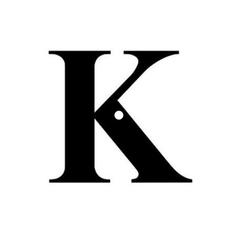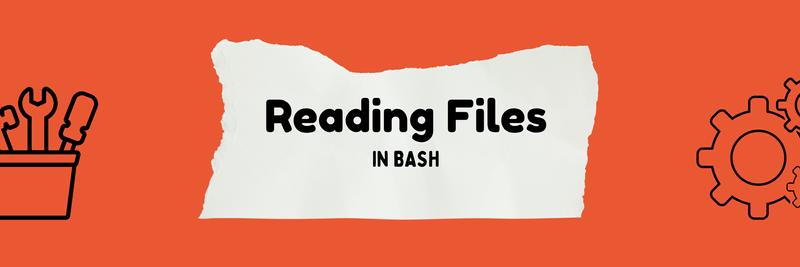How To Read A CSV File In Python
Table of Contents
This article explains how to handle CSV files in Python. Earthly streamlines the build process for Python developers working with CSV files. Check it out.
What Is A CSV File
I first began to work with CSV files when taking the backend portion of my software engineering bootcamp curriculum. It wasn’t until I began to dive more into the data science portion of my continued learning that I began to use them on a regular basis.
CSV stands for comma-separated values, and files containing the .csv extension contain a collection of comma-separated values used to store data.
In this tutorial we will be using the public Beach Water Quality data set stored in the bwq.csv file. You can obtain the file by downloading it from Kaggle, however, you should be able to read any csv file following the instructions below.
Read A CSV File Using Python
There are two common ways to read a .csv file when using Python. The first by using the csv library, and the second by using the pandas library.
1. Using the CSV Library
import csv
with open("./bwq.csv", 'r') as file:
csvreader = csv.reader(file)
for row in csvreader:
print(row)Here we are importing the csv library in order to use the .reader() method it contains to help us read the csv file.
The with keyword allows us to both open and close the file without having to explicitly close it.
The open() method takes two arguments of type string. First the file name, and second a mode argument. We are using r for read, however this can be omitted as r is assumed by default.
We then iterate over all the rows.
You should expect an output in the terminal to look something like this:
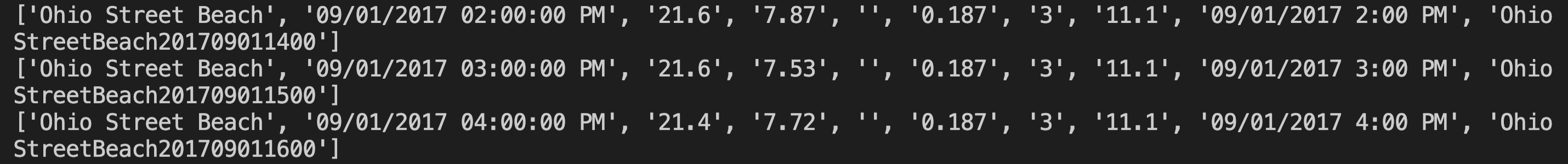
2. Using the Pandas Library
import pandas as pd
data = pd.read_csv("bwq.csv")
dataHere we’re importing Pandas, a Python library used to conduct data manipulation and analysis. It contains the .read_csv() method we need in order to read our csv file.
You should expect the output to look something like this:
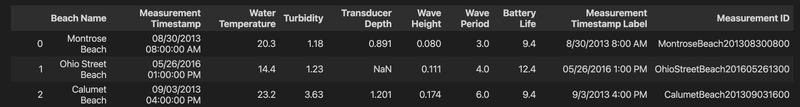
Possible Delimiters Issues
The majority of csv files are separated by commas, however, there are some that are separated by other characters, like colons for example, which can output strange results in Python.
Solution For Delimiters Using the CSV Library
To change the delimiter using the csv library, simply pass in the delimiter= ':' argument in the reader() method like so:
import csv
with open("./fileWithColonDelimeter.csv", 'r') as file:
csvreader = csv.reader(file, delimiter=':')
for row in csvreader:
print(row)For other edge cases in reading csv files using the csv library, check out this page in the Python docs.
Solution For Delimiters Using the Pandas Library
To change the delimiter using the pandas library, simply pass in the argument delimiter= ':' in the read_csv() method like so:
import pandas as pd
data = pd.read_csv("fileWithColonDelimeter.csv", delimiter= ':')
dataFor other edge cases in reading csv files using the Pandas library check out this page the Pandas docs.
Up Next
Better Dependency Management in Python is a great introduction to using Earthly with Python and if you want to bring your CI to the next level, check out Earthly’s open source build tool.
Earthly Lunar: Monitoring for your SDLC
Achieve Engineering Excellence with universal SDLC monitoring that works with every tech stack, microservice, and CI pipeline.