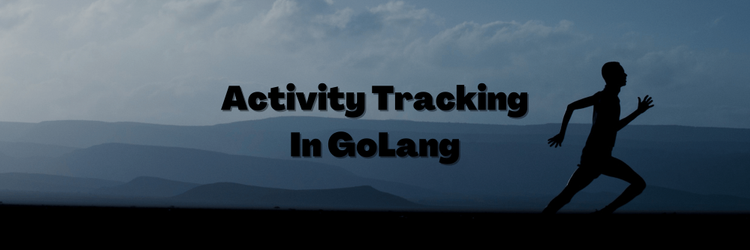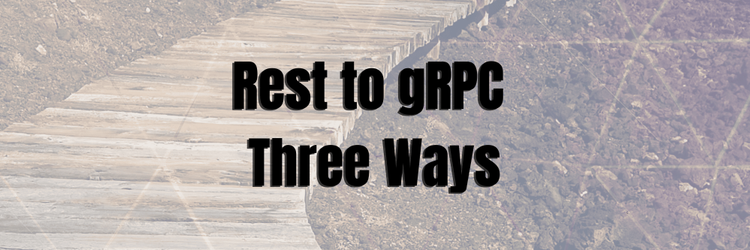Command Line JSON Client In Golang
In this Series
Table of Contents
I’m an experienced software developer learning Golang by building an activity tracker1. I want a low-effort way to track my physical activity, and building it seems like a fun learning project. Last time I built a REST service for storing my workout activities, and now I’m going to make a command-line client for it.
I want my CLI to work something like this:
$ activityclient -add "lifted weights"
Added as 1
$ activityclient -list
ID:1 lifted weights 2021-12-21Or I can get specific activities:
$ activity -get 1
ID:1 lifted weights 2021-12-21The existing backend doesn’t support list yet, so we will skip that one for now.
First, I create a new folder for my client:
$ go mod init github.com/earthly/cloud-services-example/activityclientCommand Line Flags
I will start with the command line flags before talking to the backend.
Parsing command-line args is pretty simple, thanks to the flag package:
func main() {
add := flag.Bool("add", false, "Add activity")
get := flag.Bool("get", false, "Get activity")
flag.Parse()After setting up the flags, I can use a case statement to decide what to do:
switch {
case *get:
// get case
case *add:
// add case
default:
flag.Usage()
os.Exit(1)
}The default case is the simplest to explain. If neither flag is given, I ask flag to print to flag.Usage() which looks like this:
$ go run cmd/client/main.goUsage of activityclient:
-add
Add activity
-get
Get activity
exit status 1I’m exiting with one because if I pass in invalid flags, this case will also be hit, and print a helpful reminder of the expected usage:
$ go run cmd/client/main.go -unknown -flagsUsage of activityclient:
-add
Add activity
-get
Get activity
exit status 1What I Learned: GoLang CLI Flags
The flag package in the standard library makes handling command-line flags pretty simple. You define flags by calling flag.Bool or flag.IntVar and then call flag.Parse(), which will set your flags. It seems a bit magical, but inside the flag package is a variable called CommandLine, a FlagSet used to parse the command line arguments and place them into the flags you configured.
Inside the flag package, each flag is defined like this:
// A Flag represents the state of a flag.
type Flag struct {
Name string // name as it appears on command line
Usage string // help message
Value Value // value as set
DefValue string // default value (as text); for usage message
}If you need more complex flag handling, like you want a short-name option (-a) and a long-name option (--add) for each flag, then go-flags is a popular package adding these capabilities.
I’m sticking with the standard library’s flags package for now, though.
Implementing the Add CLI Flag
Now lets do -add. First thing I need to do is validate my input:
case *add:
if len(os.Args) != 3 {
fmt.Fprintln(os.Stderr, `Usage: --add "message"`)
os.Exit(1)
}So that if I forget an argument, I get informed:
$ go run cmd/client/main.go -add Usage: -add "message"
exit status 1Side Note: Printing Errors in Golang
You want to print to standard error and exit when something goes wrong.
The most common way to do this is using the log package or another logging framework like logrus.
Using log, you can log a fatal message to standard error like this:
log.Fatalf("failed inserting activity: %s", err)In my case, however, I don’t want to include any timestamps or log formatting so I’m just using fmt.Fprintln and passing it os.Stderr:
fmt.Fprintln(os.Stderr, "My Error")Ok, back to the activities project.
Assuming my program is passed the correct number of arguments and doesn’t log an error and exit, then I create my activity and try to add to activitiesClient:
a := client.Activity{Time: time.Now(), Description: os.Args[2]}
id, _ := activitiesClient.Insert(a)The JSON client will be covered last. For now, all that matters is its called activitiesClient.
Actually, there are all kinds of things that can go wrong with inserting records, so I’d better add error checking:
id, err := activitiesClient.Insert(a)
if err != nil {
fmt.Fprintln(os.Stderr, "Error:", err.Error())
os.Exit(1)
}This checking is helpful when I forget to start up the service:
./go run cmd/client/main.go -add "overhead press: 70lbs"Error: Post "http://localhost:8080/": dial tcp [::1]:8080: connect: connection refusedWith that in place, I can add items:
$ go run cmd/client/main.go -add "overhead press: 70lbs"Added: overhead press: 70lbs as 1Side Note: go run vs go build
I could continue to use go run like above while working on this command line tool, but I’m instead going to compile it (go build -o build/activityclient cmd/client/main.go) and use the activityclient binary.
Adding the Get Command-Line Flag
Get is similar to Add. It will work like this:
$ ./activityclient -get 1 ID:1 "overhead press: 70lbs" 2021-12-21The first thing I need to do is parse the id into an int:
case *get:
id, err := strconv.Atoi(os.Args[2])
if err != nil {
fmt.Fprintln(os.Stderr, "Invalid Offset: Not an integer")
os.Exit(1)
}Which works like this:
./activityclient -get oneInvalid Offset: Not an integerThen I retrieve from the JSON client and handle any errors:
a, err := activitiesClient.Retrieve(id)
if err != nil {
fmt.Fprintln(os.Stderr, "Error:", err.Error())
os.Exit(1)
}Then I just need a way to turn my Activity into a string:
func (a Activity) String() string {
return fmt.Sprintf("ID:%d\t\"%s\"\t%d-%d-%d",
a.ID, a.Description, a.Time.Year(), a.Time.Month(), a.Time.Day())
}And then printing is simple:
fmt.Println(a.String())And the command-line part is complete.
What I Learned: Convert to and From Strings
I used strconv.Atoi to parse command-line args back into an integer. It looks like strconv.ParseInt is a lot more flexible if I ever need to get back int32 or other more specific integer formats.
I converted my time.Time to string manually using fmt.Sprintf but time.time has a format method that can print time in whatever way you might need:
fmt.Println(time.Now().Format("UnixDate"))
fmt.Println(time.Now().Format("January-02"))Tue Dec 21 12:04:05 ES 500
December-21If you’d like to learn more about time formatting, take a look at the package documentation.
JSON Client
For the JSON client, I need the structs I used in the JSON service article:
package api
import "time"
type Activity struct {
Time time.Time `json:"time"`
Description string `json:"description"`
ID int `json:"id"`
}
type ActivityDocument struct {
Activity Activity `json:"activity"`
}
type IDDocument struct {
ID int `json:"id"`
}I could just copy these in, but after a small change to the backend2, it’s fairly simple to just import these in:
package client
import (
...
api "github.com/earthly/cloud-services-example/activity-log"
)My activities JSON client is going to be called internal/client/activity, and it needs the URL for my server to make requests:
type Activities struct {
URL string
}First thing I need to write in my activity client is insert, which will send my activity to service and get back it’s id. To do this, I wrap my activity in a document, and use json.Marshal to convert it:
func (c *Activities) Insert(activity api.Activity) (int, error) {
activityDoc := ActivityDocument{Activity: activity}
jsBytes, err := json.Marshal(activityDoc)
if err != nil {
return 0, err
}json.marshal gives me []byte and I need an io.Reader to make an HTTP call, so I convert it like this:
bytes.NewReader(jsBytes)The HTTP call I want to make looks like this:
curl -X POST -s localhost:8080 -d \
'{"activity": {"description": "christmas eve bike class", "time":"2021-12-09T16:34:04Z"}}'I can do this by first creating a http.Request like this:
req, err := http.NewRequest(http.MethodPost, c.URL, jsonContent)
if err != nil {
return 0, err
}And then making the request:
res, err := http.DefaultClient.Do(req)
if err != nil {
return 0, err
}res is my http.Response and I need to get my ID out of it if everything goes well. It looks like this:
if res.Body != nil {
defer res.Body.Close()
}
body, err := ioutil.ReadAll(res.Body)
if err != nil {
return 0, err
}To get the ID out of the response, I need to use json.Unmarshal:
var document IDDocument
err = json.Unmarshal(body, &document)
if err != nil {
return 0, err
}
return document.ID, nilWhat I Learned: json.Marshall and io.reader
You can convert a struct back and forth to a []byte of JSON using json.Marshall and json.Unmarshal like this:
b := json.Marshal(someStruct)
json.Unmarshal(b, &someStruct)Requests and Responses in the http package however work with io.Reader which looks like this:
type Reader interface {
Read(p []byte) (n int, err error)
}Which you can convert to like this:
reader := bytes.NewReader(data)Status Codes
Retrieve is mainly the same as Insert but in reverse – I json.Marshal the ID instead of the activities struct.
func (c *Activities) Retrieve(id int) (api.Activity, error) {
var document ActivityDocument
idDoc := IDDocument{ID: id}
jsBytes, err := json.Marshal(idDoc)
if err != nil {
return document.Activity, err
}
req, err := http.NewRequest(http.MethodGet, c.URL, bytes.NewReader(jsBytes))
if err != nil {
return document.Activity, err
}
res, err := http.DefaultClient.Do(req)
if err != nil {
return document.Activity, err
}
...
}One difference, though, is I need to handle invalid IDs. Like this:
./activityclient --get 100
Error: Not FoundSince the service returns 404s for those, once I have http.Response I just need to check status codes:
if res.StatusCode == 404 {
return document.Activity, errors.New("Not Found")
}Then I just need to json.Unmarshall my activity document:
err = json.Unmarshal(body, &document)
if err != nil {
return document.Activity, err
}
return document.Activity, nilAnd with that, I have a working, though basic, client. So I’m going to add some light testing and then call it a day.
Testing the Happy Path
I could write extensive unit tests for this, but nothing important depends on activityclient. So instead, I will just exercise the happy path with this script:
#!/usr/bin/env sh
set -e
echo "=== Add Records ==="
./activityclient -add "overhead press: 70lbs"
./activityclient -add "20 minute walk"
echo "=== Retrieve Records ==="
./activityclient -get 1 | grep "overhead press"
./activityclient -get 2 | grep "20 minute walk"Assuming the backend service is up, and the client is built, this will test that -add is adding elements and that -list is retrieving them. If either is broken, the script won’t exit cleanly.
Continuous Integration
I can quickly hook this happy path up to CI by extending my previous Earthfile.
I’ll create a test target for my activity client (ac-test), and copy in client binary and the test script:
test:
FROM +test-deps
COPY +build/activityclient ./activityclient
COPY test.sh .Then I’ll start-up the docker container for the service (using its GitHub path) and run test.sh:
WITH DOCKER --load agbell/cloudservices/activityserver=github.com/earthly/cloud-services-example/ActivityLog+docker
RUN docker run -d -p 8080:8080 agbell/cloudservices/activityserver && \
./test.sh
ENDYou can find more about how that works on the Earthly site, but the important thing is now my GitHub Action will build the backend service, the client, and then test them together using my shell script. It gives me a quick sanity check on the compatibility of my client that I can run whenever I’m adding new features.

Refactoring Notes
As I built this client I needed to make changes to it and the JSON service several times. Here are some of the changes I made.
Sentinel Values
In the original backend, the element ids started at zero. This proved confusing for me in the case of error conditions, where the non-error parameters would be returned as zero values, so I changed the IDs to start at 1:
func (c *Activities) Insert(activity api.Activity) int {
c.mu.Lock()
defer c.mu.Unlock()
activity.ID = len(c.activities) + 1 // <- Start at 1
c.activities = append(c.activities, activity)
log.Printf("Added %v", activity)
return activity.ID
}Go Mod Changes
My initial attempts to import the JSON service types into the CLI client were a failure. Problems encountered included:
Problem: module
module github.com/earthly/cloud-services-example/activitylogwas in a folder calledActivityLog. This caused inconsistency caused problems when importing.Solution I renamed all packages to be kebab-cased.
ActivityLogis nowactivity-log. Problem solved!Problem: Backend using uint64 and frontend using int leading to
cannot use id (type int) as type uint64 in field valueeverywhere.Solution use
inteverywhere.Problem:
activity-clientandactivity-logare two separate applications, in two different modules, in the same monorepo. Importing became a bit messy, withactivity-logimporting a pinned git version rather than my local version. Solution usereplaceingo.modto use local version ofactivity-loginactivity-client.
module github.com/earthly/cloud-services-example/activity-client
go 1.17
require github.com/earthly/cloud-services-example/activity-log v0.0.0
replace github.com/earthly/cloud-services-example/activity-log => ../activity-logWhat’s Next
So now I’ve learned the basics of building a command-line tool that calls a JSON web-service in GoLang. It went pretty smoothly, and the amount of code I had to write was pretty minimal.
There are two things I want to add to the activity tracker next. First, since all that calls to backend service are in this client, I want to move to GRPC. Second, I need some persistence - right now, the service holds everything in memory. I can’t have a power outage erasing all of my hard work.
Hopefully, you’ve learned something as well. If you want to be notified about the next installment, sign up for the newsletter:
Get notified about new articles!
We won’t send you spam. Unsubscribe at any time.
Turn your engineering standards into automated guardrails that provide feedback directly in pull requests, with 100+ guardrails included out of the box and support for the tools and CI/CD systems you already have.
One of the first things I learned was to call it GoLang and not Go, or I’d end up with advice on an augmented reality game and not the programming language.↩︎
In part one, these types were inside an
internalpackage. I moved them into api.go for ease of sharing with the client. See also Go Mod Changes↩︎