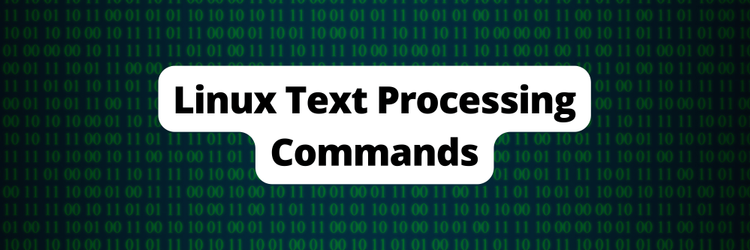Understanding AWK
In this Series
Table of Contents
Background
I have a confession to make: I don’t know how to use Awk. Or at least I didn’t know how to use it before I started writing this article. I would hear people mention Awk and how often they used it, and I was pretty certain I was missing out on some minor superpower.
Like this little off hand comment by Bryan Cantrill:
I write three or four Awk programs a day. And these are one-liners. These super quick programs.
It turns out Awk is pretty simple. It has only a couple of conventions and only a small amount of syntax. As a result, it’s straightforward to learn, and once you understand it, it will come in handy more often than you’d think.
So in this article, I will teach myself, and you, the basics of Awk. If you read through the article and maybe even try an example or two, you should have no problem writing Awk scripts by the end of it. And you probably don’t even need to install anything because Awk is everywhere.
The Plan
I will be using Awk to look at book reviews and pick my next book to read. I will start with short Awk one-liners and build towards a simple 33 line program that ranks books by the 19 million reviews on Amazon.com.
What Is Awk
Awk is a record processing tool written by Aho, Kernighan, and Weinberger in 1977. Its name is an acronym of their names.
They created it following the success of the line processing tools sed and grep. Awk was initially an experiment by the authors into whether text processing tools could be extended to deal with numbers. If grep lets you search for lines, and sed lets you do replacements in lines then awk was designed to let you do calculations on lines. It will be clear what that means once I take us through some examples.
How To Install gawk
The biggest reason to learn Awk is that it’s on pretty much every single linux distribution. You might not have perl or Python. You will have Awk. Only the most minimal of minimal linux systems will exclude it. Even busybox includes awk. That’s how essential it’s viewed.
Awk is part of the Portable Operating System Interface (POSIX). This means it’s already on your MacBook and your Linux server. There are several versions of Awk, but for the basics, whatever Awk you have will do.
If you can run this, you can do the rest of this tutorial:
$ awk --version GNU Awk 5.1.0, API: 3.0 (GNU MPFR 4.1.0, GNU MP 6.2.1)
Copyright (C) 1989, 1991-2020 Free Software Foundation.If you are doing something more involved with Awk, take the time to install GNU Awk (gawk). I did this using Homebrew (brew install gawk). Windows users can get gawk using chocolatey (choco install gawk). If you are on Linux, you already have it.
Awk Print
By default, Awk expects to receive its input on standard in and output its results to standard out. Thus, the simplest thing you can do in Awk is print a line of input.
$ echo "one two three" | awk '{ print }'
one two threeNote the braces. This syntax will start to make sense after you see a couple of examples.
You can selectively choose columns (which Awk calls fields):
$ echo "one two three" | awk '{ print $1 }'
one$ echo "one two three" | awk '{ print $2 }'
two$ echo "one two three" | awk '{ print $3 }'
threeYou may have been expecting the first column to be $0 and not $1, but $0 is something different:
$ echo "one two three" | awk '{ print $0 }'one two threeIt is the entire line! Incidentally, Awk refers to each line as a record and each column as a field.
I can do this across multiple lines:
$ echo "
one two three
four five six" \
| awk '{ print $1 }'one
fourAnd I can print more than one column:
$ echo "
one two three
four five six" \
| awk '{ print $1, $2 }'one two
four fiveAwk also includes $NF for accessing the last column:
$ echo "
one two three
four five six" \
| awk '{ print $NF }'three
sixWhat I’ve learned: Awk Field Variables
Awk creates a variable for each field (column) in a record (line) ($1, $2 … $NF). $0 refers to the whole record.
You can print out fields like this:
$ awk '{ print $1, $2, $7 }'Awk Sample Data
To move beyond simple printing, I need some sample data. I will use the book portion of the amazon product reviews dataset for the rest of this tutorial.
This dataset contains product reviews and metadata from Amazon, including 142.8 million reviews spanning May 1996 - July 2014.
Amazon Review Data Set
You can grab the book portion of it like this:
$ curl https://s3.amazonaws.com/amazon-reviews-pds/tsv/ ↩
amazon_reviews_us_Books_v1_00.tsv.gz | /
gunzip -c >> /
bookreviews.tsvIf you want to follow along with the entire dataset, repeat this for each of the three book files (v1_00, v1_01, v1_02).
❗ Disk Space Warning
The above file is over six gigs unzipped. If you grab all three, you will be up to fifteen gigs of disk space. If you don’t have much space, you can play along by grabbing the first ten thousand rows of the first file:
$ curl https://s3.amazonaws.com/amazon-reviews-pds/tsv/ ↩
amazon_reviews_us_Books_v1_00.tsv.gz \
| gunzip -c \
| head -n 10000 \
> bookreviews.tsvThe Book Data
Once you’ve grabbed that data, you should have Amazon book review data that looks like this:
marketplace customer_id review_id product_id product_parent product_title product_category star_rating helpful_votes total_votes vine verified_purchase review_headline review_body review_date
US 22480053 R28HBXXO1UEVJT 0843952016 34858117 The Rising Books 5 0 0 N N Great Twist on Zombie Mythos I've known about this one for a long time, but just finally got around to reading it for the first time. I enjoyed it a lot! What I liked the most was how it took a tired premise and breathed new life into it by creating an entirely new twist on the zombie mythos. A definite must read! 2012-05-03Each row in this file represents the record of one book review. Amazon lays out the fields like this:
DATA COLUMNS:
01 marketplace - 2 letter country code of the marketplace where the ↩
review was written.
02 customer_id - Random identifier that can be used to aggregate reviews↩
written by a single author.
03 review_id - The unique ID of the review.
04 product_id - The unique Product ID the review pertains to.
05 product_parent - Random identifier that can be used to aggregate ↩
reviews for the same product.
06 product_title - Title of the product.
07 product_category - Broad product category that can be used to group ↩
reviews
08 star_rating - The 1-5 star rating of the review.
09 helpful_votes - Number of helpful votes.
10 total_votes - Number of total votes the review received.
11 vine - Review was written as part of the Vine program.
12 verified_purchase - The review is on a verified purchase.
13 review_headline - The title of the review.
14 review_body - The review text.
15 review_date - The date the review was written.Printing Book Data
I can now test out my field printing skills on a bigger file. I can start by printing fields that I care about, like the marketplace:
$ awk '{ print $1 }' bookreviews.tsv | head marketplace
US
US
US
US
US
US
US
US
USOr the customer_id:
$ awk '{ print $2 }' bookreviews.tsv | head customer_id
22480053
44244451
20357422
13235208
26301786
27780192
13041546
51692331
23108524However, when I try to print out the title, things do not go well:
$ awk '{ print $6 }' bookreviews.tsv | head product_title
The
Sticky
Black
Direction
Until
Unfinished
The
Good
PatternsTo fix this, I need to configure my field separators.
Field Separators
By default, Awk assumes that the fields in a record are whitespace delimited1. I can change the field separator to use tabs using the awk -F option:
$ awk -F '\t' '{ print $6 }' bookreviews.tsv | head product_title
The Rising
Sticky Faith Teen Curriculum with DVD: 10 Lessons to Nurture Faith Beyond High
Black Passenger Yellow Cabs: Of Exile And Excess In Japan
Direction and Destiny in the Birth Chart
Until the Next Time
Unfinished Business
The Republican Brain: The Science of Why They Deny Science- and Reality
Good Food: 101 Cakes & Bakes
Patterns and Quilts (Mathzones)What I’ve learned: Awk Field Separators
Awk assumes that the fields in a record are whitespace delimited.
You can change this using the -F option like this
$ awk -F '\t' '{ print $6 }'I can also work backward from the last position forward by subtracting from NF.
$ awk -F '\t' '{ print $NF "\t" $(NF-2)}' bookreviews.tsv | head review_date review_headline
2012-05-03 Great Twist on Zombie Mythos
2012-05-03 Helpful and Practical
2012-05-03 Paul
2012-05-03 Direction and Destiny in the Birth Chart
2012-05-03 This was Okay
2012-05-03 Excellent read!!!
2012-05-03 A must read for science thinkers
2012-05-03 Chocoholic heaven
2012-05-03 Quilt Art Projects for ChildrenSide Note: NF and NR
$NF seems like an unusual name for printing the last column, right? But actually, NF is a variable holding the Number of Fields in a record. So I’m just using its value as an index to refer to the last field.
I can print the actual value like this:
$ awk -F '\t' '{ print NF }' bookreviews.tsv | head 15
15
15
15
15
15
15
15
15
15Another variable Awk offers up for use is NR, the number of records so far. NR is handy when I need to print line numbers:
$ awk -F '\t' '{ print NR " " $(NF-2) }' bookreviews.tsv | head 1 review_headline
2 Great Twist on Zombie Mythos
3 Helpful and Practical
4 Paul
5 Direction and Destiny in the Birth Chart
6 This was Okay
7 Excellent read!!!
8 A must read for science thinkers
9 Chocoholic heaven
10 Quilt Art Projects for ChildrenAwk Pattern Match With Regular Expressions
Everything I’ve done so far has applied to every line in our file, but the real power of Awk comes from pattern matching. And you can give Awk a pattern to match each line on like this:
$ echo "aa
bb
cc" | awk '/bb/'
bbYou could replace grep this way. You can also combine this with the field access and printing we’ve done so far:
$ echo "aa 10
bb 20
cc 30" | awk '/bb/ { print $2 }'
20Using this knowledge, I can easily grab reviews by book title and print the book title($6) and review score($8).
The reviews I’m going to focus on today are for the book ‘The Hunger Games’. I’m choosing it because it’s part of a series with many reviews and I recall liking the movie. So I’m wondering if I should read it.
$ awk -F '\t' '/Hunger Games/ { print $6, $8 }' bookreviews.tsv | headThe Hunger Games (Book 1) 5
The Hunger Games Trilogy Boxed Set 5
The Hunger Games Trilogy: The Hunger Games / Catching Fire / Mockingjay 5
Catching Fire |Hunger Games|2 4
The Hunger Games (Book 1) 5
Catching Fire |Hunger Games|2 5
The Hunger Games Trilogy: The Hunger Games / Catching Fire / Mockingjay 5
Blackout 3
The Hunger Games Trilogy: The Hunger Games / Catching Fire / Mockingjay 4
Tabula Rasa 3I should be able to pull valuable data from these reviews, but first there is a problem. I’m getting reviews from more than one book here. /Hunger Games/ matches anywhere in the line and I’m getting all kinds of ‘Hunger Games’ books returned. I’m even getting books that mention “Hunger Games” in the review text:
$ awk -F '\t' '/Hunger Games/ { print $6 }' bookreviews.tsv | sort | uniq Birthmarked
Blood Red Road
Catching Fire (The Hunger Games)
Divergent
Enclave
Fire (Graceling Realm Books)
Futuretrack 5
Girl in the Arena
...I can fix this by using the product_id field to pattern match on:
$ awk -F '\t' '$4 == "0439023483" { print $6 }' bookreviews.tsv | sort | uniq The Hunger Games (The Hunger Games, Book 1)I want to calculate the average review score for ‘The Hunger Games’, but first, let’s take a look at the review_date ($15), the review_headline ($13), and the star_rating ($8) of our Hunger Games reviews, to get a feel for the data:
$ awk -F '\t' '$4 == "0439023483" { print $15 "\t" $13 "\t" $8}' \
bookreviews.tsv | head 2015-08-19 Five Stars 5
2015-08-17 Five Stars 5
2015-07-23 Great read 5
2015-07-05 Awesome 5
2015-06-28 Epic start to an epic series 5
2015-06-21 Five Stars 5
2015-04-19 Five Stars 5
2015-04-12 i lile the book 3
2015-03-28 What a Great Read, i could not out it down 5
2015-03-28 Five Stars 5Look at those star ratings. Yes, the book is getting many 5-star reviews, but more importantly, the layout of my text table looks horrible: the width of the review titles is breaking the layout.
To fix this, I need to switch from using print to using printf.
What I’ve learned: Awk Pattern Matching
I’ve learned that an awk action, like { print $4}, can be preceded by a pattern, like /regex/. Without the pattern, the action runs on all lines.
You can use a simple regular expression for the pattern. In which case it matches anywhere in the line, like grep:
$ awk '/hello/ { print "This line contains hello", $0}'Or you can match within a specific field:
$ awk '$4~/hello/ { print "This field contains hello", $4}'Or you can exact match a field:
$ awk '$4 == "hello" { print "This field is hello:", $4}'Awk printf
printf works like it does in the C and uses a format string and a list of values. You can use %s to print the next string value.
So my print $15 "\t" $13 "\t" $8 becomes printf "%s \t %s \t %s", $15, $13, $8.
From there I can add right padding and fix my layout by changing %s to %-Ns where N is my desired column width:
$ awk -F '\t' \
'$4 == "0439023483" { printf "%s \t %-20s \t %s \n", $15, $13, $8}' \
bookreviews.tsv | head 2015-08-19 Five Stars 5
2015-08-17 Five Stars 5
2015-07-23 Great read 5
2015-07-05 Awesome 5
2015-06-28 Epic start to an epic series 5
2015-06-21 Five Stars 5
2015-04-19 Five Stars 5
2015-04-12 i lile the book 3
2015-03-28 What a Great Read, i could not out it down 5
2015-03-28 Five Stars 5 This table is pretty close to what I’d want. However, some of the titles are just too long. I can shorten them to 20 characters with substr($13,1,20).
Putting it all together and I get:
$ awk -F '\t' \
'$4 == "0439023483" {
printf "%s \t %-20s \t %s \n",$15,substr($13,1,20),$8
}' \
bookreviews.tsv | head2015-08-19 Five Stars 5
2015-08-17 Five Stars 5
2015-07-23 Great read 5
2015-07-05 Awesome 5
2015-06-28 Epic start to an epi 5
2015-06-21 Five Stars 5
2015-04-19 Five Stars 5
2015-04-12 i lile the book 3
2015-03-28 What a Great Read, i 5
2015-03-28 Five Stars 5 Alright, I think at this point, I’m ready to move on to star calculations.
What I’ve Learned: printf and Built-ins
If you need to print out a table, Awk lets you use printf and built-ins like substr to format your output.
It ends up looking something like this:
$ awk '{ printf "%s \t %-5s", $1, substr($2,1,5) }'printf works much like C’s printf. You can use %s to insert a string into the format string, and other flags let you the set width or precision. For more information on printf or other built-ins, you can consult an Awk reference document.
Awk BEGIN and END Actions
I want to calculate the average rating for book reviews in this data set. To do that, I need to use a variable. However, I don’t need to declare the variable or its type. I can just use it:
I can add up and print out a running total of review_stars ($8) like this:
$ awk -F '\t' '{ total = total + $8; print total }' bookreviews.tsv | head 0
5
10
...And to turn this into an average, I can use NR to get the total amount of records and END to run an action at the end of the processing.
$ awk -F '\t' '
{ total = total + $8 }
END { print "Average book review:", total/NR, "stars" }
' bookreviews.tsv | head Average book review is 4.24361 starsI can also use BEGIN to run an action before Awk starts processing records.
$ awk -F '\t' '
BEGIN { print "Calculating Average ..." }
{ total = total + $8 }
END { print "Average book review:", total/NR, "stars" }
' bookreviews.tsv Calculating Average ...
Average book review is 4.24361 starsWhat I’ve learned: Awk’s BEGIN, END and Variables
Awk provides two special patterns, BEGIN and END. You can use them to run actions before and after processing the records. For example, this is how you would initialize data, print headers and footer, or do any start-up or tear-down stuff in Awk.
It ends up looking like this:
$ awk '
BEGIN { print "start up" }
{ print "line match" }
END { print "tear down" }'You can also easily use variables in Awk. No declaration is needed.
$ awk -F '{ total = total + $8 }'Fun Awk One-Liners
Before we leave the world of one-liners behind, I reached out to my friends to ask when they use Awk day-to-day. Here are some of the examples I got back.
Printing files with a human readable size:
$ ls -lh | awk '{ print $5,"\t", $9 }' 7.8M The_AWK_Programming_Language.pdf
6.2G bookreviews.tsvGetting the containerID of running docker containers:
$ docker ps -a | awk '{ print $1 }'CONTAINER
08488f220f76
3b7fc673649fYou can combine that last one with a regex to focus on a line you care about. Here I stop postgres, regardless of its tag name:
$ docker stop "$(docker ps -a | awk '/postgres/{ print $1 }')"You get the idea. If you have a table of space-delimited text returned by some tool then Awk can easily slice and dice it.
Awk Scripting Examples
If you pick your constraints you can make a particular envelope of uses easy and ones you don’t care about hard. Awk’s choice to be a per line processor, with optional sections for processing before all lines and after all lines is self-limiting but it defines a useful envelope of use.
In my mind, once an Awk program spans multiple lines, it’s time to consider putting it into a file.
Side Note: Why Awk Scripting
Once we move beyond one-liners, a natural question is why. As in ‘Why not use Python? Isn’t it good at this type of thing?’
I have a couple of answers for that.
First, Awk is great for writing programs that are, at their core, a glorified for loop over some input. If that is what you are doing, and the control flow is limited, using Awk will be more concise than Python.
Second, if you need to rewrite your Awk program into Python at some point, so be it. It’s not going to be more than 100 lines of code, and the translation process will be straightforward.
Third, why not? Learning a new tool can be fun.
We’ve now crossed over from one-liners into Awk scripting. With Awk, the transition is smooth. I can now embed Awk into a bash script:
$ cat averageexec awk -F '\t' '
{ total = total + $8 }
END { print "Average book review is", total/NR, "stars" }
' $1$ average bookreviews.tsvAverage book review is 4.2862 starsOr I can use a shebang (#!):
#!/usr/bin/env -S gawk -f
BEGIN { FS = "\t" }
{ total = total + $8 }
END { print "Average book $6 review is", total/NR, "stars" } And run it like this
$ ./average.awk bookreviews.tsvOr you can also pass it to awk directly using -f:
$ awk -f average.awk bookreviews.tsvSide Note: BEGIN FS
If you use a shebang or pass to Awk directly, it’s easiest to set the file separator using FS = "\t" in the BEGIN action.
BEGIN { FS = "\t" }Awk Average Example
At this point, I should be ready to start calculating review scores for The Hunger Games:
exec awk -F '\t' '
$4 == "0439023483" { title=$6; count = count + 1; total = total + $8 }
END {
print "The Average book review for", title, "is", total/count, "stars"
}
' $1Now that I’m in a file, I can format this out a bit better so its easier to read:
$4 == "0439023483" {
title=$6
count = count + 1;
total = total + $8
}
END {
printf "Book: %-5s\n", title
printf "Average Rating: %.2f\n", total/count
} Either way, I get this output:
Book: The Hunger Games (The Hunger Games, Book 1)
Average Rating: 4.67% What I’ve learned: Calling Awk From a File
Once you are beyond a single line, it makes sense to put your Awk script into a file.
You can then call you program using the -foption
$ awk -f file.awk inputUsing a shebang :
#!/usr/bin/env -S gawk -for by using a bash exec command:
exec awk -F '\t' 'print $0' $1Awk Arrays
I’d like to know if the series stays strong or if it’s a single great book that the author stretched out into a trilogy. If the reviews decline quickly, then that is not a good sign. I should be able to see which book was rated the best and which was the worst. Let’s find out.
If I were going to calculate the averages in Python, I would loop over the list of reviews and use a dictionary to track the total stars and total reviews for each.
In Awk I can do the same:
BEGIN { FS = "\t" }
$6~/\(The Hunger Games(, Book 1)?\)$/ {
title[$6]=$6
count[$6]= count[$6] + 1
total[$6]= total[$6] + $8
}
END {
for (i in count) {
printf "---------------------------------------\n"
printf "%s\n", title[i]
printf "---------------------------------------\n"
printf "Ave: %.2f\t Count: %s \n\n", total[i]/count[i], count[i]
}
}Running:
$ awk -f hungergames.awk bookreviews.tsv---------------------------------------
The Hunger Games (The Hunger Games, Book 1)
---------------------------------------
Ave: 4.55 Count: 1497
---------------------------------------
Mockingjay (The Hunger Games)
---------------------------------------
Ave: 3.77 Count: 3801
---------------------------------------
Catching Fire (The Hunger Games)
---------------------------------------
Ave: 4.52 Count: 2205
---------------------------------------
And look at that, the first book in the series was the most popular. And the last book, Mockingjay was much less popular. So that isn’t a good sign.
Let me look at another trilogy to see if this gradual decrease in rankings is common or The Hunger Games specific:
BEGIN { FS = "\t" }
$6~/\(The Lord of the Rings, Book .\)$/ { # <-- changed this line
title[$6]=$6
count[$6]= count[$6] + 1
total[$6]= total[$6] + $8
}
END {
for (i in title) {
printf "---------------------------------------\n"
printf "%s\n", title[i]
printf "---------------------------------------\n"
printf "Ave: %.2f\t Count: %s \n\n", total[i]/count[i], count[i]
}
}Which results in:
---------------------------------------
The Return of the King (The Lord of the Rings, Book 3)
---------------------------------------
Ave: 4.79 Count: 38
---------------------------------------
The Two Towers (The Lord of the Rings, Book 2)
---------------------------------------
Ave: 4.64 Count: 56
---------------------------------------
The Fellowship of the Ring (The Lord of the Rings, Book 1)
---------------------------------------
Ave: 4.60 Count: 93 Lord of the Rings has a different pattern. The books are all in a pretty tight range. The number of reviews is also much smaller, so it’s hard to say for sure that “The Return Of the King” is the best book, but it certainly looks that way.
What I’ve learned: Awk Associative Arrays
Awk has associative arrays built it, and you can use them in much the same way you would use Python dictionaries.
arr["key1"] = "one"
arr["key2"] = "two"
arr["key3"] = "three"You can then use a for loop to iterate over them:
for (i in arr){
print i, arr[i]
}key1 one
key2 two
key3 threeNot bad for a language written in 1977!
Awk If Else
I hate how every book on Amazon has a star rating between 3.0 and 4.5 stars. It makes it hard to judge purely based on numbers. So let’s rescale things in terms of the average. Maybe if I normalize the reviews, it will be easier to determine how good or bad the 3.77 average for Mockingjay is.
First, I need to calculate the global average but adding up the total and average for every row:
{
# Global Average
g_count = g_count + 1
g_total = g_total + $8
}Then I calculate the global average:
END {
g_score = g_total/g_count
...
} Once I have this, I can score books based on how higher or lower they are than the average. All I need to do is add some if statements to my END pattern to accomplish this:
END {
g_score = g_total/g_count
for (i in count) {
score = total[i]/count[i]
printf "%-30s\t", substr(title[i],1,30)
if (score - g_score > .5)
printf "👍👍👍"
else if (score - g_score > .25)
printf "👍👍"
else if (score - g_score > 0)
printf "👍"
else if (g_score - score > 1)
printf "👎👎👎"
else if (g_score - score > .5)
printf "👎👎"
else if (g_score - score > 0)
printf "👎"
printf "\n"
}
}The values for partitioning are just a guess, but it makes it easier for me to understand the rankings:
The Hunger Games (The Hunger G 👍
Catching Fire: The Official Il 👍👍👍
Mockingjay (The Hunger Games) 👎👎
The Two Towers (The Lord of th 👍👍
The Fellowship of the Ring (Th 👍👍
The Return of the King (The Lo 👍👍👍It looks like Mockingjay, at least on Amazon and in this dataset, was not well received.
You can easily modify this script to query for books ad hoc:
exec gawk -F '\t' '
{
# Global Average
g_count = g_count + 1
g_total = g_total + $8
PROCINFO["sorted_in"] = "@val_num_asc"
}
$6~/^.*'+"$1"+'.*$/ { # <-- Take match as input
title[$6]=$6
count[$6]= count[$6] + 1
total[$6]= total[$6] + $8
}
END {
PROCINFO["sorted_in"] = "@val_num_desc"
g_score = g_total/g_count
for (i in count) {
score = total[i]/count[i]
printf "%-50s\t", substr(title[i],1,50)
if (score - g_score > .4)
printf "👍👍👍"
else if (score - g_score > .25)
printf "👍👍"
else if (score - g_score > 0)
printf "👍"
else if (g_score - score > 1)
printf "👎👎👎"
else if (g_score - score > .5)
printf "👎👎"
else if (g_score - score > 0)
printf "👎"
printf "\n"
}
}
' bookreviews.tsv | head -n 1And then run it like this:
$ ./average "Left Hand of Darkness"
The Left Hand of Darkness (Ace Science Fiction) 👎
$ ./average "Neuromancer"
Neuromancer 👎👎
$ ./average "The Lifecycle of Software Objects"
The Lifecycle of Software Objects 👎These are all great books, so I’m starting to question the taste of Amazon reviewers.
I want to test one more thing, though: how do the most popular books rate? Maybe popular books get lots of reviews, and that pushes them below the overall average?
What I’ve Learned: Awk If Else
Awk has branching using if and else statements. It works exactly like you might expect it to:
$ echo "1\n 2\n 3\n 4\n 5\n 6" | awk '{
if (NR % 2)
print "odd"
else
print $0
}'odd
2
odd
4
odd
6Awk Sort by Values
Awk (specifically gawk) allows you easily configure your iteration order using a magic variable called PROCINFO["sorted_in"]. This means that if I change our program to sort by value and drop the filtering, then I will be able to see the top reviewed books:
exec gawk -F '\t' '
{
# Global Average
g_count = g_count + 1
g_total = g_total + $8
title[$6]=$6
count[$6]= count[$6] + 1
total[$6]= total[$6] + $8
}
END {
PROCINFO["sorted_in"] = "@val_num_desc" # <-- Print in value order
g_score = g_total/g_count
for (i in count) {
score = total[i]/count[i]
printf "%-50s\t", substr(title[i],1,50)
if (score - g_score > .4)
printf "👍👍👍"
else if (score - g_score > .25)
printf "👍👍"
else if (score - g_score > 0)
printf "👍"
else if (g_score - score > 1)
printf "👎👎👎"
else if (g_score - score > .5)
printf "👎👎"
else if (g_score - score > 0)
printf "👎"
printf "\n"
}
}
' bookreviews.tsv Running it:
$ ./top_books | headHarry Potter And The Sorcerer's Stone 👍👍
Fifty Shades of Grey 👎👎
The Hunger Games (The Hunger Games, Book 1) 👍
The Hobbit 👍
Twilight 👎
Jesus Calling: Enjoying Peace in His Presence 👍👍👍
Unbroken: A World War II Story of Survival, Resili 👍👍👍
The Shack: Where Tragedy Confronts Eternity 👎
Divergent 👍
Gone Girl 👎👎It looks like about half (6 /10) of the most reviewed books were more popular than average. So I can’t blame Mockingjay’s low score on its popularity. I think I’ll have to take a pass on the series or at least that book.
Conclusion
A good programmer uses the most powerful tool to do a job. A great programmer uses the least powerful tool that does the job.
Awk has more to it than this. There are more built-in variables and built-in functions. It has range patterns and substitution rules, and you can easily use it to modify content, not just add things up.
If you want to learn more about Awk, The Awk Programming Language is the definitive book. It covers the language in depth. It also covers how to build a small programming language in Awk, how to build a database in Awk, and some other fun projects.
Even Amazon thinks its great:
$ ./average "The AWK "
The AWK Programming Language 👍👍If you’re working on a team where scripts, automation, and data processing are spread across multiple repos, keeping standards consistent becomes tricky. Earthly Lunar helps teams enforce policies like linting, security checks, and build standards directly in PRs.
Turn your engineering standards into automated guardrails that provide feedback directly in pull requests, with 100+ guardrails included out of the box and support for the tools and CI/CD systems you already have.
What’s your Awk Trick or Book Pick?
I hope this introduction gave you enough Awk for 90% of your use-cases though. If you come up with any clever Awk tricks yourself or if you have strong opinions on what I should read next, let me know Twitter @AdamGordonBell:
AWK is a Swiss Army knife of text processing.
— Adam Gordon Bell 🤓 (@adamgordonbell) September 30, 2021
I knew it was powerful but I'd never known how to use it.
So I took some time to learn the basics. Here is what you need to know: 🧵
And after mastering Awk, why not level up your build automation game next? Take a peek at Earthly. This open-source tool could be the next step in your command line journey, offering a new way to handle build automation with ease and efficiency.
Sundeep Agarwal pointed out on reddit that Awk does more than this: “By default, awk does more than split the input on spaces. It splits based on one or more sequence of space or tab or newline characters. In addition, any of these three characters at the start or end of input gets trimmed and won’t be part of field contents. Newline characters come into play if the record separator results in newline within the record content.”↩︎