Can We Build Better?
Table of Contents
Have you ever had a test fail in the build but not locally? I have. Have you ever then burnt half a day pushing small changes and waiting for your build to get queued so that you could see if you had isolated the breaking change? Well I have, and I find the slow feedback process to be painful and I’d like to propose a solution.
Solving Reproducible Builds
Whenever I have some failure in the build pipeline that I can’t reproduce locally the culprit ends up being something environmental. That is there is some difference between running the test suite in Jenkins vs running in locally.
Earthly is an open-source tool designed to solve this problem. It’s also pretty easy to use. You might be able to get it in place in your current build process in the time you’d normally spend tracking down problems with a flaky build.
A Scala Example
Earthly uses Earthfiles to encapsulate your build. If you imagine a dockerfile mixed with a Makefile you wouldn’t be far off.
Let’s walk through creating an Earthfile for a Scala project:
├── build.sbt
└── src/main
├── Main.scala
└── src/test
├── Test.scala </code></pre>We have a main that we would like to run on startup:
object Main extends App {
println("Hello, World!")
}And some unit tests we would like to run as part of the build:
import org.scalatest.FlatSpec
class ListFlatSpec extends FlatSpec {
"An empty List" should "have size 0" in {
assert(List.empty.size == 0)
}
}There are several steps involved in the build process for this project:
- Compiling
- Testing
- Containerizing
Let’s encapsulate these into an Earthfile, so that I can run the exact same build process locally and eliminate any reproducibility issues.
Setup
The first step is to create a new Earthfile and copy in our build files and dependencies:
FROM hseeberger/scala-sbt:11.0.6_1.3.10_2.13.1
WORKDIR /scala-example
deps:
COPY build.sbt ./
COPY project project
RUN sbt update
SAVE IMAGEThe first line is declaring the base docker image our build steps will run inside. All earthly builds take place within the context of a docker container. This is how we ensure reproducibility. After that, we set a working directory and declare our first target deps and copy our project files into the build context.
You may have noticed the first time you build a
sbtproject, it takes a while to pull down all the project dependencies. Thisdepstarget is helping us avoid paying that cost every build. Callingsbt updateand thenSAVE IMAGEensures that these steps are cached and can be used in further build steps. Earthly will only need to be rerun this step if our build files change.
We can test out the deps step like this:
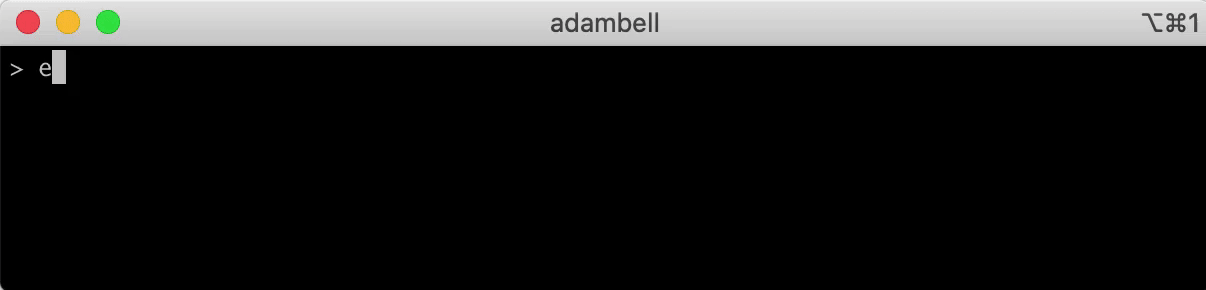
Running earthly +deps
Build It
Next, we create a build target. This is our Earthfile equivalent of sbt compile.
build:
FROM +deps
COPY src src
RUN sbt compileInside the build: target we copy in our source files, and run our familiar sbt compile. We use FROM +deps to tell earthly that this step is dependent upon the output of our deps step above.
We can run the build like this:
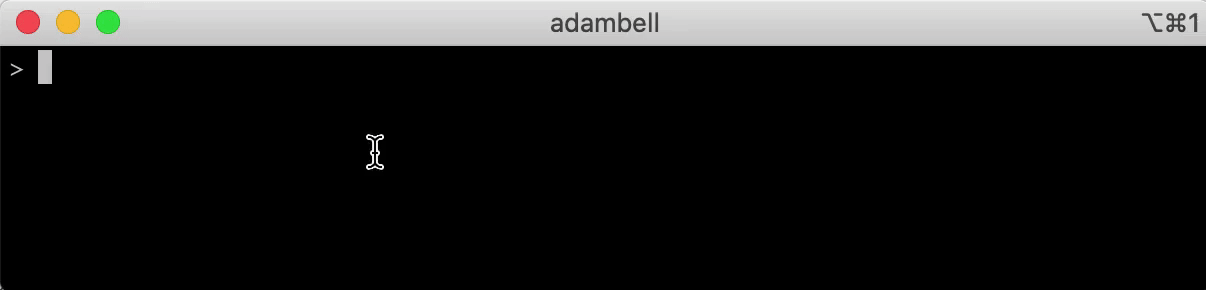
Running earthly +build
Test It
We can similarly create a target for running tests:
test:
FROM +deps
COPY src src
RUN sbt test</code></pre>We can then run our tests like this:
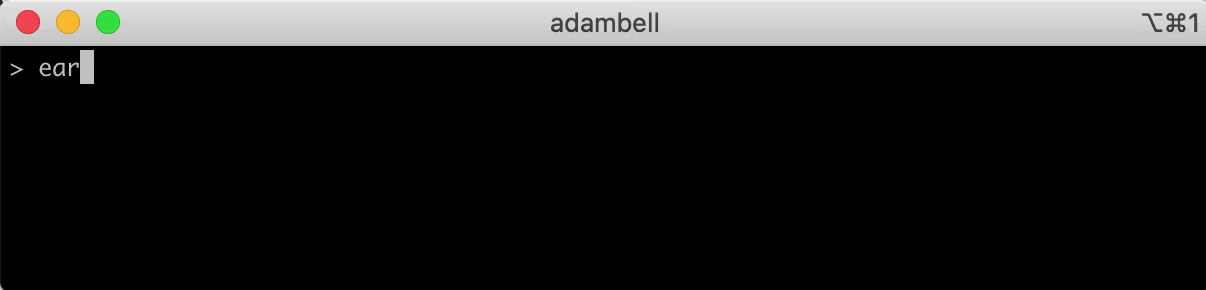
Running earthly +test
Containerize It
The final step in our build is to build a docker container, so we can send this application off to run in Kubernetes or EKS or whatever production happens to look like.
docker:
COPY src src
RUN sbt assembly
ENTRYPOINT ["java","-cp","build/bin/scala-example-assembly-1.0.jar","Main"]
SAVE IMAGE scala-example:latestHere we are using sbt assembly to create a fat jar that we run as our docker container’s entry point.
We can test out our docker image as follows:
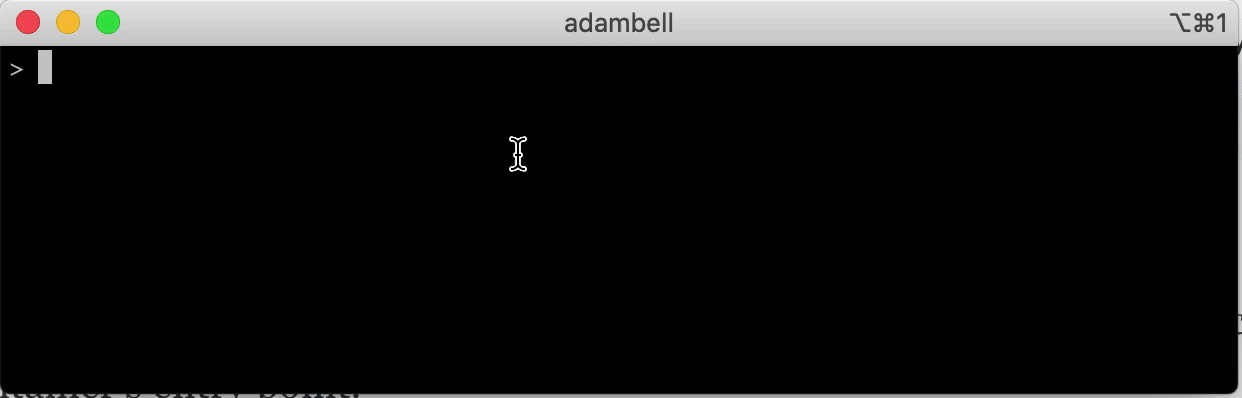
Running earthly +docker
You can find the full example on GitHub. Now we can adjust our build process to call earthly and containerization ensures our builds are not effected by environmental issues either locally or on the build server.
Did We Solve It?
We now have our deps, build, test and docker targets in our Earthfile. All together these give us a reproducible process for running our build locally and in our CI builds. We used earthly to encapsulate the build steps.
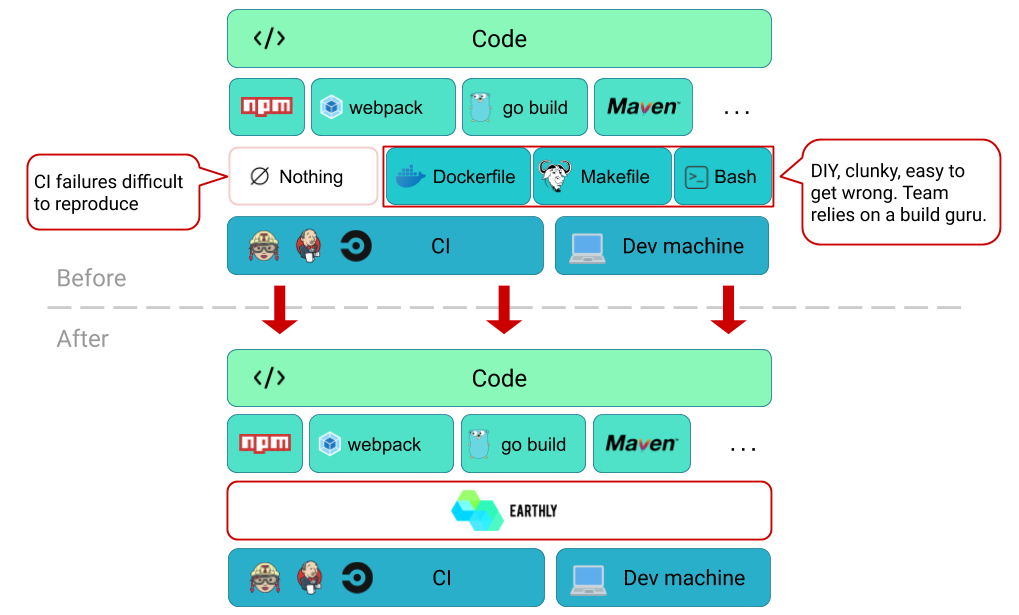
Encapsulating the Build Steps
If a build fails in CI, we can run the same process locally and reproduce the failure. Reproducibility solved, in a familiar dockerfile-like syntax .
But Wait There’s More
We haven’t solved all the problems of CI, however. What about build parallelization? What about caching intermediate steps? How about multi-language builds with complicated interdependencies? Earthly has some solutions for those problems as well and I’ll cover them in future tutorials.
For now, you can find more details, such as how to install earthly and many more examples on Earthly’s getting started page.
Earthly Cloud: Consistent, Fast Builds, Any CI
Consistent, repeatable builds across all environments. Advanced caching for faster builds. Easy integration with any CI. 6,000 build minutes per month included.



