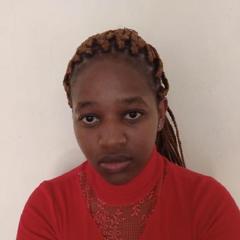How to Build GraphQL APIs Using Go
Table of Contents
This article discusses GraphQL with Go. Earthly simplifies the build process for Go developers working with GraphQL APIs. Check it out.
Prerequisites
To follow along with this guide, it is essential to have the following:
- Golang installed and ready to run Go code.
- MySQL server correctly installed together with MySQL Workbench for MySQL database management.
You can jump ahead and get the code used for this guide in this GitHub repository.
Getting Started with GraphQL and Go
GraphQL is a query language for APIs used to communicate data between a client and a server. It’s defined using schema to query data from a server or mutate data remotely. GraphQL provides strongly typed tooling for your server.
Implementing a GraphQL API with Go benefits from the fact that both GraphQL and Go are typed languages. This ensures that your APIs are checked before compile time, making it very convenient for your Go code base to make the valid query, while GraphQL ensures results are correctly checked.
Go allows you to use libraries to generate type-safe code for GraphQL APIs. Such tools include the gqlgen.
Gqlgen for Go GraphQL APIs
Gqlgen is a Go GraphQL library that allows you to build robust GraphQL servers without creating everything from scratch. Gqlgen is a schema first library meaning it creates the API schema using GraphQL schema definition language. Using that schema as the input, gqlgen generates the GraphQL server code. This way, you can build applications quickly. All you need is to implement the core logic of your GraphQL resolvers.
Generating Boilerplate Go GraphQL API Using Gqlgen
Let’s dive in and implement the API using gqlgen. First, initialize a Golang application inside the directory where you want the project to live:
go mod init go-graphql-apiInstall the gqlgen library to your project dependencies:
go get github.com/99designs/gqlgenAt the root directory of your application, create a tools.go file and add an import for gqlgen:
package tools
import (
_ "github.com/99designs/gqlgen"
)This file allows you to add the installed missing dependencies the project requires. Run the following command to add your direct dependencies:
go mod tidyInitialize gqlgen to build your boilerplate Go GraphQL API:
go run github.com/99designs/gqlgen initThis will create a basic GraphQL API with the following file structure:
| gqlgen.yml
| server.go
|
\---graph
| resolver.go
| schema.graphqls
| schema.resolvers.go
|
+---generated
| generated.go
|
\---model
models_gen.gogqlgen.yml- contains the gqlgen configurations.server.go- the application entry point that serves your GraphQL endpoint.graph/resolver.go- contains the type for your resolvers.graph/schema.graphqls- a file to write down your API schemas.graph/schema.resolvers.go- contains the generated resolvers methods that you use to implement your API Mutation and Query types.graph/model/models_gen.go- contains structs generated from the schema file.graph/generated/generated.go- contains the generated runtime for GraphQL.
Setting up GraphQL Schema for Go
gqlgen lets you create a schema that fits your application and then generates the resolvers and structs using the created schema. To create a post API, for example, you need to build a schema for posts based on the Schema Definition Language. Navigate to the graph/schema.graphqls file and replace the existing schema with the following post schema:
type Post {
id: Int!
Title: String!
Content: String!
Author: String!
Hero: String!
Published_At: String!
Updated_At: String!
}
type Query {
GetAllPosts: [Post!]!
GetOnePost(id: Int!): Post!
}
input NewPost {
Title: String!
Content: String!
Author: String
Hero: String
Published_At: String
Updated_At: String
}
type Mutation {
CreatePost(input: NewPost!): Post!
UpdatePost(PostId: Int!, input: NewPost): Post!
}A schema defines the types of data you want to handle and the operations you want to be able to make on that data. First, we create a type of Post with different fields associated with a post. This type includes all the post fields you want to fetch using GraphQL. The type Query sets the operations related to how we can read post data. In this case, the schema will create two queries:
- Retrieve all the posts.
- Retrieve a single post based on the post ID of that specific record.
To handle mutations, or writes, we create an input type to manage the data that mutates. Then we can create a type Mutation to handle all mutation operations. These are:
- Creating a post
- Updating the post values
These are the parameters that gqlgen will look for to create the structs and the different resolvers for both Mutation and Query.
Generating GraphQL Resolvers With Gqlgen
Using the above schema, gqlgen will auto-generate the structs and resolves. This will be executed using a single command to generate these code blocks. Run the following command:
go run github.com/99designs/gqlgen generateIf you head over to the graph/schema.resolvers.go, your post resolvers will be created based on your schema.
package graph
// This file will be automatically regenerated based on the schema,\
any resolver implementationswill be copied through when generating \
and any unknown code will be moved to the end.
import (
"context"
"fmt"
"go-graphql-api/graph/generated"
"go-graphql-api/graph/model"
)
// CreatePost is the resolver for the CreatePost field.
func (r *mutationResolver) CreatePost(ctx context.Context, \
input model.NewPost) (*model.Post, error) {
panic(fmt.Errorf("not implemented: CreatePost - CreatePost"))
}
// UpdatePost is the resolver for the UpdatePost field.
func (r *mutationResolver) UpdatePost(ctx context.Context, postID int, \
input *model.NewPost) (*model.Post, error) { \
panic(fmt.Errorf("not implemented: UpdatePost - UpdatePost"))
}
// GetAllPosts is the resolver for the GetAllPosts field.
func (r *queryResolver) GetAllPosts(ctx context.Context) \
([]*model.Post, error) {
panic(fmt.Errorf("not implemented: GetAllPosts - GetAllPosts"))
}
// GetOnePost is the resolver for the GetOnePost field.
func (r *queryResolver) GetOnePost(ctx context.Context, id int)\
(*model.Post, error) {
panic(fmt.Errorf("not implemented: GetOnePost - GetOnePost"))
}
// Mutation returns generated.MutationResolver implementation.
func (r *Resolver) Mutation() generated.MutationResolver \
{ return &mutationResolver{r} }
// Query returns generated.QueryResolver implementation.
func (r *Resolver) Query() generated.QueryResolver \
{ return &queryResolver{r} }
type mutationResolver struct{ *Resolver }
type queryResolver struct{ *Resolver }The graph/model/models_gen.go file will have the structs for your posts.
// Code generated by github.com/99designs/gqlgen, DO NOT EDIT.
package model
type NewPost struct {
Title string `json:"Title"`
Content string `json:"Content"`
Author *string `json:"Author"`
Hero *string `json:"Hero"`
PublishedAt *string `json:"Published_At"`
UpdatedAt *string `json:"Updated_At"`
}
type Post struct {
ID int `json:"id"`
Title string `json:"Title"`
Content string `json:"Content"`
Author string `json:"Author"`
Hero string `json:"Hero"`
PublishedAt string `json:"Published_At"`
UpdatedAt string `json:"Updated_At"`
}Setting Up the Database Dependencies
To correctly implement this API, we need to use a database to interact directly with data on the actual server. Also, we will use Gorm ORM to perform all database-related connections effectively. Gorm has support for MySQL, PostgreSQL, SQLite, and SQL Server. It makes it easier to interact with SQL-based databases with features such as:
- ORM,
- Auto database migration,
- CRUD hooks methods such as create, update, etc.
To install it, run:
go get github.com/jinzhu/gorm We’ll use the MySQL database. Ensure MySQL drivers are installed in your application:
go get github.com/go-sql-driver/mysqlAt this point, ensure your MySQL server is up and running. Then follow these instructions to establish a database connection to your server:
Connecting Database To Go
To start interactions with the database, you need to establish a connection to it using Go. First, create a dbmodel directory and add a db_model.go file. Then create a Model of Posts using Gorm.
package dbmodel
type Post struct {
ID uint64 `sql:"AUTO_INCREMENT" gorm:"primary_key"`
Title string `gorm:"not null"`
Content string `gorm:"not null"`
Author string `gorm:"not null; unique"`
Hero string `json:"Hero"`
Published_At string `json:"PublishedAt"`
Updated_At string `json:"UpdateAt"`
}Note: You can use the Post struct generated by gqlgen. However, it’s good to take advantage of Gorm and describe your database structure with a few lines of code.
Create a database directory and add a mysql.go file. Then set your connection as follows:
Add the module package name and import the dependencies
package database
import (
"fmt"
_ "github.com/go-sql-driver/mysql"
"github.com/jinzhu/gorm"
"go-graphql-api/dbmodels"
)You can still run the go mod tidy command to ensure any missing dependencies are added to your direct dependencies.
Create the following variables:
// a variable to store database connection
var DBInstance *gorm.DB
// Var for error handling
var err error
// the db connection string
var CONNECTION_STRING string = \
"db_username:your_user_password@tcp(localhost:3306)/?charset=utf8&parseTime=True&loc=Local"Your CONNECTION_STRING should reflect the credentials of your MySQL server, such as your user and the MySQL user password.
Establish the connection to your database:
// connecting to the db
func ConnectDB() {
// pass the db connection string
ConnectionURI := CONNECTION_STRING
// check for db connection
DBInstance, err = gorm.Open("mysql", ConnectionURI)
if err != nil {
fmt.Println(err)
// if the connection was unsuccessful
panic("Database connection attempt was unsuccessful.....")
} else {
// if the connection was successful
fmt.Println("Database Connected successfully.....")
}
// log all database operations performed by this connection
DBInstance.LogMode(true)
}The CONNECTION_STRING opens a connection to the MySQL server. The result of your connection will be logged in your terminal when running the application. LogMode(true) will allow the application to log all database operations to your terminal. You can set it to false if you don’t need database operations output.
Create a database:
func CreateDB() {
// Create a database
DBInstance.Exec("CREATE DATABASE IF NOT EXISTS Blog_Posts")
// make the database available to this connection
DBInstance.Exec("USE Blog_Posts")
}Instead of manually creating a database, use the Gorm ORM to handle this. It will execute the above query and create the database for you.
Migrate Post Model to a database table:
func MigrateDB() {
// migrate and sync the model to create a db table
DBInstance.AutoMigrate(&dbmodel.Post{})
fmt.Println("Database migration completed....")
}The Post models the structure of the database table. This migration will ensure that a table Post is created and synced with the fields of the Post struct.
This database connection needs to be accessed by the resolvers. The created resolver doesn’t have the objects to get this connection. For the Resolvers to access the stored database connection, head over to the graph/resolver.go. Add the connection to the resolver’s struct:
import (
"github.com/jinzhu/gorm"
)
type Resolver struct {
Database *gorm.DB
}Finally, you need to execute the database connection on our server. The connection will get executed once the application is started. The established connection will then be saved within the Resolver struct created above. This way, it is easier to execute this connection using the generated resolvers to perform different operations.
Navigate to the server.go file and import the database package:
import(
"go-graphql-api/database"
)Execute the following database functions:
// establish connection
database.ConnectDB()
// create db
database.CreateDB()
// migrate the db with Post model
database.MigrateDB()Save the established database connection in the Resolver struct of your srv variable generated by gqlgen:
srv := handler.NewDefaultServer(generated.NewExecutableSchema\
(generated.Config{Resolvers: &graph.Resolver{
Database: database.DBInstance,
}}))The database is now set to execute a connection and carry out the expected database operations.
First, run the application to ensure the set database works as expected. To run the server, use Air so that you can live reload the server when you make new changes. This way, focus on your code. Once you run the server once, Air will execute your new changes and reload the app for you. To install Air run:
$ go install github.com/cosmtrek/air@latestThen initialize it using:
$ air initNote: You may be required to delete the tools.go file created earlier. You can confidently delete this file as we no longer need it. Otherwise, Air will generate an error tool.go:4:2: import “github.com/99designs/gqlgen” is a program, not an importable package.
Now that Air is set, at the root directory of your application, run:
$ airThis should perform the database connection methods created. This includes establishing a connection to the database, creating the database, and performing the database migration. The results of these operations should be logged on to your terminal as follows:
You can confirm if these changes were recoded to your database:
Implementing the Resolvers
The generated resolves do not have the logic of a Post API. You need to implement the logic for the resolver methods for performing GraphQL mutations and queries.
Building Go Mutation Resolver
In your graph/schema.resolvers.go file, two mutations resolvers were generated:
- CreatePost is the resolver for creating a post.
- UpdatePost is the resolver for updating post fields.
These mutations, however, have not yet been handled. They are still the boilerplate code. We need to modify them to handle the mutations logic. Head over to your graph/schema.resolvers.go and start working on the mutation methods as follows:
Creating Posts Mutation
First, add time to your imports. Some fields require time, and the time parameter format is added to the database.
To create a post, modify the CreatePost method as follows:
// CreatePost is the resolver for the CreatePost field.
func (r *mutationResolver) CreatePost(ctx context.Context, \
input model.NewPost) (*model.Post, error) {
Addpost := model.Post{
Title: input.Title,
Content: input.Content,
Author: *input.Author,
Hero: *input.Hero,
PublishedAt: time.Now().Format("20-08-2022"),
UpdatedAt: time.Now().Format("20-08-2022"),
}
if err := r.Database.Create(&Addpost).Error; err != nil {
fmt.Println(err)
return nil, err
}
return &Addpost, nil
}We can create values into the database using the SQL Create() method. It takes the parameter of the Post model that you want to add. The Addpost variable perfectly describes this.
To execute the CreatePost mutation, ensure the server is still up and running. Otherwise, re-run your server using the air command. To test the API, open http://localhost:8080/ to access your API GraphQL playground in the browser.
The GraphQL playground is ready, and you see all the GraphQL root types for each kind of operation related to the created API.
On your GraphQL playground, execute the following mutation:
mutation createPost {
CreatePost(
input: {
Title: "How to Build GraphQL API using Go and MySQL",
Content: "We will create a Build GraphQL API using \
the MySQL database server to perform the different operations \
using the GraphQL API.",
Author: "Rose Chege",
Hero: \
"https://cdn.pixabay.com/photo/2016/12/28/09/36/web-1935737_1280.png",
})
{
id
Title
}
}Once you hit the Play Button, the new post will be added to the database.
Go ahead and add different posts using the above schema as an example.
You can confirm this addition on your MySQL database to see if a new post got added.
Updating Posts Mutation
Modify the UpdatePost() method to add the update mutation resolver:
// UpdatePost is the resolver for the UpdatePost field.
func (r *mutationResolver) UpdatePost(ctx context.Context, \
postID int, input *model.NewPost) (*model.Post, error) {
Updatepost := model.Post{
Title: input.Title,
Content: input.Content,
UpdatedAt: time.Now().Format("20-08-2022"),
}
if err := r.Database.Model(&model.Post{}).Where("id=?", postID)\
.Updates(&Updatepost).Error; err != nil {
fmt.Println(err)
return nil, err
}
Updatepost.ID = postID
return &Updatepost, nil
}First, add the fields to execute on the update mutation as described in the Updatepost variable. To alter any available posts, you need to execute a SQL query matching the updated post. The Where clause takes the post id parameter to check the mutated database record.
Updating mutates your saved data. Therefore, a mutation of new data is sent to your database to update a post. To edit an existing post, use the following schema on your GraphQL playground:
mutation UpdatePost {
UpdatePost(PostId:10 input:{
Title: "How to Build GraphQL API using MongoDB and Go"
Content : "This guide will help you create a Go MongoDB API"
}){
id
Title
Content
}
}Note: The value of the postId should be the database id of the exiting post that you want to update.
Go ahead and check if the changes were implemented to the selected post.
Building Go Query Resolver
Retrieve All Posts Query
Add the following modifications to the GetAllPosts method in graph/schema.resolvers.go to add a resolver that fetches all posts.
// GetAllPosts is the resolver for the GetAllPosts field.
func (r *queryResolver) GetAllPosts(ctx context.Context) \
([]*model.Post, error) {
posts := []*model.Post{}
GetPosts := r.Database.Model(&posts).Find(&posts)
if GetPosts.Error != nil {
fmt.Println(GetPosts.Error)
return nil, GetPosts.Error
}
return posts, nil
}Create a variable post to save all the fields you want to get from the post model. This example fetches all fields. The database will execute the models that match the posts table using the SQL Find() method to find records that match the given conditions.
Send the following query to retrieve all the posts saved in your database:
query GetAllPosts{
GetAllPosts{
id
Title
Content
Author
Hero
Published_At
Updated_At
}
}Retrieve A Single Post Query
Modify the GetOnePost method to execute the query resolver for getting a single post.
// GetOnePost is the resolver for the GetOnePost field.
func (r *queryResolver) GetOnePost(ctx context.Context, id int)\
(*model.Post, error) {
post := model.Post{}
if err := r.Database.Find(&post, id).Error; err != nil {
fmt.Println(err)
return nil, err
}
return &post, nil
}Just like GetAllPosts, use the Find() method to find records that match the given conditions. In this case, Find() will fulfill the condition of getting one post. Therefore, the id parameter will be executed to fetch the post that matches the passed id.
To get a single post, pass the post id to your query as follows:
query GetOnePost{
GetOnePost(id:11) {
id
Title
Content
Author
Hero
Published_At
Updated_At
}
}Conclusion
Go is a fast, evolving language for backend applications. This guide explored GraphQL implementation with Go.
Also if you’re building Go applications, consider automating your build process with Earthly for a more consistent build process. Earthly is built it using Go.
The implemented code from this guide is available on this GitHub repository.
Enjoy coding with Go!
Earthly Lunar: Monitoring for your SDLC
Achieve Engineering Excellence with universal SDLC monitoring that works with every tech stack, microservice, and CI pipeline.