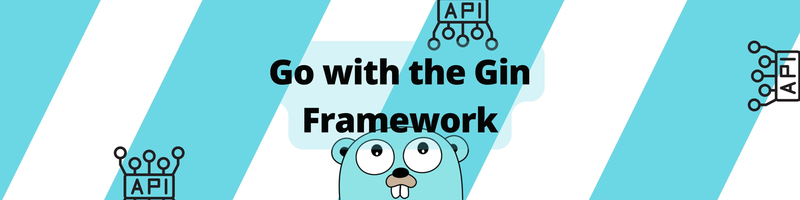Go with the Gin Framework
Table of Contents
This article delves into Gin web development. Earthly simplifies the Go build process for developers. Learn more about Earthly.
Go is increasing in popularity for many reasons, from speed to ease of use and so much more. The Go standard library has most of the functionalities you’ll need to build web applications in the net/http package. There are many web-based packages in the Go ecosystem to build fast web applications.
The Gin framework is one of the popular web packages in the Go ecosystem for building web applications. Gin provides most of the functionalities you’ll need in a web framework featuring a martini-like API with high performance and easy error management.

Gin is extendable, and the package provides built-in rendering support for HTML, JSON, and XML rendering with documentation support, among many other features.
This tutorial will walk you through developing web applications in Go with the Gin framework. You’ll learn how to use Gin by building a CRUD API. You’ll use the Gin framework for routing, JSON parsing, request-response-related operations, and the GORM package for the database (SQLite) auto migrations and operations.
Note: You can find the complete code for this tutorial on this GitHub Gist.
Prerequisites
You’ll need to meet a few prerequisites to understand and follow this hands-on tutorial:
- You have experience working with Go and Go installed on your machine.
- Experience working with the GORM package and SQL databases in Go is a plus.
Getting Started With Gin and GORM

Once you’ve set up your Go workspace, install the gin package in your working directory using this command.
go get github.com/gin-gonic/ginYou’ll also need to install the gorm package and the gorm sqlite driver for connecting to the SQLite database.
Run these commands in your working directory to install the packages:
go get gorm.io/gorm
go get gorm.io/driver/sqliteThese are the imports you’ll need for this tutorial:
import (
"github.com/gin-gonic/gin"
"gorm.io/driver/sqlite"
"gorm.io/gorm"
"log"
"net/http"
)You’ll use the log package for logging-related operations and the http package for starting a server and other operations.
Setting Up GORM and SQLite for Persistence
GORM uses structs for the database model. You can declare the struct with constraint tags and set up auto migrations for the struct.
Here’s an example company struct with gorm and json tags:
type Companies struct {
Name string `gorm:"primary_key" json:"name"`
Created int `json:"created"`
Product string `json:"product"`
}The Name field has the primary key constraint, and the constraints would reflect on table creation.
On database migrations, GORM creates a table that matches the struct model. Here’s an example of a database table matching the struct model after a series of POST requests.
.png)
You can declare a function to manage database connections and auto migrations.
func DBConnection() (*gorm.DB, error) {
db, err := gorm.Open(sqlite.Open("test.db"), &gorm.Config{})
if err != nil {
return db, err
}
err = db.AutoMigrate(&Companies{})
if err != nil {
return nil, err
}
return db, nil
}The DBConnection function returns a GORM database instance *gorm.DB and an error. The Open method returns a database connection after creating a connection with the Open method of the sqlite driver package.
The AutoMigrate method helps with auto-migrating the Companies struct.
Setting Up Handler Functions With Gin
Handler functions will house your business logic based on the input and response of your API. In this tutorial, you’ll learn how to implement the CRUD handler functions for your API.
A typical handler gin handler function takes in the gin context struct.
func GetCompany(ctx *gin.Context) {
}Most of the functionalities you’ll need in your handler function are methods of the Context struct.
Mounting Handlers and Setting Up a Server
You’ll need to mount the handlers, define the routes and their respective handler functions, then start the server before interacting with your API endpoints.
You can use the Default method to create a gin router instance. The Default method returns a router instance.
func main() {
router := Gin.Default()
log.Fatal(router.Run(":8080"))
}After creating the router instance, you can use the GET, POST, PUT, and DELETE methods to define routes and their respective handler functions.
The Run method of your router instance starts a server to run on the specified port. You can now define your handler functions and mount them in the main function.
The POST Request Handler
The POST request handler function will accept JSON input from the client for GORM to migrate to the decoded JSON struct database:
func PostCompany(ctx *gin.Context) {
var company Companies
if err := ctx.ShouldBindJSON(&company); err != nil {
ctx.JSON(http.StatusBadRequest, gin.H{"error": err.Error()})
return
}
newCompany := Companies{
Name: company.Name,
Created: company.Created,
Product: company.Product,
}
db, err := DBConnection()
if err != nil {
log.Println(err)
}
if err := db.Create(&newCompany).Error; err != nil {
ctx.JSON(http.StatusInternalServerError, \
gin.H{"error": "Database Migration Error"})
}
ctx.JSON(http.StatusOK, company)
}The PostCompany handler function receives POST requests from the server, parses the JSON into the newCompany struct, and the Create method of your database instance creates a new row of the struct inputs in the database.
If there’s an error decoding the JSON request body or migrating the data, the handler function returns the JSON from the error handling if statement.
You can mount the PostCompany handler function and assign a route to the handler function with the POST method of your writer instance that takes in the route string and the handler function.
func main() {
router := Gin.Default()
router.POST("/company", PostCompany)
log.Fatal(router.Run(":8080"))
}Here’s a CURL request that tests the PostCompany handler function:
curl -X POST -H "Content-Type: application/json" \
-d '{"name": "TestCompany", "created": "2021-01-01", \
"product": "TestProduct"}' "http://localhost:8080/api/v1/company".png)
The CURL request sends a POST request to the /company endpoint with a JSON payload containing fields that match the Companies struct.
The GET Request Handler
The GET request will accept a parameter (the company name) from the client and return a JSON response to the client from the Companies database.
func GetCompany(ctx *gin.Context) {
var company Companies
name := ctx.Param("company")
db, err := DBConnection()
if err != nil {
log.Println(err)
}
if err := db.Where("name= ?", name).First(&company).Error; err != nil {
ctx.JSON(http.StatusNotFound, gin.H{"Failed": "Company not found"})
return
}
ctx.JSON(http.StatusOK, company)
}The GetCompany handler function retrieves the company name from the request using the Param method of the context instance, creates a database connection, and retrieves the row where the Name field equals the name from the request.
You can mount the GetCompany handler function with the GET method of your router instance. The GET method, just like the POST method, takes in the route and the handler function as parameters
func main() {
router := Gin.Default()
router.GET("api/v1/:company", GetCompany)
router.POST("/company", PostCompany)
log.Fatal(router.Run(":8080"))
}Here’s the CURL request for the GetCompany handler function. The CURL request sends a request to the /api/v1/:company route with the data attached to the URL:
curl -X GET "http://localhost:8080/api/v1/TestCompany"
{"name": "TestCompany", "created": "2021-01-01", "product": "TestProduct"}.png)
The PUT Request Handler
PUT request handlers are responsible for the update operations. The PUT request will receive a parameter and a JSON request body from the client and search the database before updating the database entry.
func UpdateCompany(ctx *gin.Context) {
var company Companies
name := ctx.Param("company")
db, err := DBConnection()
if err != nil {
log.Println(err)
}
if err := db.Where("company = ?", name).First(&company).Error; \
err != nil {
ctx.JSON(http.StatusNotFound, \
gin.H{"error": "Company doesn't exist "})
return
}
if err := ctx.ShouldBindJSON(&company); \
err != nil {
ctx.JSON(http.StatusBadRequest, \
gin.H{"error": err.Error()})
return
}
if err := db.Model(&company).Updates(Companies{
Name: company.Name,
Created: company.Created,
Product: company.Product,
}).Error; err != nil {
ctx.JSON(http.StatusInternalServerError, \
gin.H{"error": err.Error()})
return
}
ctx.JSON(http.StatusOK, company)
}The UpdateCompany handler function retrieves the company name from the request with the Param method and updates the row with the JSON from the request with the Updates method of your database instance.
Similar to the POST and GET handler functions, you can mount the UpdateCompany handler function with the PUT method of the router instance.
func main() {
router := Gin.Default()
router.GET("api/v1/:company", GetCompany)
router.POST("/company", PostCompany)
router.PUT("api/v1/:company", UpdateCompany)
log.Fatal(router.Run(":8080"))
}Here’s the CURL request that tests the UpdateCompany handler function. Insert a company name in the specified field to run the CURL request effectively:
curl -X PUT -H "Content-Type: application/json" \
-d '{"name": "TestCompany", "created": "2022-01-01", \
"product": "UpdatedProduct"}' "http://localhost:8080/api/v1/<company_name>"
{"name": "TestCompany", "created": "2022-01-01", \
"product": "UpdatedProduct "}The CURL request sends a PUT request to the api/v1/:company endpoint with a JSON payload as the replacement for the update operation.
.png)
The DELETE Request Handler
Your DELETE request handler will receive a parameter from the client’s request and search through the database for the valid entry to delete the row with the access.
func DeleteCompany(ctx *gin.Context) {
var company Companies
name := ctx.Param("company")
db, err := DBConnection()
if err != nil {
log.Println(err)
}
if err := db.Where("company = ?", name).First(&company).Error; \
err != nil {
ctx.JSON(http.StatusNotFound, gin.H{"error": "company not found!"})
return
}
if err := db.Delete(&company).Error; err != nil {
ctx.JSON(http.StatusInternalServerError, \
gin.H{"error": err.Error()})
return
}
ctx.JSON(http.StatusOK, gin.H{"message": "Company Deleted"})
}The DeleteCompany handler function retrieves the company name from the request, creates a database connection, searches for the company with the Where method of the database instance, and deletes the row from the database. After a valid request, the DeleteCompany handler function returns a message and the 200 HTTP status code to the client.
You can mount the DeleteCompany handler function with the DELETE method.
func main() {
router := Gin.Default()
router.GET("api/v1/:company", GetCompany)
router.POST("/company", PostCompany)
router.PUT("api/v1/:company", UpdateCompany)
router.DELETE("api/v1/:company", DeleteCompany)
log.Fatal(router.Run(":8080"))
}Here’s the CURL request for the DeleteCompany handler function. Insert a company name in the specified field to run the CURL request effectively:
curl -X DELETE "http://localhost:8080/api/v1/<company_name>"
{"message": "Company Deleted"% }The CURL request sends a DELETE request to the api/v1/:company endpoint to delete the matching row from the database.
Conclusion
This tutorial guided you through building web applications using the Gin Framework, including creating an API with CRUD functionalities. To further your skills, explore the Gin documentation. It will help you implement more complex functionalities for your apps.
And as you continue to develop your web applications, consider taking your build process up a notch with Earthly. It’s an efficient tool for creating reproducible builds, which can be a great addition to your development toolkit.
Enjoyed using Gin for web development? You’ll likely appreciate what Earthly has to offer. Check it out!
Earthly Lunar: Monitoring for your SDLC
Achieve Engineering Excellence with universal SDLC monitoring that works with every tech stack, microservice, and CI pipeline.