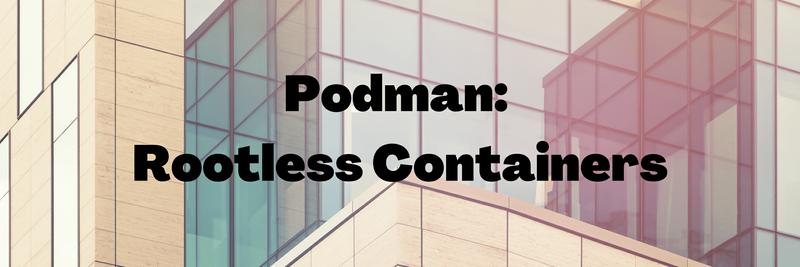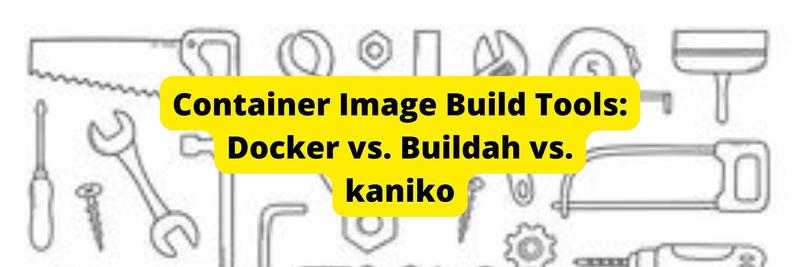Exploring Docker Alternatives
Table of Contents
This article discusses alternatives to Docker. Earthly’s containerized builds extend Docker workflows without directly managing Dockerfiles. Check it out.
Docker sits proudly atop its niche, with an estimated 83 percent of the container software market. Development teams use it to make deploying software faster and securer. Its easy-to-use containerization means you can get deployments up and running without stressing over configuration or dependencies.
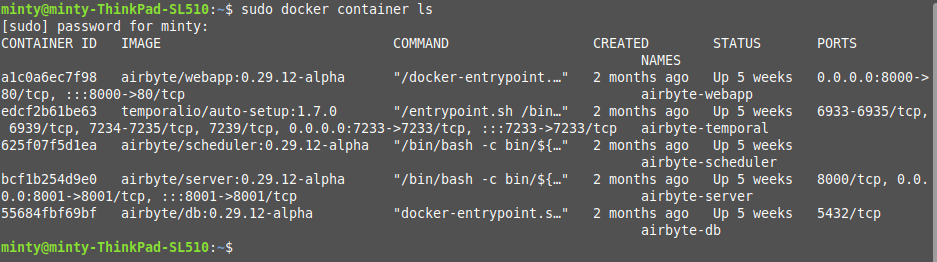
Docker isn’t perfect, though. It has some security issues, such as needing root to run and needing to embed secrets in build files and as a commercial product it can have costs.
| Term | Description |
|---|---|
| Container Image | A static file that includes everything needed to run a piece of software, such as code, runtime, libraries, and environment variables. It serves as a blueprint from which containers are created. |
| Container | A runtime instance of a container image, running in isolation from other containers and the host system. It provides a consistent environment for the application, regardless of where it is deployed. |
| Image Builder | A tool or command used to create container images from a specification, typically a Dockerfile. It compiles the application code, dependencies, and settings into a container image. |
| Container Runtime | The software or platform that runs and manages containers based on container images. It handles the lifecycle of containers, including creation, execution, and termination. |
Thankfully Docker isn’t your only option for building images or for running containers. As cloud tools evolve and more companies switch to containerization, more players are entering the market. Some of these are wholly different products, while others are offshoots from Docker. Understanding the pros and cons of these alternative tools can help you choose one that works for your team.
This article will examine some of the more popular alternatives to Docker, both as a runtime and for creating OCI compatible images. We will even examine some non-container tools, and compare them in terms of their scalability, documentation quality, cost, and other factors.
What’s an OCI Image?
An Open Container Initiative (OCI) image is a standardized container format for packaging applications and their dependencies. Defined by the OCI, it includes application binaries, libraries, runtime configuration, and a manifest detailing execution parameters. OCI images ensure interoperability across different container runtimes like Docker, containerd, and CRI-O, enabling seamless deployment and management of containerized applications on various platforms.
Podman
Podman is an image builder and container runtime. It aims to be a direct replacement for Docker, and it uses the same commands, meaning you can swap it into existing projects easily.
It’s a great way to level up if you already work with Docker, allowing you to easily find and manage Docker containers.
With Podman you can create images. Podman’s documentation is excellent for a small-scale project and includes a well-written introduction, an API reference, and several tutorials.
It’s free, open-source, and runs on Linux.
LXD/LXC
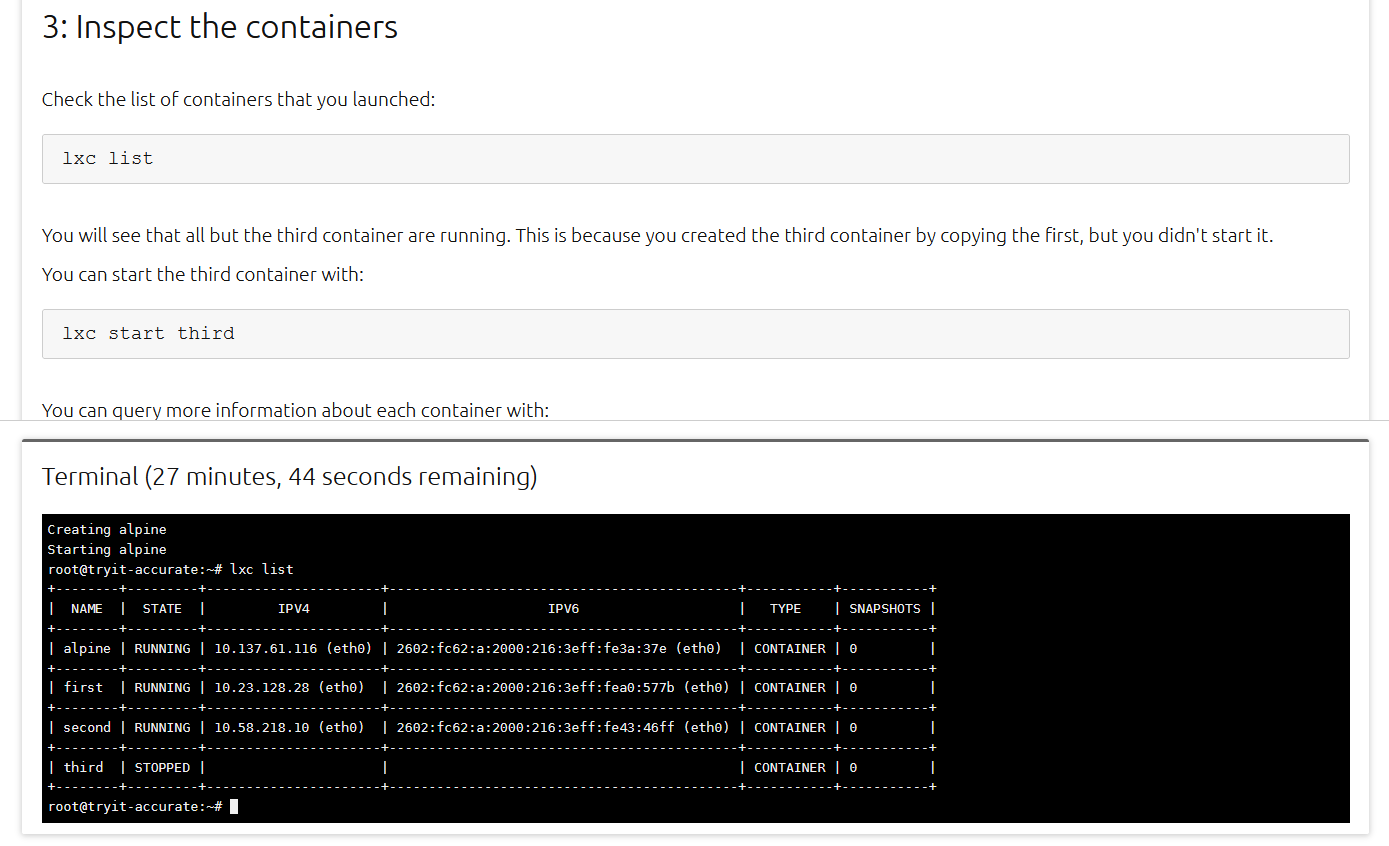
LXD is a container and virtual machine management tool. It builds off LXC and, confusingly, also has its own CLI tool, lxc. Both LXC and LXD can replace Docker for some use cases.
LXC gives you a virtual machine–like environment but doesn’t include a full kernel. Properly speaking it’s shared kernel virtualization, like containers, but with a slightly different philosophy.
It has a clear tutorial and web demo, and its documentation is well written.
It’s free and open-source, and you can test it online. It runs on Linux.
Containerd
Containerd is a container runtime that is included as part of Docker but has now been released separately. It provides a layer of abstraction between running containers and your system.
That’s useful if you only need some of what Docker runtime offers. If you’re using another container solution or creating your own containers, Containerd can give you access to low-level functions that make it much easier to use.
Containerd is open-source and runs as a daemon on Linux and Windows.
Buildah
Buildah is maintained by the containers organization responsible for Podman and other projects.
You can use it to build images, and it works well in tandem with Podman. Using Buildah to build OCI images and Podman to manage them lets you replace docker run and docker build.
Its documentation consists mostly of a handful of tutorials, but there’s a mailing list, and the devs respond to questions on GitHub, so community support is there if you need it.
Buildah is free and open-source. It runs on Linux only.
BuildKit
BuildKit is an enhanced build engine for Docker that improves performance, storage, and security.
It has been integrated with Docker since version 18.06, so if you’re using an updated version, you may already be using it. If not, you can activate it by changing the settings to use it by default or by adding a parameter in the command line.
BuildKit’s client buildctl is available for Linux, Windows, and Mac, though its daemon is Linux only. That means you can run command line builds with Linux, but you can’t run it as a service, and you can’t easily connect with other tools, such as Podman or Kubernetes.
Kaniko
Kaniko lets you build images from Docker files inside a running containers. That’s very useful if you want to build images in your Kubernetes cluster.
It is faster than Docker and doesn’t require a privileged mode to run.
Its documentation, again, is a long GitHub README, with plenty of support from its community.
Kaniko is for Linux only and doesn’t support building Windows containers. It’s free and open-source.
RunC
RunC is another tool that was originally part of Docker but has been released separately and is available on GitHub. It’s a very small container runtime.
It allows you to spawn containers from the command line on linux.
It’s secure and scalable and is a great choice for those looking to take full control and get a little lower level.
As a specialized tool, it is pitched at developers. It isn’t a user-friendly consumer product, and its documentation reflects that.
RunC is free and open-source, for Linux only.
OpenVZ
OpenVZ allows you to run multiple containers as VMs on a single machine.
It’s fast and efficient since it doesn’t have its own hypervisor. Containers need to run the same architecture and kernel version, though, so it isn’t as flexible as some solutions.
OpenVZ scales as well as the Linux kernel and offers potential data center maintenance cost savings of up to 75 percent, according to some.
It’s well documented, including a knowledge base, FAQ, and screencasts. There’s also a forum, though not all issues on it are answered.
It’s free, open-source, and Linux only.
Other Approaches
| Technology | Description |
|---|---|
| Containerization | Involves shared kernel virtualization, where containers share the host’s kernel but operate in isolated user spaces. It’s efficient and lightweight, ideal for running multiple instances of applications on the same hardware. |
| Virtual Machines | Utilize full hardware virtualization through a hypervisor, running a complete guest operating system for each instance. This provides stronger isolation at the cost of higher resource consumption compared to containerization. |
VMware
VMware has a whole range of software services available. ESXi is core to these, allowing multiple virtual operating systems to function on a single machine and behave independently.
Docker is generally considered the disruptor of VMware’s territory, but virtual machines still have their uses.
VMware uses a virtual machine to isolate your deployments from the host system. It doesn’t use containerization, like Docker, but it can solve similar problems and is worth considering as an alternative.
However, it’s also possible to use them in tandem. Virtual machines are more independent than containers but take longer to deploy.
VMware’s products are targeted at enterprise users. There’s extensive documentation that experienced administrators will appreciate, but newcomers to virtualization may find a high barrier to entry.
VirtualBox
VirtualBox is another virtualization product, letting you run full operating systems on your host machine. It’s a high performance product and relatively easy to use.
It runs on Windows, Mac, Linux, Solaris, and OpenSolaris. It has also been ported to Genode and FreeBSD. If you need to deploy to multiple operating systems, it’s a strong choice.
Its documentation is extensive but does have a slightly older vibe to it.
VirtualBox is free and open-source.
Conclusion
Docker is the go-to choice for creating OCI images and running containers, but there are some strong alternatives. Many offer benefits, like better security and a lighter footprint. If Docker doesn’t quite do what you want, there’s a good chance you can find a tool that does.
The key is to be aware of your project needs. If you’re just starting out with containerization, a flexible tool that lets you explore your options can help you make the right choice.
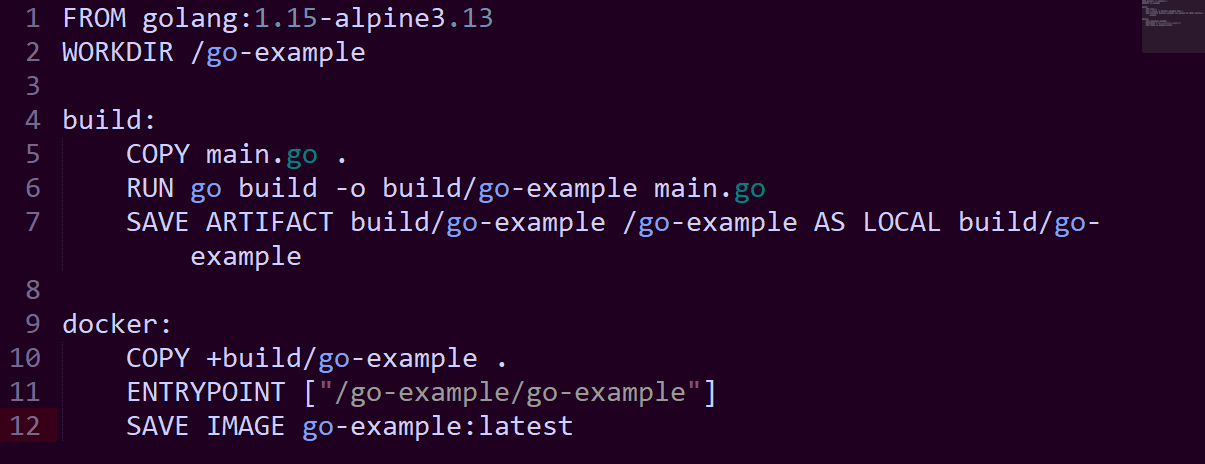
If you want to make your build process easier, try Earthly. It lets you run repeatable, cached builds and uses Buildkit to power its powerful build functionality. It’s also free and open-source, making it ideal for teams of all sizes and budgets.
Earthly Cloud: Consistent, Fast Builds, Any CI
Consistent, repeatable builds across all environments. Advanced caching for faster builds. Easy integration with any CI. 6,000 build minutes per month included.