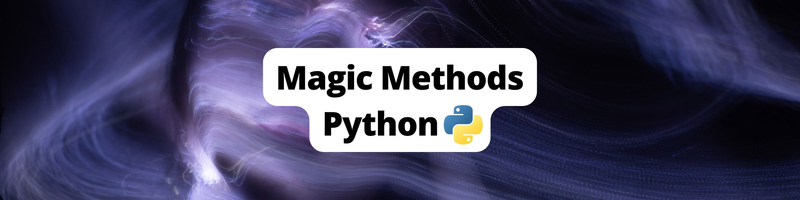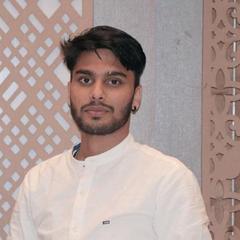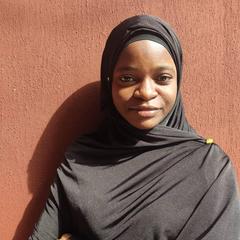Exploring the Magic Methods in Python
Table of Contents
This article explains Python magic methods. After learning that, Earthly provides clean and efficient build automation for Python development. Learn more about Earthly.
In Python programming, a set of special methods exists, often called “magic methods” or “dunder methods”. Magic methods provide a way to define and customize the behavior of classes in Python. You do not call them directly; the interpreter implicitly calls them in response to specific operations or events. For example, when you add two numbers using the + operator, the __add__() method gets called internally.
The magic methods are often called “dunder methods”. The term “dunder” is short for “double underscore”, as these methods are identified by their names enclosed in double underscores (e.g., __init__). By using these methods’ capabilities, you can define how your Python objects should behave in various scenarios, such as string representation, arithmetic operations, etc.
In this tutorial, you’ll explore the fascinating world of magic methods in Python. You’ll discover how these magic methods fit into object-oriented programming (more on this in the next section). You’ll also learn about some common magic methods used widely in Python. You’ll also see how these methods help you achieve operator overloading in Python. By the end, you’ll grasp magic methods and have the tools to design powerful code in Python’s object-oriented world.
Understanding the Basics of Object-Oriented Programming in Python
Object-oriented programming (OOP) is a programming paradigm that organizes code to resemble real-world objects or entities. Objects are instances of classes with specific properties (characteristics) and behaviors (actions) in OOP. This approach allows you to organize your code more intuitively and modularly, making it easier to manage and reuse. Using OOP, you can model complex systems, solve problems more efficiently, and build software that is easier to understand and maintain.
In Python, you can create objects by defining classes. Classes act as blueprints or templates for objects. Strings, lists, and dictionaries are some examples of built-in Python classes. A class consists of variables, called attributes, and methods that define how the object behaves. Creating an object based on a class is like using the blueprint to build a specific item.
In the next section, you will dive deeper into the world of object-oriented programming in Python by exploring how magic methods fit into the object-oriented paradigm.
How Magic Methods Fit Into the OOP Paradigm
Magic methods are an integral part of the object-oriented programming paradigm in Python. They allow you to define special behaviors for classes and objects, enabling them to respond to specific operations or events. By implementing magic methods, you can customize how objects are created, represented as strings, compared to one another, modified using arithmetic operations, and much more. Magic methods fit smoothly into the OOP paradigm, increasing the flexibility and expressiveness of your code.
Consider the following basic example to demonstrate these concepts:
class Rectangle:
def __init__(self, width, height):
self.width = width
self.height = height
# Creating object from the Rectangle class
rect = Rectangle(4, 5)
# Accessing attributes
print(rect.width)
# Printing the rectangle object
print(rect)The above code demonstrates the implementation of a Rectangle class in Python. This class is a blueprint for creating rectangle objects with specific attributes and behaviors. The class has a special method called __init__ or the constructor. This method is automatically called when a new object is created from the class. It takes in parameters for width and height and assigns them to the respective attributes of the object using self.width and self.height.
To create an actual object from the Rectangle class, you initialize an instance, rect in the above example, by passing the arguments 4 and 5 to the constructor. This sets the width attribute of rect to 4 and the height attribute to 5. Lastly, the code accesses the width attribute of the rect object and prints its value and the rect object.
Output:
4
<__main__.Rectangle object at 0x000001DA57973150>You can observe that when the rect object is printed, the output shows the object’s class name and memory address. This is the default representation of a class.
To provide a more meaningful representation of the rect object when printing, you can implement the __str__ magic method within the class to return a string with the desired information about the object.
class Rectangle:
def __init__(self, width, height):
self.width = width
self.height = height
def __str__(self):
return f"Rectangle: width={self.width}, height={self.height}"
# Creating object from the Rectangle class
rect = Rectangle(4, 5)
# Accessing attributes
print(rect.width)
# Printing the rectangle object
print(rect)In the updated code, the Rectangle class now includes a custom __str__ magic method. This method overrides the default string representation of the object and provides a more meaningful output when the object is printed.
Output:
4
Rectangle: width=4, height=5Now, it is clear how the magic methods seamlessly integrate with the object-oriented programming paradigm and offer impressive functionalities and customizability.
Commonly Used Magic Methods
Now that you understand magic methods, it’s time to explore some commonly used ones and their functionalities through practical code examples. This will allow you to see these magic methods in action and better understand how they can be leveraged in Python programming.
The __init__ Method
The __init__ method is used to initialize objects of a class. It is called automatically when an object is created from the class and allows you to set initial values for its attributes.
Consider a Playlist class as an example:
class Playlist:
def __init__(self, name):
self.name = name
playlist = Playlist("My Favorite Songs")
print(playlist.name)In the above code, the __init__ method takes a name parameter and assigns it to the name attribute of the playlist object. By passing “My Favorite Songs” as an argument during object creation, the name attribute is initialized with the value “My Favorite Songs”. Subsequently, accessing playlist.name
Output:
My Favorite SongsThe __str__ Method
The __str__ method provides a string representation of an object. It is called when you use the str() function or the print statement on an object. The primary purpose of this method is to provide a human-readable representation of the object.
Let’s extend the previous example to include the __str__ method:
class Playlist:
def __init__(self, name):
self.name = name
def __str__(self):
return f"Playlist Name: {self.name}"
playlist = Playlist("My Favorite Songs")
print(playlist)Here, the __str__ method is implemented to return a formatted string that represents the playlist’s name. When print(playlist) is executed, it calls the __str__ method, resulting in the following output:
Playlist Name: My Favorite SongsAs previously discussed, if you do not implement the __str__ method and print the object, the output shows the object’s class name and memory address.
The __repr__ Method
The __repr__ method provides a formal string representation of an object, typically used for debugging and development purposes. It is called when the repr() function is used on an object.
Let’s extend the previous example to include the __repr__ method:
class Playlist:
def __init__(self, name):
self.name = name
def __str__(self):
return f"Playlist Name: {self.name}"
def __repr__(self):
return f"Playlist(name={self.name})"
playlist = Playlist("My Favorite Songs")
print(repr(playlist))In this code, the __repr__ method is defined to return a formatted string containing the constructor arguments of the Playlist object. Invoking repr(playlist) calls the __repr__ method and provides a formal representation of the object as shown below:
Playlist(name=My Favorite Songs)The returned string should ideally contain information that can be used to recreate the object. “Recreating” an object, in the context of the __repr__ method, means being able to create a new object that is identical or very similar to the original object based on the information provided by the __repr__ method.
For example:
import datetime
date1 = datetime.datetime.now()
date2 = eval(repr(date1))
print("Repr of date1: ", repr(date1))
print("Repr of date2: ", repr(date2))
print(date1 == date2)The above code snippet creates the date2 object from the repr() string for date1, and then verifies that the values of both objects are equal.
Output:
Repr of date1: datetime.datetime(2023, 6, 28, 12, 39, 25, 134013)
Repr of date2: datetime.datetime(2023, 6, 28, 12, 39, 25, 134013)
TrueNote that when you use the Python interactive shell and evaluate the line containing only the variable name playlist, the output displays the string representation returned by __repr__().
>>> playlist = Playlist(name='My Favorite Songs')
>>> playlist
Playlist(name=My Favorite Songs)However, when you use the print function, the output displays the representation returned by __str__().
>>> print(playlist)
Playlist Name: My Favorite SongsThe main differences between the
__repr__method and the__str__method in Python are their intended purposes and default behaviors. The__repr__method is designed to provide a formal and unambiguous string representation of an object. It is primarily used for debugging and development purposes. On the other hand, the__str__method is intended to provide a more readable and user-friendly string representation of an object. It is used when thestr()function or the built-inprint()function is called on an object.
The __len__ Method
The __len__ method allows objects to define their length or size. It is called when the len() function is used on an object.
For example, let’s add a songs attribute to the Playlist class and implement the __len__ method:
class Playlist:
def __init__(self, name, songs=[]):
self.name = name
self.songs = songs
# Other Methods...
def __len__(self):
return len(self.songs)
playlist1 = Playlist("My Favorite Songs")
print(len(playlist1))
playlist2 = Playlist("My Favorite Songs", ["Song1", "Song2", "Song3"])
print(len(playlist2))In this scenario, the __len__ method is implemented to return the length of the songs attribute, representing the number of songs in the playlist.
Next, you create two instances of the Playlist class. The name is provided in the first instance, playlist1, but no songs are specified. In the second instance, playlist2, the name and a list of songs are provided.
Output:
0
3The __getitem__ Method
The __getitem__ method enables objects to support indexing and accessing elements using square brackets []. By defining this method, you can treat objects as containers or sequences.
As of now, if you try to access any song of the playlist using the index, say playlist[1], you’ll get a TypeError as below:
print(playlist[1])
~~~~~~~~^^^
TypeError: 'Playlist' object is not subscriptableNow, let’s implement the __getitem method in the Playlist class to allow indexing to retrieve songs:
class Playlist:
def __init__(self, name, songs=[]):
self.name = name
self.songs = songs
# Other Methods...
def __getitem__(self, index):
return self.songs[index]
playlist = Playlist("My Favorite Songs", ["Song1", "Song2", "Song3"])
print(playlist[1])In this example, the __getitem__ method is implemented to return the song at the specified index of the songs list. When you print the playlist[1], the __getitem__ method is invoked with 1 as the index, resulting in the following output:
Song2The __setitem__ Method
The __setitem__ method allows objects to support item assignment using indexing. It is called when an item is assigned to an index using the assignment operator =.
Let’s enhance the Playlist class to support item assignment:
class Playlist:
def __init__(self, name, songs=[]):
self.name = name
self.songs = songs
# Other Methods...
def __setitem__(self, index, value):
self.songs[index] = value
playlist = Playlist("My Favorite Songs", ["Song1", "Song2", "Song3"])
playlist[1] = "New Song"
print(playlist.songs)In this code, the __setitem__ method is implemented to assign a song to the specified index in the songs attribute. By executing playlist[1] = "New Song", the __setitem__ method is invoked with 1 as the index and "New Song" as the song, resulting in the modification of the playlist.
Output:
['Song1', 'New Song', 'Song3']If you try to assign a new song that doesn’t have an index in the songs attribute using __setitem__, it may not work as expected. By default, if the index doesn’t exist, __setitem__ will raise an IndexError indicating that the specified index is not found.
The __delitem__ Method
The __delitem__ method allows objects to support item deletion using indexing. It is called when an item is deleted using the del statement.
Let’s extend the Playlist class to enable removing songs from the playlist:
class Playlist:
def __init__(self, name, songs=[]):
self.name = name
self.songs = songs
# Other Methods...
def __delitem__(self, index):
del self.songs[index]
playlist = Playlist("My Favorite Songs", ["Song1", "Song2", "Song3"])
print(playlist.songs)
del playlist[1]
print(playlist.songs)In this example, the __delitem__ method is implemented to delete the song at the specified index from the songs attribute. By executing del playlist[1], the __delitem__ method is called with 1 as the index, resulting in the deletion of the song at index 1.
Output:
['Song1', 'Song2', 'Song3']
['Song1', 'Song3']The __call__ Method
The __call__ method enables objects to be called as if they were functions. It is invoked when parentheses () follow an object.
Let’s implement the __call__ method in the Playlist class:
class Playlist:
def __init__(self, name, songs=[]):
self.name = name
self.songs = songs
# Other Methods...
def __call__(self):
print("Playing the playlist...")
playlist = Playlist("My Favorite Songs", ["Song1", "Song2", "Song3"])
playlist()In this example, when the object playlist is called using parentheses (), the __call__ method is invoked, resulting in the following output:
Playing the playlist...By implementing the __call__ method, you made the playlist object callable, just like a function.
In this section, you explored commonly used magic methods in Python. The next section will teach you about operator overloading with magic methods. You will explore how you can redefine the behavior of operators like arithmetic operators, comparison operators, logical operators, and membership operators. This will further help you to create more expressive and versatile code.
Operator Overloading With Magic Methods
Operator overloading is a concept in programming that allows you to give special meanings to operators when they are used with specific objects or data types. In simple terms, you can define what an operator does for your custom objects. Just like the + operator works differently for numbers and strings, you can make it work differently for your objects. This allows you to write code that looks more natural and intuitive.
For example, you can add or compare two objects using the custom logic you define. Operator overloading helps make your code more expressive and flexible by extending operators’ capabilities beyond their default behaviors.
In this section, you will explore how magic methods enable you to overload the arithmetic, comparison, logical, and container operators and customize them as per your needs.
Arithmetic Operators
You can customize the arithmetic operators such as addition (+), subtraction (-), multiplication (*), and division (/) for objects of a class by using their corresponding magic methods.
Here’s a table that lists the internal magic methods associated with the arithmetic operators:
| Operator | Internal Magic Method |
|---|---|
| Addition | __add__ |
| Subtraction | __sub__ |
| Multiplication | __mul__ |
| Division | __truediv__ |
| Floor Division | __floordiv__ |
| Remainder(Modulo) | __mod__ |
| Power | __pow__ |
Consider a Vector class that represents a two-dimensional vector:
class Vector:
def __init__(self, x, y):
self.x = x
self.y = y
# Creating two vector objects
v1 = Vector(2, 3)
v2 = Vector(4, 5)Next, you can define the magic methods to customize the behavior of the arithmetic operators.
The __add__ Method
This method overloads the + operator and is used for adding two objects together. For example:
def __add__(self, other):
return Vector(self.x + other.x, self.y + other.y)
# Addition
result = v1 + v2
print(result.x, result.y)Output:
6 8The __sub__ Method
This method overloads the - operator and is used for subtracting one object from another. For example:
def __sub__(self, other):
return Vector(self.x - other.x, self.y - other.y)
# Subtraction
result = v2 - v1
print(result.x, result.y)Output:
2 2The __mul__ Method
This method overloads the * operator and is used for multiplying two objects together. For example:
def __mul__(self, scalar):
return Vector(self.x * scalar, self.y * scalar)
# Multiplication
result = v1 * 2
print(result.x, result.y)Output:
4 6The __truediv__ Method
This method overloads the / operator and is used for dividing one object by another. For example:
def __truediv__(self, scalar):
return Vector(self.x / scalar, self.y / scalar)
# Division
result = v2 / 2
print(result.x, result.y)Output:
2.0 2.5You can find the entire code example on GitHub.
Comparison Operators
Comparison operators such as less than (<), greater than (>), equal to (==), and not equal to (!=) can be customized using the corresponding magic methods.
Here’s a table that lists the internal magic methods associated with the comparison operators:
| Operator | Internal Magic Method |
|---|---|
| Less than | __lt__ |
| Less than or equal to | __le__ |
| Equal to | __eq__ |
| Not equal to | __ne__ |
| Greater than | __gt__ |
| Greater than or equal to | __ge__ |
For instance, consider a Point class that represents a point in a two-dimensional space:
import math
class Point:
def __init__(self, x, y):
self.x = x
self.y = y
def distance_from_origin(self):
return math.sqrt(self.x**2 + self.y**2)
# Creating two point objects
p1 = Point(2, 3)
p2 = Point(4, 5)In the above code, the distance_from_origin method calculates the distance of the point from the origin using the Pythagorean theorem.
Next, you can define the magic methods to compare points based on their distances from the origin.
The __lt__ Method
This method overloads the < operator and is used for comparing if an object is less than another object. In the Point class example, the method compares the distances from the origin of two points and returns True if the distance of the current point is less than the distance of the other point. For example:
def __lt__(self, other):
return self.distance_from_origin() < other.distance_from_origin()
# Less than
result = p1 < p2
print(result)Output:
TrueThe __gt__ Method
This method overloads the > operator and is used for comparing if an object is greater than another object. In the Point class example, it compares the distances from the origin of two points and returns True if the distance of the current point is greater than the distance of the other point. For example:
def __gt__(self, other):
return self.distance_from_origin() > other.distance_from_origin()
# Greater than
result = p1 > p2
print(result)Output:
FalseThe __eq__ Method
This method overloads the == operator and is used for comparing if two objects are equal. In the Point class example, it compares the distances from the origin of two points and returns True if the distance of the current point is equal to the distance of the other point. For example:
def __eq__(self, other):
return self.distance_from_origin() == other.distance_from_origin()
# Equal to
result = p1 == p2
print(result)Output:
FalseThe __ne__ Method
This method overloads the != operator and is used for comparing if two objects are not equal. In the Point class example, it compares the distances from the origin of two points and returns True if the distance of the current point is not equal to the distance of the other point. For example:
def __ne__(self, other):
return self.distance_from_origin() != other.distance_from_origin()
# Not equal to
result = p1 != p2
print(result)Output:
TrueLogical Operators
Logical operators and and or can also be customized for objects by implementing the magic methods __and__ and __or__, respectively.
Consider a Boolean class that represents a boolean value and define the __and__ and __or__ magic methods to customize the behavior of logical operators:
class Boolean:
def __init__(self, value):
self.value = value
def __and__(self, other):
return Boolean(self.value and other.value)
def __or__(self, other):
return Boolean(self.value or other.value)In the above code, the __and__ method performs a logical AND operation on boolean objects, and the __or__ method performs a logical OR operation.
# Creating two boolean objects
b1 = Boolean(True)
b2 = Boolean(False)
# Logical AND
result = b1 and b2
print(result.value)
# Logical OR
result = b1 or b2
print(result.value)Output:
False
TrueMembership Operators
Membership operators in and not in can be customized using the __contains__ magic method.
Consider a ShoppingBasket class that represents your general shopping baskets. You can define the __contains__ magic method to customize the behavior of the in operator:
class ShoppingBasket:
def __init__(self, items):
self.items = items
def __contains__(self, item):
return item in self.itemsIn this example, the __contains__ method checks if an item is present in the items list of the ShoppingBasket object.
# Creating a shopping basket object
my_basket = ShoppingBasket(["Apple", "Mango", "Pineapple"])
# Checking if an item exists in the basket
result = "Apple" in my_basket
print(result)
result = "Oranges" in my_basket
print(result)Output:
True
FalseIn this section, you explored the concept of operator overloading with magic methods in Python. You learned how to redefine the behavior of various operators, such as arithmetic, comparison, logical, and membership operators, by implementing specific magic methods. In the next section, you’ll learn about the concept of Context Managers in Python.
Context Managers With Magic Methods
In Python, a class or a function that supports the with statement is known as a Context Manager. The open function is an example of a context manager. With their magic methods, context managers offer a convenient way to manage resources and handle exceptions within a specific context. By defining the __enter__ and __exit__ methods, objects can be used as context managers, ensuring the proper setup and cleanup of resources.
In this section, you will explore the __enter__ and __exit__ methods, understand how to use the with statement and discover the benefits context managers bring to Python code.
The __enter__ and __exit__ Methods
The __enter__ and __exit__ methods allow you to automatically set up and tear down resources when entering and exiting a context. The __enter__ method is executed at the beginning of a with statement block and is responsible for acquiring the necessary resources or performing setup operations. The __exit__ method is executed at the end of the with statement block and handles resource cleanup or any necessary finalization steps.
Here’s an example that demonstrates the usage of __enter__ and __exit__ methods in a context manager:
class FileHandler:
def __init__(self, filename):
self.filename = filename
def __enter__(self):
print("Opening the file...")
self.file = open(self.filename, "w")
return self.file
def __exit__(self, exc_type, exc_value, traceback):
self.file.close()
print("Closed the file...")
# Using the context manager
with FileHandler("example.txt") as file:
print("Writing to the file...")
file.write("Earthly is great!")In the above code, the FileHandler class acts as a context manager. The __enter__ method opens the specified file in write mode and returns the file object. This file object is assigned to the file variable in the with statement block. Once the block is exited, the __exit__ method is automatically called, ensuring that the file is properly closed, regardless of any exceptions that may have occurred.
Output:
Opening the file...
Writing to the file...
Closed the file...The above output shows the sequence of events. First, “Opening the file…” is printed, indicating that the __enter__ method is being executed and the file is being opened. Then, “Writing to the file…” is printed, demonstrating that the code performs some operations with the file. Finally, “Closed the file…” is printed, signifying that the __exit__ method is being executed and the context manager has properly closed the file.
Learn more about context managers and the with statement in Python in this tutorial.
Conclusion
In this tutorial, you explored the world of magic methods in Python. You learned how magic methods fit into the object-oriented programming paradigm and saw examples of commonly used magic methods such as __init__, __str__, and __len__. You also explored operator overloading, where you can redefine the behavior of operators like +, -, and == using magic methods.
Next, you discovered the power of context managers with the __enter__ and __exit__ methods, which allow you to manage resources efficiently using the with statement.
However, this is just the tip of the iceberg. There is much more to discover and learn about magic methods. The best way to master magic methods is through practice and hands-on experience. So, go ahead and dive into your projects, explore different use cases, and unleash the power of magic methods to create elegant and powerful code in Python’s object-oriented world. Happy coding!
You can find all the code samples used in the tutorial in this GitHub repository
Earthly Lunar: Monitoring for your SDLC
Achieve Engineering Excellence with universal SDLC monitoring that works with every tech stack, microservice, and CI pipeline.