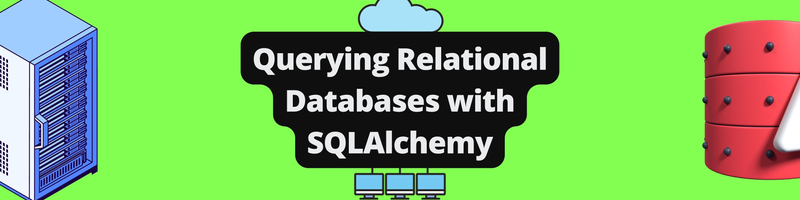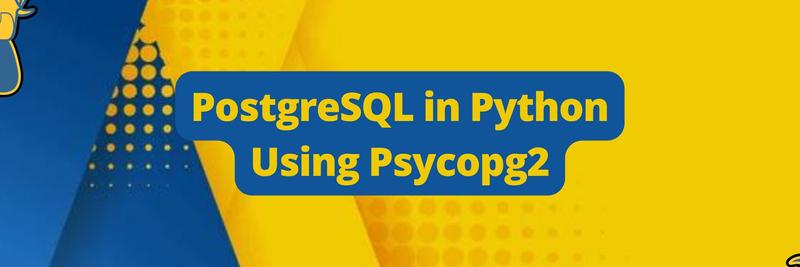Querying Relational Databases With SQLAlchemy in Python
Table of Contents
This tutorial explains how to use SQLAlchemy’s powerful features. Earthly efficiently manages complex builds in monorepos. Learn more about Earthly.
If you are interested in working with relational databases in Python, then you need to know what SQLAlchemy is. It is a Python library that provides a high-level, SQL abstraction layer for relational databases. With SQLAlchemy, you can interact with databases using Python objects and methods, rather than writing raw SQL queries. In this tutorial, you will learn how to get started with SQLAlchemy and also learn how to interact with and query an SQLite relational database with the SQLAlchemy library.
Pre-Requisites
If you’d like to follow along in this tutorial, you’ll need to have the following:
- A basic knowledge of OOP in Python.
- A text editor with the SQLite viewer extension installed - this tutorial uses VScode.
What Is Sqlalchemy

SQLAlchemy is a popular open-source SQL toolkit and Object-Relational Mapping (ORM) library for Python. It provides a set of high-level APIs and tools for interacting with relational databases such as MySQL, PostgreSQL, SQLite, Oracle, and Microsoft SQL Server. SQLAlchemy is designed to provide developers with a unified and consistent API for accessing different relational database systems.
Relational databases are a type of database that store data in a structured format, using tables with columns and rows to represent data entities. They are designed to ensure data consistency and provide powerful querying capabilities, making them popular for many types of applications, including web applications, finance, and e-commerce.
Connecting and interacting with relational databases in Python can be a complex and time-consuming process due to the need to establish a connection, handle errors, and write queries in a database-specific SQL syntax. So, the process requires a deep understanding of SQL and the database’s schema to effectively manipulate data. This is where SQLAlchemy comes in, easing the stress of connecting and interacting with relational databases in Python.
With SQLAlchemy, developers can use a unified and consistent API to connect to different databases, perform CRUD operations, generate complex SQL queries, and manage database transactions and constraints. This allows developers to focus on building their application logic, rather than dealing with the low-level details of the database system.
Some of the features of SQLAlchemy include the following:
- Object-Relational Mapping (ORM): SQLAlchemy provides a powerful ORM system that allows developers to map Python classes to database tables and vice versa. This makes it easy to perform CRUD operations on database records using Python objects.
- SQL Expression Language: SQLAlchemy provides a flexible SQL expression language that allows developers to generate complex SQL queries in a Pythonic way. This makes it easy to write and execute SQL queries without having to deal with the low-level details of the database system.
- Database Connection Pooling: SQLAlchemy provides a built-in connection pooling system that allows developers to manage multiple database connections efficiently. This helps to improve the performance and scalability of database applications.
- Data Integrity and Transactions: SQLAlchemy provides support for transactions and data integrity constraints, such as foreign keys, unique constraints, and check constraints. This helps to ensure that data is consistent and accurate across different tables in the database.
- Cross-database Compatibility: SQLAlchemy provides a consistent API for interacting with different database systems, making it easy to write database applications that can work with different databases.
Setting Up Sqlalchemy
Before getting started with SQLAlchemy, you need to first install the SQLAlchemy library. Execute the following command in your terminal or command prompt. This command will install the SQLAlchemy library via pip:
pip install SQLAlchemyIf you have it installed successfully, you should have the following output:
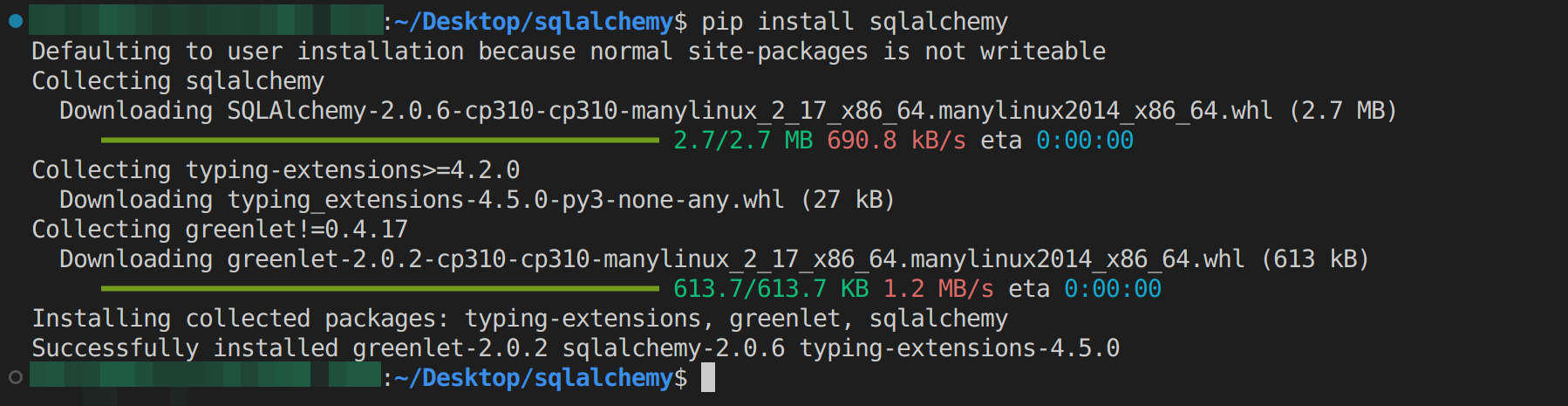
Create a file named main.py (you can of course name this file whatever you want) and import the following from the SQLAlchemy library:
create_engine, ForeignKey, Column, String, Integer, CHAR, and CheckConstraint, join.
from sqlalchemy import create_engine, ForeignKey, Column, \
String, Integer, CHAR, CheckConstraint, joinHere’s what each class and functions are responsible for:
create_engine: This function is used to create an SQLAlchemy engine that connects to a database. It is the starting point for interacting with databases using SQLAlchemy and will be used to create an engine to connect to the SQLite database.ForeignKey: This class provides a way to define foreign keys in SQLAlchemy classes. Foreign keys are used to establish relationships between tables in a relational database.Column: This class is used to define columns in SQLAlchemy classes. Columns represent individual fields in a database table.String: This class is used to define a string data type for SQLAlchemy columns.Integer: This class is used to define an integer data type for SQLAlchemy columns.CHAR: This class represents a character column in a database table.CheckConstraint: This class defines a check constraint in a table, which is a condition that must be met for the data to be valid.join: This function constructs a SQL join between two or more tables, which allows data from different tables to be combined in a single query result.
Next, add the following line of code to import the declarative_base function from the sqlalchemy.ext.declarative module.
from sqlalchemy.ext.declarative import declarative_base💡 The declarative_base function is used to create a base class that is used to define the database schema. This base class allows us to define the database schema in a way that is more like defining regular Python classes, and it makes it easy to create new database tables and columns.
After creating the base class by using the declarative_base function, we can define classes that inherit from the base class, and each of these classes represents a table in the database. We can define the columns of the table as attributes of the class, and we can define relationships between tables using attributes as well. Once we have defined all of our classes, we can use SQLAlchemy to create the database schema and interact with the database using the classes we have defined.
Add the following line of code to import the sessionmaker class and the relationship function from the SQLAlchemy ORM (Object Relational Mapper) module.
from sqlalchemy.orm import sessionmaker, relationshipThese classes do the following;
sessionmaker: It is a factory class that returns a newSessionclass when called with a database engine. TheSessionclass is used to create database sessions, which are used to communicate with the database and perform CRUD (Create, Read, Update, Delete) operations.relationship: It is a function that is used to define relationships between two database tables. It is used to specify how data in one table is related to data in another table. Therelationshipfunction is used to create a bidirectional relationship between two database tables.
Finally, create a new instance of the declarative_base class provided by SQLAlchemy and assign it to the variable Base. This instance will be used as a base class for the definition of database models using the SQLAlchemy ORM (Object-Relational Mapping) framework.
Base = declarative_base()Creating a Table
Now that we have SQLAlchemy all setup, let’s see how we can create a table and store it in an SQLite database.
First, we’ll define an SQLAlchemy model class User that represents a table called users in a database. This could be any class of your choice (a Persons class or a Students class):
class User(Base):
__tablename__ = "users"
ssn = Column("ssn", Integer, primary_key=True)
firstname = Column("FirstName", String)
lastname = Column("LastName", String)
country = Column("Country", String)
gender = Column("Gender", CHAR(1), \
CheckConstraint('gender = upper(gender)'))
expertise = Column("Expertise", String)
age = Column("Age", Integer)The class above has several attributes that correspond to columns in the database table:
ssn: a column of integers representing the user’s social security number (SSN). This column is the primary key of the table.firstname: a column of strings representing the user’s first name.lastname: a column of strings representing the user’s last name.country: a column of strings representing the user’s country.gender: a column of characters representing the user’s gender, with a check constraint that ensures that the gender is always stored in uppercase letters.expertise: a column of strings representing the user’s area of expertise.age: a column of integers representing the user’s age.
Create a constructor method for the Userclass by adding the below code snippets:
def __init__(self, ssn, firstname, lastname, country, gender, \
expertise, age):
self.ssn = ssn
self.firstname = firstname
self.lastname = lastname
self.country = country
self.gender = gender
self.expertise = expertise
self.age = ageThis takes in seven arguments ssn, firstname, lastname, country, gender, expertise, and age, and assigns them to the corresponding instance variables of the Userobject using the selfkeyword. This method is called automatically when a new instance of the User class is created. Without this method, the attributes of the instance would not be initialized, and the instance would not be useful for interacting with the database.
Next, create a method that defines a string representation of the User object when you print a User object:
def __repr__(self):
return f"({self.ssn}) {self.firstname} \
{self.lastname} ({self.gender},{self.age})"With the code above the string returned will include the user’s SSN, firstname, lastname, gender, and age.
Create a database engine using SQLAlchemy’s create_engine method and set it to use an SQLite database file named mydb.db:
engine = create_engine("sqlite:///mydb.db", echo=True)
Base.metadata.create_all(bind=engine)The echo parameter is set to True. This will enable SQLAlchemy to log the SQL statements it executes.
If you’d like to use another type of relational database, say MySQL or MariaDB you can see the following guide.
Add the below code snippets to create a Session class using the sessionmaker class. The Session is bound to the database engine created earlier using the create_engine function. This class will be responsible for managing database connections and transactions.
Session = sessionmaker(bind=engine)
session = Session()Add instances of the Userclass to the session and commit the changes to the database by adding the following code snippets:
user1 = User(1000, "John", "Doe", "San Fransisco", "F", \
"Software Engineer", 35)
user2 = User(1001, "Jane", "Doe", "Mexico", "M", "Data Analyst", 25)
user3 = User(1002, "Bob", "Smith", "Los Angeles", "M", \
"Python Developer", 30)
user4 = User(1003, "Brandy", "Smith", "Califonia", "F", \
"Technical Writer", 23)
user5 = User(1004, "Blue", "Ivy", "Texas", "F", "Singer", 21)
session.add(user1)
session.add(user2)
session.add(user3)
session.add(user4)
session.add(user5)
session.commit()In total, the overall code looks like the following:
from sqlalchemy import create_engine, ForeignKey, Column, \
String, Integer, CHAR, CheckConstraint
from sqlalchemy.ext.declarative import declarative_base
from sqlalchemy.orm import sessionmaker, relationship
Base = declarative_base()
class User(Base):
__tablename__ = "users"
ssn = Column("ssn", Integer, primary_key=True)
firstname = Column("FirstName", String)
lastname = Column("LastName", String)
country = Column("Country", String)
gender = Column("Gender", CHAR(1), \
CheckConstraint('gender = upper(gender)'))
expertise = Column("Expertise", String)
age = Column("Age", Integer)
def __init__(self, ssn, firstname, lastname, \
country, gender, expertise, age):
self.ssn = ssn
self.firstname = firstname
self.lastname = lastname
self.country = country
self.gender = gender
self.expertise = expertise
self.age = age
def __repr__(self):
return f"({self.ssn}) {self.firstname} {self.lastname} \
({self.gender},{self.age})"
engine = create_engine("sqlite:///mydb.db", echo=True)
Base.metadata.create_all(bind=engine)
Session = sessionmaker(bind=engine)
session = Session()
user1 = User(1000, "John", "Doe", "San Fransisco", "F", \
"Software Engineer", 35)
user2 = User(1001, "Jane", "Doe", "Mexico", "M", "Data Analyst", 25)
user3 = User(1002, "Bob", "Smith", "Los Angeles", "M", \
"Python Developer", 30)
user4 = User(1003, "Brandy", "Smith", "Califonia", "F", \
"Technical Writer", 23)
user5 = User(1004, "Blue", "Ivy", "Texas", "F", "Singer", 21)
session.add(user1)
session.add(user2)
session.add(user3)
session.add(user4)
session.add(user5)
session.commit()And when you execute this code, you should have the following output and a database file containing the table:
2023-03-25 20:53:48,932 INFO sqlalchemy.engine.Engine BEGIN (implicit)
2023-03-25 20:53:48,932 INFO sqlalchemy.engine.Engine PRAGMA \
main.table_info("users")
2023-03-25 20:53:48,933 INFO sqlalchemy.engine.Engine [raw sql] ()
2023-03-25 20:53:48,933 INFO sqlalchemy.engine.Engine PRAGMA \
temp.table_info("users")
2023-03-25 20:53:48,933 INFO sqlalchemy.engine.Engine [raw sql] ()
2023-03-25 20:53:48,934 INFO sqlalchemy.engine.Engine
CREATE TABLE users (
ssn INTEGER NOT NULL,
"FirstName" VARCHAR,
"LastName" VARCHAR,
"Country" VARCHAR,
"Gender" CHAR(1) CHECK (gender = upper(gender)),
"Expertise" VARCHAR,
"Age" INTEGER,
PRIMARY KEY (ssn)
)
2023-03-25 20:53:48,935 INFO sqlalchemy.engine.Engine [no key 0.00015s] ()
2023-03-25 20:53:48,947 INFO sqlalchemy.engine.Engine COMMIT
2023-03-25 20:53:48,950 INFO sqlalchemy.engine.Engine BEGIN (implicit)
2023-03-25 20:53:48,953 INFO sqlalchemy.engine.Engine INSERT INTO users \
("FirstName", "LastName", "Country", "Gender", "Expertise", "Age") \
VALUES (?, ?, ?, ?, ?, ?), (?, ?, ?, ?, ?, ?), (?, ?, ?, ?, ?, ?), \
(?, ?, ?, ?, ?, ?), (?, ?, ?, ?, ?, ?) RETURNING ssn
2023-03-25 20:53:48,953 INFO sqlalchemy.engine.Engine [generated in \
0.00025s (insertmanyvalues)] ('John', 'Doe', 'San Fransisco', 'F', \
'Software Engineer', 35, 'Jane', 'Doe', 'Mexico', 'M', 'Data Analyst', \
25, 'Bob', 'Smith', 'Los Angeles', 'M', 'Python Developer', 30, 'Brandy', \
'Smith', 'Califonia', 'F', 'Technical Writer', 23, 'Blue', 'Ivy', 'Texas', \
'F', 'Singer', 21)
2023-03-25 20:53:48,955 INFO sqlalchemy.engine.Engine COMMIT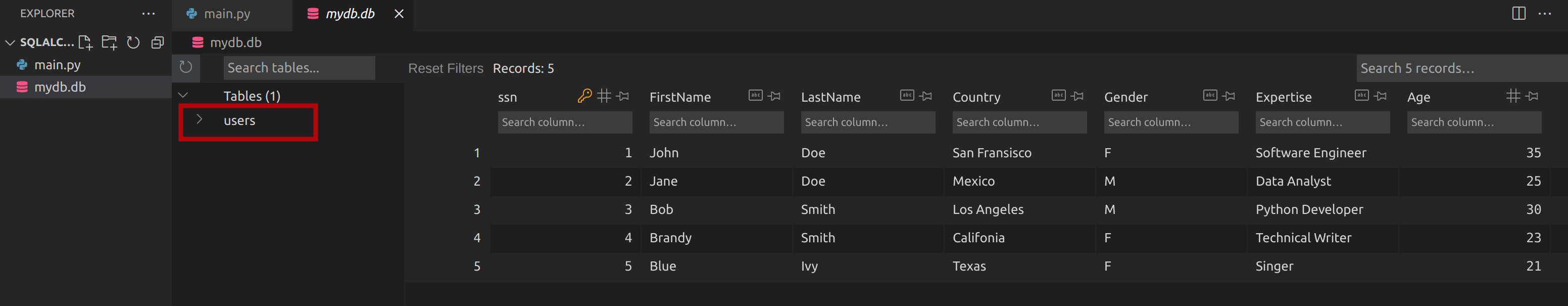
Since you have now created and populated the users table, you can now delete the following lines of code:
session.add(user1)
session.add(user2)
session.add(user3)
session.add(user4)
session.add(user5)
session.commit()If you’d like to add more users, you can simply declare a variable, assign it to the values you’d like that user to have, and then call the session.add() and session.commit() methods again.
Creating Relationships Between Tables
Now that you have seen how to create a table, it’s time to create another table that relates to the users table we created earlier on. This table will be called pets. So ideally, we will create a many-to-one relationship where a single user can have many pets.
First, let’s create a relationship between the Users table and the pets table we are about to create by adding the following line of code before the __init__ method in the Users class:
pets = relationship('Pet', back_populates='owner')The code above creates a relationship between the User and Pet models (class), where a usercan has multiple Pets and each Pet belongs to one user. In other words, this means that each user can have multiple pet instances associated with them, but each pet instance can only have one Useras its owner.
Now add the following code snippets below the User class:
class Pet(Base):
__tablename__ = 'pets'
id = Column("ID", Integer, primary_key=True)
name = Column("NAME", String)
owner_id = Column("OWNER", Integer, ForeignKey('users.ssn'))
def __init__(self, id, name, owner_id):
self.id = id
self.name = name
self.owner_id = owner_id
def __repr__(self):
return f"({self.id}) ({self.name}) ({self.owner_id})"
owner = relationship('User', back_populates='pets')The code above defines a model for a pet with a name and an owner. The model has a primary key id, a column for the pet’s name, and a foreign key owner_id that references the ssn column of the users table.
Now insert values into the pets table by adding the following lines of code at the bottom of the main.py file:
pet1 = Pet(1, "Dog", user1.ssn)
pet2 = Pet(2, "Cat", user1.ssn)
pet3 = Pet(3, "Rabbit", user4.ssn)
pet4 = Pet(4, "Rabbit", user3.ssn)
session.add(pet1)
session.add(pet2)
session.add(pet3)
session.add(pet4)
session.commit()When you execute this code, you will have the output below which shows that the pets table has been created and the values above have been added to the pets table:
2023-03-27 11:59:29,850 INFO sqlalchemy.engine.Engine BEGIN (implicit)
2023-03-27 11:59:29,850 INFO sqlalchemy.engine.Engine PRAGMA \
main.table_info("users")
2023-03-27 11:59:29,850 INFO sqlalchemy.engine.Engine [raw sql] ()
2023-03-27 11:59:29,851 INFO sqlalchemy.engine.Engine PRAGMA \
main.table_info("pets")
2023-03-27 11:59:29,851 INFO sqlalchemy.engine.Engine [raw sql] ()
2023-03-27 11:59:29,851 INFO sqlalchemy.engine.Engine PRAGMA \
temp.table_info("pets")
2023-03-27 11:59:29,851 INFO sqlalchemy.engine.Engine [raw sql] ()
2023-03-27 11:59:29,853 INFO sqlalchemy.engine.Engine
CREATE TABLE pets (
"ID" INTEGER NOT NULL,
"NAME" VARCHAR,
"OWNER" INTEGER,
PRIMARY KEY ("ID"),
FOREIGN KEY("OWNER") REFERENCES users (ssn)
)
2023-03-27 11:59:29,853 INFO sqlalchemy.engine.Engine [no key 0.00017s] ()
2023-03-27 11:59:29,871 INFO sqlalchemy.engine.Engine COMMIT
2023-03-27 11:59:29,879 INFO sqlalchemy.engine.Engine BEGIN (implicit)
2023-03-27 11:59:29,881 INFO sqlalchemy.engine.Engine INSERT INTO pets \
("ID", "NAME", "OWNER") VALUES (?, ?, ?)
2023-03-27 11:59:29,881 INFO sqlalchemy.engine.Engine \
[generated in 0.00031s] [(1, 'Dog', 1000), (2, 'Cat', 1000), \
(3, 'Rabbit', 1003), (4, 'Rabbit', 1002)]
2023-03-27 11:59:29,884 INFO sqlalchemy.engine.Engine COMMITNow if you view your database file, which is, in this case, called mydb.db you should have two tables, select the pets table and you should have the below output:
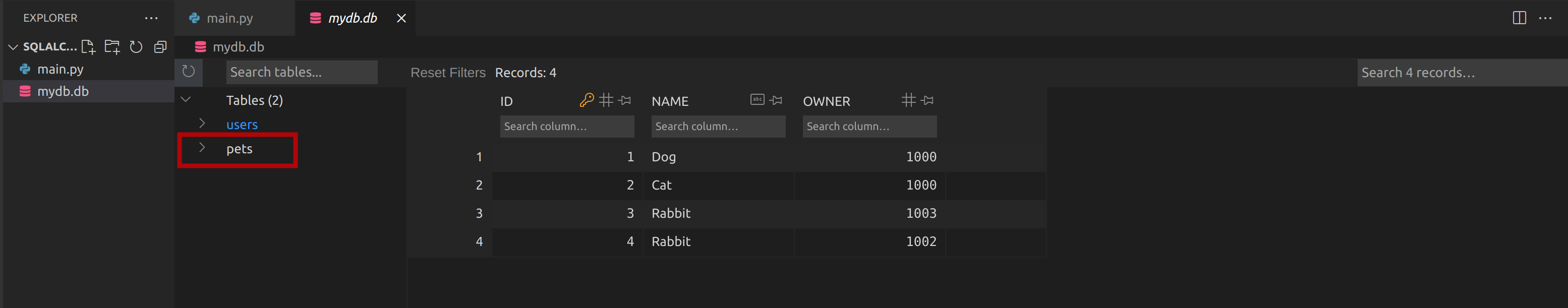
Querying a Table
Now that you have seen how to create relationships between tables, how about querying a table with SQLAlchemy?
Up until now, you are expected to have the following snippets in your main.py file:
from sqlalchemy import create_engine, ForeignKey, Column, String, \
Integer, CHAR, CheckConstraint
from sqlalchemy.ext.declarative import declarative_base
from sqlalchemy.orm import sessionmaker, relationship
Base = declarative_base()
class User(Base):
__tablename__ = "users"
ssn = Column("ssn", Integer, primary_key=True)
firstname = Column("FirstName", String)
lastname = Column("LastName", String)
country = Column("Country", String)
gender = Column("Gender", CHAR(1), \
CheckConstraint('gender = upper(gender)'))
expertise = Column("Expertise", String)
age = Column("Age", Integer)
pets = relationship('Pet', back_populates='owner')
def __init__(self, ssn, firstname, lastname, country, \
gender, expertise, age):
self.ssn = ssn
self.firstname = firstname
self.lastname = lastname
self.country = country
self.gender = gender
self.expertise = expertise
self.age = age
def __repr__(self):
return f"({self.ssn}) {self.firstname} {self.lastname} \
({self.gender},{self.age})"
class Pet(Base):
__tablename__ = 'pets'
id = Column("ID", Integer, primary_key=True)
name = Column("NAME", String)
owner_id = Column("OWNER", Integer, ForeignKey('users.ssn'))
def __init__(self, id, name, owner_id):
self.id = id
self.name = name
self.owner_id = owner_id
def __repr__(self):
return f"({self.id}) ({self.name}) ({self.owner_id})"
owner = relationship('User', back_populates='pets')
engine = create_engine("sqlite:///mydb.db", echo=True)
Base.metadata.create_all(bind=engine)
Session = sessionmaker(bind=engine)
session = Session()
user1 = User(1000, "John", "Doe", "San Fransisco", \
"F", "Software Engineer", 35)
user2 = User(1001, "Jane", "Doe", "Mexico", "M", "Data Analyst", 25)
user3 = User(1002, "Bob", "Smith", "Los Angeles", "M", \
"Python Developer", 30)
user4 = User(1003, "Brandy", "Smith", "Califonia", "F", \
"Technical Writer", 23)
user5 = User(1004, "Blue", "Ivy", "Texas", "F", "Singer", 21)
pet1 = Pet(1, "Dog", user1.ssn)
pet2 = Pet(2, "Cat", user1.ssn)
pet3 = Pet(3, "Rabbit", user4.ssn)
pet4 = Pet(4, "Rabbit", user3.ssn)And now, we can use SQLAlchemy to list all the entries or data from the users table using the following command:
output = session.query(User).all()
print(output)The command above queries the database for all the rows in the users table, using SQLAlchemy’s query API. It returns a list of User objects that correspond to the rows in the table.
The query(User) part specifies that we want to query the User class (which represents the users table) and the .all() method specifies that we want to retrieve all the rows.
The resulting list of User objects is stored in the output variable and then printed to the console using the print function.
Now when you execute this code, you should have the following output:
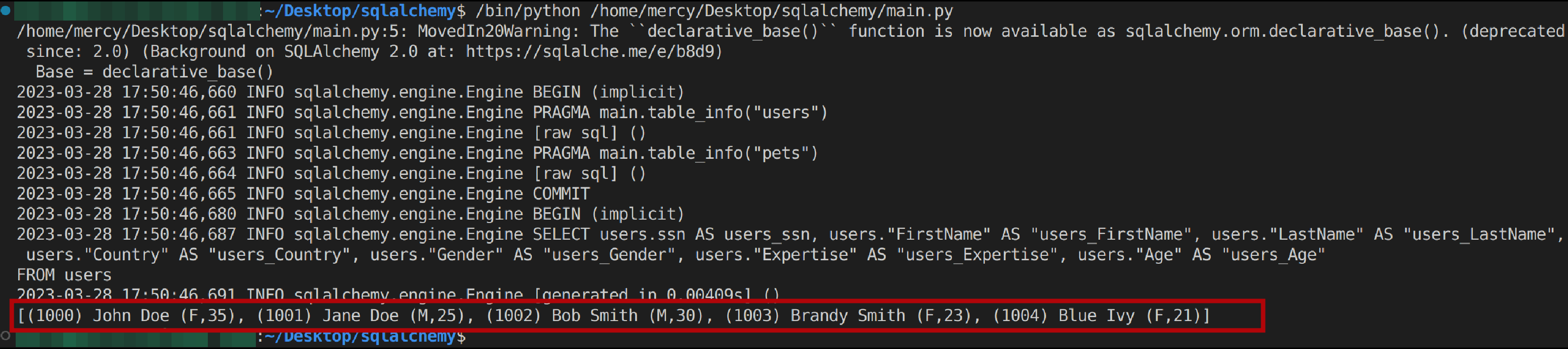
You can see from the image above that the output was shown using the __repr__ method format for the User class as a list of Python objects.
You can also output all entries from the pets table with the following command:
output = session.query(Pet).all()
print(output)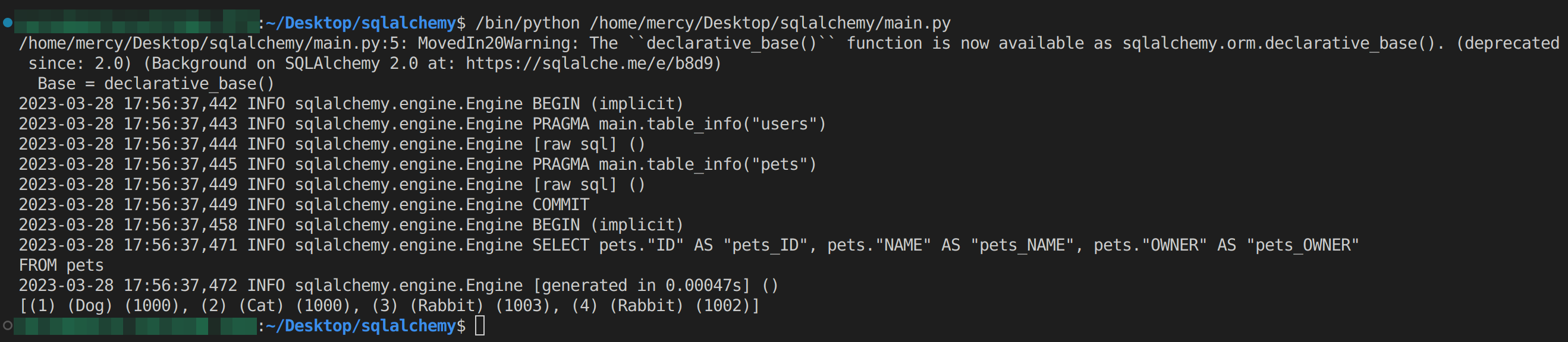
Filtering Data
You can also filter results based on certain conditions. The command below will output users that have Doe as their last names:
output = session.query(Pet).filter(User.lastname == "Doe")
for i in output:
print(i)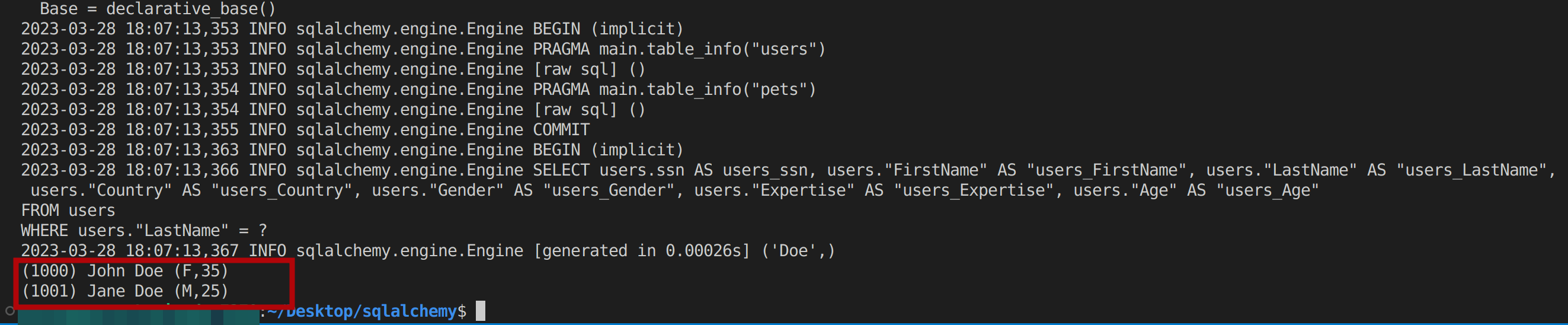
From the image above, we have two results, John Doe and Jane Doe`.
Additionally, you can also search for all the pets in the database that have the name Rabbit using the below line of code:
output = session.query(Pet).filter(Pet.name == "Rabbit")
for i in output:
print(i)The code above searches for all the pets in the database that have the name Rabbit using the filter() method. Then, it loops through the results and prints each pet’s information to the console using a for loop and the print()function.
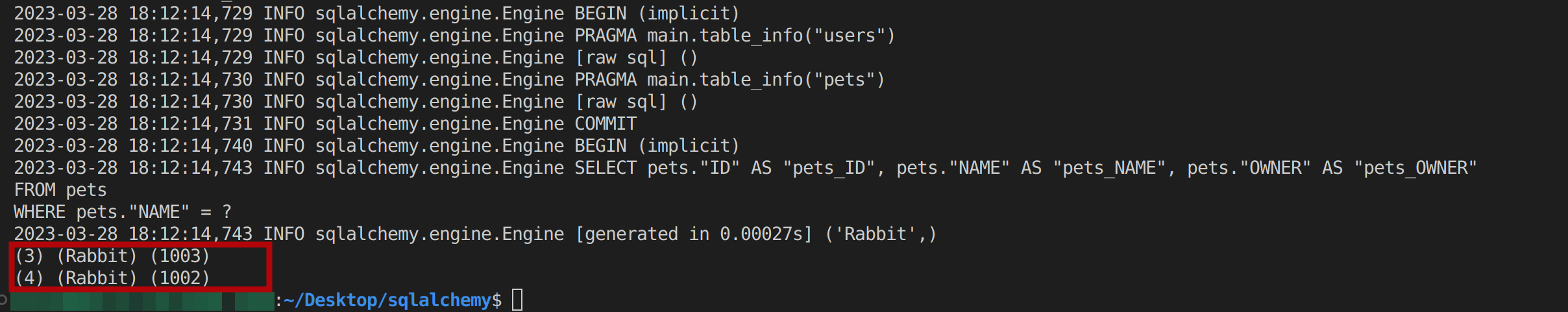
From the output above you can see that you have two results, a pet named Rabbit for users with ssn numbers 1003 and 1002 respectively.
Finally, you can retrieve all the users whose country starts with the letter “M” from the users table using the following command:
output = session.query(User).filter(User.country.like("M%"))
for i in output:
print(i)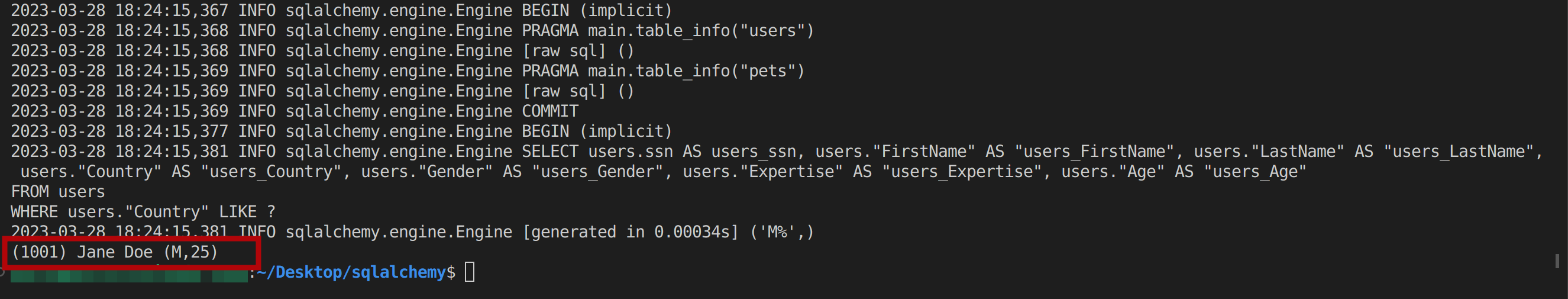
If you’d like to know more about the filter() method, you can see this guide
Sorting Data
Other than filtering you can also sort data too. To sort data with SQLAlchemy, you can use the .order_by() method of a query object. This method takes one or more columns as arguments and sorts the query result based on those columns.
For example, let’s say you want to sort the User objects by age in descending order. You can modify the query like the following:
output = session.query(User).order_by(User.age.desc()).all()
for i in output:
print(i)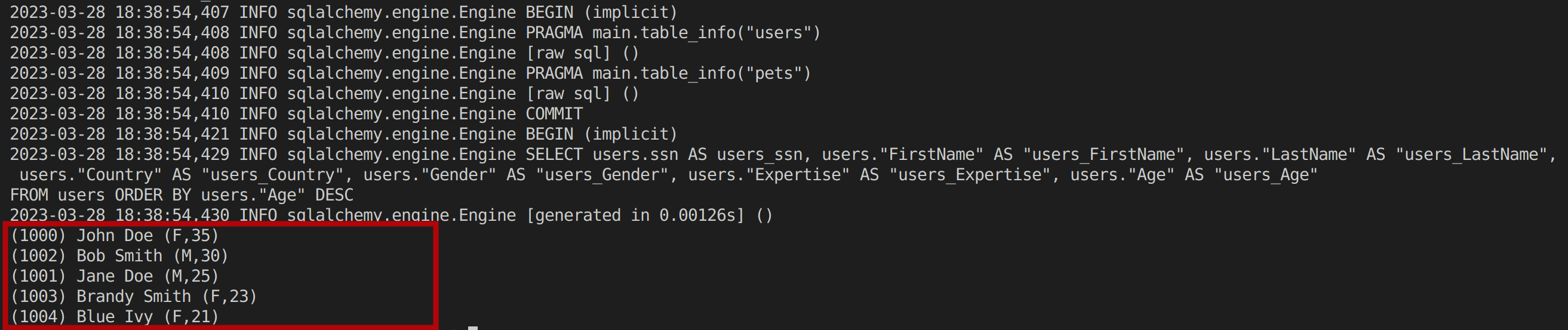
Sorting the User object by age in descending order
The .desc() method sorts the data in descending order. You can also use the .asc() method to sort in ascending order.
If you want to sort by multiple columns, you can pass multiple arguments to .order_by(). For example, if you want to sort by age first and then by first name, you can do:
output = session.query(User).order_by(User.age.desc(), \
User.firstname.asc()).all()
for i in output:
print(i)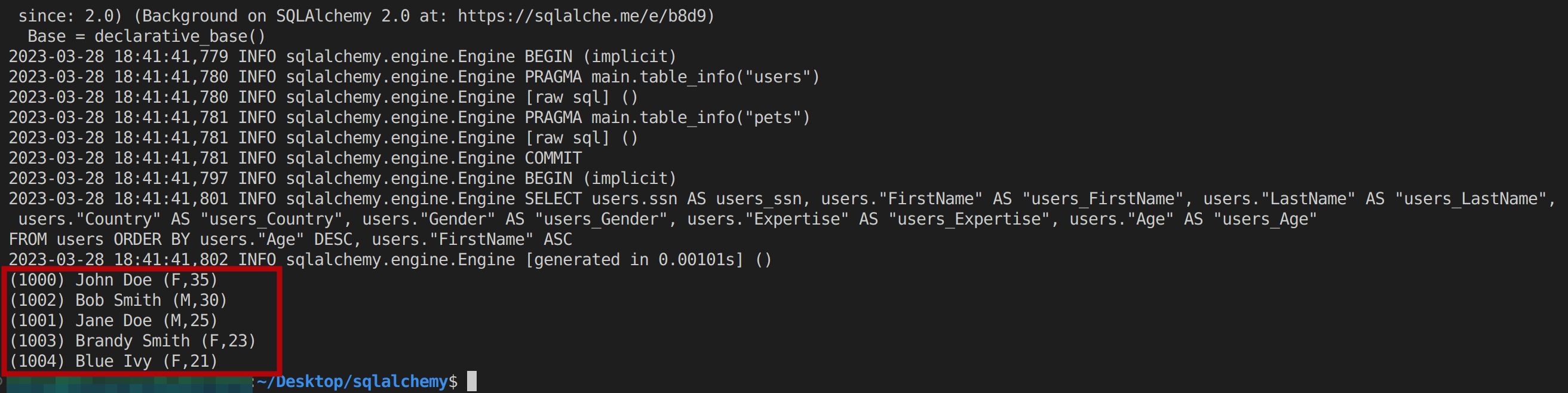
From the image above, the Userobject is sorted by age in descending order first, then by first name in ascending order.
Joining Tables
SQLAlchemy allows you to join tables in a query by using the join() function. Here’s an example that demonstrates how to join the Userand Pettables and select data from both:
j = join(User, Pet, User.ssn == Pet.owner_id)
result = session.query(User.firstname, Pet.name).select_from(j).all()
for row in result:
print(row)The code above creates a join object that joins the Userand Pettables on the ssn column of User and owner_id column of Pet. Then, it uses the select_from() method to select data from the joined tables, specifically the first name of the user and the name of their pet. Finally, the all() method is called to retrieve all the rows that match the query, and the results are printed out.
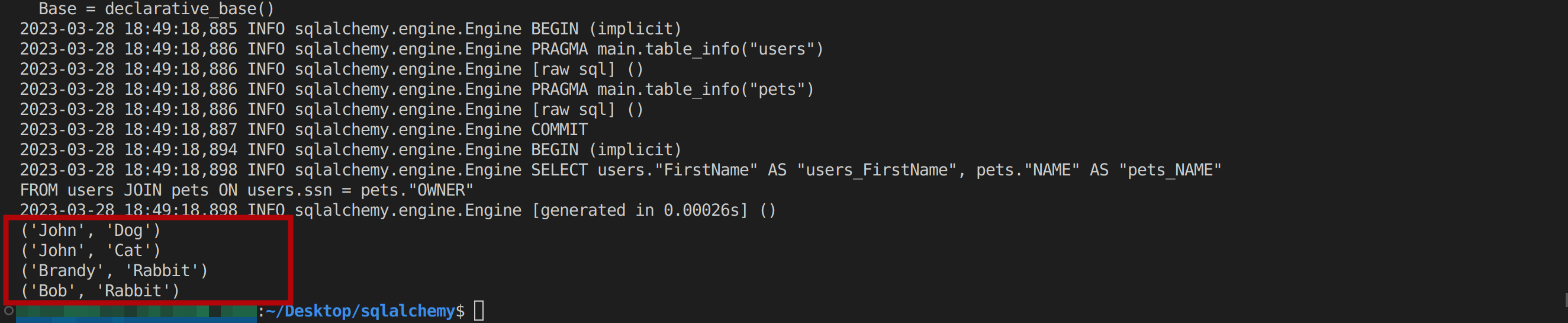
Conclusion
You now know the magic of SQLAlchemy for managing databases in Python. You can create tables, form relationships between them, and even fetch data using the query() method. Exciting stuff, right?
Dive deeper into SQLAlchemy by checking out the official documentation. For all the code snippets, just visit this GitHub repo.
And if you enjoyed tweaking databases with SQLAlchemy, you might also want to try Earthly for efficient and reproducible build automation.
Happy coding!
Earthly Cloud: Consistent, Fast Builds, Any CI
Consistent, repeatable builds across all environments. Advanced caching for faster builds. Easy integration with any CI. 6,000 build minutes per month included.