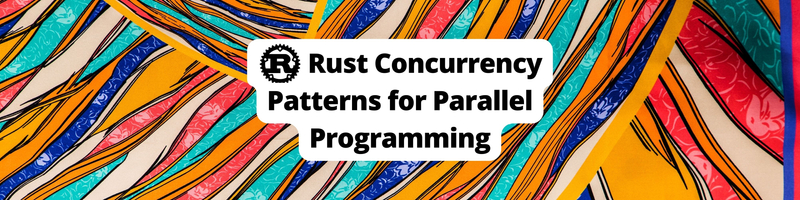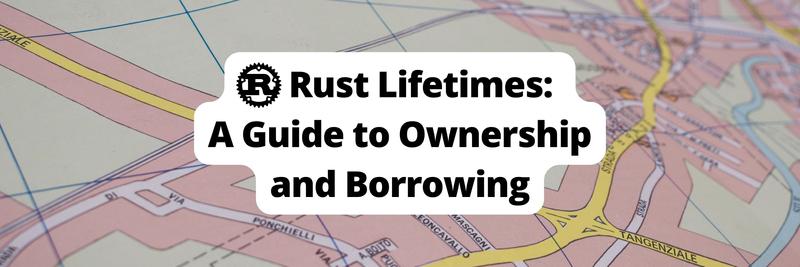Rust Concurrency Patterns for Parallel Programming
Table of Contents
Rust concurrency presents challenges. This article covers some patterns to overcome them. Earthly reliably reproduces builds for Rust applications with complex dependencies. Check it out.
Rust is a modern programming language that prioritizes performance, safety, and concurrency. It’s a unique language thanks to its memory safety guarantees, ownership, and borrowing system, and support for fearless concurrency.
Concurrency gives programs the capability to execute multiple tasks simultaneously, enabling enhanced efficiency and responsiveness. It allows programs to take full advantage of modern hardware with multiple cores and processors.
In this guide, developers who are new to Rust will learn all about concurrency and how to use it. This article assumes you have basic programming knowledge but are new to Rust and its unique features.
Why Rust Excels at Concurrency
Rust is an ideal language for writing concurrent programs because it was designed with concurrency in mind. Rust’s ownership and borrowing system ensures safe and efficient memory management, preventing data races and other concurrency bugs. This system allows developers to write concurrent code with confidence, knowing that the compiler catches many common errors before they become bugs.
Threads in Rust

One of the most basic primitives for concurrency in Rust is threads. A thread is an independent path of execution within a program that can run concurrently with other threads.
Threads allow developers to take full advantage of multicore processors by dividing a task into smaller subtasks that can be executed in parallel.
Now that you know what threads are, let’s explore how threads are created and joined in Rust.
Creating and Joining Threads
To create a new thread in Rust, you can use the std::thread::spawn function, which requires a closure as its argument. This closure contains the code that executes in the new thread.
For example, you can use the following code to create a new thread:
use std::thread;
fn main() {
let handle = thread::spawn(|| {
// code to be executed in the new thread
});
}In the above snippet, you imported the thread module with the statement use std::thread;. In the main function, you utilize the thread::spawn function to create a new thread. This function returns a JoinHandle type, which represents the new thread. You can utilize the JoinHandle type to synchronize and wait for the thread to complete its execution. This is achieved by invoking the join method on the Joinhandle like this:
use std::thread;
fn main() {
let handle = thread::spawn(|| {
// code to be executed in the new thread
});
match handle.join() {
Ok(result) => {
// handle success case with result
},
Err(_) => {
// handle error case
}
};
}Here, the function call to the join method returns a Result<T> type. The match expression handles the Result. If the variant of Result is Ok, the result value is accessed and used to handle the success case; however, if the variant is Err, then the error is handled within the error code block.
Sharing Data Between Threads
For multiple threads to work together, they need to be able to share data. Rust provides several ways to share data between threads, including shared ownership and message passing.
Shared Ownership
One way to share data between threads is to use shared ownership with the Arc (Atomically Reference Counted) smart pointer. An Arc allows multiple threads to share ownership of a value, making sure the value is not dropped until all threads are finished using it:
use std::sync::Arc;
use std::thread;
fn main() {
let shared_data = Arc::new(42);
let handle = thread::spawn({
let shared_data = shared_data.clone();
move || {
// use the shared_data value in the new thread
}
});
// do some work in the main thread...
let result = match handle.join() {
Ok(result) => {
// handle success case with result
},
Err(_) => {
// handle error case
}
};
}In this code, you imported an Arc struct that facilitates the sharing of the value42 between the primary thread and the newly spawned thread. In the primary thread (i.e. the main() function), you created an instance of the Arc struct, then created the new thread using the thread::spawn function. Within the new thread, you used the Arc’s clone method to generate a new reference to the shared data, 42. This reference is subsequently passed on to the new thread.
After this, the primary thread (the main execution thread of the program) continues to perform some tasks. It then joins with the newly spawned thread using the handle.join() method. This will either return the result of the new thread, if it finished successfully, or handle an error case, as appropriate. This process signifies the culmination of the primary thread’s work in relation to the new thread.
Message Passing
Another way to share data between threads is to use message passing with channels. Channels allow threads to send messages to each other, which can be used to share data and coordinate tasks.
For instance, in the following example, a message is passed using two threads: a primary thread and a spawned thread. In this example, the primary thread sends data through a channel, and the spawned thread receives the data through the same channel:
use std::sync::mpsc;
use std::thread;
fn main() {
let (sender, receiver) = mpsc::channel();
let handle = thread::spawn(move || {
match receiver.recv() {
Ok(data) => {
// use the data value in the new thread
}
Err(err) => {
// handle the error
}
}
});
// do some work in the main thread
let data = 42;
match sender.send(data) {
Ok(()) => {}
Err(_) => {
// handle error
}
};
}In this snippet, the line use std::sync::mpsc; imports the mpsc module from Rust’s standard library. mpsc stands for “multiple producers, single consumer”. This module provides functionality for synchronizing data between threads, including channels for message passing. In the next line, you import the thread module.
Within the main function, the line let (sender, receiver) = mpsc::channel(); creates a new channel. The channel function from the mpsc module returns a tuple containing two values: a sender and a receiver. And as the names indicate, the sender sends data into the channel, and the receiver receives data from the channel. The let keyword destructures this tuple and assigns the sender and receiver to separate variables.
Next, the let handle = thread::spawn(move || {...}) line spawns a new thread. The thread::spawn function takes a closure (a function literal) as an argument and runs this closure in a new thread. Before the closure, the move keyword transfers ownership of captured variables (in this case, the receiver) to the new thread.
Inside the spawned thread, match receiver.recv() {...} receives a message from the channel. On the receiver, the recv() method, which is a blocking method, waits for a message to be sent to the channel. If a message is received, it returns Ok(data), and if an error occurs (e.g. if the sender has been dropped and no further messages can be sent), it returns Err(err). The match keyword can handle both of these outcomes.
Back in the primary thread, let data = 42; match sender.send(data) {...} sends a message (ie 42) to the channel. The send() method on the sender sends a value into the channel. If the send is successful, it returns Ok(()), and if an error occurs (e.g., if the receiver has been dropped and no further messages can be received), it returns Err(_). Again, the match keyword is used to handle these two possible outcomes.
Managing Thread Synchronization
To prevent data races and other concurrency bugs that may arise when multiple threads access shared data, Rust offers various thread synchronization primitives, such as locks, mutexes, and atomic variables, which you’ll learn about in the following sections.
Concurrency Patterns
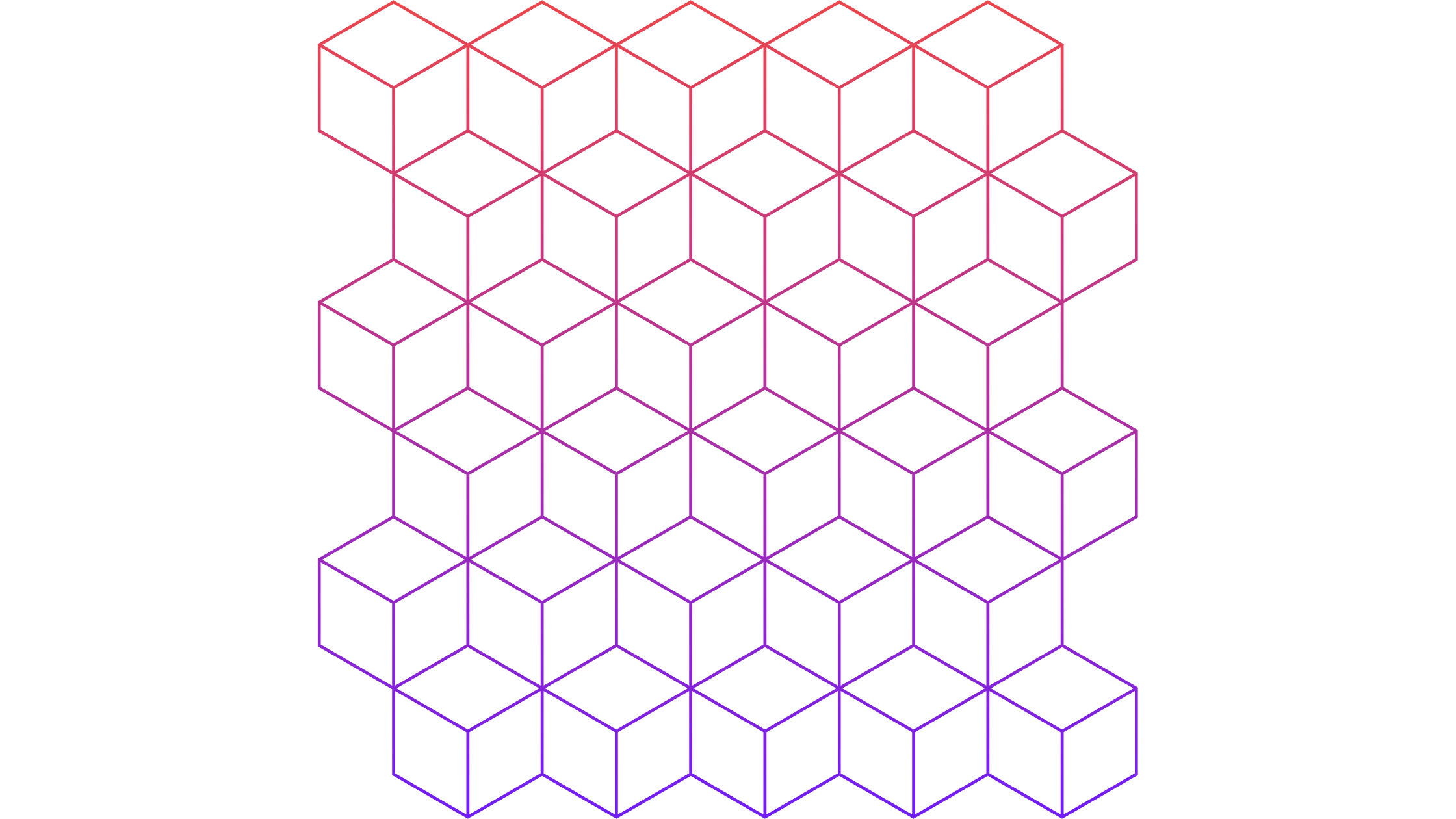
Concurrency patterns are reusable solutions to common problems that occur in concurrent programming. In Rust, several patterns are available, and the following sections will discuss three of them: mutexes and locks, channels, and atomic reference counting.
Mutexes and Locks
A mutex, derived from the term mutual exclusion, serves as a synchronization mechanism that permits exclusive access to a shared resource by a single thread at any given time. Its purpose is to prevent data races, which occur when multiple threads concurrently access the same memory location with at least one of them modifying it.
To create a mutex in Rust, you need to use the Mutex type from the std::sync module. For example, the following example shows you how to use the mutex to wrap shared data, ensuring only one thread can modify it at a time:
use std::sync::{Arc, Mutex};
use std::thread;
fn main() {
let counter = Arc::new(Mutex::new(0));
let mut handles = vec![];
for _ in 0..10 {
let counter = Arc::clone(&counter);
let handle = thread::spawn(move || {
let mut val = counter.lock().unwrap();
*val += 1;
});
handles.push(handle);
}
for handle in handles {
handle.join().unwrap();
}
println!("Result: {}", *counter.lock().unwrap());
}In this example, you create a mutex called counter and wrap it in an Arc. Then you spawn ten threads using thread::spawn, each of which increments the value of the counter.
To modify the counter’s value, each thread must acquire the lock by calling counter.lock().unwrap(). If another thread has already acquired the lock, the calling thread blocks until the lock is released. Once the lock is acquired, the thread increments the counter’s value by dereferencing the mutex value and adding one to it.
Channels
A channel serves as a conduit through which data can be sent as a means of communication and synchronization between concurrent threads. It ensures that data is sent and received safely and efficiently.
In the following example, you’ll see how channels can be used to coordinate tasks with deadlines in a concurrent setting:
Import the necessary modules:
use std::sync::mpsc;
use std::thread;
use std::time::{Duration, Instant};This code imports the necessary modules for multi-threading, creating channels, and time-related operations.
Define the worker function:
fn worker(receiver: mpsc::Receiver<Instant>) {
loop {
let deadline = match receiver.recv() {
Ok(deadline) => deadline,
Err(_) => break,
};
let now = Instant::now();
if now >= deadline {
println!("Worker received a task after the deadline!");
} else {
let remaining_time = deadline - now;
println!("Worker received a task. Deadline in {:?}.", \
remaining_time);
thread::sleep(remaining_time);
println!("Task completed!");
}
}
}In this snippet, you have a worker function that receives deadlines through a channel (mpsc::Receiver) and processes the tasks accordingly. Each task is associated with a deadline represented by an Instant value.
Inside the loop, the function attempts to receive a message from the channel using receiver.recv(). This is a blocking operation that waits until a message is available. Then using the match expression, you handle the received value; if Ok(deadline) is returned, it means a task with a deadline has been received. The deadline value is extracted and stored. But If Err(_) is returned, it indicates an error occurred, and the loop is broken, terminating the worker thread.
Next, the current time is obtained using Instant::now() and stored in the now variable.
The code then checks whether the current time (now) has exceeded the received task’s deadline (deadline). If the deadline has passed, it prints a message indicating that the worker received the task after the deadline.
If the deadline has not passed, the remaining time until the deadline is calculated by subtracting now from deadline, and the result is stored in the remaining_time variable.
A message is printed indicating that the worker received the task and the remaining time until the deadline.
The worker thread then sleeps for the duration of the remaining_time using thread::sleep(remaining_time). This pauses the execution of the worker thread, simulating work being performed for the specified duration.
After the sleep, a message is printed indicating that the task has been completed.
The worker function continues to loop, waiting for new tasks to be received through the channel. If an error occurs during the receiving operation, such as the channel being closed, the loop is broken, and the worker thread terminates.
Define the main function:
fn main() {
let (sender, receiver) = mpsc::channel();
let worker_handle = thread::spawn(move || {
worker(receiver);
});
// Sending tasks with different deadlines
sender.send(Instant::now() + Duration::from_secs(3)).unwrap();
sender.send(Instant::now() + Duration::from_secs(5)).unwrap();
sender.send(Instant::now() + Duration::from_secs(7)).unwrap();
sender.send(Instant::now() + Duration::from_secs(4)).unwrap();
// Signal no more tasks and wait for the worker to finish
drop(sender);
worker_handle.join().unwrap();
}In the main function, you create a channel (mpsc::channel) for communication between the main thread and the worker thread. Then you spawn the worker thread, passing in the receiver end of the channel.
Next, you send several tasks with different deadlines to the worker by calling sender.send. The worker receives these tasks from the channel and processes them accordingly. After sending all the tasks, you can signal no more tasks by dropping the sender end of the channel. This informs the worker that no further tasks will be arriving. Then you wait for the worker thread to finish using worker_handle.join().unwrap().
Now let’s run the code and see the output:
Worker received a task. Deadline in 2.999960875s.
Task completed!
Worker received a task. Deadline in 1.994807292s.
Task completed!
Worker received a task. Deadline in 1.994865667s.
Task completed!
Worker received a task after the deadline!The usage of channels in the above snippets demonstrates a common pattern in concurrent programming, where multiple threads can communicate by sending messages through a shared channel, ensuring synchronized and orderly execution/communication.
Arc
An Arc is a smart pointer that provides shared ownership of a value across multiple threads. It uses atomic operations and reference counting to efficiently track the number of references to the shared data. This allows multiple threads to access and modify the shared data concurrently.
For instance, let’s simulate a scenario where you might have three files, and you want to read all of them at the same time—concurrently, using multiple threads. After you read the files, you collect their contents into a shared data structure (i.e., a shared vector). The code is documented inline:
Import the required module:
use std::sync::{Arc, Mutex};
use std::fs::File;
use std::io::{self, BufRead};
use std::thread;This code imports the required modules for multi-threading, file operations, I/O, and synchronization.
Define the main function:
fn main() {
// File paths to read
let file_paths = vec!["file1.txt", "file2.txt", "file3.txt"];
let shared_data = Arc::new(Mutex::new(Vec::new()));
let mut handles = vec![];
// Spawn threads to read files concurrently
for file_path in file_paths {
let shared_data = Arc::clone(&shared_data);
let handle = thread::spawn(move || {
// Open the file
let file = File::open(file_path).expect("Failed to open file");
// Read the contents of the file
let lines: Vec<String> = io::BufReader::new(file)
.lines()
.map(|line| line.expect("Failed to read line"))
.collect();
// Lock the shared data
let mut data = shared_data.lock().unwrap();
// Append the lines to the shared data
data.extend(lines);
});
handles.push(handle);
}
// Wait for all threads to finish
for handle in handles {
handle.join().unwrap();
}
print!("{:#?}", shared_data.lock().unwrap());
// Explicitly drop the Arc
drop(shared_data);
// Attempting to access the shared data after dropping /
// the Arc would result in a compile-time error
// Uncomment the following line to see the error:
// let data = shared_data.lock().unwrap();
}In this snippet, a vector of file paths and a shared_data variable of type Arc<Mutex<Vec<String>>> is created. Then you spawn three threads to read each file simultaneously. For each file path, a new Arc reference is created, allowing each thread to possess its reference to the shared data, ensuring safe concurrent access.
Within each thread’s execution, the file is opened, and its contents are read line by line, storing them in a vector of strings.
To access the shared data, the thread locks the associated mutex using the lock() method, guaranteeing exclusive access to the shared vector.
The lines read from the file are then appended to the shared vector using the extend() method, modifying the shared data in a synchronized manner. Once a thread finishes processing a file, it releases the lock, enabling other threads to access the shared data concurrently. The main thread waits for all the spawned threads to complete execution by utilizing the join() method.
Finally, the Arc reference is explicitly dropped using the drop() function, which deallocates the Arc and its associated data. Afterward, any attempt to access the shared data will result in a compile-time error, preventing any further use of the shared data.
Before executing this code, make sure to create the three text files named “file1.txt”, “file2.txt”, and “file3.txt” in the same directory where the Rust program is located. You can use a text editor or any other method to create these files. Make sure to add the following content to the files:
Filename: ./file1.txt:
Get a sneak peak of your memory
Pragmatism policyFilename: ./file2.txt:
Big team big winFilename: ./file3.txt:
Set deliverable
before
you burnout.Now let’s run the code and see the output:
[
"Set deliverable ",
"before ",
"you burnout.",
"Get a sneak peak of your memory",
"Pragmatism policy",
"Big team big win",
]In this example, Arc is used to ensure safe concurrent access to the shared vector shared_data. By cloning the Arc using Arc::clone, each thread obtains its own reference to the shared data. The reference counting mechanism of Arc ensures that the shared data is deallocated only when all references are dropped, allowing multiple threads to safely read and modify the shared vector.
Concepts Related to Concurrency Patterns
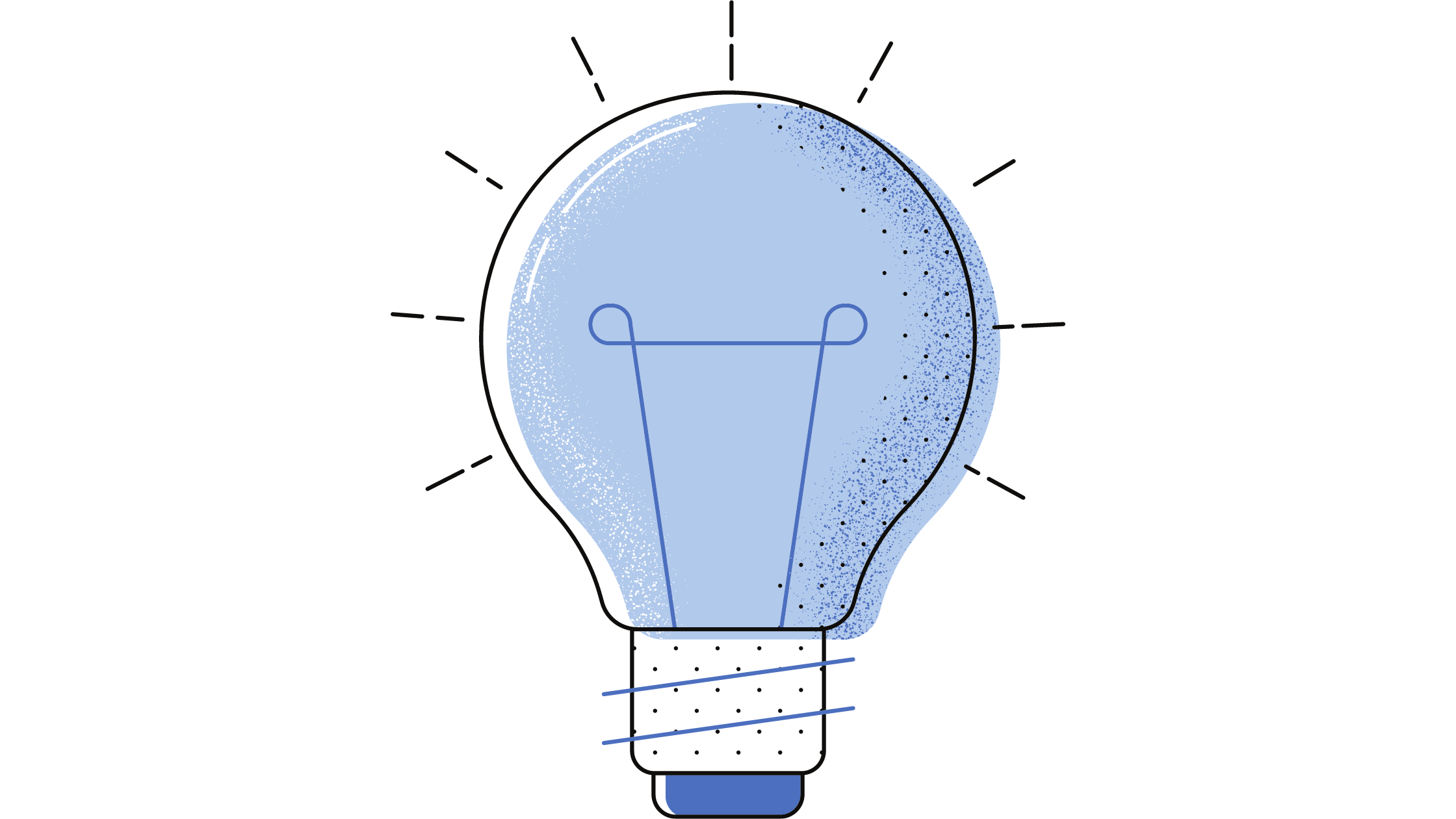
There are also other concepts related to concurrent programming that provide insights into effective strategies and techniques for writing robust and efficient concurrent Rust code. In the following sections, you’ll learn about concepts such as error handling in concurrent code, balancing performance and readability, testing concurrent code, parallel programming with Rayon, and async programming using the Tokio library.
Error Handling in Concurrent Code
Rust’s error-handling mechanism is designed to be expressive, concise, and safe. In concurrent code, Rust provides various ways to handle errors, such as using Result types, match statements, and error propagation.
In previous code blocks, you’ve utilized error handling, but in the following example, you’ll focus on the constructs used for error handling, specifically in the context of threading and message passing:
use std::thread;
use std::sync::mpsc::channel;
fn main() {
let (tx, rx) = channel();
…The code above imports thread and channel, which are necessary modules from the standard library. The channel() function creates the sender and receiver ends of the channel, which are destructured and assigned to the variables tx and rx, respectively. Next, it’s time to spawn a thread:
…
let handle = thread::spawn(move || {
// Perform some computation...
let result = 42;
…Here, you spawn a thread and perform some computations (represented here with the assignment of the value 42 to result) in the thread that you spawned. Then, you send the computed result over the channel using tx.send(result):
…
// Send the result over the channel
let send_result = tx.send(result);
match send_result {
Ok(_) => Ok(()),
Err(e) => Err(e),
}
});
…The send method returns a Result type which is stored in send_result. If the sending was successful, Ok(()) is returned. Otherwise, the error is returned with Err(e).
Then, you need to use the handle.join().unwrap() function to wait for the spawned thread to finish:
…
// Wait for the thread to finish and handle any errors that occur
let thread_result = handle.join().unwrap();
// Note: unwrap is safe here because we are propagating any \
// errors through the Result type
…The unwrap() method extracts the Ok variant value from the Result returned by handle.join(). If the Result is Err, unwrap() will panic and crash the program. This is safe in this context because the error from the Result type is propagated:
…
match thread_result {
Ok(_) => {
// Receive the result from the channel
let result = rx.recv();
match result {
Ok(val) => println!("Result: {}", val),
Err(e) => println!("Error receiving result: {:?}", e),
}
},
Err(e) => println!("Error sending result: {:?}", e),
}
}A match statement handles the thread_result. If it’s Ok, the main thread attempts to receive the result from the channel using rx.recv(), which also returns a Result type. If receiving the value is successful, it prints the result. If it encounters an error, it prints the error.
As you can see, Rust has a robust error-handling mechanism, allowing for safe and effective error handling in concurrent programming scenarios. By using the Result type and match expressions, errors can be concisely captured and handled, ensuring the reliability of the program.
Balancing Performance and Readability
Concurrent programs can be challenging to write because they often require careful consideration of performance trade-offs. Rust provides a variety of tools for optimizing performance, such as low-level concurrency primitives (i.e., threads, mutexes, and atomic variables) and unsafe code. Unsafe code in Rust refers to sections of code that are explicitly marked as unsafe, signifying that the compiler can’t guarantee the usual safety guarantees, often because it involves operations like raw pointer dereferencing or calling functions written in other languages. However, these tools come at the cost of reduced safety and increased complexity like deadlocks, race conditions, or undefined behavior if used incorrectly.
It’s important to balance performance considerations with the readability and maintainability of your code. One way to do this is to use high-level concurrency abstractions, such as Crossbeam, Rayon, and Tokio, wherever possible and only resort to low-level primitives when necessary. These abstractions offer convenient APIs that abstract away low-level implementation details, eliminating the need for extensive knowledge in those areas.
Testing Concurrent Code
When testing concurrent code in Rust, it’s important to ensure that your tests are deterministic and do not suffer from race conditions or deadlocks. You can achieve this by using Rust’s built-in testing framework and implementing your tests with proper synchronization mechanisms.
One approach is to use a mutex to ensure that the test is run in a thread-safe manner. You can also use a Condvar to allow threads to wait for a signal from another thread. A Condvar, or “condition variable”, is a synchronization primitive in Rust that can be used to block threads until a certain condition is met.
Let’s write a multi-threading test involving three threads trying to increase a shared resource. In the following code, you write a function that checks if it’s the thread’s turn to access/increment the shared resource. If it’s not, it waits on the condition variable for a certain condition to be met and notifies you when the condition might be met, making the threads work together in a synchronized manner:
use std::sync::{Arc, Mutex, Condvar};
use std::thread;
fn count_to_10(shared_data: Arc<(Mutex<u32>, Condvar)>, thread_num: u32) {
let &(ref mutex, ref cvar) = &*shared_data;
let mut count = mutex.lock().unwrap();
while *count < 10 {
if *count % 3 == thread_num {
*count += 1;
cvar.notify_all();
} else {
count = cvar.wait(count).unwrap();
}
}
}Here you define a count_to_10 function, which takes two parameters: shared_data, an Arc containing a tuple of a Mutex and a Condvar, and thread_num, an identifier for the current thread. This function represents the logic for each thread to count up to 10.
First, you destructure the shared_data tuple into references to the Mutex and Condvar using the &* syntax. This will allow you to conveniently access the mutex and condvar later.
Next, you acquire a lock on the mutex by calling mutex.lock().unwrap(). The lock is automatically released when the count variable goes out of scope.
Inside the while loop, you check if the current value of count is less than 10. If it is, you proceed with counting. You determine if it’s the current thread’s turn to count by checking if count % 3 is equal to thread_num.
If it’s the thread’s turn to count, you increment the count by 1 and then call cvar.notify_all() to notify other threads waiting on the condition variable for the condition to be met.
If it’s not the thread’s turn to count, you call cvar.wait(count).unwrap() to wait on the condition variable until it’s signaled by another thread. This releases the lock on the mutex and puts the thread to sleep until it is awakened by a call to cvar.notify_all().
#[test]
fn test_count_to_10() {
let shared_data = Arc::new((Mutex::new(0), Condvar::new()));
let mut handles = Vec::new();
for i in 0..3 {
let shared_data = shared_data.clone();
let handle = thread::spawn(move || {
count_to_10(shared_data, i);
});
handles.push(handle);
}
for handle in handles {
handle.join().unwrap();
}
}In the above snippet, you define a test function test_count_to_10. It sets up the shared data, spawns the threads, waits for them to finish, and asserts that the final count is 10.
First, you create an Arc called shared_data that contains a tuple with an initial count of 0 (wrapped in a Mutex) and a new Condvar instance.
Next, you create an empty vector called handles to store the thread handles.
Inside the for loop, you iterate from 0 to 2 (inclusive) using i as the thread number. For each iteration, you clone the shared_data to ensure each thread has its own reference to the shared data. Then, you use thread::spawn to create a new thread and pass the cloned shared_data and the thread number i to the count_to_10 function.
The returned thread handles are collected and stored in the handles vector.
Finally, you iterate over the handles vector and call join() on each handle to wait for the threads to finish.
The unwrap() method is used to propagate any potential errors that might occur during thread execution.
Now let’s test the code and see the output:
running 1 test
test test_count_to_10 ... ok
test result: ok. 1 passed; 0 failed; 0 ignored; 0 measured;
0 filtered out; finished in 0.00sAfter the threads finish counting, the test function asserts that the final count is 10, ensuring that the synchronization was successful.
Parallel Programming With Rayon
Rayon is a data parallelism library for Rust that allows you to write parallel and concurrent programs by providing abstractions and utilities that abstract away the complexities of managing threads and their synchronization. It’s designed to work with Rust’s ownership and borrowing system, and it can automatically manage thread pools to optimize performance.
To use Rayon, you need to add the rayon crate to your Cargo.toml file:
[dependencies]
rayon = "1.7"Next, let’s explore how to use Rayon to parallelize a merge sort algorithm, which is a divide-and-conquer sorting algorithm that works by recursively splitting an array into halves, sorting those halves, and merging them back together until it reaches the base case with only one element or an empty array:
fn merge_sort_par(arr: &mut [i32]) {
if arr.len() <= 1 {
return;
}
let mid = arr.len() / 2;
let (left, right) = arr.split_at_mut(mid);
rayon::join(|| merge_sort_par(left), || merge_sort_par(right));
//...
}The function merge_sort_par takes a mutable reference to an array of integers. The first thing it does is check whether the array length is less than or equal to 1. If it is, the function returns because an array with one or zero elements is already sorted.
Next, it calculates the middle index of the array and splits it into two halves at this point. The split_at_mut(mid) function returns two mutable slices: one for the left half of the array and one for the right half.
The rayon::join function then sorts these two halves in parallel. It takes two closures that it executes concurrently. In this case, each closure is a recursive call to merge_sort_par on one half of the array.
//...
let mut i = 0;
let mut j = mid;
let mut temp = Vec::with_capacity(arr.len());
while i < mid && j < arr.len() {
if arr[i] < arr[j] {
temp.push(arr[i]);
i += 1;
} else {
temp.push(arr[j]);
j += 1;
}
}
while i < mid {
temp.push(arr[i]);
i += 1;
}
while j < arr.len() {
temp.push(arr[j]);
j += 1;
}
arr.copy_from_slice(&temp);
}Once the two halves are sorted, the function merges them back together in sorted order. It does this by initializing two indices, i and j, and a temporary vector, temp, to hold the sorted array.
It then enters a loop where it compares the elements at the current indices of the two halves. It pushes the smaller element onto temp and increments the corresponding index. This continues until all elements from one half have been pushed onto temp.
If there are remaining elements in either half (which means one half had fewer elements than the other), it pushes those remaining elements onto temp.
Finally, it copies the sorted elements from temp back into the original array with the copy_from_slice function.
fn main() {
let mut arr = vec![8, 2, 5, 9, 1, 3, 7, 6, 4];
merge_sort_par(&mut arr);
println!("{:?}", arr);
}In the main function, a mutable array arr is created and passed to merge_sort_par to be sorted. The sorted array is then printed to the console:
[1, 2, 3, 4, 5, 6, 7, 8, 9]This indicates that the array has been sorted in ascending order.
This implementation takes advantage of Rayon’s automatic work stealing to parallelize the sorting algorithm efficiently across all available CPU cores.
Async Programming in Rust
Asynchronous programming is an essential technique for writing high-performance I/O-bound applications. Rust has built-in support for asynchronous programming with the async/await syntax and the futures library. In this section, you’ll learn how to write asynchronous Rust programs using the Tokio library.
The Tokio library provides an asynchronous runtime that can run multiple tasks concurrently on a single thread or across multiple threads. It also provides a set of utilities and abstractions for writing asynchronous programs, such as futures, streams, and tasks.
To use Tokio, you need to add it as a dependency in your Cargo.toml file:
[dependencies]
tokio = { version = "1.11.0", features = ["full"] }Once you’ve added it as a dependency, write a simple program that downloads the content of a web page asynchronously using the request crate to perform the HTTP request:
use tokio::io::{AsyncReadExt, AsyncWriteExt};
use tokio::net::TcpStream;
#[tokio::main]
async fn main() -> Result<(), Box<dyn std::error::Error>> {
let mut stream = TcpStream::connect("example.com:80").await?;
let request = "GET / HTTP/1.1\r\nHost: example.com\r\n\r\n";
stream.write_all(request.as_bytes()).await?;
let mut response = Vec::new();
stream.read_to_end(&mut response).await?;
println!("{}", String::from_utf8_lossy(&response));
Ok(())
}In this example, you use the tokio::net::TcpStream type to open a TCP connection to the example.com server. Then you send an HTTP GET request and read the response asynchronously using the read_to_end method before the response is printed in the console.
Please note: You can use the
async/awaitsyntax to write asynchronous code that looks like synchronous code. You can also useawaitto wait for a future to complete before proceeding to the next line of code.
You can also use Tokio to perform parallel computation using tokio::task::spawn:
use tokio::task;
#[tokio::main]
async fn main() {
let handle1 = task::spawn(async {
// perform some expensive computation asynchronously
});
let handle2 = task::spawn(async {
// perform some other expensive computation asynchronously
});
let (result1, result2) = tokio::join!(handle1, handle2);
// combine the results of the two tasks
}In this snippet, you use the tokio::task::spawn method to spawn two tasks that perform some expensive computation asynchronously. Then you use the tokio::join! macro to wait for both tasks to complete and collect their results.
Tokio also provides a set of abstractions for working with asynchronous streams, such as tokio::io::AsyncRead and tokio::io::AsyncWrite, and asynchronous channels, such as tokio::sync::mpsc::channel. These abstractions can make it easy to write high-performance asynchronous network servers.
Conclusion
Rust’s concurrency features make it a powerful language for writing high-performance, concurrent programs. In addition, Rust’s memory safety guarantees, ownership, and borrowing system, and support for fearless concurrency make it a great choice for writing safe and performant concurrent code.
In this article, you learned all about the basics of Rust’s concurrency primitives. In addition, you learned about some more advanced concepts, such as error handling, performance optimization, testing, parallel programming, and async programming. The code example used in this tutorial can be found in this GitHub repository.
If you’re looking to learn more about concurrency patterns, check out the following resources:
- Rust by Example provides hands-on examples and explanations of Rust concepts.
- Asynchronous Programming in Rust covers the fundamentals.
- Rust Cookbook offers a collection of practical recipes for Rust programming.
Earthly Lunar: Monitoring for your SDLC
Achieve Engineering Excellence with universal SDLC monitoring that works with every tech stack, microservice, and CI pipeline.