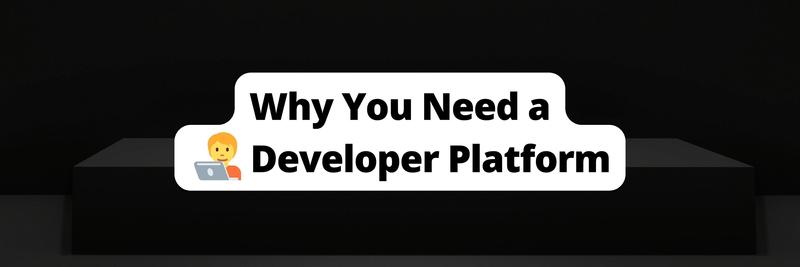Popular Developer Platforms Compared
A developer platform is a framework or set of tools that simplifies and supports the process of building, testing, and deploying software applications, ultimately streamlining development pipelines. These platforms promote both teamwork and the standardization of service deployment, help speed up release cycles, and save costs by fostering a self-service model. All in all, these platforms serve as the backbone of a productive development ecosystem by melding tools into a unified workflow. With all these benefits, it’s obvious why so many organizations are on the hunt for the right developer platform for their use case, but choosing the right one requires careful consideration of various factors.
In this roundup, you’ll learn about five popular platforms—Backstage, Qovery, Clutch, OpsLevel, and Appvia—by analyzing their core features, integration capabilities, user experience, and scalability, as well as the quality of their support and documentation. By the end of the article, you’ll have a better idea of which platform may be right for you.
Backstage
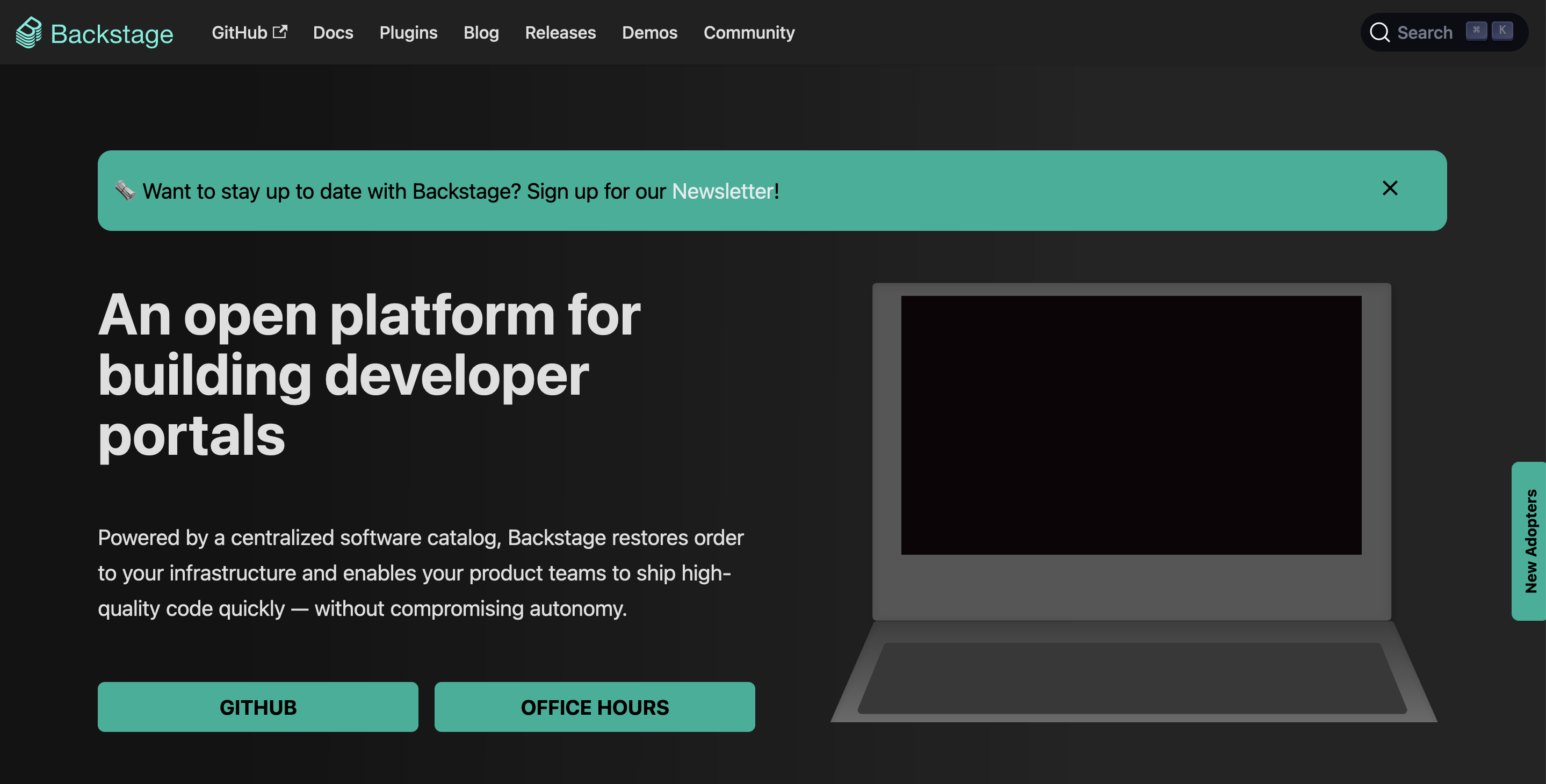
Backstage, originally built by Spotify, is an open source Kubernetes-based developer platform that’s scalable, flexible, and easy to use.
Let’s take a look at a few of the reasons Backstage is a popular developer platform.
Features
One of the main reasons for Backstage’s popularity is its modular architecture. All base functionalities (Software Catalog, Kubernetes, Software Templates, Backstage Search, and TechDocs) are part of the Backstage Core, while additional features can be added later (more on that shortly).
The Software Catalog acts as the inventory for all your services, enabling efficient organization and governance. Backstage’s Kubernetes feature is a monitoring dashboard that allows developers to assess the status of their services effortlessly, regardless of the deployment location, be it local or across multiple remote production clusters.
Software Templates automate the scaffolding of new projects, ensuring consistency and best practices, while Backstage Search offers a centralized search across all your documentation and resources, enhancing discoverability. Last but not least, TechDocs integrates documentation directly into the developer portal, allowing for seamless access and maintenance of technical content, streamlining workflows, and boosting productivity within the development lifecycle.
Flexibility
Backstage boasts notable flexibility through an extensive ecosystem of open source integrations and plugins. It supports the seamless incorporation of existing tools and services, enabling customization to suit unique workflow requirements. Developers can leverage an array of community-contributed plugins or create proprietary ones to extend Backstage’s functionality, ranging from CI/CD, monitoring, and cloud services to security scanning and incident management. Additionally, Spotify recently launched the Spotify Marketplace for Backstage, which offers enterprise-level and trusted third-party plugins. These paid plugins further improve the aspects of Backstage related to visibility, collaboration, and security.
This adaptability ensures that Backstage can evolve with your tech stack and maintain its role as a comprehensive yet friendly developer interface that provides an incredible developer experience.
Ease of Use and Developer Experience
Backstage is user-friendly and offers a developer-centric experience that simplifies navigation through a well-organized interface you can explore in the demo portal. Its intuitive design allows you to speed up onboarding, while the standardized setup across tools reduces complexity.
The platform’s consistent developer environment and the ability to access various services from a single portal enhance productivity. With features like Software Templates and TechDocs, Backstage empowers developers to focus on innovation rather than getting bogged down by processes and systems.
Scalability
Backstage is engineered for scalability and caters to both small startups and large enterprises. As discussed, its modular architecture allows you to start small and expand as your needs grow without compromising performance. Additionally, since Backstage runs on Kubernetes, the platform manages an increasing number of services, plugins, and users with ease, maintaining a smooth experience. This, combined with Backstage’s ability to integrate with a vast range of tools and services, ensures that as your team and tech stack expand, Backstage can scale with you, facilitating continuous growth and development.
Support and Documentation
Backstage’s robust documentation is a cornerstone of its appeal, guiding users through setup, customization, and development with comprehensive material. Moreover, the Backstage Community Hub makes it easy to stay tuned to the latest developments and news regarding the platform.
However, for organizations seeking commercial support, Backstage might not be the best fit since neither Spotify nor the Cloud Native Computing Foundation (CNCF), which is currently in charge of the project, offer a managed service. Generally, the lack of direct commercial support could be seen as a disadvantage, placing the onus on in-house teams to deploy, maintain, and troubleshoot the platform. That said, the number of Backstage adopters continues to grow, including companies as large as American Airlines, Netflix, and Splunk, among others.
Clutch
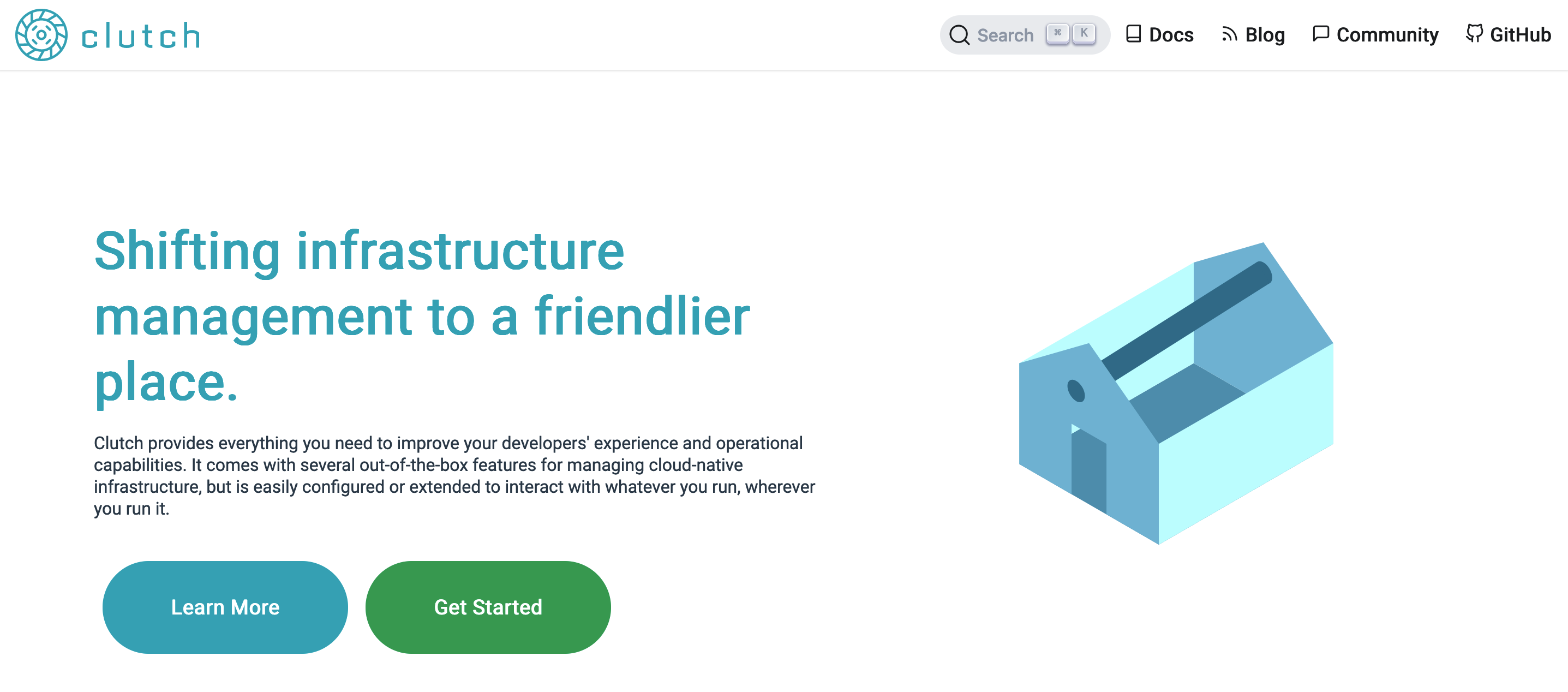
Clutch, born from Lyft’s engineering challenges, is a resilient open source platform for infrastructure tooling. Its customizable workflow engine uniquely supports diverse operational tasks, setting it apart with flexibility in managing infrastructure.
Clutch’s origin story and adaptability make it a noteworthy solution for dynamic infrastructure needs.
Features
Clutch is known for its highly secure environment, offering fine-grained authentication and authorization control for resources and comprehensive security auditing for transparency. However, Clutch’s real strength lies in its modularity, or—as the Clutch team prefers to call it—the workflows and components approach.
The frontend is made up of different workflow packages, while the backend uses components named according to their task: services, modules, resolvers, and middleware. As you’ll learn soon, this provides great flexibility at the cost of some convenience. Nevertheless, workflows and components allow for seamless integration without the need for messy hacks, supporting both public and private extensions.
Additionally, thanks to its modularity, Clutch simplifies infrastructure management by serving as a single access point to various tech stacks, making complex processes simple.
Flexibility
Clutch is designed for easy customization and adaptability, thanks to its open and modular architecture. Teams can craft custom workflow packages with React and backend components using Go. For custom feature development, you create API definitions in Google’s proto3 format. Keep in mind, though, that while Clutch’s components are straightforward to tweak and enhance, it lacks a marketplace for plug-and-play integrations. This means that if the current features don’t meet your needs, you’ll have to actively develop your own solutions.
Ease of Use and Developer Experience
As is often the case with platforms that favor flexibility and extensibility, Clutch configuration is done via command line arguments. That is, configuring Clutch is done through Protobuf definitions. Similarly, at build time, your team should determine which workflows you want to install and register using Clutch’s command line scaffolding tool. This means that your comfort using command line tools (in comparison to graphical interfaces) will influence how user-friendly you find Clutch.
Scalability
At the moment, Clutch does not distribute prebuilt binaries, so you have two options: build Clutch as a Docker container or run it locally using Go and Node.js. That means that if your goal is to ensure scalability, you can use Clutch’s supplied Dockerfile to build a container with all its core components, or you can build the container from scratch using only the components you want.
Keep in mind that this platform differs significantly from others in this roundup, as it doesn’t run natively on Kubernetes. Whether this is a benefit or drawback depends on your specific needs and how you plan to deploy your IDP.
Support and Documentation
Clutch, like Backstage, is a free, open source platform with a vibrant community. However, unlike Backstage, Clutch lacks commercial support. If you experience issues, you’ll have to rely on community channels such as GitHub or Slack, which may not meet the support needs of many organizations.
Qovery
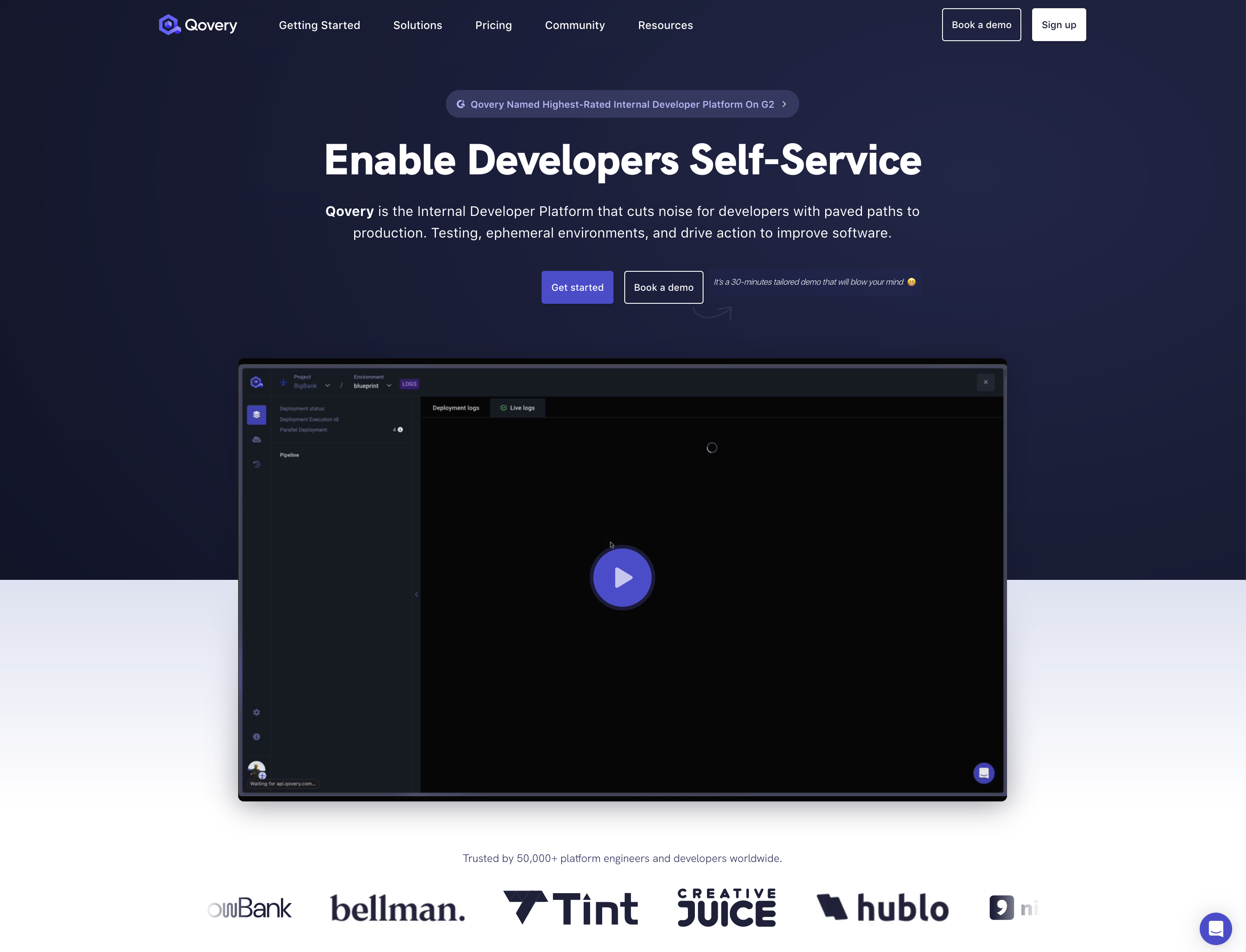
Qovery is a powerful platform designed to help developers and platform engineers accelerate deployment and streamline cloud infrastructure management. Originating as a solution to common DevOps challenges, it distinguishes itself with its strong governance and security capabilities, seamless integration with major cloud providers, and cost optimization for Amazon Web Services (AWS) and Kubernetes environments.
Features
Qovery streamlines cloud infrastructure management by providing developers with self-service control over their infrastructure through automated environment provisioning. This powerful feature enables developers to create ready-to-run production and staging environments, even ephemeral environments, for quick tests. This ultimately accelerates application deployment.
Regarding governance and security, Qovery was designed from the ground up to comply with the General Data Protection Regulation (GDPR) as well as System and Organization Controls 2 (SOC2) security best practices. The proof of this lies in its powerful backup and restore feature, its encryption for data in transit as well as data storage and secrets, and its multifactor authentication and fine-grained access controls. On top of all that, Qovery recently released a public beta that provides access to detailed audit logs that facilitate debugging complex issues.
Qovery also offers cost optimization features, such as auto-start and stop environments and automatic deployment rules, which help reduce cloud expenses. This combination of automation, integration, governance, and cost efficiency positions Qovery as a robust solution for developers and platform engineers aiming for accelerated and controlled cloud-native development.
Flexibility
Qovery shines when it comes to flexibility, supporting over 100 integrations and plugins that cater to various DevOps tools and services. Additionally, Qovery provides interfaces for all tastes, including a CLI, a REST API, and a user-friendly web UI. Thanks to these diverse interfaces, Qovery manages to connect seamlessly with popular version control systems, container registries, and monitoring solutions to create a cohesive development ecosystem.
The platform’s flexibility also allows for the addition of custom functionalities via webhooks and the API, fostering a highly adaptable and efficient development process.
Ease of Use and Developer Experience
Qovery was crafted with a focus on simplicity and developer experience. Its intuitive interface and seamless integration with familiar developer tools (GitHub, GitLab, and Bitbucket, as well as Helm repositories) enable you to deploy applications with a minimal learning curve.
In addition, the platform makes it easy to deal with complex processes, like managing CI/CD with GitLab CI, CircleCI, GitHub Actions, and Jenkins, freeing up developers to concentrate on coding rather than infrastructure management. The result is a streamlined workflow that minimizes setup time and accelerates development cycles.
Scalability
Another aspect in which Qovery excels is scalability. This is possible because the platform runs on top of a Kubernetes cluster, providing developers with inherent advantages to Kubernetes, such as horizontal and vertical autoscaling. Additionally, the Qovery Control Plane and Qovery Engine facilitate smooth environment provisioning, advanced app deployment rules, and resource adjustment in response to application demands, ensuring optimal performance and availability.
Overall, thanks to its autoscaling features, Qovery effortlessly handles traffic surges and load variations to maintain system efficiency. This scalability is crucial for modern applications that need to adapt to changing workloads swiftly, making Qovery an ideal choice for growth-oriented development.
Support and Documentation
A notable advantage of Qovery over Backstage is that it offers both a free tier and paid plans. In addition to its robust community support, Qovery also provides dedicated support for Team and Enterprise plans, including priority issue handling, to ensure minimal downtime and rapid resolution.
In addition to the official documentation, Qovery provides developers with detailed blog posts, guides, case studies, and tutorials that can help users through every feature and process, while also providing best practices and troubleshooting tips.
OpsLevel
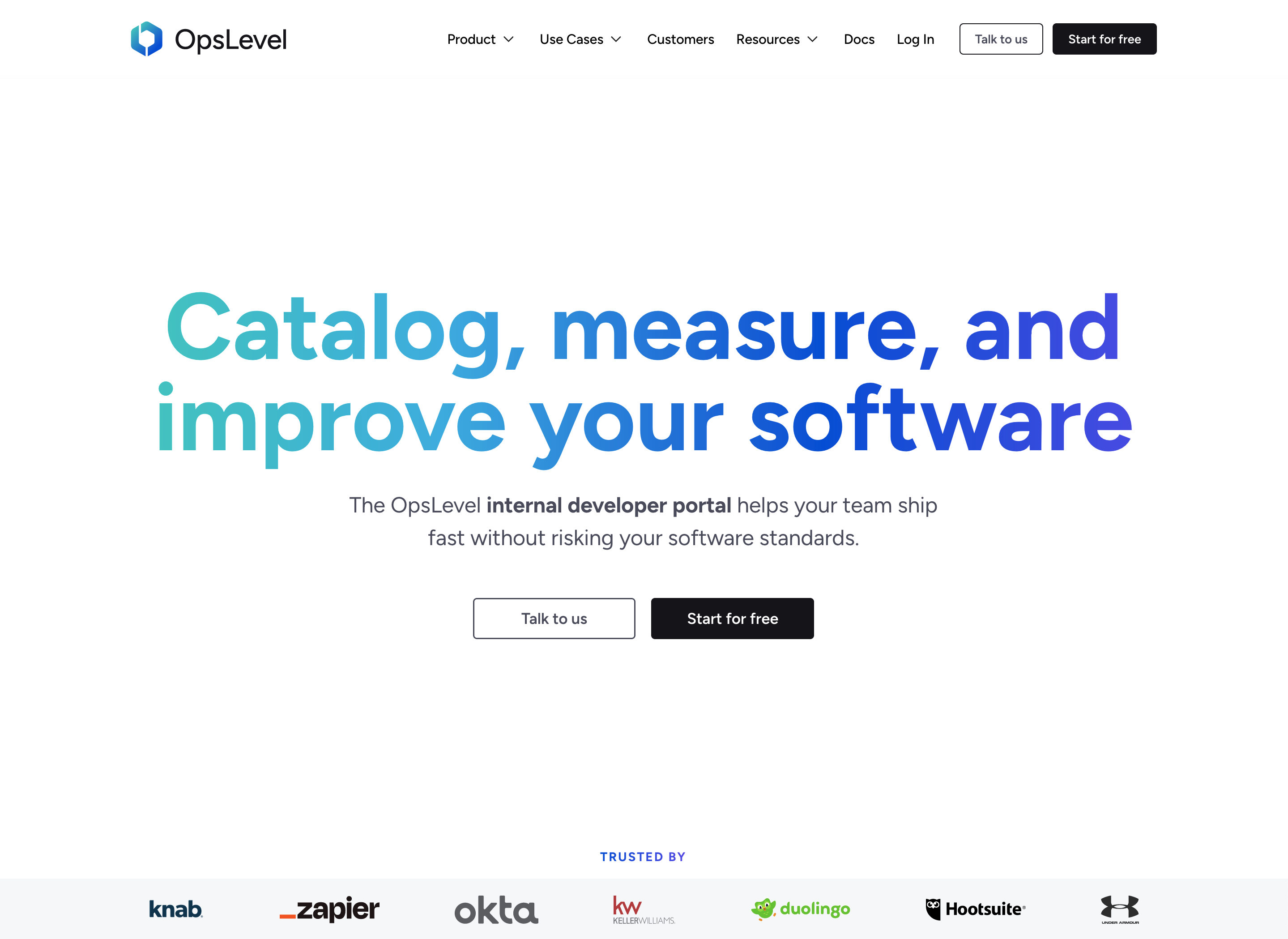
OpsLevel is a modern internal development platform that facilitates developer-centric operations and streamlines the complexity of modern software delivery by placing a huge focus on service ownership, maturity, and standardization.
Features
OpsLevel seeks to address the pain points of engineering teams and developers alike by providing a variety of features in three key areas: a software catalog, service maturity, and self-service.
The software catalog enhances visibility with an up-to-date repository where developers can track services, systems, domains, infrastructure, and service dependencies, thus centralizing crucial information. A novelty that differentiates OpsLevel from other IDPs is that it can automatically populate service descriptions using generative AI, making it easier for team members to understand what each service is for.
Service maturity, standardization, and quality of code are achieved through automated service checks and maturity reports where you can define rubrics and scorecards that help you understand your services’ health and status, as well as campaigns that help visualize progress in the adoption of new standards or initiatives like upgrading libraries or addressing tech debt. Additionally, service quality and standardization are also encouraged through predefined action templates and integrated tech and API documentation, ensuring consistency across the board.
The platform’s self-service capability empowers developers with custom actions that enable them to execute workflows autonomously, thus accelerating task completion and fostering a culture of ownership and rapid innovation.
Flexibility
Flexibility is at the forefront of OpsLevel, with extensive integrations and plugins that enable teams to seamlessly connect with a vast array of tools and services in their ecosystem, such as Slack, New Relic, Kubernetes resources, Jenkins, and Grafana.
Additionally, OpsLevel provides out-of-the-box integrations for single sign-on (SSO) authentication with Okta, Auth0, Google, and other providers. It also offers integrations for automatic user provisioning using Okta, GitHub teams, and other providers supporting SCIM.
By accommodating custom plugins and supporting a wide range of third-party applications and services, the platform ensures that teams can tailor their workflows to their specific needs. This adaptability allows for a more cohesive and efficient development process that aligns with various tech stacks and operational strategies.
Ease of Use and Developer Experience
OpsLevel prioritizes a seamless developer experience, streamlining operations with a fully customizable internal developer portal from which your team can manage, view, or control services, groups, systems, domains, and more. Additionally, developers can interact with the OpsLevel API via the CLI or using the config as code paradigm by editing opslevel.yml and pushing changes to the corresponding repository. Among other advantages, this versatility facilitates the quick onboarding of new team members.
All in all, OpsLevel’s ease of use and excellent developer experience not only boost efficiency but also keep developers focused on high-impact work, elevating overall satisfaction and output.
Scalability
Like other IDPs in this roundup, OpsLevel’s scalability is anchored in its deployment on Kubernetes, whether as a software-as-a-service or self-hosted solution. Kubernetes ensures OpsLevel can efficiently handle growth in services, teams, and workloads. This flexibility allows organizations to scale their operations seamlessly, adapting to increased demands without compromising on performance or reliability and maintaining a consistent, responsive experience across the platform as their engineering ecosystem evolves.
Support and Documentation
Unlike Qovery, OpsLevel does not have a free tier, only a fourteen-day free trial, after which you can select a custom plan tailored to your organization’s needs. Support is provided via email, a dedicated Slack channel, and in-app chat.
One-on-one support is complemented by a variety of resources, including detailed docs, blog posts, guides, podcasts, and tech talks that cover the full spectrum of OpsLevel features, from setup and configuration to advanced usage. This extensive knowledge base is designed to facilitate self-guided learning and troubleshooting, allowing teams to leverage the platform’s full potential and streamline their operations with confidence and minimal external support.
Appvia Wayfinder
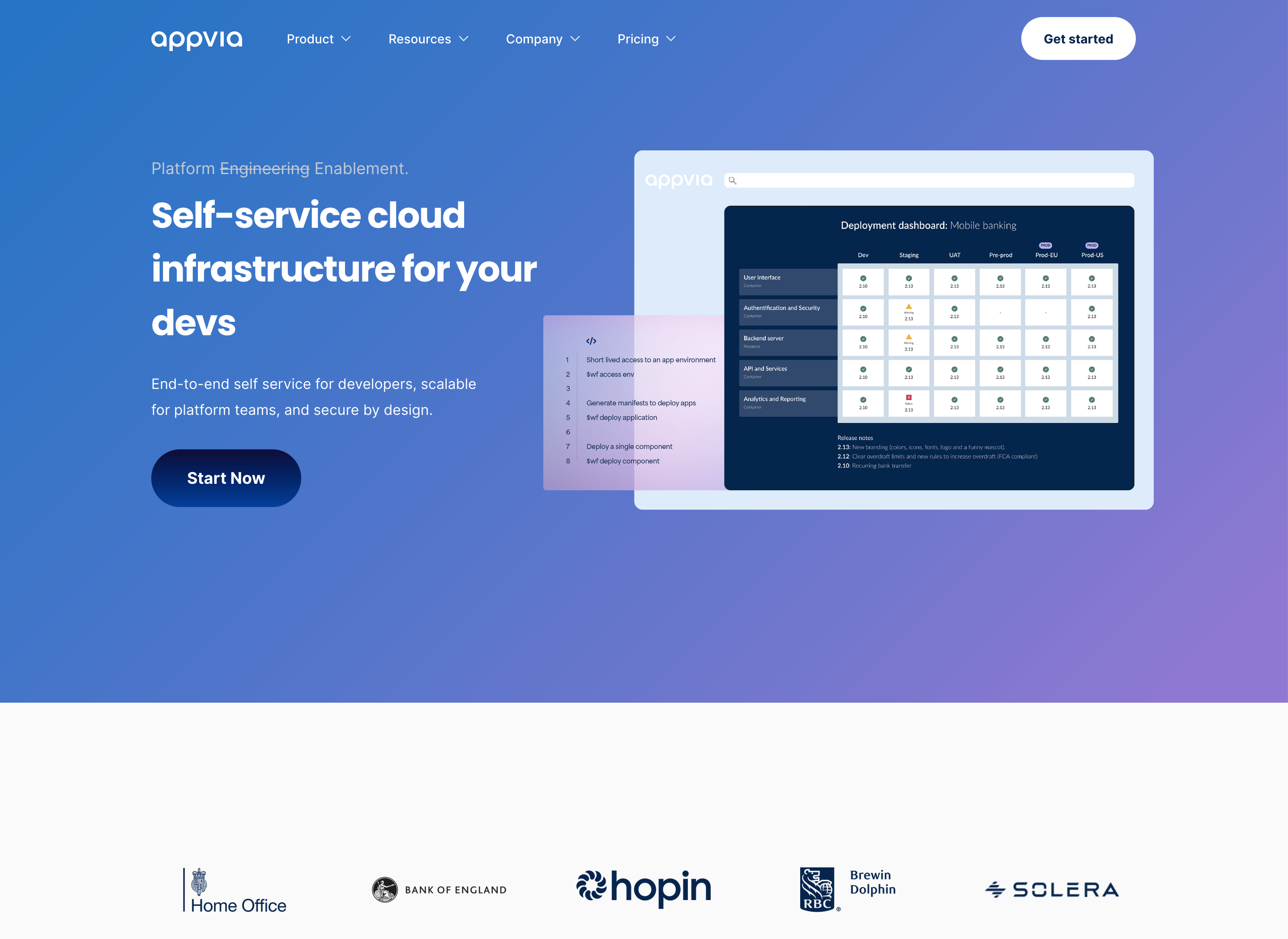
Appvia Wayfinder is an IDP that originally addressed the UK Home Office’s complex tech challenges. It provides self-service cloud infrastructure for developers and platform teams with robust security, valuable cost management features, and a developer-centric approach.
Features
Appvia’s ecosystem emphasizes a Kubernetes-centric approach to infrastructure management. This means that it aligns closely with Kubernetes methodologies and leverages its capabilities for container orchestration. In this regard, the Appvia ecosystem is akin to Rancher’s in that it provides Kubernetes management at an enterprise level, simplifying Kubernetes as a service.
Appvia’s key offerings include Wayfinder for centralized Kubernetes management and Cloud Landing Zones for establishing secure, compliant, and scalable cloud foundations.
You can think of Wayfinder as a developer self-service platform that simplifies deploying and managing Kubernetes infrastructure and applications. Wayfinder features are provided through Kubernetes custom resource definitions (CRDs). This can be positive or negative, depending on whether or not you want to build a developer platform following a Kubernetes-centric path. In any case, keep in mind that when installing Wayfinder, it only comes with a handful of CRDs that provide functionalities for cloud access, networking, cost optimization, DNS management, app management, security, and RBAC policies. To add extra functionality, you must also use CRDs (more on that later).
On the other hand, Appvia’s Cloud Landing Zones provide a secure, scalable foundation for cloud operations, incorporating governance, cost controls, and workload isolation to facilitate compliant and efficient cloud adoption and management. You can think of them as opinionated frameworks that provide out-of-the-box access management policies and governance controls, central audits, and compliance. Appvia provides on-request cloud landing zones for major cloud providers like Amazon Web Services (AWS) and Microsoft Azure. You can learn more about Cloud Landing Zones and their architecture in this blog post.
Flexibility
As mentioned, Wayfinder revolves around a Kubernetes-first approach; for this reason, its flexibility is not as impressive as the other IDPs in this roundup. However, you can expand functionality by creating your own CRD or following the Kubernetes operator pattern. For example, you could install the Jenkins Operator for continuous integration or simply browse Kubetools to find a tool suitable for your use case. All in all, don’t expect an Appvia marketplace for Wayfinder, which can be a drawback for some.
Ease of Use and Developer Experience
Once you install Wayfinder on AWS, Azure, or GCP, your team can interact with it either through its kubectl-like CLI, its API, or the Wayfinder portal. This is an advantage since Wayfinder fits with different workflows. Regardless of whether you prefer the UI or the command console, you can manage Wayfinder using abstraction layers and objects similar to those native to Kubernetes.
For instance, Wayfinder uses an abstraction layer called workspaces, which groups users and cloud infrastructure so they can be managed independently of other workspaces. This way, you can create users in a given workspace and assign them groups, roles, and access policies according to the needs of your organization.
Users with sufficient permissions can create clusters within their workspace and deploy applications that run on it. Users can also define individually deployable parts of applications, called components. Similar to Kubernetes namespaces, Appvia uses environments to isolate groups of resources within a cluster.
Overall, Wayfinder’s approach, based mostly on Kubernetes-like concepts rather than services that run on Kubernetes as other IDPs do, is something to keep in mind, given that it can impact the developer experience. That means developers familiar with Kubernetes will feel at home with Wayfinder, while developers with no prior experience may prefer more user-friendly platforms like Backstage, Qovery, or OpsLevel.
Scalability
There’s not much to add about Wayfinder’s scalability. Since it runs on Kubernetes, it shares the scalability of other Kubernetes-based IDPs in the roundup. That said, its scalability in terms of functionality and adaptability to your organization’s needs is debatable. Wayfinder’s backbone is robust thanks to Kubernetes, but the lack of ready-to-use plugins and integrations could be a deal-breaker.
Support and Documentation
Appvia has numerous resources to help developers. For instance, Wayfinder’s official docs cover how to install Wayfinder, how to install the CLI, how to access the GUI, how to configure SSO and set cloud access, and how to manage DNS. Additionally, the documentation has an API reference and a CRD reference, which can be useful for developing your own solutions. Other resources available include Appvia’s blog and YouTube channel, as well as e-books and the Cloud Unplugged podcast.
Regarding commercial support, Wayfinder and Appvia Cloud Landing Zones are treated as independent products. Wayfinder has a free trial, after which you can choose between the Standard plan (support from 9 a.m. to 5 p.m. weekdays) and the Premium plan (support 24/7). Likewise, Cloud Landing Zones have a Standard plan (9 a.m. to 5 p.m., Monday to Friday support) and a Premium plan (one-hour response service-level agreement).
Conclusion
In this article, you learned that Backstage offers versatile yet generalized capabilities that are ideal for organizations looking for a user-friendly and widely known platform. However, maintaining the platform could be a challenge given the lack of commercial support.
Both Qovery and Appvia Wayfinder prioritize governance and security. However, Qovery edges out with superior flexibility and developer experience. OpsLevel, for its part, distinguishes itself by advocating for service ownership, maturity, and standardization alongside an impressive developer experience.
Which developer platform is the best? The answer revolves around what the specific needs of your organization are.
Earthly Lunar: Monitoring for your SDLC
Achieve Engineering Excellence with universal SDLC monitoring that works with every tech stack, microservice, and CI pipeline.