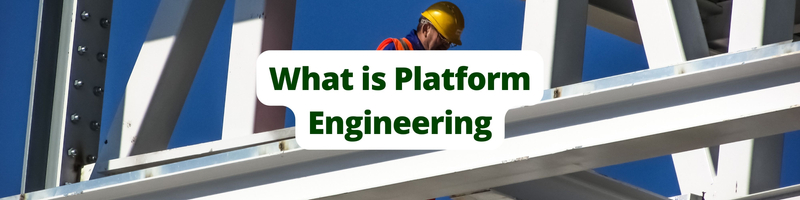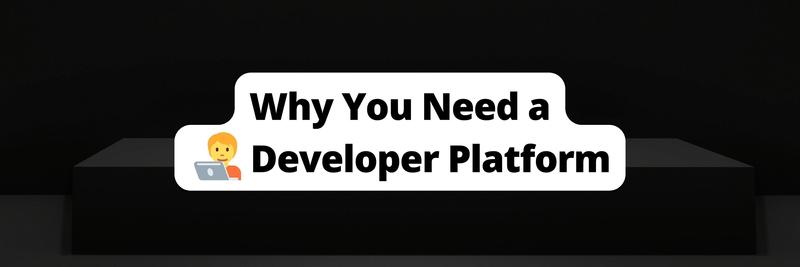What Is Platform Engineering?
Table of Contents
The article focuses on the transformative impact of platform engineering. Earthly’s reproducible builds significantly enhance consistency and efficiency for platform engineers. Check it out.
Platform engineering is a discipline that improves developer productivity by providing automated tools and processes that accelerate the software delivery lifecycle (SDLC). It’s an evolution of DevOps that focuses on centralization, consistency, and self-service developer access.
Platform engineering is a specialist role that’s usually handled by a dedicated team, although it often overlaps with other aspects of software delivery management. Platform teams are likely to collaborate with—or be staffed from—DevOps teams, infrastructure teams, and internal IT services teams that have a similar remit to support developer needs.
Independent functional groups (such as data analysis, AI/ML, security, and compliance teams) will also contribute to platform design. These groups aren’t strictly part of the platform team, but accommodating their requirements results in a more robust platform design, such as by ensuring developers are held to relevant security standards or can provision adequate resources to develop AI applications.
In this article, you’ll take a look at platform engineering through a DevOps lens. DevOps optimization is where internal platforms normally begin because it accounts for some of the most common SDLC pain points—whether due to flaky builds, long deployment times, inflexible developer access restrictions, or poor governance of changes. Let’s learn how platform engineering addresses these challenges.
Platform Engineering in Action
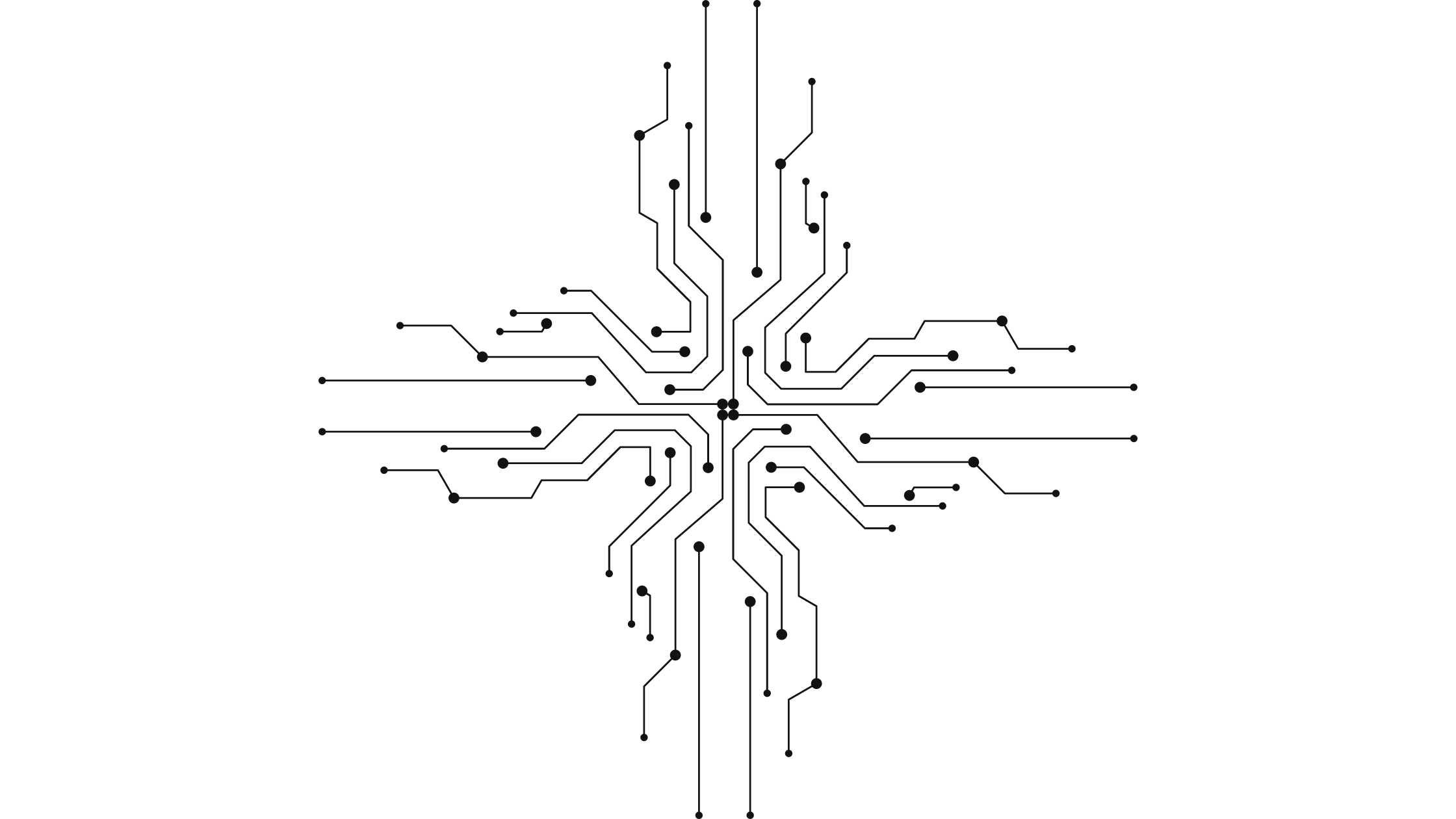
Platform engineering produces internal developer platforms (IDPs) that act as one-stop shops for developers to achieve their tasks. Developers interact with an IDP using CLIs, APIs, IDE integrations, and other interfaces that the platform team provides. An IDP can be thought of as a centralized toolbox of components that simplify day-to-day developer tasks.
Not only does an IDP make development quicker and easier, but it also facilitates more consistency and control for team leaders. Platform use shouldn’t be optional; you need to make sure that all developers rely on the platform. This provides assurance that changes have been built, tested, and deployed using approved processes. This improves your security posture and helps prevent compliance lapses from occurring.
Building an IDP
IDPs can sound complex, but this doesn’t have to be the case. It’s important to recognize that IDPs are inherently bespoke to your development requirements. Implementations can vary significantly between organizations, although most will include the following DevOps functions:
- CI/CD pipelines: Automated builds, tests, and deploys using CI/CD pipelines are critical platform features. They let devs avoid clunky manual tasks while providing vital consistency to improve software quality.
- Self-service environment provisioning: Platforms should make it easy for devs to create new production-like environments where they can safely test changes. This also makes it easier for new devs to get started with a project.
- Orchestration of infrastructure components: IDPs provide an interface between developers and infrastructure components (like cloud compute nodes and databases). Devs can interact with these resources through the IDP without requiring direct access to cloud accounts.
- Secure access to live deployments and observability data: Developers should be able to use the platform to access any data they need for their work. This includes streamlined access to logs, metrics, and traces from production deployments so that bug reports and performance issues can be more efficiently resolved.
- Identity management and access control: Platforms need to unify developer identities across different cloud providers, apps, and services. They must also provide robust role-based access control (RBAC) so that devs can be assigned the minimum set of privileges they need for their position. This maintains security around your resources while allowing devs to easily achieve their tasks within clearly defined guardrails.
To establish your own IDP, you should first map out your current processes to identify where problems are occurring. Next, seek tools and systems that are capable of addressing those challenges. Then, integrate those tools into a cohesive catalog of services that developers can reach for to achieve their tasks.
If this seems complicated, don’t worry—several prebuilt platforms and open source frameworks can help you get your IDP off the ground. Spotify Backstage, Port, and Qovery are some of the most popular options for rapidly deploying service catalogs and providing infrastructure access to developers.
Automating DevOps Tasks With IDPs
IDPs support developer workflows by automating key developer tasks. This isn’t just about builds and deployments; IDPs can also automate peripheral functions such as environment provisioning, security scans, regression testing, and even new code generation using AI-driven large language models.
These techniques reduce the strain on developers. Automating the tedious and menial parts of software delivery helps lighten the cognitive burden, allowing devs to concentrate more closely on the core responsibilities of their role.
Of course, somebody has to implement the automated processes within your platform. This is the day-to-day work of platform engineers. A platform team will continually look for DevOps tasks that would benefit from being automated, based on analysis of developer activity and conversations with individual engineers. The team will then build and maintain new automated scripts, pipelines, and commands that systemize processes discovered to be clunky.
For example, if devs are struggling to test their changes in realistic environments, the IDP could provide a utility that starts a new deployment, seeds sanitized data into it, executes the test script, and sends the results back to the developer. Instead of manually stepping through this complex process, the burden on developers is reduced to starting the utility and interpreting the information it delivers.
Enabling Self-Service Developer Access
In a DevOps context, self-service access is about empowering developers to interact with resources such as infrastructure components, cloud accounts, and production environments. These resources have traditionally been kept off-limits, with access restricted to operations teams and administrators.
Despite their sensitivity, there are compelling reasons for developers to be able to more closely engage with these kinds of assets. Debugging problems, designing solutions that suit the available infrastructure, and monitoring real-world performance are all easier tasks when devs can reach for relevant data themselves. Having to wait for ops teams to supply information introduces roadblocks that reduce efficiency and lead to longer incident resolution times.
The challenge is how to connect devs to resources they need without handing them credentials for your cloud accounts. IDPs are one of the main strategies for resolving this conundrum. By positioning the platform as an intermediary between developers and your infrastructure, devs can use the tools that the platform provides to safely interact with permitted resources.
For example, your platform team could create a command that allows devs to access logs from production servers without having to directly expose the associated infrastructure. This lets developers debug more productively without subverting any access control constraints or compliance guardrails.
How Platform Engineering Affects Your Builds
Building code ready for deployment is one of the DevOps areas that benefits the most from platform engineering. Many teams struggle to standardize their build processes or have to endure lengthy delays before devs can access build results. Platform engineering provides pragmatic solutions for these roadblocks, helping devs stay productive.
Improved Build Quality and Reliability
Build reliability is necessary for devs to be confident that builds will be completed successfully each time they’re run. It’s also critical that builds are reliable and reproducible, meaning that a result obtained on a developer’s workstation shouldn’t differ from a repeat build made on a CI server or after a rollback to an earlier deployment.
Standardizing your build process as an IDP component ensures one pipeline configuration is being used, making it less likely you’ll encounter these problems. As an example, you could provide a build system within your platform that runs new builds for developers but delivers the output directly to where they’re working. The same system can then be used within your CI/CD pipelines to run your production builds, ensuring there’s only one config syntax and one environment to work with.
Reduced Build Times
Long build times are among the biggest developer productivity blockers. Having to wait while builds complete increases your testing and review cycle times and reduces the amount of code you can ship. There are many reasons why builds can become uncomfortably long, but it’s often due to relatively simple configuration oversights. Missing caches, unnecessary rebuilds of unchanged content, and resource-constrained build machines are all common causes.
Using an IDP gives devs self-service access to run builds on centrally managed hardware that’s preconfigured for performance. Operating a single build platform can permit more efficient utilization of available hardware, delivering improvements to build times and your infrastructure costs.
Platform Engineering and Developer Productivity
So far, you’ve learned that platform engineering is all about forging a path towards greater developer productivity. Self-service access, faster builds, and dependable deployment pipelines all contribute to less idle time and administrative work for developers, helping them stay productive on meaningful code creation tasks.
Besides increasing development velocity, the benefits provided by an IDP positively contribute to developer satisfaction and can therefore improve retention rates. Most developers aren’t trained in managing infrastructure, pipeline configurations, and software delivery workflows, so establishing a platform engineering team that purposely handles these background tasks helps the whole DevOps lifecycle run more efficiently.
Conclusion
Platform engineering is the practice of creating automated internal tools and processes that improve developer productivity. Compared with familiar DevOps strategies, platform engineering places even greater emphasis on standardizing developer systems and providing self-service access options. This allows devs to increase their throughput without compromising on security, reliability, or compliance concerns.
Building an IDP requires a significant investment, but it can be one of the most impactful steps you can take to boost developer satisfaction and reduce time to market for your products. An IDP lets you solve key DevOps pain points by achieving fast and reliable builds, consistent deployments, and simplified developer access to infrastructure and cloud environments. This frees up more time for devs to write new code that contributes value to your organization.
Earthly Lunar: Monitoring for your SDLC
Achieve Engineering Excellence with universal SDLC monitoring that works with every tech stack, microservice, and CI pipeline.