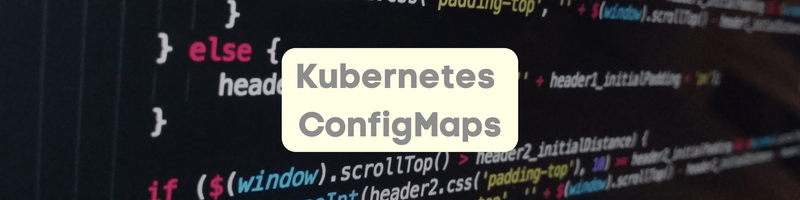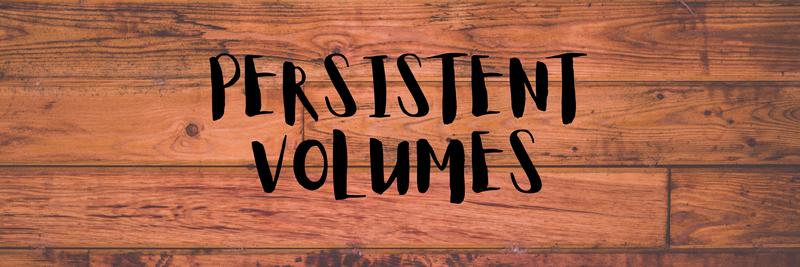Kubernetes ConfigMaps and Configuration Best Practices
Table of Contents
This article explains the use of Kubernetes ConfigMaps. Earthly ensures your builds are as reliable as your deployments. Check it out.
Most applications have configuration parameters that need to be provided at runtime. It’s common to use command line arguments, environment variables, and static files to configure software deployed using traditional methods. These techniques are also available to containerized Kubernetes workloads via the ConfigMap API object.
ConfigMaps are expressly designed to store config parameters and inject them into running pods. They let you decouple your app’s configuration from the individual containers running your deployment. Learning how to use them will increase your system’s portability and make it easier to reconfigure your live instances.
In this article, you’ll explore the use cases for ConfigMaps, learn how to create them, and know the options you have for providing a ConfigMap’s value to your pods. You’ll also learn how to configure your Kubernetes deployments without manually updating containers or baking settings into your images.
Using ConfigMaps
ConfigMaps are ideal for most situations where you want to supply environment-specific configuration values to your pods. They store key-value pairs and make them available to pods as environment variables, command line arguments, or files in a mounted volume.
You can also use a ConfigMap to store the IP address of your app’s database server or the URL of a proxy service. Hard-coding this kind of information into your container image tightly couples it to a specific environment. When you have the image accept a value supplied by an external ConfigMap, you can deploy it unmodified to several clusters, like development, test, and production installations. Then you can inject an appropriately configured ConfigMap each time so your image references the correct server for its operating environment.
One limitation with ConfigMaps is their inability to support sensitive data. ConfigMaps are stored in plain text, so they’re not suitable for holding values, like passwords, API tokens, and secret keys. This type of config parameter should be injected as a Kubernetes Secret instead.
ConfigMaps aren’t built for very large amounts of data either: their maximum size is 1 MiB. Larger structures can be broken into several ConfigMaps or handled by mounting a volume containing a regular file.
Creating a ConfigMap
ConfigMaps are one of the simplest Kubernetes object types. Their manifests only need a metadata.name field and some key-value config data pairs nested under data. Keys can only use alphanumeric characters, supplemented by ., -, and _.
For example, here’s a ConfigMap’s YAML definition with three key-value pairs. They expose the target application’s dynamically adjustable parameters:
apiVersion: v1
kind: ConfigMap
metadata:
name: app-config
data:
db_host: "https://database.example.com"
default_user_status: "suspended"
max_invoice_date: "2022-12-31"ConfigMaps can also accommodate values that are expressed in binary format; you just need to use the binaryData field instead of data. Binary values should be base64-encoded inside the ConfigMap:
apiVersion: v1
kind: ConfigMap
metadata:
name: app-config
binaryData:
demo: ZXhhbXBsZQo=A single ConfigMap may contain data and binaryData fields. Keys need to be unique across both variants; repetition will cause an error when you add the object to your cluster.
Once you’ve written your manifest, apply it to your cluster using kubectl:
$ kubectl apply -f config-map.yamlConsuming ConfigMaps in Pods
Now that the ConfigMap exists in your cluster as a static chunk of data, it’s not doing anything because no pods reference the object.
There are two ways to link a ConfigMap into a pod’s manifest. Your approach should depend on whether you want to use the ConfigMap’s data as environment variables, command line arguments, or mounted files. This decision should be based on how your application expects to read its config values.
From a Kubernetes perspective, environment variables can be simple to set up, inspect, and reason about. Mounted files are more sustainable for larger amounts of data. They also support automatic updates after you modify the ConfigMap’s data field. ConfigMaps injected as environment variables require a pod restart to apply new changes.
Now, look at how you can use both kinds of ConfigMap references with your pods.
Environment Variables
Set the spec.containers.envFrom.configMapRef field to pull a ConfigMap’s data into a pod’s containers as environment variables:
apiVersion: v1
kind: Pod
metadata:
name: app-pod
spec:
containers:
- name: app-container
command: ["/bin/sh", "-c", "echo $db_host"]
image: busybox:latest
envFrom:
- configMapRef:
name: app-configApply:
$ kubectl apply -f pod.yaml
$ kubectl logs app-podReference the ConfigMap by the name you assigned in its manifest’s metadata.name field. Containers created by this pod will be started with environment variables corresponding to the key-value pairs within the ConfigMap. In this example, your application could read the db_host, default_user_status, and max_invoice_date parameters from the environment.
Sometimes you might not need the whole ConfigMap inside a particular pod’s containers. Alternatively, you may want to rename a particular key before it’s injected into the environment. You can use the env field with a valueFrom clause to selectively include specific keys from a ConfigMap:
apiVersion: v1
kind: Pod
metadata:
name: app-pod
spec:
containers:
- name: app-container
image: busybox:latest
env:
- name: ACCOUNTS_INVOICING_MAX_DATE
- valueFrom:
configMapKeyRef:
name: app-config
key: max_invoice_dateThis pod’s containers can access the max_invoice_date ConfigMap value as the ACCOUNTS_INVOICING_MAX_DATE environment variable.
Mounted Volume Files
ConfigMaps can be mounted into your containers as files in a volume. When this mechanism is used, your pod references a volume that uses the configMap field to source its initial config from a named ConfigMap. That volume is then mounted into the container via the volumeMounts field:
apiVersion: v1
kind: Pod
metadata:
name: app-pod
spec:
containers:
- name: app-container
image: busybox:latest
volumeMounts:
- name: config
mountPath: "/etc/demo-app"
readOnly: true
volumes:
- name: config
configMap:
name: app-configThe previous example defines a named volume called config that references the app-config ConfigMap created earlier. The volume is mounted to the /etc/demo-app directory within the container. It’s advisable to mark the mount as readOnly, as you shouldn’t change ConfigMap values from within a container. Kubernetes automatically updates the files in the volume as you make changes to the ConfigMap’s data field, potentially overwriting any alterations you make.
ConfigMaps mounted as volumes expose each data key-pair value as a separate file inside the mount point. The key is used as the file name; the file’s content will be the corresponding value in the ConfigMap. The container created earlier can get the value of its database host setting by reading the /etc/demo-app/db_host file.
Command Line Arguments
You can use a ConfigMap to set the command for your containers. This field supports variable interpolation using environment variables. You can dynamically configure the command by creating a variable that references a ConfigMap value, then use that variable in your spec.containers.command field:
apiVersion: v1
kind: ConfigMap
metadata:
name: app-config
data:
default_command: "date"
---
apiVersion: v1
kind: Pod
metadata:
name: app-pod
spec:
containers:
- name: app-container
image: busybox:latest
command: ["/bin/sh", "-c", "$(STARTUP_COMMAND)"]
env:
- name: STARTUP_COMMAND
- valueFrom:
configMapKeyRef:
name: app-config
key: default_commandThis example runs the command given by the $STARTUP_COMMAND environment variable when the container starts. The variable’s value is set to the default_command key within the created ConfigMap.
Setting Up Immutable ConfigMaps
ConfigMaps can be made immutable by setting their immutable manifest field to true. This locks the data and binaryData fields, preventing them from ever being changed. It’s also forbidden to revert immutable to false after it has been assigned. Here’s the code:
apiVersion: v1
kind: ConfigMap
metadata:
name: app-config
data:
db_host: "https://database.example.com"
immutable: trueImmutability is useful when you know you’ll only need to configure your application during its initial deployment. Removing the ability to change parameters later on guards against unintentional edits as you manage your other objects.
When a ConfigMap is mutable, Kubernetes monitors it and periodically applies changes to your pods. This only works when values are mounted as volumes; the environment variables and command line arguments of running containers can’t be changed. Enabling immutability allows Kubernetes components to stop polling for ConfigMap changes, improving cluster performance.
Viewing ConfigMap Data
You can view the content of a ConfigMap using kubectl:
$ kubectl describe configmap app-config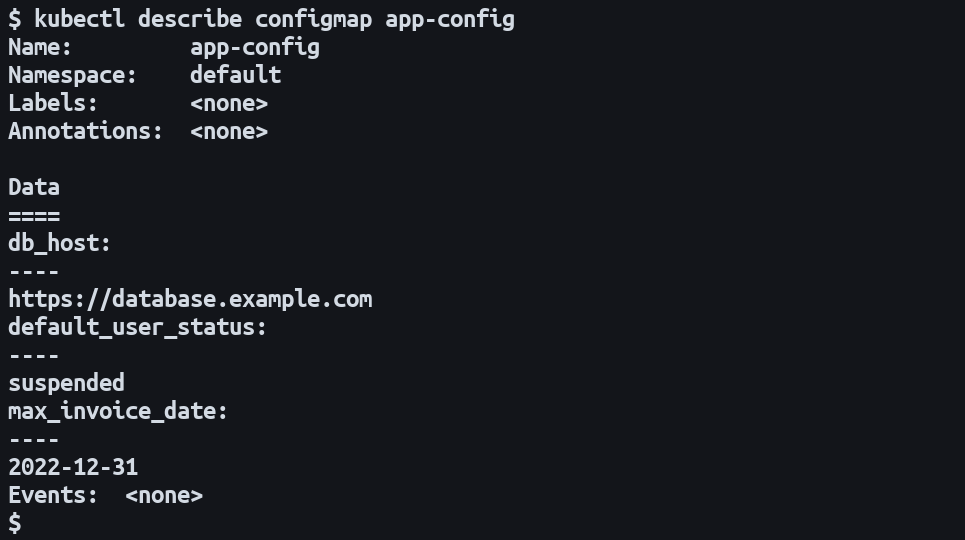
This will show you the ConfigMap’s metadata and the key-value pairs within its data field.
Creating ConfigMaps from the Command Line
Kubectl includes some convenience utilities to simplify ConfigMap creation.
You can quickly create a new ConfigMap with specific values:
$ kubectl create configmap app-config --from-literal=db_host=https://database.example.com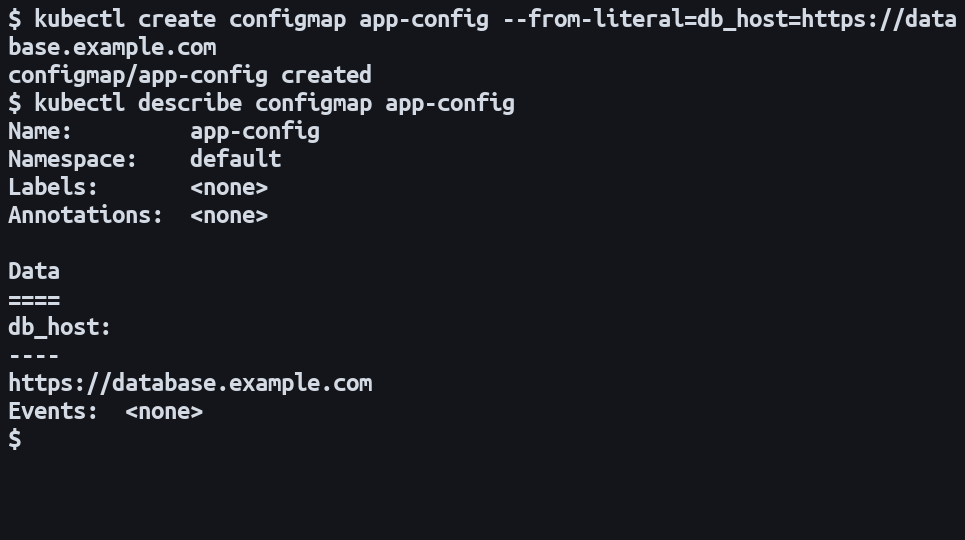
Another approach lets you automatically create a ConfigMap from an existing config file. Each line in the file will be interpreted as a new key-value pair:
$ cat ./app.confdb_host=https://database.example.com
default_user_status=suspendedApply:
# Creates ConfigMap with "db_host" and "default_user_status" keys
$ kubectl create configmap app-config --from-file=./app.confFinally, you can populate a ConfigMap from a set of files stored within a directory. This variation reads each file into a key within the ConfigMap. The file name will become the key; the file’s content will be available as that key’s value:
$ ls ./conf
database.conf
users.conf
# Creates ConfigMap with "database.conf" and "users.conf" keys
$ kubectl create configmap app-config --from-file=./conf/These mechanisms help you quickly convert existing config files into ConfigMap objects using the imperative kubectl create command. The declarative system of kubectl apply with YAML manifests is usually more appropriate for managing large config structures that need to be versioned alongside your other application components.
Conclusion
ConfigMaps are Kubernetes API objects for storing your application’s runtime settings. You can provide their data to pods as environment variables or files in a mounted volume. ConfigMaps can also be immutable, a characteristic that forbids dynamic updates to enhance safety and performance.
ConfigMap is a tool used with running containers in your Kubernetes cluster. However, correctly configuring and maintaining your container images are just as important as their runtime settings. Earthly can help create a maintainable approach to build time configuration, offering a repeatable syntax that’s reproducible and easy to understand. It facilitates more robust builds without the brittleness associated with poor configuration practices.