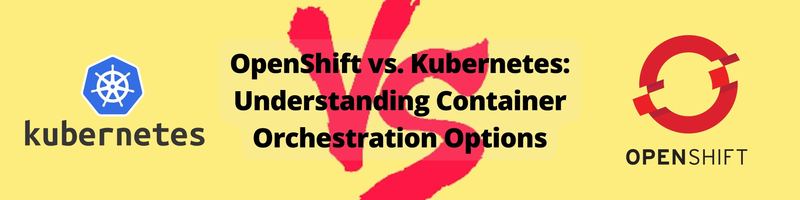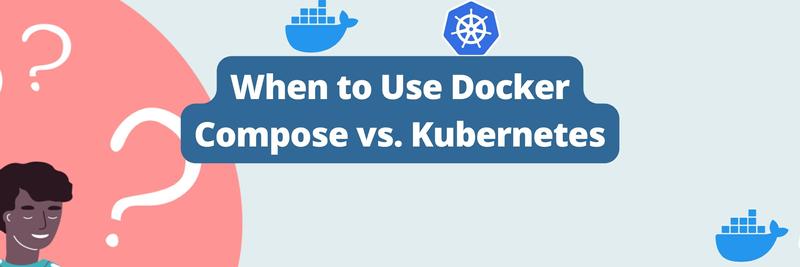OpenShift vs. Kubernetes: Understanding Container Orchestration Options
Table of Contents
The article compares Kubernetes and OpenShift. Earthly provides isolated build environments for enhanced security in CI/CD. Check it out.
The modern software delivery life cycle is filled with microservices packed into containers. Containers can lead to more flexible and scalable applications but often at the cost of additional complexity. Your application probably consists of many microservices that are built and deployed independently. Each microservice may have its own development and deployment cycle, and the dependencies between services can be complex.
This is where container orchestrators can help. Container orchestrators are responsible for the scaling, availability, and life cycle of containers. The two most popular and widely used orchestration tools in the industry are the Red Hat OpenShift Container Platform and Kubernetes.
In this article, you’ll learn the key differences between these two platforms and compare them based on the efforts to manage and deploy, security, deployment, and management. You’ll also understand how choosing one over the other can benefit your cloud-native strategy.
Overview of Kubernetes and OpenShift
What Is Kubernetes?
Kubernetes is a container orchestrator project managed by the Cloud Native Computing Foundation (CNCF) that has a large, rapidly growing ecosystem. It’s a portable, extensible, open-source platform for managing containerized workloads and services that facilitates declarative configuration and automation. Kubernetes is popular amongst developers because it enables them to use a consistent toolset to manage workloads—in the cloud (in a cloud-agnostic way) and on premise—without any vendor lock-in.
What Is OpenShift?
In contrast, Red Hat OpenShift is an open-source Platform as a Service (PaaS) and container orchestration engine that extends Kubernetes with capabilities. These include seamless CI/CD, built-in image repository, and various commands and routines that help accelerate application development and deployment.
You can think of OpenShift as a managed service for Kubernetes. It comes with additional features that help it to be more streamlined, user friendly, and secure by default. These features make it easy for large-scale enterprises to develop, host, and scale applications in a cloud environment.
What Are the Advantages of Kubernetes and OpenShift?

Let’s take a look at some of the most important features of Kubernetes and OpenShift. We’ll also try to understand where each tool really shines.
Ease of Use and Deployment
In terms of user experience, OpenShift has an edge with a login-based console to manage cluster roles and projects visually. Kubernetes, in contrast, Kubernetes requires manual installation of the dashboard or a third-party tool, which may be challenging if you’re just getting started. In addition, to create a login portal in Kubernetes, you need to create bearer tokens, but OpenShift includes these by default.
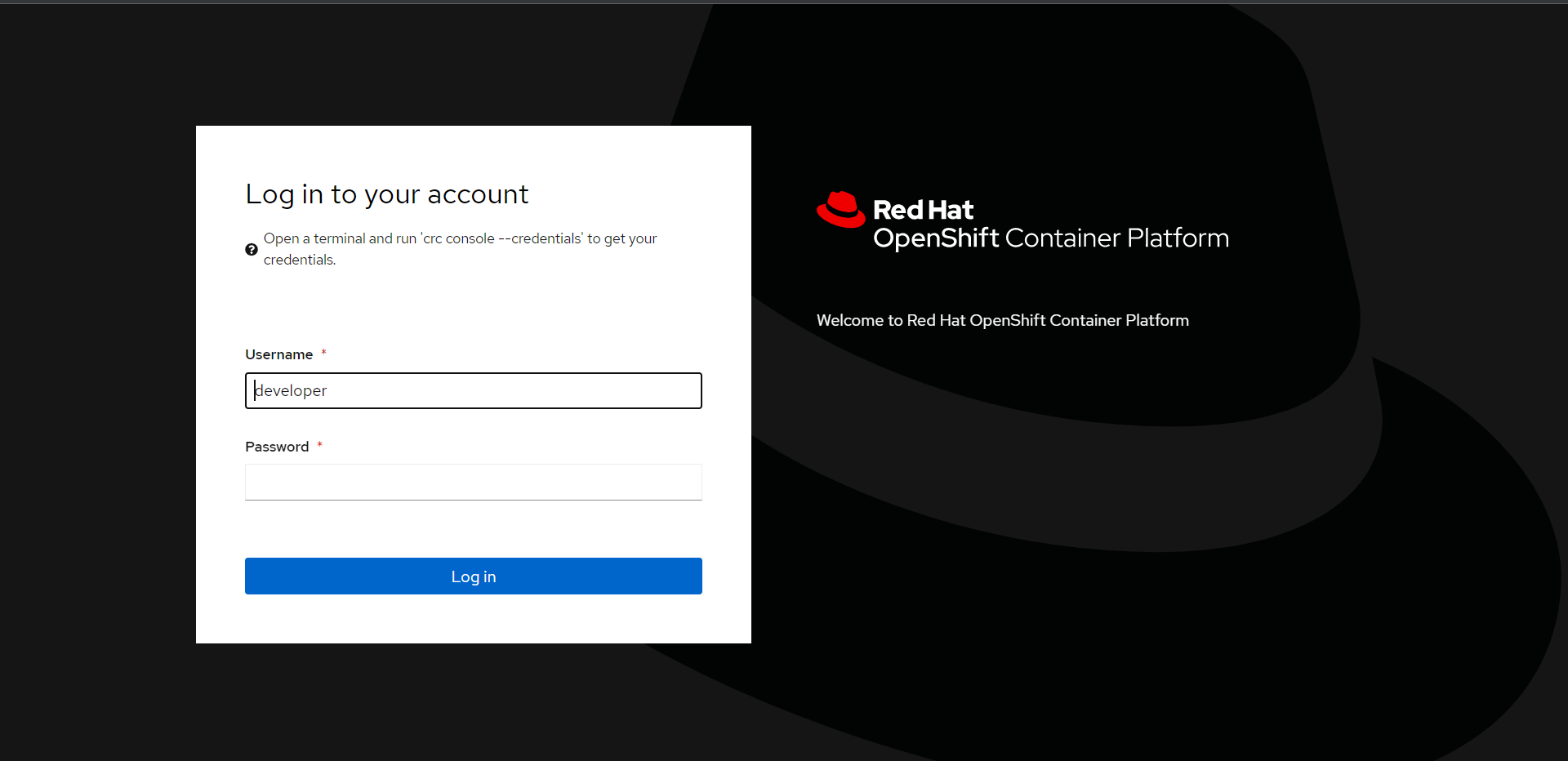
Using the OpenShift GUI for Deployment, Monitoring, and More
The powerful graphical interface OpenShift offers lets you perform all kinds of tasks, like deployment, scaling, upgrading, and monitoring. OpenShift also has an opinionated approach where it takes the application code and deploys it in your cluster by lifting all the deployment and integration logic. This lifting process is automated via the OpenShift CLI or the GUI and requires very little input from the application developer (mostly in the form of small config files or values).
The heavy lifting is currently supported for Node.js, Go, Ruby, PHP, Python, and Java. If you want to extend to other languages, you can deploy containers on the platform using container images and Kubernetes manifests.
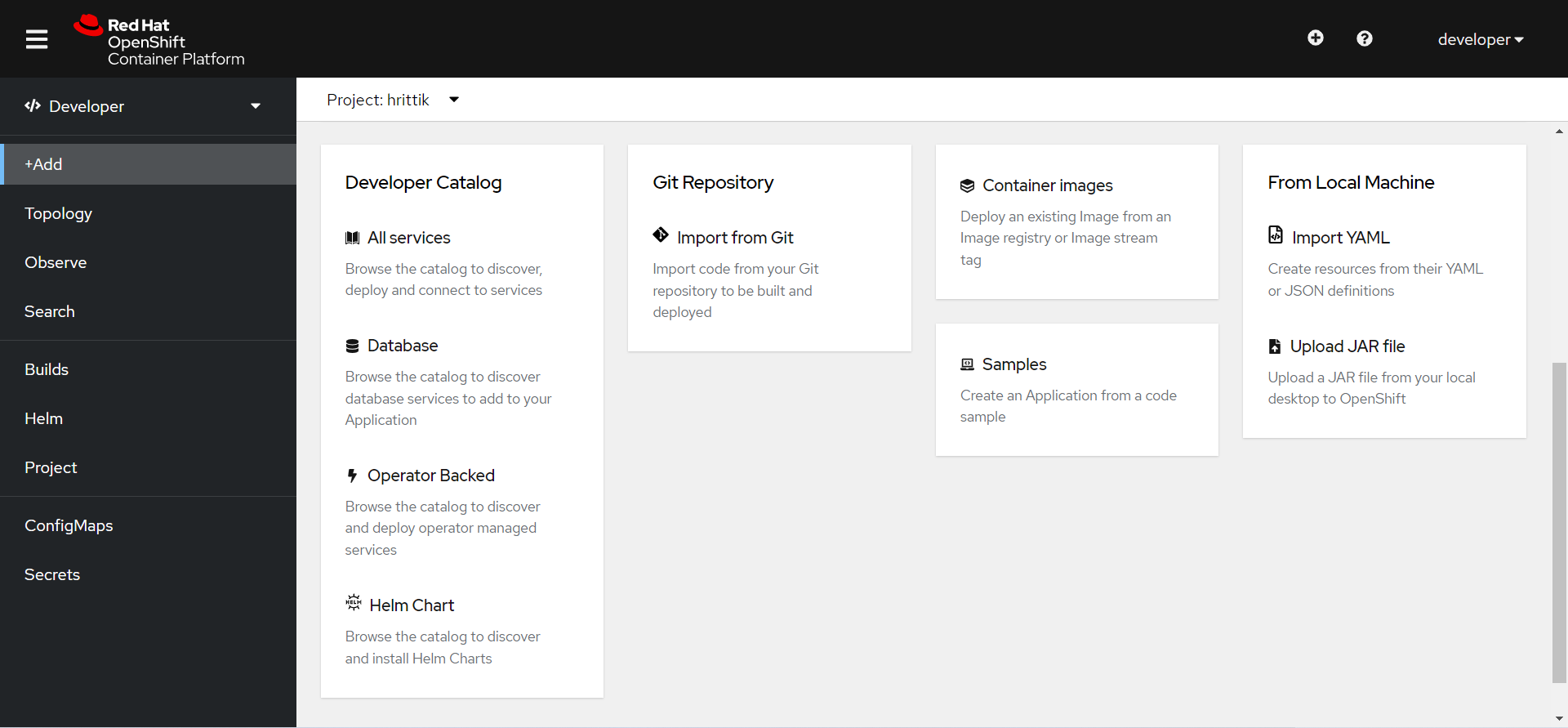
Deploying With Kubernetes
When using Kubernetes, you must run commands at the command-line interface to upgrade, deploy, and more. For deployment, you need to package your application in containers, then create manifest files, services, and other objects to run the application in your orchestrator. This requires you to write Dockerfiles and Kubernetes manifests, create images, and then update them as the requirements change.
While Kubernetes is a very powerful tool, OpenShift is more convenient for users who prefer GUIs.
Continuous Integration, Continuous Delivery
OpenShift has continuous integration, continuous delivery (CI/CD) built into it with Tekton, which allows building, testing, and deploying applications with the help of pipelines without a lot of configuration.
Kubernetes does not offer built-in support. However, it does have support from the CNCF ecosystem to facilitate deployments to it with the help of tools like ArgoCD, which integrates seamlessly. For CI, you can integrate Tekton manually or choose from a range of open-source or commercial tools.
To sum up: OpenShift is easier to use because of its out-of-the-box support for CI/CD.
Installation

Kubernetes is available for all major platforms: from Windows (via virtualization) to any Linux distribution. You can install tools like minikube, kubeadm, and kind that can help you easily bootstrap clusters and test deployments. For production use cases, you can try K3s, which is a lightweight Kubernetes distribution that is easy to install and maintain.
For production, managed services are recommended. All the major providers have a Kubernetes offering that simplifies installation and maintenance. You can view all the CNCF-certified Kubernetes offerings on the landscape.
OpenShift is based on Red Hat Enterprise Linux OS or CoreOS, and other distros are not supported. Depending on your version of OpenShift, you must choose an underlying operating system.
If you want to install OpenShift 3, you can use either Red Hat Atomic or Red Hat Enterprise Linux (RHEL). Bootstrapping the installation is possible and can be done with openshift-ansible. However, the installation is complicated.
For OpenShift 4, CoreOS is a requirement. You need to perform a bare metal installation or use a simplified installer from the provider, which is only limited to vSphere and Amazon Web Services (AWS).
Lastly, the open source version of OpenShift or OKD needs CentOS or RHEL for your installation.
How Do Kubernetes and OpenShift Differ?
There are also a few key differences between OpenShift and Kubernetes—in addition to those outlined when discussing the advantages.
Commercial Products
OpenShift is available in different editions and was created for enterprises looking for a container orchestration platform with a long list of out-of-the-box commercial features. Following are the different editions available:
The OpenShift Container Platform is an enterprise-ready application platform that helps developers develop and deploy their applications on virtually any infrastructure.
Red Hat OpenShift Online is a cloud-based, self-service application PaaS. The other one is OpenShift Dedicated, a managed service that provides a single-tenant, isolated deployment of the OpenShift Container Platform.
OpenShift Origin is the only free offering from the provider that you can use and self host. This can also be used to test the platform locally.
Kubernetes is an open source–first project that’s not restricted to platforms and has many different providers with many different pricing and support plans. If you want to jump in with a self-managed cluster, there’s a strong community to support your needs and issues.
To run locally, you can use kind, k3d, or other free bootstrapping tools that support almost all Linux distributions. OpenShift is limited to having distributions only from the Red Hat family of Linux.
In essence: OpenShift is Kubernetes coupled with extra features that make it easy for you to use and manage your application. The community version of OpenShift is simply a distribution of Kubernetes packaged with security and other important concepts to support faster development, easy deployment, and seamless scaling.
Security

OpenShift has stricter security features that help it position itself as an enterprise-ready and secure Kubernetes distribution. While you can implement most of these features in Kubernetes manually (to some extent), it takes more effort when compared to what OpenShift offers out of the box.
In addition to reducing attack surfaces by limiting Linux distributions it can operate on, OpenShift also does the following to keep your apps secure:
Stringent Policies For Containers and Images
OpenShift is picky when it comes to running container images hosted on public registries. There are a lot of official images you can’t run directly in DockerHub, and running a single Docker image is often restricted.
OpenShift provides container registries such as Quay), where applications are regularly scanned for vulnerability and signed for identification. Additionally, OpenShift prevents containers from running as root by default. In contrast, Kubernetes lacks these features out of the box.
Hardened Network Security
OpenShift encrypts all application traffic using its Service Mesh and comes with built-in zero-trust networking. It also integrates the Red Hat API Management service to secure API access to your applications and services. Moreover, getting started with both of the above is easy. You can implement most of these features using network policies on Kubernetes, but it will require a lot of manual work and prompt maintenance.
Secure Platform Management
In OpenShift, it’s easy to set up authentication and authorization for managing your clusters. It offers an integrated server for set up, whereas in Kubernetes, you need to fiddle with multiple Role-Based Access Control and network policies to get the configuration you want.
OpenShift and Kubernetes both support granular deployment policies, but OpenShift makes it easier for you to manage quotas and access protection through its UI and CLI. In Kubernetes, you have to manually set them up.
Security Context Constraints
Similar to RBAC in Kubernetes, OpenShift uses security context constraints (SCCs) to control what a pod can do. SCCs can be used to restrict a pod’s capabilities, such as what privileges it has and what SELinux labels it can use. For example, a pod may be restricted to only use a certain UID, or it may be restricted to only be able to use a certain SELinux label.
Red Hat is known for its extreme velocity in security-related patches and testing. Unlike OpenShift, the Kubernetes platform did not originally have RBAC, but has since added it.
The process of enabling authentication or authorization requires you to engage in some heavy lifting by creating bearer tokens. Kubernetes is extensible and can be configured to have a strong security posture. However, for those who are looking for a ready-to-use, secure, and simple configuration, or are completely new to container orchestration, OpenShift is a better option.
Updates
Kubernetes is a powerful container orchestrator that can easily handle hundreds to thousands of nodes. As such, you will update your Kubernetes version from time to time to add new features or fix bugs. This can be done easily using kubeadm or by accessing the managed dashboard from your cloud provider. The upgrades can occur simultaneously, and you should ensure that you have backups and replicas of control plane components for high availability and disaster recovery.
In contrast, OpenShift lacks in this area and is still in an experimental stage with major version upgrades. Upgrades are still manual and can be done by running the installation scripts again with a new version. Minor upgrades are relatively simpler with the help of CLI or web console. But the process is a bit more involved in comparison to Kubernetes upgrades.
Conclusion
Kubernetes and OpenShift both offer unique approaches to container orchestration. Kubernetes offers greater flexibility and customization, while OpenShift provides a more secure, plug-and-play experience, albeit at a cost. For beginners, or those in the Red Hat ecosystem, OpenShift might be a more comfortable choice.
Your final decision should consider factors like deployment complexity, budget, and specific needs. If you need customization capabilities and have the resources, choose Kubernetes. For a faster cloud transition and if you’re okay with the cost, OpenShift is a strong choice.
And if you’re considering OpenShift or Kubernetes, why not also check out Earthly for CI? It might just simplify your build automation process.
Earthly Lunar: Monitoring for your SDLC
Achieve Engineering Excellence with universal SDLC monitoring that works with every tech stack, microservice, and CI pipeline.