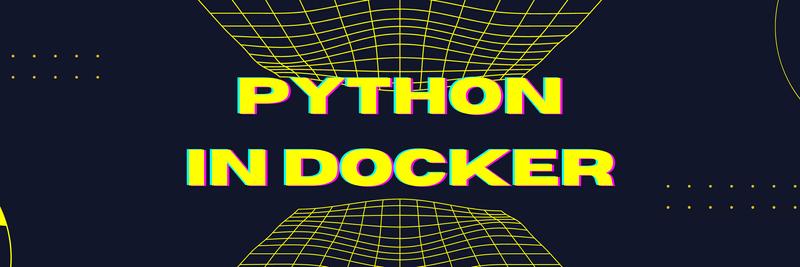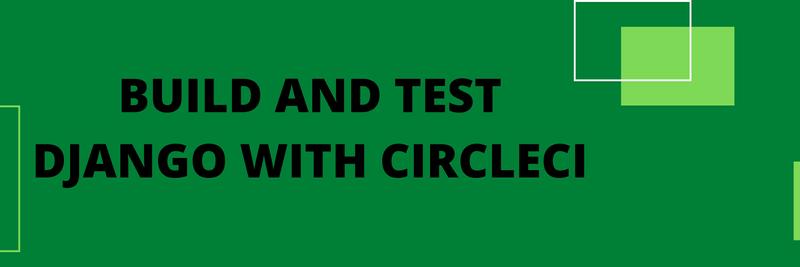Building Python Microservices with Docker and RabbitMQ
Table of Contents
This article explores the integration of microservices with Django. Earthly enhances the Docker Compose build process for containerized applications. Check it out.
Microservices are a software architectural style where an application is composed of small, independently deployable services. Each microservice has a single, narrowly defined responsibility and communicates with other microservices through APIs.
In this article, we will learn how to convert a monolith recipe API into microservices. We will use an already-built Django and Flask application and make them communicate with each other as one.
In the Recipe app we can create, delete, update, and comment on recipes. These features are divided into 2 microservices, one built with the Django web framework and the other built with the Flask web framework. The Django application handles the creating, deleting and updating of recipes. While the Flask side handles the logic to comment on a recipe. Both Flask and Django use Postgres as their database.
We will also be introduced to RabbitMQ and its usage with Python frameworks for facilitating communication between microservices. After all that is done, we will create a docker container for each microservice and run everything using Docker Compose.
To follow up with this article, we need to have a working knowledge of Django, Flask and Docker.
A Brief Introduction To RabbitMQ
RabbitMQ is an open-source message broker software that implements the Advanced Message Queuing Protocol (AMQP). It allows applications to communicate and exchange messages (data) asynchronously, enabling loose coupling and promoting system resilience. RabbitMQ provides features such as routing, reliability, and scalability, making it a popular choice for many distributed systems. It can be used in a variety of scenarios, including serving as the backbone for microservices, handling background jobs, and implementing communication between different systems.
In RabbitMQ the Producers send messages to the exchanges, which then route the messages to one or many queues based on a specified rules. The Exchange checks if the routing key matches aqueue name* before allowing the message to pass to its destination (the consumer). The messages could be from or to either of the Django or Flask application.
To work with RabbitMQ on Python we will use the Pika library. Pika is a Python library that provides a framework for working with RabbitMQ. Pika allows developers to easily connect to a RabbitMQ server, declare and manage exchanges and queues, and publish and consume messages using the AMQP.
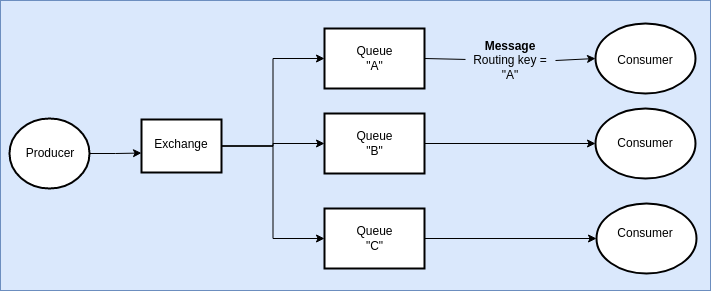
We will use CloudAMQP, a cloud-based message queue service, to manage our RabbitMQ server.
Get CloudAMQP URL
CloudAMQP is a cloud-based message queue service that allows developers to easily and securely integrate messaging functionality into their applications. It is based on RabbitMQ, and offers a variety of features and benefits. It is also has a dashboard where we can manage and our RabbitMQ instances as well as see the metrics and logs to give us insight about the communication between our microservices.
To get started, go to the CloudAMPQ homepage and click on the Get a managed message broker today button:
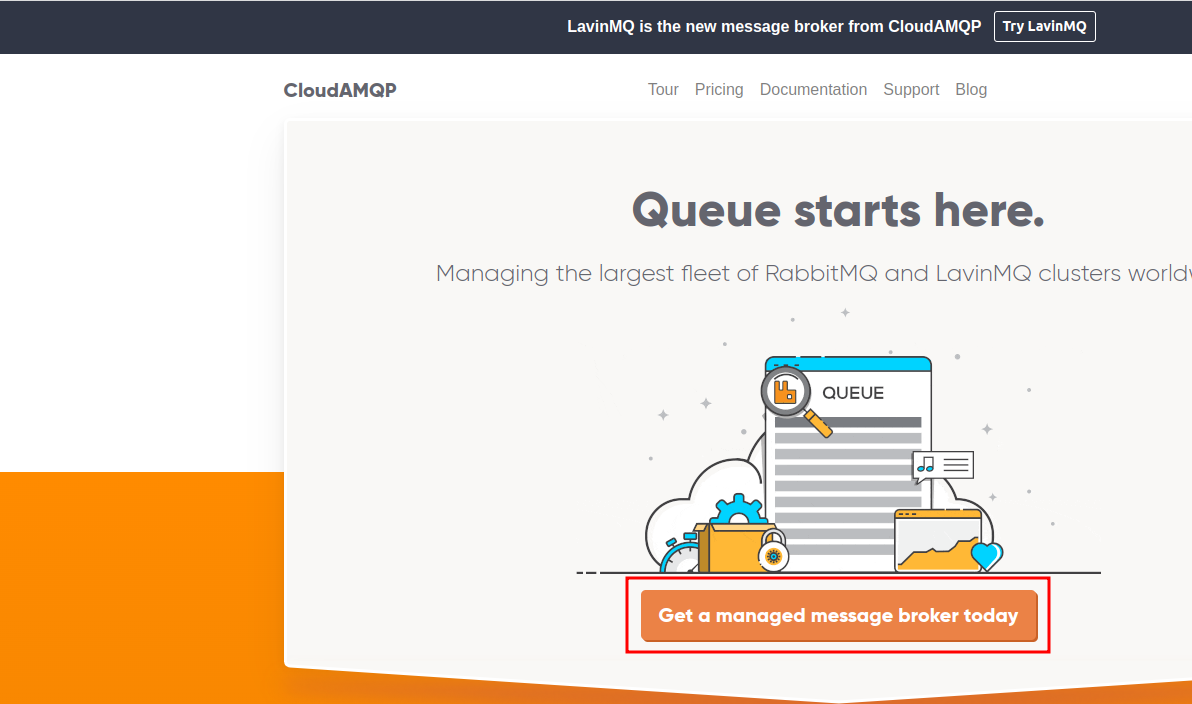
We will be prompted to create a new account. After we are done signing up, fill out the Team name form:
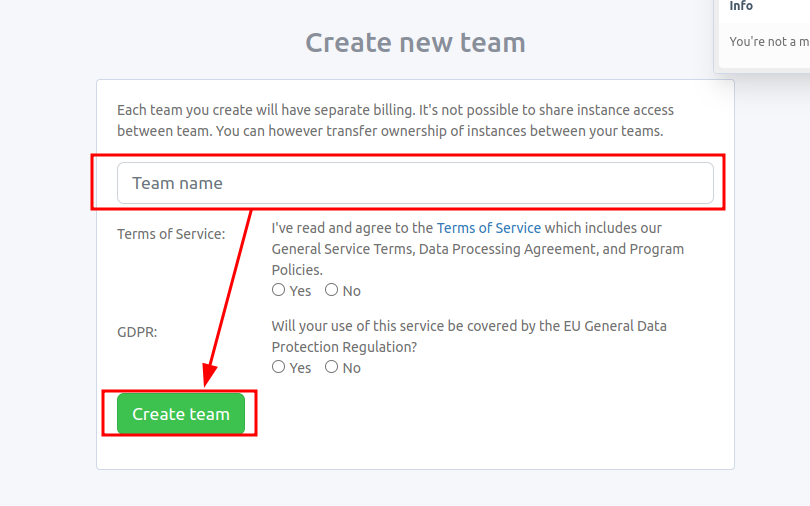
Click the All instances dropdown, then click the Create new instance button:
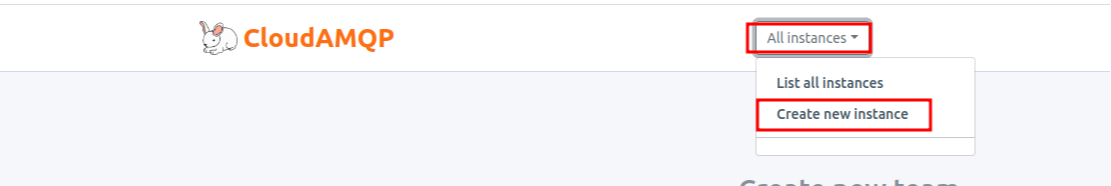
From there, we can create a free instance and get its URL.
To get the instance URL, click on the instance created and copy the URL from there:
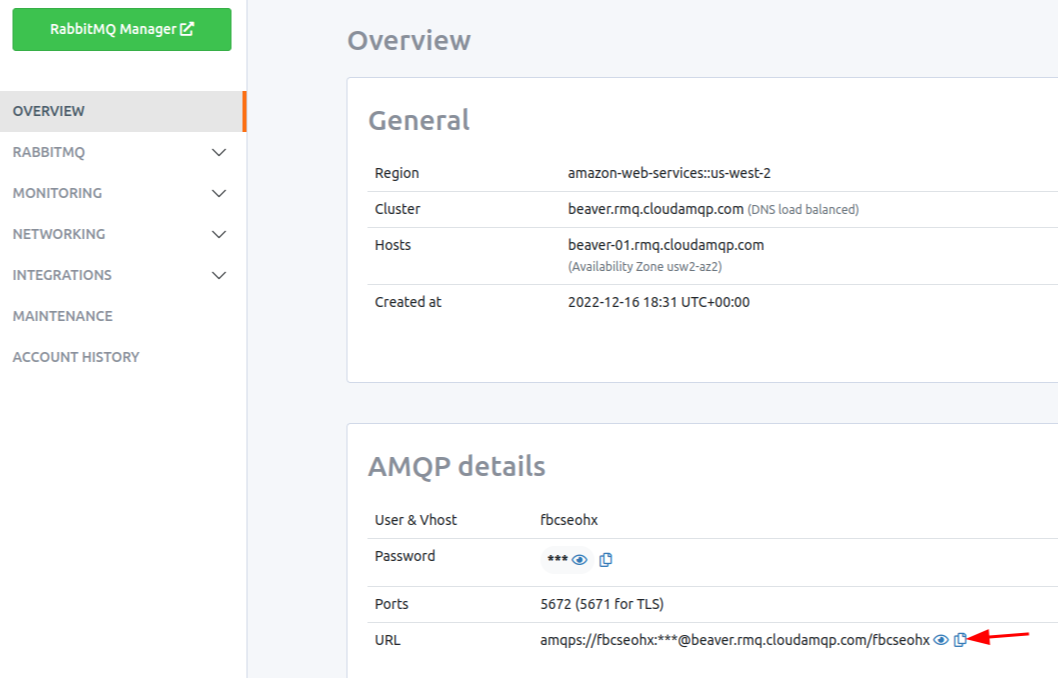
Later in this article, We will use this URL provided by CloudAMQP to connect the microservice to the message queue to send or receive messages.
Add RabbitMQ to the Django Microservice
For this part of the article, we will be working with the django_microservice folder in the project. We will create the producers that will send the message/data for the created, updated, and deleted recipes. We will also create the consumers to consume the data that will be sent from the Flask microservice regarding the comment and the recipe the comment belongs to.
Finally, we will create Docker and Docker compose configurations for running the Django microservice.
Developing the Producer and Consumer
We will first start with the Producer. The following is the code that sends messages from the Django microservice. We can get this going by copying the following code from the django-microservice/app/producer.py:
import pika, json
params = pika.URLParameters('amqps://tyfodnmd:t0Ps2Jnw97Epl3YNe67zm2mjdDdir5Y8@rat.rmq2.cloudamqp.com/tyfodnmd')
connection = pika.BlockingConnection(params)
channel = connection.channel()
def publish(method, body):
properties = pika.BasicProperties(method)
channel.basic_publish(exchange='', routing_key='django', \
body=json.dumps(body), properties=properties)
# routing key here must match the queue name in the consumer\
# of the flask appPlease be sure to replace the value of
paramswith the URL we got from CloudAMQP.
The code imports the necessary modules and then sets up a connection to RabbitMQ message broker using the provided URLParameters.
It then creates a BlockingConnection and a channel object. The BlockingConnection object establish and manage connection to the RabbitMQ message broker. The channel object (which is created from the connection) creates a channel on which messages can be published.
The publish function accepts a message and a body argument. It handles the publishing of messages with the provided method and body. The body argument represents the message or data to be published and the method argument is used to set the properties of the message.
The body is serialized to JSON format before being sent to channel with the 'main' routing key.
Now we will call this producer in the create, update and destroy methods of our RecipeView class in the view.py file. This is so that RabbitMQ can receive the messages when it is sent from the viewset actions.
Now, when an action takes place in RecipeView, RabbitMQ will be notified through this producer. To do this, update our django-microservice/app/views.py file to look like the following:
...
from .producer import publish
class RecipeView(viewsets.ViewSet):
...
def create(self, request):
...
publish('recipe_created', serializer.data) #new
return Response(serializer.data, status=status.HTTP_201_CREATED)
def update(self, request, pk=None):
...
publish('recipe_updated', serializer.data) #new
return Response(serializer.data, status=status.HTTP_202_ACCEPTED)
def destroy(self, request, pk=None):
...
publish('recipe_deleted', pk) #new
return Response(status=status.HTTP_204_NO_CONTENT)In the code above, we added the publish() function (which we created earlier) to each of the viewset action so that when an action is performed on those views, JSON data is sent to the message queue. This data will be consumed by the Flask microservice and it will update the database as necessary.
For the Django microservice consumer, paste the following code in django_microservice/consumer.py to add a comment to the specified recipe. The data for the comment text and recipe ID is sent from the Flask microservice:
import pika, json, os, django
from django.http import JsonResponse
os.environ.setdefault("DJANGO_SETTINGS_MODULE", "recipe.settings")
django.setup()
from app.models import Recipe, RecipeComment
params = pika.URLParameters('amqps://tyfodnmd:t0Ps2Jnw97Epl3YNe67zm2mjdDdir5Y8@rat.rmq2.cloudamqp.com/tyfodnmd')
connection = pika.BlockingConnection(params)
channel = connection.channel()
channel.queue_declare(queue='flask') # this will match the
# routing key in the producer of the flask app
def callback(ch, method, properties, body):
print('Received in Django microservice')
print(body)
data = json.loads(body)
# print(data)
recipe_id = data[0]
comment_text = data[1]
recipe = Recipe.objects.get(pk=recipe_id)
comment = RecipeComment(recipe=recipe, comment_text=comment_text)
comment.save()
print('Added a comment')
channel.basic_consume(queue='flask', on_message_callback=callback, \
auto_ack=True)
print('Started Consuming')
channel.start_consuming()
channel.close()The code import the necessary modules and then sets up the Django environment. This is important for ensuring that the Django web application is configured correctly, and that the Python interpreter knows which settings module to use for the Django application.
We then imports the Recipe model from the app. The channel.queue_declare() method declares a queue named flask that will be used to consume messages sent from the Flask application with a matching routing key.
The callback function handles incoming messages, which are deserialized from JSON to obtain the id from the body passed in. This function takes four arguments: ch (the channel object), method (the delivery method that will be sent my RabbitMQ), properties (associated metadata attached to the message), and body (the message body).
Finally, we set up a basic consumer using channel.basic_consume(), which listens for messages on the flask queue and calls the callback function to handle each message. The channel.start_consuming() method starts the message consumption loop.
The Recipe ID and comment text is obtained from the JSON serialized body and the corresponding Recipe object is retrieved using the Recipe.objects.get() method, and the comment is saved to the database.
At this moment, our Django microservice can send a message to the Flask microservice whenever a recipe is created, updated, or deleted. The Django microservice can also receive a message from the Flask microservice whenever a comment is made on a recipe.
Now that we have the Django part ready, we can now package it with Docker to isolate it from the Flask microservice.
Dockerize the Django Microservice
Docker allows developers to package the application, including its dependencies and configuration, into a container that can run consistently across different environments. We will need it to Dockerize our project so that we can easily run and test the application with one command and isolate it from other microservices.
To Dockerize our application, add the following configuration in django_microservice/Dockerfile. The following code initializes a Python Docker image that the Django microservice will run on and installs the necessary dependencies. This Dockerfile will be the base for the Django server and the RabbitMQ server:
FROM python:3.7
ENV PYTHONUNBUFFERED 1
WORKDIR /app
COPY . .
RUN pip install -r requirements.txtNow, we can create the Docker Compose configuration by adding the following code in django_microservice/docker-compose.yaml. The following code uses the Dockerfile we created earlier to run the Django service. The python -u consumer.py command runs the consumer.py script that listen for messages that are sent from the Flask service. We also set the configuration to set up and run the PostgreSQL database.
version: '3.8'
services:
django:
build:
context: .
dockerfile: Dockerfile
command: 'python manage.py runserver 0.0.0.0:8000'
ports:
- 8000:8000
volumes:
- .:/app
depends_on:
- db
mq:
build:
context: .
dockerfile: Dockerfile
command: 'python -u consumer.py'
depends_on:
- db
db:
image: postgres:10.3
volumes:
- db:/var/lib/postgresql/data/
environment:
- POSTGRES_USER=khabdrick
- POSTGRES_PASSWORD=secure-password
- POSTGRES_DB=comments
ports:
- "5435:5435"
volumes:
db:Add RabbitMQ to Flask Microservice
For this part of the article, we will be working with the flask_microservice folder in the project. Here, we will create the producers that will send the message/data to the Django service when a user comment on recipe. We will also create the consumers to consume the data for the created, updated, and deleted recipes sent from the Django microservice.
Finally, we will develop the Docker and Docker compose configurations for running the Flask microservice.
Developing the Producer and Consumer
We will start with the Producer. The following is the initial code that receives a message from the Django microservice. We can get this going by adding the following code in flask_microservice/producer.py:
import pika, json
params = pika.URLParameters('amqps://tyfodnmd:t0Ps2Jnw97Epl3YNe67zm2mjdDdir5Y8@rat.rmq2.cloudamqp.com/tyfodnmd')
connection = pika.BlockingConnection(params)
channel = connection.channel()
def publish(method, body):
properties = pika.BasicProperties(method)
channel.basic_publish(exchange='', routing_key='flask', \
body=json.dumps(body), properties=properties)Please be sure to replace the value of
paramswith the URL we got from CloudAMQP.
The code is similar to the producer code in the Django microservice, however, we published the message to the flask queue which is specified by the routing_key = "flask". The Django service listen to messages sent to this queue.
The data we need to publish to the Django microservice is the recipe comment data, so we will add the publish() function to the comment() function in the flask_microservice/main.py file:
...
from producer import publish
...
@app.route('/api/comment', methods=['POST'])
def comment():
data = request.get_json()
print(data['recipe_id'])
recipe_id = data['recipe_id']
comment_text = data['comment_text']
messages = [recipe_id, comment_text]
# publish messages
publish('commented', messages)
return jsonify({
'message': 'success'
})
…We will create a consumer that gets the published data from the Django microservice because we need the Flask microservice to be aware of the changes made to the recipes. Then the consumer updates the Flask database based on the data it receives.
Add the following code in the consumer.py of the Flask microservice:
import pika, json
from main import Recipe, db
params = pika.URLParameters('amqps://tyfodnmd:t0Ps2Jnw97Epl3YNe67zm2mjdDdir5Y8@rat.rmq2.cloudamqp.com/tyfodnmd')
connection = pika.BlockingConnection(params)
channel = connection.channel()
channel.queue_declare(queue='django') # this must match the
# routing key of the Django microservice
def callback(ch, method, properties, body):
print('Received in Flask microservice')
data = json.loads(body)
print(data)
if properties.content_type == 'recipe_created':
recipe = Recipe(id=data['id'], title=data['title'], \
time_minutes=data['time_minutes'], price=data['price'], \
description=data['description'], ingredients=data['ingredients'])
db.session.add(recipe)
db.session.commit()
print('recipe Created')
elif properties.content_type == 'recipe_updated':
recipe = Recipe.query.get(data['id'])
recipe.title = data['title']
recipe.time_minutes = data['time_minutes']
recipe.price = data['price']
recipe.description = data['description']
recipe.ingredients = data['ingredients']
db.session.commit()
print('recipe Updated')
elif properties.content_type == 'recipe_deleted':
recipe = Recipe.query.get(data)
db.session.delete(recipe)
db.session.commit()
print('recipe Deleted')
channel.basic_consume(queue='django', on_message_callback=callback, \
auto_ack=True)
print('Started Consuming')
channel.start_consuming()
channel.close()This code sets up a RabbitMQ consumer that listens to a queue named ‘django’ for messages.. When a message is received, it is parsed from a JSON format and the content type of the message is checked to determine the appropriate action to take.
If the content type is recipe_created, a new recipe object is created and added to a database. If the content type is recipe_updated, an existing recipe object is updated with the new data provided in the message. If the content type is recipe_deleted, the corresponding recipe object is deleted from the database. The consumer uses a callback function to handle the received messages.
Dockerize the Flask Service
The Dockerfile for the Flask side is the same as the Django. So, just add the following code in flask_microservice/Dockerfile:
FROM python:3.7
ENV PYTHONUNBUFFERED 1
WORKDIR /app
COPY . .
RUN pip install -r requirements.txtThe Docker compose configuration here will run the Flask, PostgreSQL, and RabbitMQ servers at once. We can get this done by adding the following code in flask_microservice/docker-compose.yaml:
version: '3.8'
services:
flask:
build:
context: .
dockerfile: Dockerfile
command: 'python main.py'
ports:
- 5000:5000
volumes:
- .:/app
depends_on:
- flask_db
mq:
build:
context: .
dockerfile: Dockerfile
command: 'python -u consumer.py'
depends_on:
- flask_db
flask_db:
image: postgres:10.3
volumes:
- db:/var/lib/postgresql/data/
environment:
- POSTGRES_USER=khabdrick1
- POSTGRES_PASSWORD=secure-password
- POSTGRES_DB=comments
ports:
- "5433:5433"
volumes:
db:Run All Components With Docker Compose
Let us first build the Docker images for the project.
Build the Django microservice by running the following in the django_microservice directory:
docker compose buildWe can build the Flask microservice by running the following in the flask_microservice directory:
docker compose buildBefore we run the application, we need to run migrations and create a superuser that we can use to access data from the Django admin.
Navigate to the django_microservice/ directory and run the migration commands for the database:
docker compose run django sh -c "python manage.py makemigrations"
docker compose run django sh -c "python manage.py migrate"Then run the following to create a superuser:
docker compose run django sh -c "python manage.py createsuperuser"Now run the migration commands for the Flask microservice in flask_microservice/ directory:
docker compose run flask sh -c "python manager.py db init"
docker compose run flask sh -c "python manager.py db migrate"Now run the Django microservice with the following command and access the application on the browser with http://0.0.0.0:8000/admin/:
docker compose upFill out the login form with the superuser credentials we just created, and we will be able to access our application.
Run the Flask microservice with the following command while in the flask_microservice directory:
docker compose upOn another terminal window, run the following cURL command to create a new recipe:
curl -H 'Content-Type: application/json' -d \
'{"title":"French toast","time_minutes":35, "price":45, \
"description":"This is the description", \
"ingredients":"this is ingredient"}' \
-X POST http://0.0.0.0:8000/recipeOutput:
{"id":23,"title":"French toast","time_minutes":35,\
"price":"45.00","description":"This is the description",\
"ingredients":"this is ingredient"}We can now comment by running the following command:
curl -X POST http://127.0.0.1:5005/api/comment -H \
'Accept: application/json' -H 'Content-Type: application/json' \
-d '{"recipe_id": 23, "comment_text":"This recipe is time efficient :)"}'Output:
{
"message": "success"
}We can go to our instance on CloudAMQP and click the “RabbitMQ Manager” button, and we should see a dashboard as shown in the image below. This shows that there are some activities between the microservices:
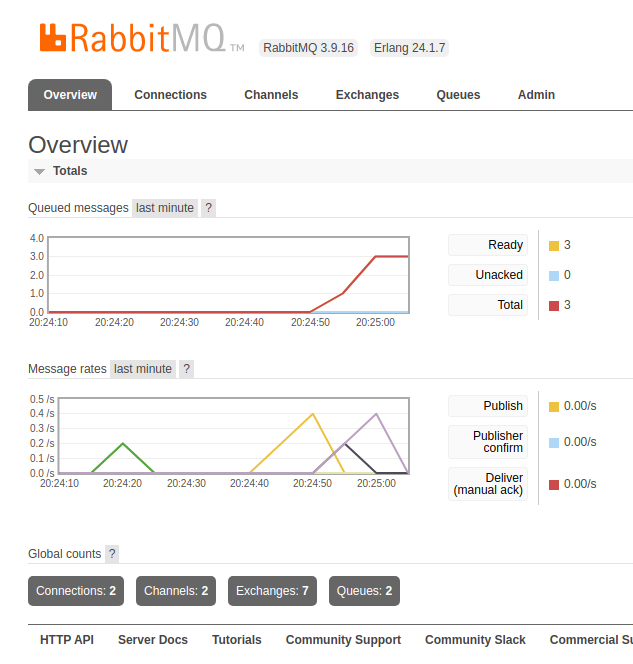
Now we can go to the Django admin, and we will see that a recipe was created. And we can also see a comment attached to it.
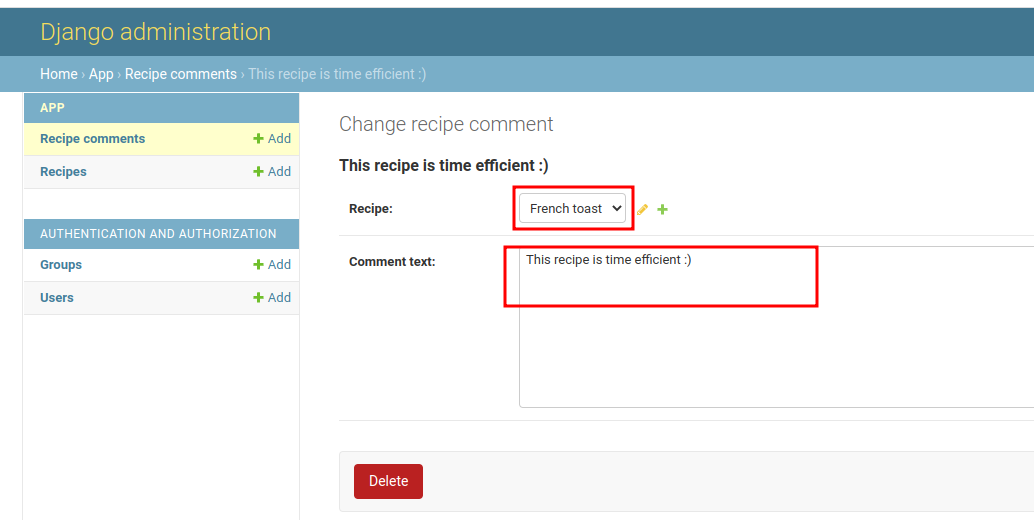
Conclusion
So, today we went over how to connect Django and Flask microservices using RabbitMQ and Python’s Pika library. We covered the basic setup for a message broker, producer, and consumer service, along with Dockerizing these microservices.
If you’re working on a bigger application, try splitting it into smaller bits based on features and experiment with RabbitMQ to connect them. And if you’re building microservices, you might want to make your build process a breeze with Earthly. It’s a build tool worth checking out.
Happy coding!
Earthly Lunar: Monitoring for your SDLC
Achieve Engineering Excellence with universal SDLC monitoring that works with every tech stack, microservice, and CI pipeline.