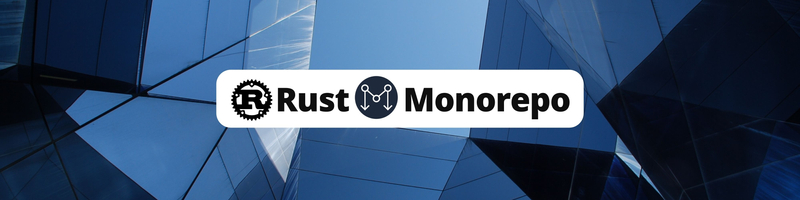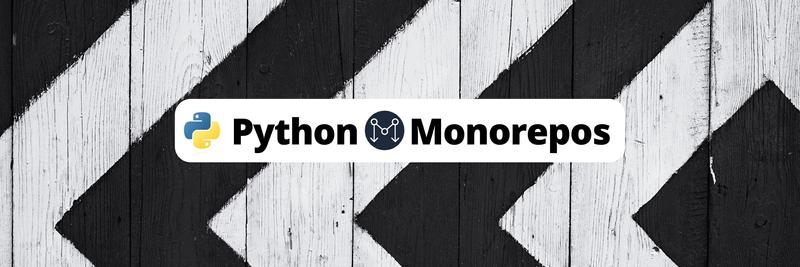Building a Monorepo with Rust
Table of Contents
This article is all about managing monorepos in Rust projects. Earthly is a tool that can make your build process as a Rust developer much simpler. See how it works.
Managing multiple software projects and their dependencies can often become a complex and time-consuming task, but monorepos can help.
A monorepo, or monolithic repository, is a single repository that houses all of the code for an organization or project, including its libraries, applications, and tools. This approach offers several advantages over traditional multirepository setups, particularly for Rust projects.
For instance, for Rust developers, monorepos provide a unified platform for managing code dependencies, ensuring consistent versioning and facilitating code reuse across projects. Additionally, monorepos streamline the development process by enabling developers to easily share code between projects and quickly test changes across the entire codebase.
In this article, you’ll learn all about monorepos, including the benefits they offer for Rust projects. You’ll also see what the process of setting up a monorepo using Cargo, Rust’s package manager, looks like.
Why Should You Use a Monorepo?
When it comes to working with multiple projects, sooner or later, you’ll need to choose between using a monorepo or polyrepo setup.
In a monorepo layout, multiple projects coexist in the same repository (according to a preset hierarchical structure). In a polyrepo setup, each project gets its own repository. This means you need to manage the dependencies and lifecycle of each project independently.
There are multiple reasons why you would want to go with a monorepo approach when working in Rust, including:
- Simpler dependency management: Monorepos eliminate the need to manage dependencies across multiple repositories, which simplifies the process of installing, updating, and tracking dependencies. With all the code residing in a single repository, developers can easily browse, search, and understand the relationships between different codebases and ensure that dependencies are compatible and up to date.
- Consistent versioning: Monorepos enforce consistent versioning across all codebases, eliminating the potential for conflicts and discrepancies between dependencies. This consistency simplifies dependency management, reduces the risk of compatibility issues, and ensures that all projects within the monorepo are working with the same versions of shared libraries and tools.
- Enhanced code reuse: Monorepos provide a centralized repository for shared code modules and libraries. Developers can easily discover and utilize common code components across different projects, promoting code consistency, reducing development time, and minimizing code duplication.
- Facilitated cross-project testing: Monorepos enable developers to easily test changes across the entire codebase. With all the code residing in a single repository, developers can quickly identify and address integration issues between different projects, ensuring that changes in one project don’t break dependencies in others.
- Improved collaboration and communication: Monorepos encourage collaboration and communication among developers by providing a shared workspace for all codebases. Developers can easily track changes made by others, share code snippets, and discuss potential issues or improvements. This fosters a more collaborative and productive development environment.
While monorepos offer numerous benefits, it’s crucial to carefully consider the size and complexity of your project before adopting this approach. Monorepos can become challenging to manage for large-scale projects with a lot of contributors. Additionally, the size of a monorepo can impact development tools, such as IDEs, and may require specialized tooling to optimize performance.
What a Monorepo Layout in Rust Looks Like
A monorepo can contain multiple components, such as services and libraries. For instance, if you’re working with a monorepo that’s focused on providing content moderation functionality, it should have a dedicated library for content moderation operations, namely censoring ableist and violent language. These operations can be used at various points of interaction with data, such as when recording (or ingesting) user input or when running routine cleanup jobs.
Here’s what the directory structure for such a monorepo would look like:
.
├── libs
│ └── filter
│ └── src
│ └── lib.rs
└── services
├── cleanup
│ └── src
│ └── main.rs
└── ingest
└── src
└── main.rsThe filter library makes use of a dependency called censor. The two service modules use the library as a dependency to access the censoring functionality.
How to Build a Monorepo With Rust
Using the previous example, the following sections show you how you can build a monorepo with Rust.
Create Rust Modules
First, you need to create the Rust modules listed above. Here’s what the filter library looks like:
use censor::*;
pub fn filter_ableism(text: String) -> String {
let censor = Censor::Standard + "lame" + "dumb" + "retarded" \
+ "blind" + "deaf";
return censor.censor(&text);
}
pub fn filter_violence(text: String) -> String {
let censor = Censor::Standard + "attack" + "dead" + "murder" + "kill";
return censor.censor(&text);
}It essentially censors out a standard set of blacklisted words, along with a few custom words defined by the user.
The ingest service looks like this:
use filter::filter_violence;
fn main() {
let text = "A blind person was killed in yesterday's riots".to_string();
let mut clean_text = filter_violence(text);
println!("{}", clean_text);
}Currently, the implementation is merely a main function that calls the filter_violence function from the filter library. In a real-world scenario, you would probably implement this as a REST endpoint that receives user-generated content, runs the moderation on it, and then saves the cleaned content to the data store.
Here’s what the cleanup service looks like:
use filter::*;
fn main() {
let text = "A blind person was killed in yesterday's riots".to_string();
let mut clean_text = filter_ableism(text);
clean_text = filter_violence(clean_text);
println!("{}", clean_text);
}This is similar to the ingest service, except that it uses two of the filter functions, filter_ableism and filter_violence, and is distinct from the ingest service. In a real-world project, you would implement this as a routine job that reads newly added records in a data store, runs the cleanup operations on them, and then writes the clean data back to the store.
To run this project, you need to set up the configuration in a way that allows the local filter module to be imported as a dependency by the two services. To do that, you need to use a monorepo management tool.
Build Tooling for a Monorepo in Rust
There are multiple tools available to help you manage monorepos in Rust. Two of the most popular tools are Cargo and Bazel.
Cargo is the default package manager for Rust, and it offers a simple approach to building monorepos. It provides built-in support for managing multiple packages within a single repository, which allows developers to leverage their existing knowledge of Cargo for monorepo development.
Cargo workspaces, a key feature of Cargo, enable seamless management of dependencies between packages within the monorepo. Each module maintains its own Cargo.toml file, while a shared Cargo.lock file ensures consistent dependency versions across the codebase. This approach simplifies dependency management and promotes code reuse among packages.
In contrast, Bazel, a build system developed by Google, provides a more powerful and flexible approach to building monorepos. It offers advanced features like caching, remote execution, and distributed builds, making it well-suited for large-scale projects with complex dependency relationships.
Bazel’s declarative build language allows developers to define how targets (representing units of compilation or execution) should be built. This explicitness provides greater control over the build process and enables optimization for specific platforms and configurations.
In this article, you’ll learn how to use Cargo to manage the monorepo you’ve just created.
Use Cargo to Manage the Monorepo
As mentioned previously, each Rust module needs to contain its own Cargo.toml file. Here’s the Cargo.toml file for the filter library:
[package]
name = "filter"
version = "0.1.0"
edition = "2021"
[dependencies]
censor = "0.3.0"This file sets the basic package details of the library and then defines an external dependency to be used in it (censor).
The Cargo.toml file for the ingest service looks like this:
[package]
name = "ingest"
version = "0.1.0"
edition = "2021"
[dependencies]
filter = { workspace = true }After setting the basic package details of the service, this file imports the filter library as a dependency. However, since it’s a local dependency, you can’t specify a version for it as you did for censor. Instead, you would normally need to provide its path to Cargo, such as filter = { path = "libs/filter" }.
In this case, you need to provide the same path twice to the two services since they both use the same dependency. To avoid that added complexity (and to keep things easy to manage), this package inherits the filter library from its workspace’s dependencies. You define the path to the dependency only once, in the workspace-level Cargo.toml file.
The Cargo.toml file for the cleanup service looks similar to that of ingest:
[package]
name = "cleanup"
version = "0.1.0"
edition = "2021"
[dependencies]
filter = { workspace = true }This is what the Cargo.toml file for the workspace looks like:
[workspace]
members = [
"services/cleanup",
"services/ingest"
]
[workspace.dependencies]
filter = { path = "libs/filter" }This differs from the package-level files because it defines the members of the workspace and references the filter library as a workspace-level dependency. Any member of the package can now easily inherit the library.
This is what your directory structure should look like now:
.
├── Cargo.toml
├── libs
│ └── filter
│ ├── Cargo.toml
│ └── src
│ └── lib.rs
├── services
│ ├── cleanup
│ │ ├── Cargo.toml
│ │ └── src
│ │ └── main.rs
│ └── ingest
│ ├── Cargo.toml
│ └── src
│ └── main.rsAt this point, you can build the monorepo by running the command cargo build at the root of your repo. Here’s what the output looks like:
Compiling ingest v0.1.0 (/Users/kumarharsh/Work/Draft/rust-mono/services/ingest)
Finished dev [unoptimized + debuginfo] target(s) in 0.07sRun cargo run --bin ingest or cargo run --bin cleanup to run the individual binaries built by Cargo. The outputs look like this:
$ cargo run --bin ingest
Finished dev [unoptimized + debuginfo] target(s) in 0.01s
Running `target/debug/ingest`
A blind person was ****ed in yesterday's riots
$ cargo run --bin cleanup
Finished dev [unoptimized + debuginfo] target(s) in 0.00s
Running `target/debug/cleanup`
A ***** person was ****ed in yesterday's riotsThis confirms that the dependencies have been correctly configured in your project. You can now use cargo add <dependency> --package <package-name> to easily add new dependencies to the packages.
A Simpler Solution: Earthly
Now that you know how to run and manage a monorepo locally, it’s time to configure a build tool that can containerize the packages and run tests in a simpler way. Earthly is a great alternative for these tasks.
Earthly is a build tool that enables each service or library to independently handle its own build and test cycles. It also supports caching, which means that only the packages that have been updated will retrigger their build.
To configure Earthly in this project, you need to add an Earthfile in each of the packages and one parent Earthfile at the root of the project. Here’s the Earthfile for the filter library:
VERSION --global-cache 0.7
IMPORT github.com/earthly/lib/rust:2.2.10 AS rust
FROM rust:slim-buster
WORKDIR /libs/filter
# build creates the binary target/release/filter
build:
# Cargo UDC adds caching to cargo runs.
# See https://github.com/earthly/lib/tree/main/rust
DO rust+INIT --keep_fingerprints=true
COPY --keep-ts --dir src Cargo.lock Cargo.toml .
DO rust+CARGO --args="build --release --lib" \
--output="release/(.*).rlib"
SAVE ARTIFACT target/release/libfilter.rlib filter
# test runs the tests present in the package
test:
FROM +build
RUN cargo testThis file enables the package to be built into a self-contained artifact, which you can then reference easily in other services. Here’s the Earthfile for the ingest service:
VERSION --global-cache 0.7
IMPORT github.com/earthly/lib/rust:2.2.10 AS rust
FROM rust:slim-buster
WORKDIR /services/ingest
deps:
LOCALLY
SAVE ARTIFACT ../../libs/filter src/libs/filter
SAVE ARTIFACT ../cleanup/ src/services/cleanup
SAVE ARTIFACT ./ src/services/ingest
SAVE ARTIFACT ../../Cargo.toml src/Cargo.toml
build:
FROM rust:slim-buster
COPY --dir +deps/src .
WORKDIR src
DO rust+INIT --keep_fingerprints=true
DO rust+CARGO --args="build --release --bin ingest" \
--output="release/[^/\.]+"
SAVE ARTIFACT target/release cleanup
# test runs the tests present in the package
test:
FROM +build
RUN cargo test
# docker creates docker image ingest:latest
docker:
FROM +build
ENTRYPOINT ["./ingest"]
SAVE IMAGE ingest:latestThis file defines its own build and Docker steps and makes use of the artifact generated by the filter library to include it in the final binary.
The Earthfile for the cleanup service is quite similar to that of ingest:
VERSION --global-cache 0.7
IMPORT github.com/earthly/lib/rust:2.2.10 AS rust
FROM rust:slim-buster
WORKDIR /services/cleanup
deps:
LOCALLY
SAVE ARTIFACT ../../libs/filter src/libs/filter
SAVE ARTIFACT ../ingest/ src/services/ingest
SAVE ARTIFACT ./ src/services/cleanup
SAVE ARTIFACT ../../Cargo.toml src/Cargo.toml
build:
FROM rust:slim-buster
COPY --dir +deps/src .
WORKDIR src
DO rust+INIT --keep_fingerprints=true
DO rust+CARGO --args="build --release --bin cleanup" \
--output="release/[^/\.]+"
SAVE ARTIFACT target/release cleanup
# test runs the tests present in the package
test:
FROM +build
RUN cargo test
# docker creates docker image cleanup:latest
docker:
FROM +build
ENTRYPOINT ["./cleanup"]
SAVE IMAGE cleanup:latestFinally, here’s the parent Earthfile that allows you to use the steps defined in the package Earthfiles easily:
VERSION 0.7
all-docker:
BUILD ./services/ingest+docker
BUILD ./services/cleanup+docker
all-test:
BUILD ./libs/filter+test
BUILD ./services/cleanup+test
BUILD ./services/ingest+testYou can now build the entire monorepo using the command earthly +all-docker. You can also run tests for all packages using the command earthly +all-test.
Conclusion
Monorepos in Rust facilitate code reuse, streamline dependency management, and enhance collaboration among developers. However, choosing the right approach and tooling is crucial for maximizing the benefits of monorepos.
In this article, you learned that Cargo workspaces provide a straightforward and efficient solution for managing monorepos. However, for larger, more complex projects, it becomes important to set up a build tool like Earthly that enables easy containerization, testing, and other operations that you would want to run as part of your CI pipelines.
You can find the complete monorepo created as part of this article in this GitHub repository. Make sure to check out the Earthly blog to learn more ways you can simplify your DevOps efforts.
Earthly Lunar: Monitoring for your SDLC
Achieve Engineering Excellence with universal SDLC monitoring that works with every tech stack, microservice, and CI pipeline.