Understanding Software Dependency Management
Table of Contents
This article explains the issue of dependency management. Earthly maintains the integrity and reproducibility of your software builds, through even the most complex dependency maze. Learn how.
At its core, dependency management involves managing numerous pieces of software (ie codebases, libraries, frameworks, or other modules) that a specific project depends on for proper functioning. However, as any experienced developer knows, dependency management can be very challenging. From versioning conflicts and security vulnerabilities to the maintenance of consistent performance across diverse environments, dependency management isn’t for the faint of heart.
In this guide, you’ll learn about some of the challenges of dependency management, including versioning, conflict resolution, security, and consistency. You’ll also learn about tools that can help manage your dependency workflow and help solve some of these complex issues.
What Is Software Dependency Management
Software dependency management is the practice of coordinating, integrating, and maintaining external software components. It focuses on ensuring that each piece is not only present but also the right version and free from security vulnerabilities. This involves choosing the right dependencies, keeping them updated, resolving version conflicts, and ensuring their consistent performance across different platforms and environments. Just as a misplaced brick can cause a wall to collapse, a single mismanaged dependency can result in software malfunctions, security vulnerabilities, and increased development time and cost.
Efficient dependency management is crucial to building robust, secure, and efficient software applications.
Major Challenges Associated with Software Dependency Management
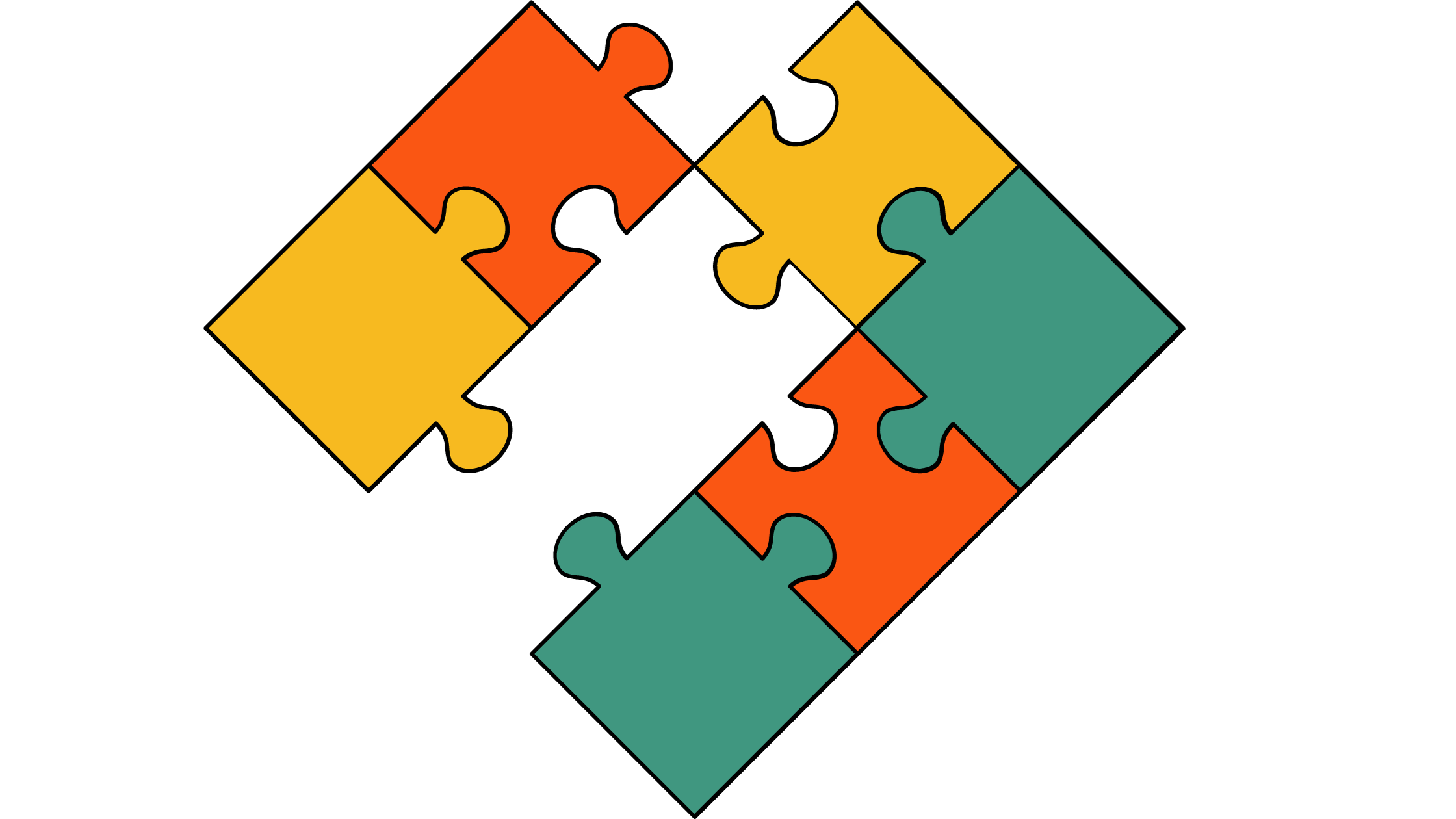
To resolve your software dependency management issues, it’s crucial to first understand them fully. This knowledge will help you effectively address any problems that may arise.
Following are some of the most common software dependency management challenges you may face:
Versioning Issues
Development teams usually need to keep track of their codebases, leading to multiple versions that vary due to changes, improvements, and fixes. However, as multiple team members contribute to a codebase, it’s possible to be working on two different dependency versions. For instance, if two developers use two different versions of a library, one might use features present in a newer version that the older one lacks, causing complications when attempting to merge their work.
Dependency Conflicts
You also may encounter a situation where different sections of a software project rely on different versions of the same dependency. This leads to a dependency conflict, often referred to as dependency hell, making it challenging to decide which version of the canvas library should be included to accommodate both the animations and transition libraries.
Dependency Bloat
With a growing list of dependencies, projects can become heavy, especially those not essentially required. This causes the application to be bloated, leading to slower load times and a subpar user experience.
Build and Deployment Consistency
Ensuring that the software builds and deploys consistently across different environments (ie staging, testing, and production) can also be challenging. A library or application may work flawlessly in a developer’s local environment but can then behave unexpectedly for another teammate or, even worse, in production due to slight differences in dependency versions, configurations, or even operating systems. You would expect similar behavior when working with the same version built across multiple environments, but this isn’t always the case.
Licensing and Legal Complications
Not all software dependencies come with the same license. That means using a library with a restrictive license for a commercial product can unknowingly lead to legal repercussions. It’s akin to using copyrighted music in a public video without permission—you might face penalties or lawsuits or even complete ownership of the solution.
For example, using a library with a general public license (GPL) in proprietary software without open-sourcing the software can result in legal complications. This is because the GNU General Public License (GPL) is designed to maintain the freedom and open source nature of software.
Security Flaws
Outdated or undiscovered flaws in dependencies can lead to vulnerabilities. If a dependency has a security flaw, it’s like building a fortress with an unsecured backdoor, allowing attackers to exploit vulnerabilities, leading to potential data breaches or the compromising of the entire system.
The Heartbleed bug in the OpenSSL cryptography library is a notable example, posing a threat to projects until they are updated to a fixed version.
Degraded Performance
As software projects grow and more dependencies are added, the overall system performance can degrade if those dependencies are not optimized. An older version of a graphics processing library might render visuals slower than its newer counterpart, leading to dropped frames in a game or interactive application.
Each of these challenges requires vigilant management, strategic planning, and the right tools. Ignoring these challenges might not just lead to software inefficiencies but can jeopardize the entire project or even an organization’s reputation.
Ramifications of Poor Software Dependency Management
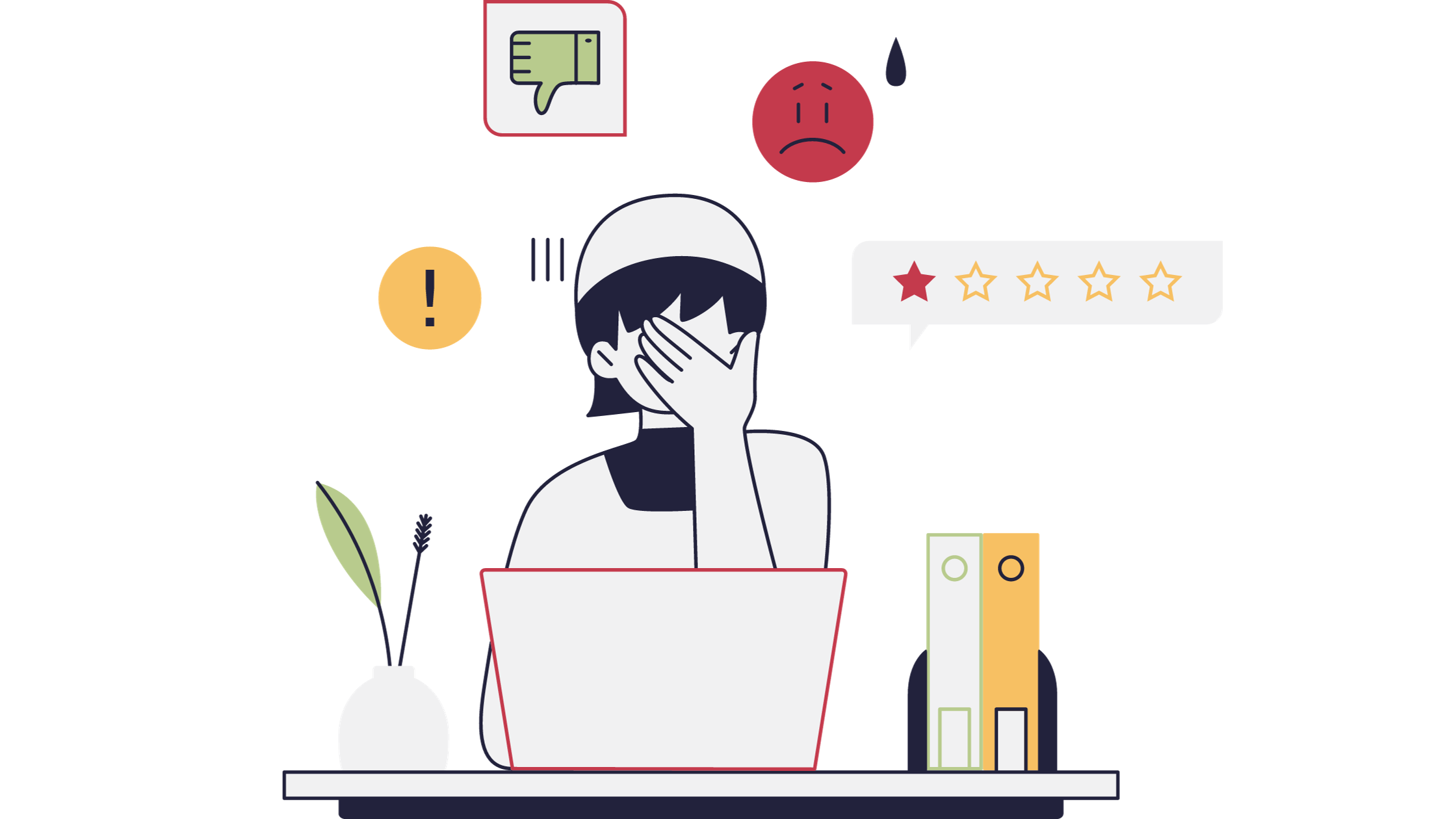
The negative impact that software dependency management challenges can have on an organization is significant. Following are some of the ramifications you can expect if you don’t take software dependency management seriously:
Compatibility Issues: Errors and Breakdown
Failure to maintain a vigilant record of dependencies that have been updated to function with newer software environments or tools can lead to complications. When you upgrade a specific component of your system without synchronizing the associated dependencies, those dependencies may no longer be compatible and errors may emerge.
A classic example of this is the Python 2 to Python 3 migration. Projects that relied on libraries compatible with Python 2 faced severe compatibility issues when Python 3 was introduced. Without concurrent updates to both the project and its dependencies, the software could potentially experience a complete breakdown.
Security Vulnerabilities: Data Breaches and Unauthorized Access
Not updating dependencies can also expose your software to known vulnerabilities that hackers can exploit. For example, if an attacker is aware of a vulnerability in a particular version of a library you’re using and you haven’t updated or patched it, they can use those vulnerabilities in various malicious ways. For instance, they could gain unauthorized access to restricted application functionality, transactional data, user information, and logins, or they could even deface your application.
The Equifax data breach in 2017 is one of the most notorious examples of this. A known vulnerability in Apache Struts, a framework for creating Java web applications, was not patched in time. This oversight allowed hackers to access the personal data of 147 million people, leading to massive financial and reputational damages.
Reduced Maintainability
Over an extended period, inadequate software dependency management can introduce a series of drawbacks that can make the maintenance and support of your application or software product challenging. For software projects, this may mean the following:
- Slow development and deployment: When dependencies aren’t managed well, developers may spend more time resolving issues related to the dependencies rather than focusing on new features. Additionally, deployment can become a hurdle if there’s uncertainty about which versions of dependencies should or can be used without breaking the production environment.
- Increased technical debt: In a bid to avoid the hurdles introduced by poor dependency management, development teams end up accumulating a backlog of updates and changes. Over time, this can lead to a situation where updating becomes so complex that it’s deferred repeatedly, increasing technical debt.
- Difficulty in scaling: As the software grows, the dependence on third-party packages, libraries, and services can become more entangled, making it harder to scale the software up or down without extensive refactoring or sometimes a complete rewrite of the entire application.
In essence, just as a well-maintained vehicle runs smoothly and requires fewer repairs, a software system with well-managed dependencies is easier to maintain, securer, and more adaptable to change.
Tools to Improve Your Software Dependency Management Workflows
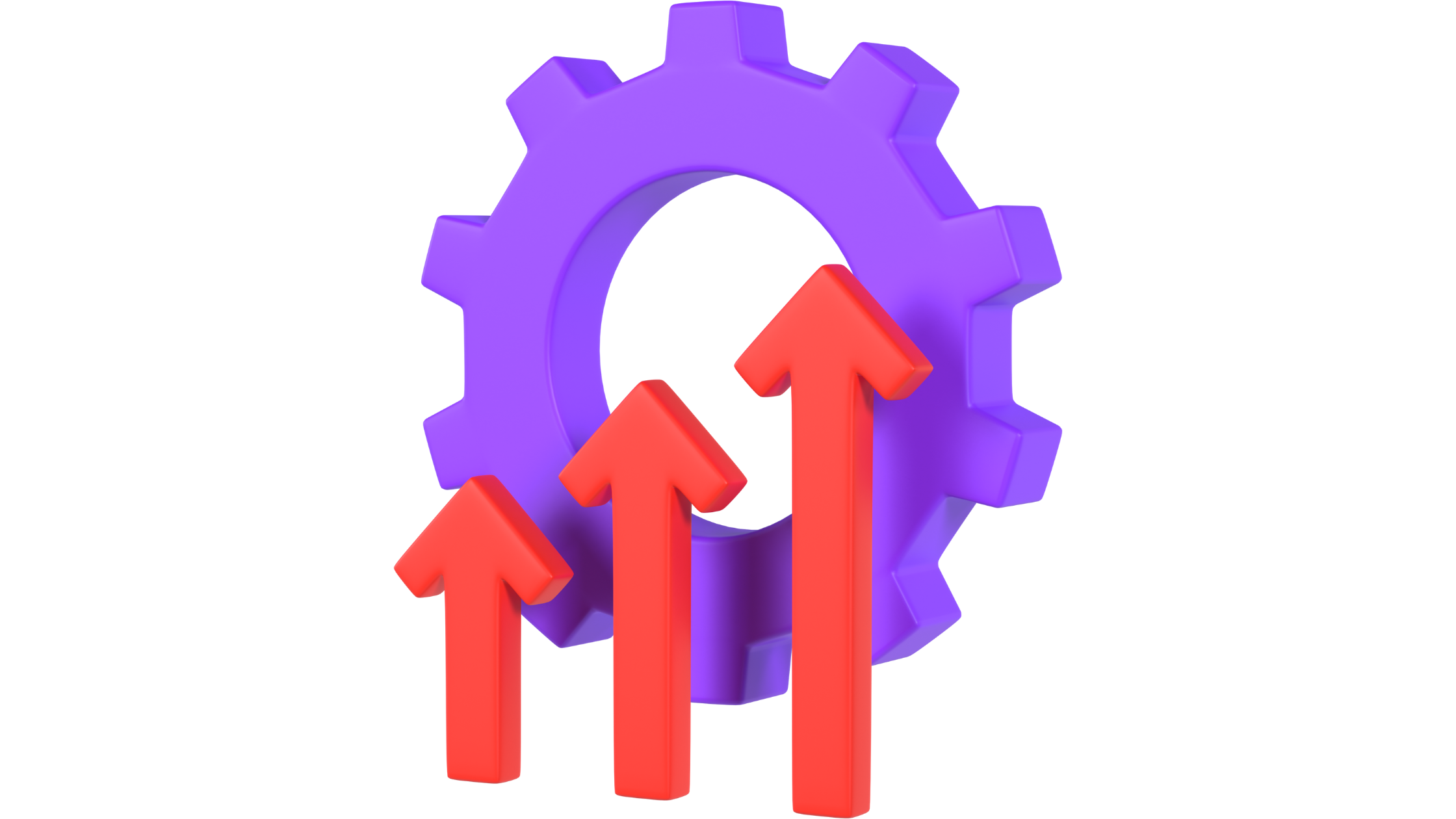
Now that you know some of the bad things that can happen due to poor software dependency management, let’s take a look at some tools that can help you achieve effective and efficient management of your software dependencies.
Earthly: Continuous Integration, Continuous Deployment
Continuous integration, continuous deployment (CI/CD) tools streamline the process of automatically merging code from multiple contributors and deploying it to diverse environments, including testing, staging, and production. These tools play a crucial role in maintaining the integrity of existing functionality and ensuring that the software remains in a state that’s ready for deployment.
For effective build automation in CI/CD, consider using Earthly. Its main purpose is to empower developers to create a reliable and replicable build process. With a syntax similar to Dockerfiles, Earthly is beginner-friendly.
Earthly is a great option if you want consistent build environments and are familiar with Docker or containers.
Dependabot and Renovate: Dependency Updates
Dependency updaters monitor project dependencies and automatically suggest or implement updates when newer versions become available or if there’s a known security vulnerability introduced by one of your dependencies.
One such dependency updater is Dependabot. Dependabot was originally a stand-alone tool but has since been integrated into GitHub. Dependabot scans your project for outdated dependencies and creates pull requests with updates containing better or recent versions of your project dependencies. This works for projects written in languages such as Ruby, JavaScript, Python, PHP, Dart, Elixir, Elm, Go, Rust, Java, and .NET.
Renovate is another open source tool that provides automatic dependency updates for many package managers and repositories, including Docker, npm, and Apache Maven. It gives you the ability to trigger updates on a schedule, such as on weekends or each month, which is helpful if your team works on a specific delivery cycle. Like Dependabot, Renovate is integrated into most code repository platforms, including GitHub, GitLab, Bitbucket Cloud, Bitbucket Server, Azure DevOps, AWS CodeCommit, and Gitea and Forgejo.
Gradle and Maven: Build Automation Tools
Build automation tools are used to compile source code into executable code. They often manage dependencies, ensuring that the right versions are used during the build process. They also enable you to carry out some pre- and post-compilation activities.
One such build automation tool is Gradle. This open source tool uses the Groovy language for scripting and automating the build processes of software projects using any programming language, spanning from mobile apps to microservices. Gradle is known for its flexibility and performance.
In contrast, Maven is another open source tool that uses XML for configuration in build automation while also managing project management tasks. This both simplifies the build processes as well as provides a consistent build system for Java-based projects. Maven also helps you automate unit testing reporting and changelog generation from source controls.
If you’re using other languages or ecosystems, you can’t use Maven for build automation, but there are other dedicated tools available (ie npm for JavaScript, make for C/C++, Composer for PHP, and go build for Golang).
OWASP Dependency-Check: Dependency Analyzer
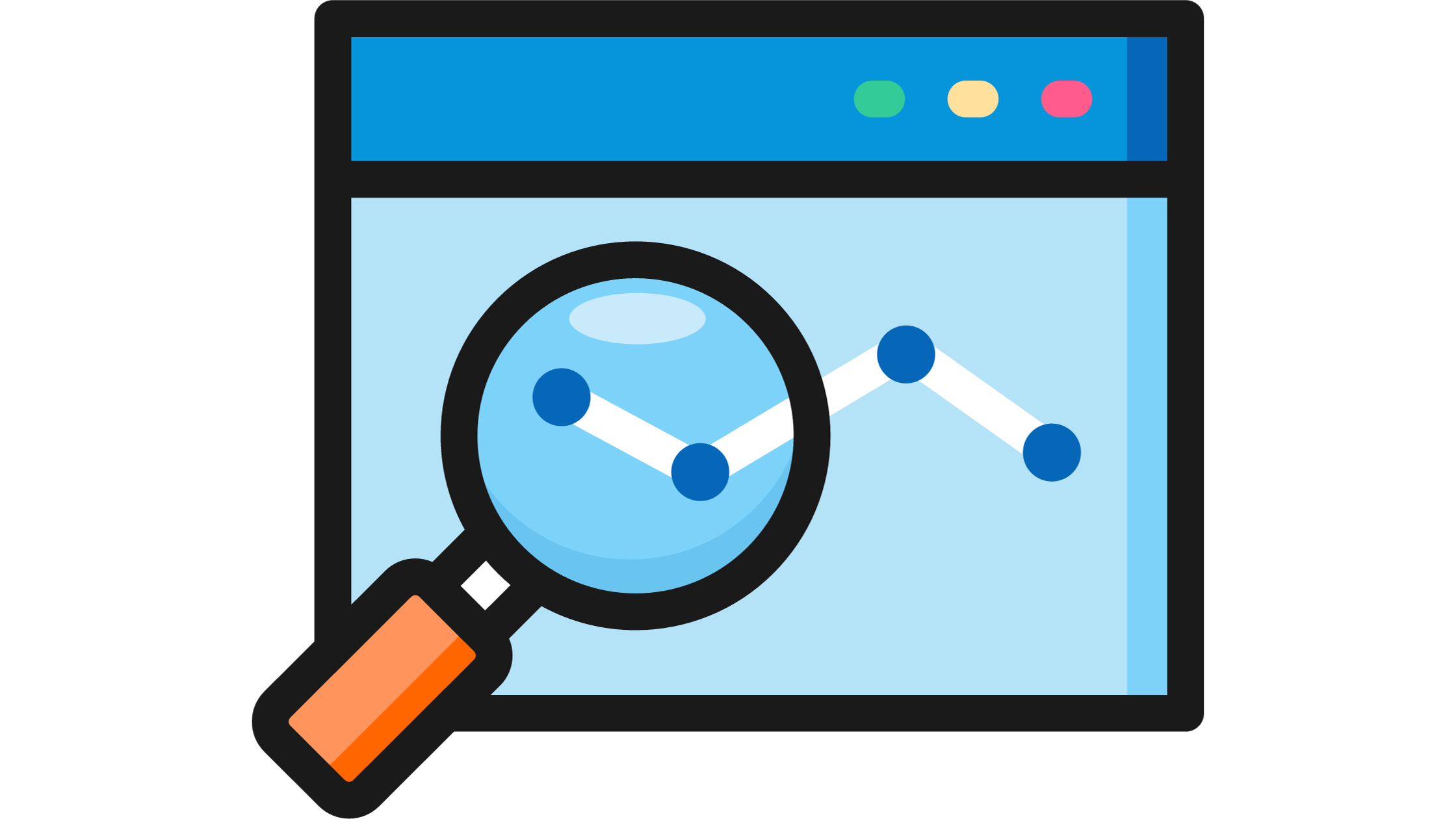
Dependency analyzers examine project dependencies to identify known vulnerabilities associated with the versions of the dependencies in your project.
For instance, the OWASP Dependency-Check identifies vulnerabilities in project dependencies by comparing them against the National Vulnerability Database (NVD) hosted by the National Institute of Standards and Technology (NIST). Once it identifies a Common Platform Enumeration (CPE) identifier for a given dependency, it will generate a report linking to the associated Common Vulnerabilities and Exposures (CVE) entries. This is great if you have high-security concerns for your project. Even if you don’t, using OWASP Dependency-Check is a good place to start if you want to ensure your dependencies are safe for production use.
Apache Ivy: Dependency Manager
Dependency managers handle the process of resolving, downloading, installing, and updating project dependencies. Apache Ivy is one such dependency manager that’s often used with Apache Ant for Java projects. It resolves and downloads project dependencies and integrates seamlessly with build tools.
The tools and practices around dependency management continue to evolve. However, the goal remains consistent: ensuring software projects are up-to-date, stable, and secure.
Conclusion
Navigating the intricate web of software dependency management is akin to masterfully orchestrating a complex symphony. That’s why, in this article, you learned all about dependency management, some issues that can arise if it’s not managed well, and tools that can help. From challenges, such as versioning dilemmas, dependency bloat, and conflicts, to compatibility issues, it’s evident that mastering this domain is vital to ensuring software robustness and efficiency.
That’s where tools ranging from build tools like Earthly to dependency managers like Apache Ivy can help. They enable you to combat the myriad of challenges and improve your dependency management workflow. By understanding and utilizing these tools and practices, you can fortify your software projects, ensuring they remain robust, secure, and consistently updated in an ever-evolving tech ecosystem.
Earthly Lunar: Monitoring for your SDLC
Achieve Engineering Excellence with universal SDLC monitoring that works with every tech stack, microservice, and CI pipeline.



