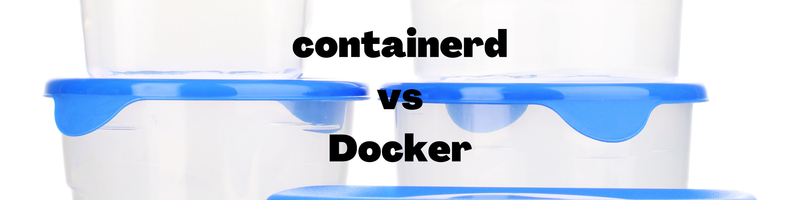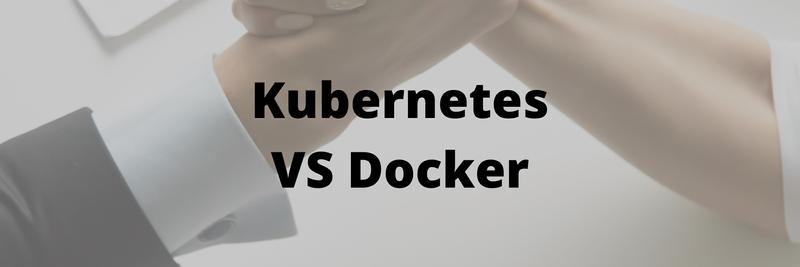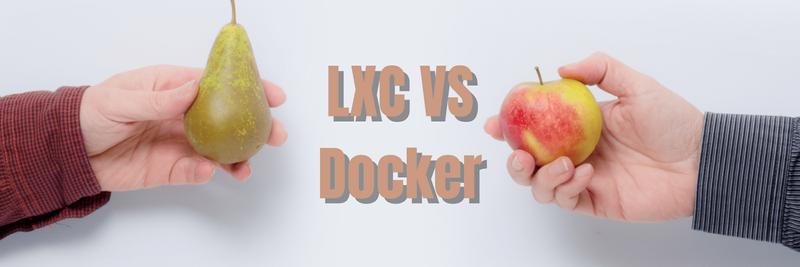Comparing Container Runtimes: containerd vs. Docker
In this Series
Table of Contents
This article discusses the differences between Docker and containerd. Earthly provides reproducible and parallelizable container build workflows. Check it out.
You can’t have a conversation about modern infrastructure technology without talking about containers. They provide a simple, secure way to package, distribute, and run applications, and because they run within an isolated namespace in a computer, failures within containers won’t affect the entire computing environment. And they’re lighter than VMs because they don’t have to abstract physical resources or require an installed operating system.
That abstraction is done by the container runtime, or the container engine. Having the container runtime take care of low-level operations also means containerized applications can start faster.
Failing to choose the right container technology for your application may lead to suboptimal performance, additional complexity, or insufficient features, so it’s important to consider your options carefully.
In this article, you’ll take a closer look at Docker container runtimes and containerd, comparing their features, how they add to each other, and what they can do on their own.
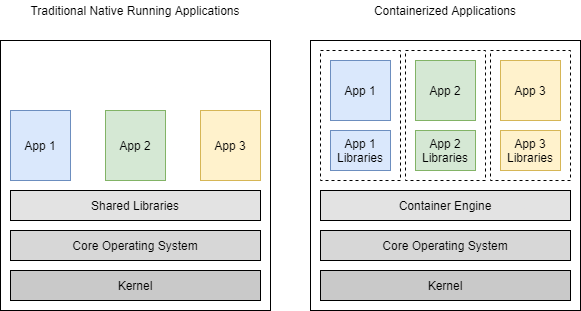
A Quick Overview of Docker and containerd’s History
Docker started the whole container revolution when it released its container technology in 2013. containerd is a container runtime with an emphasis on simplicity, robustness, and portability. It was and still is included with Docker. It’s the runtime Docker uses to pull images from image registries, create containers, manage storage and networking, and interact with containers.
Behind-the-scenes, containerd uses another low-level engine to perform those tasks. containerd was actually split out of Docker in 2016 to allow other container ecosystems like Kubernetes, AWS Fargate, and Rancher to use it while Docker could build its own technology platform. By implementing the Kubernetes Container Runtime Interface (CRI), via the CRI plug-in, containerd became interoperable with Kubernetes.
A Deep Dive Into containerd
Docker put together a number of kernel features to create the container environment. At its core is the runtime, containerd, which provides the means to abstract and allocate resources (like CPU, memory, network, or storage).
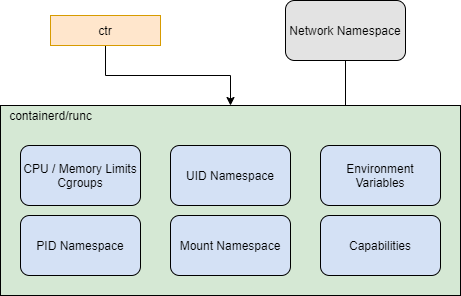
containerdAs a container runtime, containerd can:
- Limit the total memory and CPU shares allocated to containers with cgroups.
- Isolate the processes within a container, blocking it from seeing any host process.
- Extract the container image into an isolated part of the host system, processing it within the container so it sees those files as its own entire file system. This ensures the container cannot access any other container’s files or the host files.
containerdcan also attach some parts of the host file system into the container when required. - Create a UID namespace where the UID 0 (root) within the container (root) maps to a different UID on the host system. This feature ensures that, should the container root process be able to access the host system, it’s blocked from running as root on the host.
- Set up the environment variables within the container. Some variables may come from the container image as default, while
containerdcan assign others during the container execution. - Add or remove Linux capabilities(7) when starting a container.
- Allow you to create your own network namespace and provide it to
containerdto attach it to a container when it starts.
CRI, runc, and CRI-O
The Container Runtime Interface (CRI) is a Kubernetes API that allows Kubernetes to run containers using different runtimes as long as the runtime supports CRI. containerd interfaces with CRI so either Docker or Kubernetes can use it.
By default, CRI uses runc to implement that interface. runc is a low-level runtime that fully implements the Open Container Initiative (OCI) standard. It provides the low-level functionalities necessary for containers to interact with Linux kernel features.
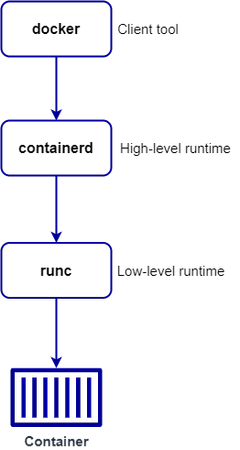
containerd, and runc
containerd can also use runc’s Windows counterpart, runhcs, to run containers in Windows, or use something like kata to run containers on other platforms.
CRI is an open specification, so Kubernetes doesn’t have to use containerd only. It can use other lightweight runtimes, like CRI-O. Just like containerd, CRI-O can pull container images from registries, instantiate them as containers, and stop, start, or restart containers. It also uses a low-level runtime for these tasks.
The difference is that CRI-O was built specifically for Kubernetes.
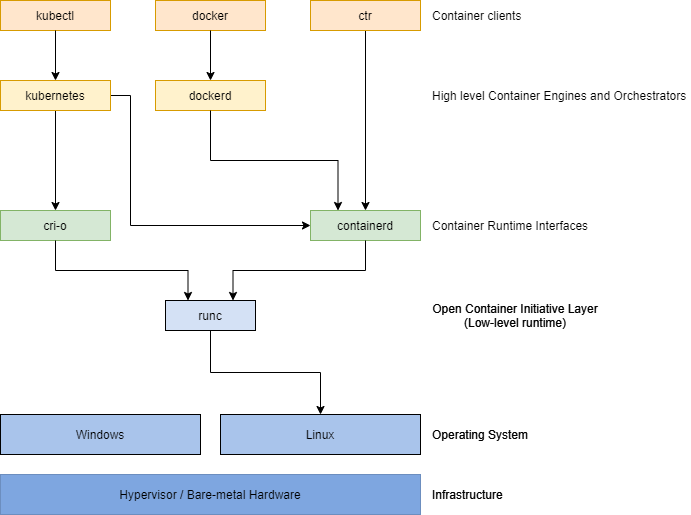
Networking
Unlike Docker, containerd doesn’t manage complex networking configuration. For simple networking, you can instruct containerd to use the host networking. In this mode, any port exposed by the container is visible from the host, and possibly from systems connected to the host (depending on the host firewall settings).
For complex networking needs, you can create the network namespace using the Container Network Interface (CNI) project in GitHub and attach that to your containers.
Calling containerd Directly
You can use the ctr command-line tool to call containerd directly. For example, you can use ctr to pull and push container images from an OCI-compliant repository, like Docker Hub, just as you would use the Docker CLI.
This is demonstrated in the following code snippet:
ctr image pull docker.io/library/nginx:latestWith this command, containerd, with the help of runc, extracts the NGINX image into an isolated part of the host’s file system. Then, with the command below, it creates and attaches the required namespaces and starts the process.
ctr run --net-host docker.io/library/nginx:latest nginxIn this example, the NGINX container is using the host network:
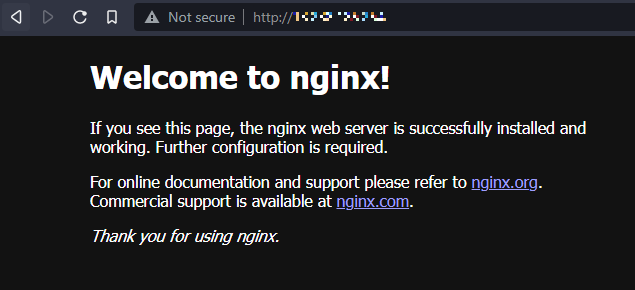
containerd showing the welcome pageThis was a very simple exercise. On the other hand, running a LAMP stack by directly calling with containerd, for example, would be challenging. Using Kubernetes to call containerd is a better option here. A simple pod configuration can look like this:
apiVersion: v1
kind: Pod
metadata:
name: myapp
spec:
containers:
- name: apache
image: docker.io/httpd:2.4.51
ports:
- containerPort: 80
- name: php
image: docker.io/php:8-fpm-bullseye
- name: mysql
image: docker.io/mysql:8.0.26A Deep Dive Into Docker
Docker, a full-featured container runtime and image building application, uses containerd as its internal container runtime abstraction. Obviously, it provides the same functionalities as described earlier. However, Docker is aimed more for human users. Although you can run containers using containerd and ctr, Docker is easier to use and achieves the same results.
A simple analogy is comparing the programming languages C and Python. You could develop the same application in both languages, but for most users, the higher level language Python is easier to learn, use, and maintain.
Using Docker CLI to Run Containers and Build Images
In addition to what containerd offers, Docker adds some significant features. For example, it automatically downloads an image from a remote repository if it’s not locally present when docker run or docker build commands are invoked. Similarly, Docker uniquely names all containers at startup (unless a name is provided on the command line). This helps to identify and manage containers.
Using the same example as above, the command to run an NGINX container is simpler with the Docker CLI:
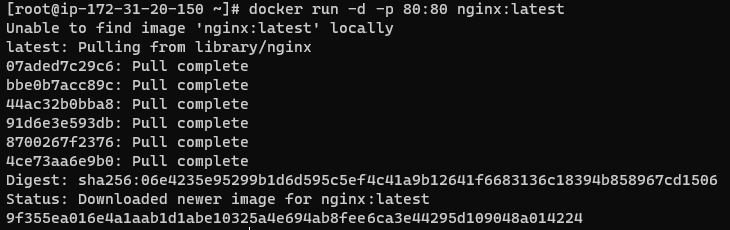
As a full-featured toolkit, Docker creates and builds new Docker images using a Dockerfile and a context. Depending on your OS and Docker version, you can build images with cross-platform compatibility.
Let’s briefly walk through how to create your own custom NGINX web server image. To begin, create an index.html with the following content:
<!DOCTYPE html>
<html>
<head>
<title>My Welcome page!</title>
<style>
html { color-scheme: light dark; }
body { width: 35em; margin: 0 auto;
font-family: Tahoma, Verdana, Arial, sans-serif; }
</style>
</head>
<body>
<h1>My welcome page!</h1>
<p>If you see this page, you have successfully updated the
default nginx welcome page.</p>
</body>
</html>Create a Dockerfile with the following content:
FROM nginx:latest
COPY index.html /usr/share/nginx/html/index.htmlBuild the Docker image:
docker build -t mynginx:latest .Run the locally built image:
docker run -p 80:80 mynginx:latestYou should see a custom welcome page when you check.
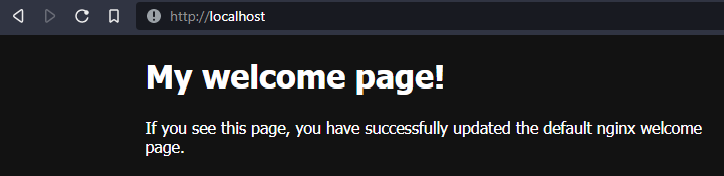
Docker Networking
Docker offers four built-in drivers to provide container-to-container network functionality.
bridgeis the default network driver to use when you need a container to have normal egress access to the host, network, or the internet, but no ingress access from outside.hostallows the container to share the host’s networking configuration.overlayconnects several hosts in a Docker swarm and allows containers running on different hosts to communicate with each other.macvlanassigns a MAC address to a container and so it appears as a separate physical network device on your host system.
Docker Compose
Docker Compose is a simple Docker tool for creating and running applications spanning across multiple containers. This is useful for running setups like the LAMP stack.
With Docker Compose, you write a YAML file to define the containers and a dedicated, isolated network for them using one of the drivers mentioned in the previous section.
Here’s an example of a simple Compose file for a LAMP stack:
services:
apache:
build: './apache'
restart: always
ports:
- 80:80
- 443:443
networks:
- frontend
- backend
volumes:
- ./public_html:/usr/local/apache2/htdocs
- ./cert/:/usr/local/apache2/cert/
depends_on:
- php
- mysql
php:
build: './php'
restart: always
networks:
- backend
volumes:
- ./public_html:/usr/local/apache2/htdocs
- ./tmp:/usr/local/tmp
mysql:
build: './mysql'
restart: always
networks:
- backend
volumes:
- ./database:/var/lib/mysqlThink Complementary, Not Competitive
Using Docker by itself is more suitable for a developer desktop environment than a production setup. Its learning curve is much simpler, and the toolkit is wider. For production workload, you’ll probably be using a container orchestration system, which may require using Docker over containerd. For example, running Amazon Elastic Container Service (ECS) on EC2 instances requires that you use Docker for the ECS agent to launch containers.
Realistically, as a DevOps engineer developing an application on your laptop, building on a controlled CI environment, and running in production, you’ll probably have to use both containerd and Docker to achieve the best results.
Conclusion
Using the right platform can be difficult, as each comes with its own standards of running containers and technology continues to evolve rapidly.
containerd is a lightweight container runtime, suitable either for limited-resource computing environments or when you’re using a container management system like Kubernetes. Due to its basic interface and lack of ability to build images, it may not be suitable for your development purposes.
Docker offers a full-featured toolkit to build, run, and manage container images and containers in standalone and networked setups. It provides more features than containerd and is more human friendly. Also, Docker uses containerd, which makes it suitable for desktop and continuous integration (CI) build environments. You could use it in production as well if Kubernetes is not available, or if you need isolated network namespaces.
Earthly is a container image building tool that allows you to define simple specifications for building Docker images in a repeatable way. Consider using it with your container services to automate and simplify deployment pipelines.
Earthly Lunar: Monitoring for your SDLC
Achieve Engineering Excellence with universal SDLC monitoring that works with every tech stack, microservice, and CI pipeline.