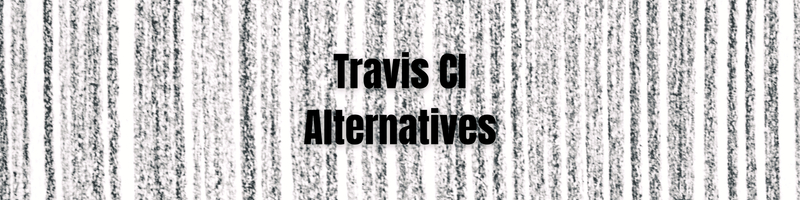Exploring Travis CI Alternatives
Table of Contents
This article examines alternatives to Travis CI. Earthly provides reproducible and parallel builds that can transform your CI pipeline. Learn more.
Travis CI is one of the best known continuous integration (CI) tools on the market. It was founded in 2011 to automate builds and tests for Ruby, but now supports over thirty languages including JavaScript, Python, and Java.
It was an early leader in CI, in which developers regularly merge their code changes into a central repository for automated builds and tests, a key aspect of DevOps practices. Today, however, there are plenty of other options.
This article will go through some of the best alternatives to Travis CI and why you might want to choose them.
Why Choose an Alternative?
Since Travis CI was acquired by a private equity group in 2019, many things have changed, like its support for open-source projects. For example, it no longer offers a free plan, whereas other competitors like CircleCI do.
The quality of service can differ as well. For instance, Azure DevOps Server has better offers for enterprises, Jenkins offers plenty of open-source benefits, and other tools offer faster builds.
Why These Alternatives?
There are several factors to consider when choosing a CI tool:
- Flexibility: support for popular environments and programming languages
- Price: how much it costs to use the tool
- Reliability: how reliably the software or the cloud service works
- Ease of use: including how to configure the build process and the UI/UX of the tool
- Resilience: including everything from build VMs to parallel builds and container support
- Compatibility: support for other CI tools like GitHub, Bitbucket, Slack, and Maven
This article will discuss the ten best alternatives to Travis CI, with options for projects of all sizes as well as for open- and closed-source projects, cloud-based projects, and those using self-hosted software.
CircleCI
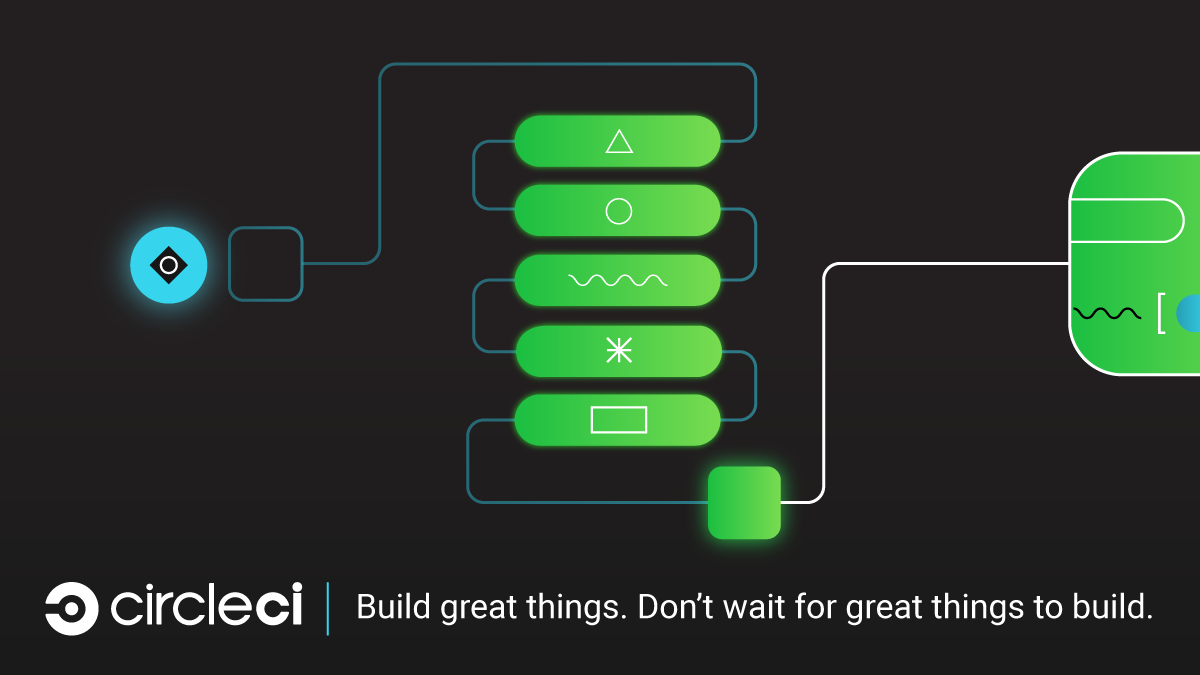
CircleCI is a cloud-based CI tool that’s known for good pricing plans and advanced features with fast builds.
- Flexibility: CircleCI supports all major programming languages and environments and allows builds on all operating systems.
- Price: Its prices start at $30 per month, higher than Travis CI, but it offers a generous free plan.
- Reliability: Circle CI’s status page shows the status of every component on the system, and its notification system alerts you when a component is down.
- Ease of use: Some reviews call CircleCI easy to use, but others say the new UI is tricky.
- Resilience: CircleCI uses YAML files to define the build pipeline for easy configuration. It also supports Docker containers and parallel builds on different operating systems.
- Compatibility: Its integrations page shows that you can integrate almost any service in the market. And CircleCI orbs, which are reusable snippets of code, help accelerate setup, automation, and integration with third-party tools.
Jenkins

Jenkins is an open-source CI tool that runs locally on your servers, making it the most flexible tool on the market.
- Flexibility: Jenkins supports all programming languages and environments.
- Price: Jenkins’ software is free to use, but you need to host it yourself or look at a commercial option.
- Reliability: Many reviews confirm that the software is stable.
- Ease of use: The reviews also say that using the Jenkins UI and configuration tools is hard compared to tools like Travis CI.
- Resilience: Jenkins uses Jenkinsfile for pipeline configuration, which many consider hard to maintain and write compared to YAML. However, its Blue Ocean plugin does have a UI based pipeline editor.
- Compatibility: Jenkins has thousands of plugins and extensions, but they are developed by the community and not officially maintained by Jenkins.
Bitrise

Bitrise’s slogan is “Build better mobile applications, faster.” They have full support for the mobile stack.
- Flexibility: Bitrise has full support for the mobile stack (Java, Kotlin, JavaScript, Dart) but not for other languages and environments.
- Price: Bitrise has a free plan and its pricing starts at $31.50 per month.
- Reliability: Bitrise has a great status page and notification system. However, some reviews call the MacOS stack unreliable.
- Ease of use: Bitrise’s platform and configuration processes are easy to work with, and its UI is clean and neat.
- Resilience: The build time in MacOS is slow and it can be hard to build complex pipelines without using third-party tools.
- Compatibility: Bitrise has an integration page to search plugins and use them in your build.
Azure DevOps Server

Azure DevOps Server is the CI tool from Microsoft that runs on Azure cloud. It’s perfect for teams familiar with Azure and the .NET ecosystem. an enterprise-level project.
- Flexibility: It supports all languages and environments, and is optimized for the MS stack (C# and .NET framework).
- Price: Azure DevOps is free for open-source projects and small projects. For larger teams, costs range from $40 per month to $800 per month for Microsoft-hosted and $15 to $285 for self-hosted projects.
- Reliability: Microsoft services are known for their reliability. Many reviews confirm this.
- Ease of use: The web platform can be complicated to use.
- Resilience: It uses YAML files to configure the build pipeline and offers parallel builds on different OS and support containers. It integrates perfectly with all Azure cloud components.
- Compatibility: Azure DevOps has a rich marketplace for extensions, which makes it compatible with almost all tools.
TeamCity
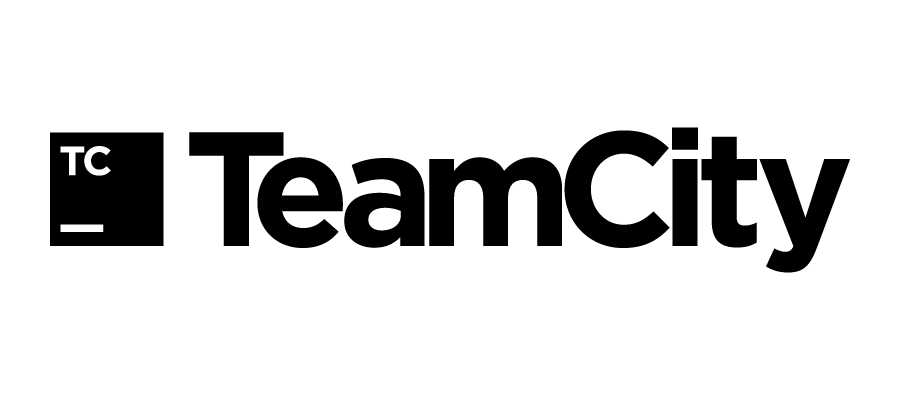
TeamCity is the CI tool by JetBrains, offering both cloud-based and self-hosted versions.
- Flexibility: TeamCity supports all the most popular environments and languages, just like JetBrains does with editors.
- Price: There is a free version and a free trial. Pricing starts at $45 as a flat per-month rate.
- Reliability: TeamCity doesn’t seem to have a status page, but there are very few complaints about its reliability to be found online.
- Ease of use: Many reviews say that the UI is old and could be improved.
- Resilience: TeamCity uses Kotlin DSL for configuration files, which is easy to use but less popular than YAML. It supports Docker containers and parallel builds.
- Compatibility: The TeamCity plugins store is supported by JetBrains and it’s compatible with the most popular tools.
Bamboo

Bamboo is a CI tool from Atlassian. It’s not cloud-based but it offers great compatibility with Jira Software.
- Flexibility: Bamboo supports all the best-known environments and programming languages. Because it isn’t cloud-based, it helps to support your stack; you can set the environment locally and use system commands and scripts.
- Price: Bamboo’s pricing runs from $10 to $1,270 a month. It offers a free trial.
- Reliability: The software is very reliable and its support is awesome, according to reviews like this one.
- Ease of use: Atlassian’s UI/UX is considered among the best. Many reviews say the same about Bamboo.
- Resilience: Bamboo uses a YAML file to configure the build pipeline and offers parallel builds on different OSs and support containers. Naturally, it integrates perfectly with Atlassian tools.
- Compatibility: Atlassian’s marketplace is compatible with all the popular tools.
Octopus Deploy

Octopus Deploy is a powerful CI automation tool, but it doesn’t build your code. You have to use it with another build server like TeamCity.
- Flexibility: It supports the most popular environments and programming languages.
- Price: It offers a free trial for both the cloud server and the local server. The cloud service price starts at $50/month and its self-hosted service starts at $600 per year.
- Reliability: Octopus Deploy has a great status page and notification system, and its software doesn’t get many complaints.
- Ease of use: Most reviewers find it very easy to use.
- Resilience: Octopus is an automation platform, not a build server, so its resilience is evaluated via its compatibility with other build servers. Octopus Deploy supports TeamCity, Bamboo, Azure DevOps, and Jenkins.
- Compatibility: It depends on the build server.
AWS CodePipeline
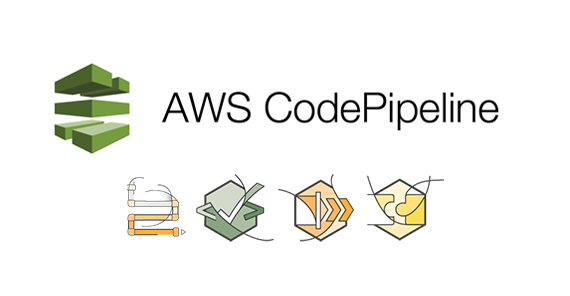
AWS CodePipeline is a cloud-based solution that offers you access to all AWS services.
- Flexibility: AWS CodePipeline supports all the environments and programming languages. However, support for version controls besides GitHub isn’t good, according to reviews.
- Price: There are no upfront fees or commitments. You pay only for what you use. AWS CodePipeline costs $1 per active pipeline per month. Pipelines are free for the first thirty days after creation. Check its pricing page for more details.
- Reliability: AWS services are known for their reliability. Many reviews like this one confirm this.
- Ease of use: Most reviewers find AWS CodePipeline easy to use, but some think the UI/UX could be improved.
- Resilience: It supports any advanced feature you can think of, including Docker containers, multiple service integrations, and parallel builds on different operating systems.
- Compatibility: AWS CodePipeline is compatible with all the best-known tools, and you can use any service from the AWS marketplace.
GitHub Actions

GitHub Actions is a cloud-based CI tool that integrates natively with GitHub and has great support for almost all environments.
- Flexibility: It uses the expertise of GitHub’s core team, giving it great support for all environments and operating systems.
- Price: It’s free for both public repositories and self-hosted runners. Paid plans start at $4 per user per month. Check its pricing page.
- Reliability: GitHub Actions is part of GitHub, which is owned by Microsoft, so it’s very reliable.
- Ease of use: GitHub Actions, like GitHub itself, is easy to use, as many reviews confirm.
- Resilience: It uses YAML files and its build configuration is similar to that of CircleCI. It offers builds on all popular OSs and containers.
- Compatibility: This might be the most limited option, because it can be used only with GitHub and its plugins and extensions are maintained by the community.
Earthly

Earthly is a build automation tool. It allows you to execute all your builds in containers, and it works with your existing build system so you can use it with your favorite CI tool.
- Flexibility: Earthly supports all environments and programming languages.
- Price: It’s free and open source.
- Reliability: Earthly is reliable, according to community reviews. Its team is active on GitHub and works to close any issues.
- Ease of use: Earthly combines Docker files and Makefile, so it’s very user friendly.
- Resilience: It’s designed to make CI tools more resilient, as well as make builds easy to understand and reproduce, and robust.
- Compatibility: Earthly can run on top of popular CI systems (like Jenkins, CircleCI, GitHub Actions, and AWS CodeBuild). It is typically the layer between language-specific tooling (like Apache Maven, Gradle, and npm) and the CI build spec.
Conclusion
The best CI tool for any project depends on the project and factors like its size, its management, and whether it’s open source. The tools detailed above should cover your needs for any kind of project, and all of them offer a good alternative to Travis CI.
To improve on whichever tool you choose, try Earthly. It will make your builds easier to understand, more reproducible, and more robust, providing better productivity and faster delivery.
Earthly Lunar: Monitoring for your SDLC
Achieve Engineering Excellence with universal SDLC monitoring that works with every tech stack, microservice, and CI pipeline.