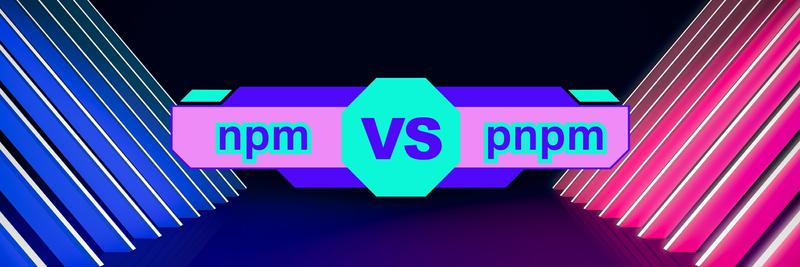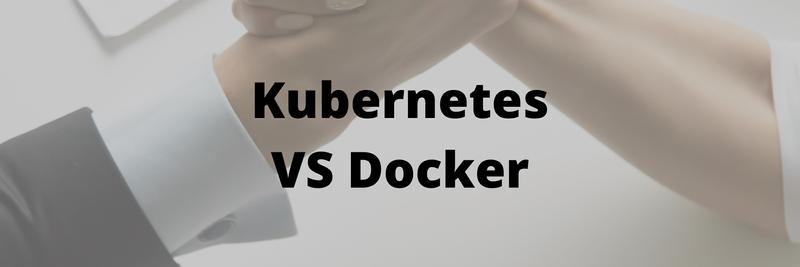npm vs. Yarn: Unraveling the Knots of Package Management
Table of Contents
This article compares npm and Yarn for Node.js package management. Earthly enhances Node.js build speeds and efficiency with any package manager. Your tools with more speed. Learn more about Earthly.
If you’ve worked on a Node.js project before, you’re likely already familiar with npm, the bundled package management tool for Node.js. And there’s a good chance you’ve started disliking how npm handles things like disk space management and concurrent installation. In such cases, you may have explored an alternative tool called Yarn, which does the same thing but handles a few concepts more efficiently.
In this comparison piece, you’ll learn all about the differences between npm and Yarn and when to use them.
Comparing Yarn and npm
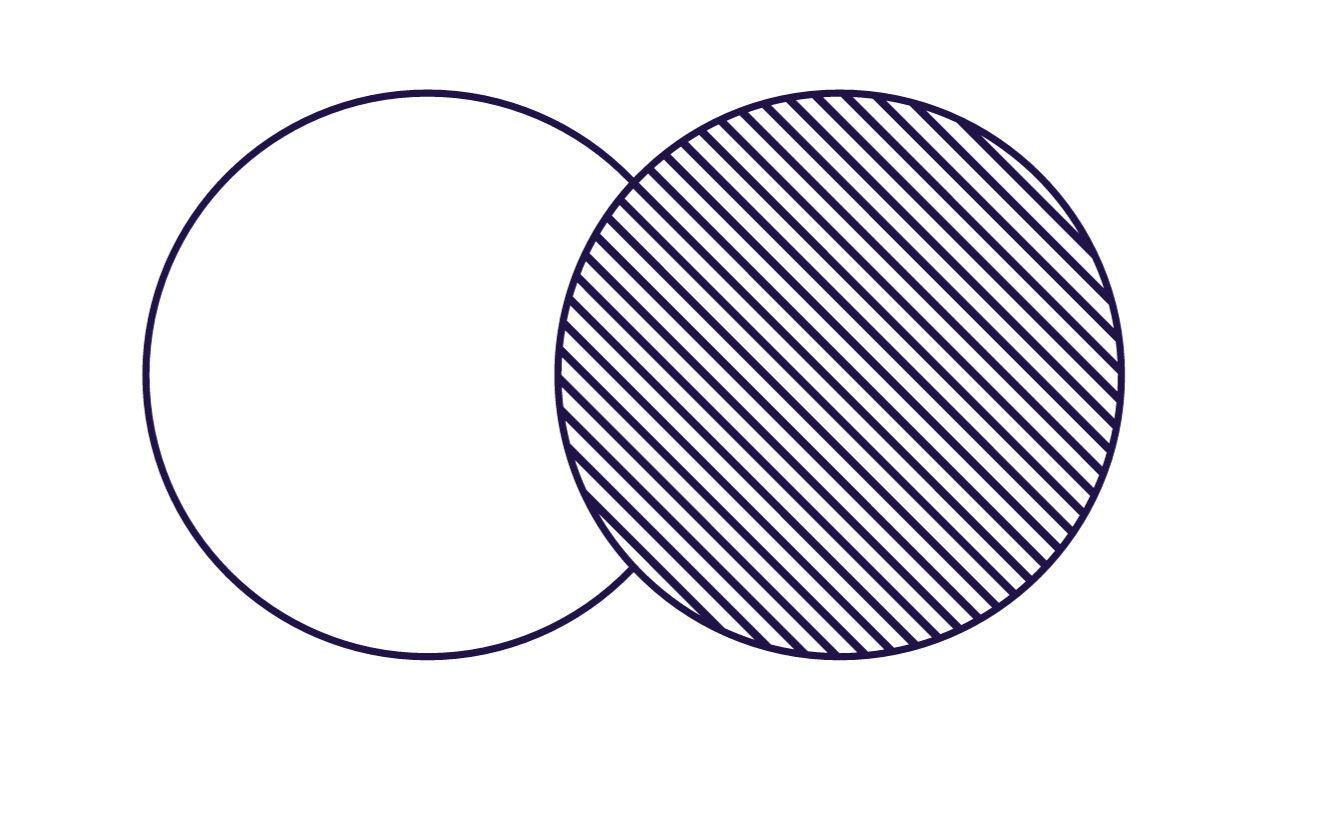
Let’s briefly highlight and define a few of the key differences between Yarn and npm you’ll learn about here:
- Performance: Installation speed, dependency resolution, and overall performance of the two tools.
- Dependency management: How do the two tools handle dependency resolution?
- Command line interface (CLI): Usability, available commands, and customization options offered by the CLIs. Evaluation of features like script execution, interactive prompts, and error handling.
- Configuration and customization: The flexibility and ease of configuration for both tools are based on factors like proxy support, registry configuration, offline mode, and other customization options provided by each tool.
- Tooling and integration: The availability and compatibility of tooling and integrations with Yarn and npm, taking into account factors like continuous integration (CI) support, IDE integrations, plugin availability, and compatibility with other development tools.
- Overall stability and reliability: The stability, maturity, and overall reliability of the two tools. Evaluation of factors like historical performance, bug reports, and the frequency of updates and bug fixes to gauge their stability and reliability.
Performance

Performance is one of the most important factors when it comes to choosing a developer tool. While npm is the default, ready-to-use tool that comes bundled with Node.js projects, it often loses out to its competitors when it comes to performance.
While both tools now support parallel dependency installation, npm incorporated that feature after Yarn did, and based on developer reviews, Yarn still has the edge over npm when it comes to dependency installation performance.
Additionally, Yarn’s caching mechanism is robust and can improve performance by reusing downloaded packages, making it faster for subsequent installs, even in offline or low-bandwidth environments. npm also offers caching, but it might not be as efficient as Yarn’s caching mechanism.
For instance, Yarn offers offline installation using offline mirrors to help you install packages reliably even when you’re not connected to the remote npm registry. To do the same thing with npm, you would need to use the --cache-min flag, which builds dependencies from the local cache, which means you may run into compatibility issues due to implementation differences between projects. Yarn avoids this by using dedicated offline mirror storage that stores tarballs of packages that can be used in any project without fail.
Moreover, Yarn ensures deterministic installation by default, which can help avoid unexpected issues, such as incompatible peer dependencies or different dependencies getting installed due to a faulty cache or proxy issue.
In comparison, npm has improved when it comes to deterministic installation over time, especially with npm 7, but there’s currently a greater chance of running into compatibility issues with npm than with Yarn. All these differences make Yarn a clear winner over npm in terms of performance.
Dependency Management
Even though there are a few minor differences when it comes to performance, the two tools really start to differentiate themselves when it comes to dependency management. npm offers a basic set of dependency management strategies, but Yarn kicks it up a notch and helps you save both time and resources when it comes to managing dependencies in your projects.
When installing packages for the first time, most package managers retrieve them from the npm registry. However, this can cause issues as the registry is known to experience downtimes that result in failed installs. To avoid this problem, some teams may set up their own mirrors of the registry that can serve packages when the official npm registry is down. However, this comes with its own setup and management complexity.
To solve this problem, Yarn allows you to cache packages locally to your projects by enabling the enableGlobalCache option. This means you can save the package cache to a directory inside your project and add it to Git, making each Git commit installable, even if the official npm registry is down.
Additionally, by default, Yarn does away with the hassle of maintaining node_modules and uses a single Node.js loader file named .pnp.cjs to store all the information about a project’s dependency tree. This is known as plug and play, and it has numerous advantages, including the following:
- Highly reduced install footprint: The loader file contains only links, unlike
node_modules, which contains a copy of the package’s files. - Shared installation across disks: One copy of a package can be linked by multiple projects on the same disk.
- Ghost dependencies protection: Since Yarn now manages the list of all packages and their dependencies, it can prevent the proliferation of ghost dependencies, which are dependencies that are unaccounted for during resolution yet still referenced by packages. While this might become annoying when Yarn keeps throwing errors when other package managers wouldn’t, this makes Yarn a much more reliable package manager.
Combining Yarn’s plug and play and global cache allows you to achieve zero installs, a situation in which you don’t have to worry about running yarn install when switching version control branches in your project. This allows for an even better dependency management experience. All these features make Yarn a much better choice when it comes to dependency management.
Command Line Interface
When it comes to the CLI, both tools offer a user-friendly experience. For npm’s commands like npm install, npm run, and npm publish, you have equivalent commands in Yarn, such as yarn install, yarn run, and yarn publish. There are a few small differences between the two, such as Yarn not requiring the run keyword to run scripts, which means yarn dev is equivalent to npm run dev.
When running yarn <script-name>, Yarn first looks for scripts in your package.json file. If it doesn’t find one, it looks for a local dependency with the given name and executes its binary. Meanwhile, npm run <script-name> looks for and executes scripts defined in the package.json file.
When it comes to running one-off remote scripts (such as the popular create-react-app script), Yarn doesn’t offer a dedicated solution like npm’s npx. However, it’s important to note that npx is not unique to npm and can be used with Yarn as well.
Additionally, Yarn’s team is building popular create scripts into the CLI, which lets you run commands like yarn create react-app to initialize new projects. However, that doesn’t seem to be a full-fledged replacement for scripting.
In contrast, Yarn offers a few new interesting commands, such as yarn why, which helps you understand why a dependency has been installed in a project. All in all, Yarn and npm are quite similar in terms of their CLI, and the existing differences aren’t significant enough to warrant a migration from one tool to another.
Configuration and Customization
Both the tools offer custom configuration using their configuration files .npmrc and .yarnrc. You can configure proxy settings easily through these files for both of these tools. You can also configure custom package registries for both of these tools using these configuration files. You can define custom scripts in your package.json file and use the npm run and yarn run commands to execute them.
The only difference between these two tools in terms of configuration is their offline abilities. Yarn offers robust offline support, enabling you to cache packages offline and reuse them across projects. In contrast, npm doesn’t seem to offer much in this category. This gives Yarn yet another (albeit only a slight) edge over npm.
Tooling and Integrations
npm is widely popular among CI systems and other developer tools, which means it has robust support with popular systems like Jenkins, Travis CI, and CircleCI. However, Yarn has also gained enough popularity to ensure compatibility with major CI services, which means you won’t be missing out when using Yarn.
Both Yarn and npm enjoy support from popular IDEs, like Visual Studio Code and IntelliJ IDEA. You can access features like package management, script execution, and error handling for both of these tools in your IDE of choice.
npm is compatible with a wide range of development tools and libraries, especially within the Node.js ecosystem, and Yarn is meant to be a complete replacement for npm, ensuring a smooth transition should you choose to move from npm to Yarn. This means that both npm and Yarn are head-to-head in terms of tooling and integrations, and choosing either one ensures that you can switch over at any point in time.
Overall Stability and Reliability
npm is one of the most established and mature package managers in the JavaScript ecosystem. It has been a part of the Node.js ecosystem since its inception and has undergone significant improvements over the years.
npm has a history of stability and reliability, especially in recent versions. npm 7, in particular, brought several performance enhancements and improvements to package management, such as auto-installing peer dependencies and support for yarn.lock files as the source of package metadata. npm receives regular updates and bug fixes to improve stability and address reported issues. The frequency of updates can vary, but npm maintains a healthy update cycle to keep the tool reliable.
Yarn, while relatively new when compared to npm, has gained significant popularity and maturity since its introduction. Yarn is known for its performance improvements, particularly with features like parallelism, enhanced caching, and better dependency resolution, addressing key performance issues that were present in npm for a long time. Yarn has a more predictable release cycle and has seen frequent updates and bug fixes since its introduction. This demonstrates a commitment to maintaining and improving reliability.
Overall, Yarn and npm are both quite stable and well-maintained tools, so the choice between them comes down to other factors, such as performance and disk space management.
When To Use npm
Now that you know the key differences between the tools, here’s a quick list of situations in which you should consider using npm:
- Simple Node.js projects: If you’re working on a simple Node.js project (one that does not have too many dependencies and scripts), you’re probably better off using the built-in package manager to avoid the hassle of setting up a new one.
- Legacy Node.js projects: When handling legacy Node.js projects, you have very few options when it comes to developer tools (including package managers) because most tools cut down on backward compatibility as they’re further developed to support new features. However, npm has been bundled with Node.js for a long time, so you would most likely find that it works with your legacy Node.js project.
When to Use Yarn
In most cases, Yarn is a better choice than npm. Some of the most common situations where you should choose Yarn over npm include the following:
- Performance: If you’re looking for a performance-focused alternative for npm, Yarn is the way to go. With features like concurrent installation, Yarn offers a much faster and error-free experience when it comes to performance. This benefit is further magnified if you’re looking to run it on your CI. Most CI environments bill you on the basis of time spent building your app. If you have a faster package management tool, chances are that you’ll have a faster build setup, reducing costs.
- Predictable installations: Unlike npm, Yarn does not run into issues like nondeterministic dependency resolution, which means it can install dependencies in a consistent manner across environments. As a result, the likelihood of encountering compatibility problems caused by different dependency versions is significantly reduced.
- Reduced network dependency: Yarn’s offline caching feature can be beneficial when working in environments with limited or unreliable network connectivity.
Conclusion
This article uncovered the complexities of managing JavaScript packages using two popular package management tools—npm and Yarn. As the default package manager for Node.js, npm has a large community and lots of packages. In comparison, Yarn brings in features like predictable installs and caching for better performance.
When choosing between the two tools, you need to think about project needs and what you prefer. Speed, security, compatibility, and the size of your team should help you decide. Both tools keep evolving, so keeping up with their latest features is crucial for managing packages effectively. If you’re working on a complex Node.js project or you need backward compatibility with a legacy project, you would be better off with npm in most cases.
No matter which tool you pick, understanding their strengths and weaknesses is key. As JavaScript keeps growing, developers will benefit from npm’s and Yarn’s ongoing improvements, making it easier to create good software.
Earthly Lunar: Monitoring for your SDLC
Achieve Engineering Excellence with universal SDLC monitoring that works with every tech stack, microservice, and CI pipeline.