How to Test and Run GitHub Actions Locally
Table of Contents
The article explains how act can be used to run GitHub Actions locally. The limitations of that approach lead many towards Earthly. Earthly ensures consistent and reliable builds that run in GitHub Actions and locally. Check it out.
GitHub Actions is GitHub’s approach to automating development workflows, enabling you to create, build, test, and deploy software. Additionally, with GitHub Actions, you can build automation around GitHub’s offerings, such as triaging GitHub issues and creating GitHub releases.
However, developing a GitHub Actions workflow can be time-consuming. The process involves committing and pushing your changes to your workflows to the remote repository repeatedly to test them. This not only increases the time spent in perfecting your workflows but also adds unnecessary commits and logs to your repo’s version history.
Fortunately, several workarounds exist to facilitate local execution and testing of GitHub Actions. For instance, you could use a parallel identical repo to test your workflows before adding them to the main repository, or you could use the official GitHub Actions Runner in a self-hosted environment. However, a more seamless and widely used solution is a tool called act that uses Docker containers to run and test your actions locally. In this article, you’ll learn all about act and how to use it to quickly build and test GitHub Actions workflows.
How to Run GitHub Actions Locally

Before installing act, you need to have Docker (Docker Desktop for Mac and Windows, and Docker Engine for Linux) set up on your system.
You’ll also need to clone this repository with the following command:
git clone https://github.com/krharsh17/hello-react.gitThis repository contains a sample React app that was created using Vite and defines three GitHub Actions workflows. You’ll use them later when exploring the act CLI.
Install act
Once you’ve cloned the repository, it’s time to install act on your system. The specific instructions for various operating systems are available in the official GitHub documentation.
If you’re on a Mac, you can use Homebrew to install it by running the following command in your terminal:
brew install actTo ensure act was installed correctly, run the following command:
act --versionThis should print the version of the installed act tool:
act version 0.2.49This indicates that the tool was installed correctly, and you can proceed to testing the workflows.
Make sure that Docker is running on the system when using the
acttool.
Explore act
act offers a user-friendly interface for running workflows. You can begin by running the following default command to run all workflows that are triggered by a GitHub push event:
actIf this is the first time you’re running the tool, it asks you to choose the default Docker image you’d like to use:
% act
? Please choose the default image you want to use with act:
- Large size image: +20GB Docker image, includes almost all tools used on GitHub Actions (IMPORTANT: currently only ubuntu-18.04 platform is available)
- Medium size image: ~500MB, includes only necessary tools to bootstrap actions and aims to be compatible with all actions
- Micro size image: <200MB, contains only NodeJS required to bootstrap actions, doesn't work with all actions
Default image and other options can be changed manually in ~/.actrc (please refer to https://github.com/nektos/act#configuration for additional information about file structure) [Use arrows to move, type to filter, ? for more help]
Large
> Medium
MicroIf you want to build complex workflows that make use of multiple actions and other features from GitHub Actions, you should choose the Large size image. However, using this image takes up a large amount of your system’s resources. In most cases, the medium-sized image is the optimal choice. You can always switch between the image types by updating your .actrc file (more on this later).
After you select the image type, you’ll notice that all three workflows are triggered (take note of the prefix of each line of the logs):
[Create Release/release ] 🚀 Start image=catthehacker/ubuntu:act-latest
[Create Production Build/build] 🚀 Start image=catthehacker/ubuntu:act-latest
[Run tests/test ] 🚀 Start image=catthehacker/ubuntu:act-latest
[Create Release/release ] 🐳 docker pull image=catthehacker/ubuntu:act-latest platform= username= forcePull=true
[Run tests/test ] 🐳 docker pull image=catthehacker/ubuntu:act-latest platform= username= forcePull=true
[Create Production Build/build] 🐳 docker pull image=catthehacker/ubuntu:act-latest platform= username= forcePull=true
...All three workflows are triggered because they define the push event as their trigger. Some workflows may complete running successfully, while some may fail (due to a lack of some extra configuration that you may need to add to run them locally). In the next section, you’ll learn how to use the act tool to test various types of workflows.
Useful Options to Help You Test Various Types of Workflows
In this section, you’ll learn of some of the useful options that the act CLI offers to help you test various types of workflows and jobs easily.
List All Jobs
One of the basic options provided by act is -l. The -l flag enables you to list all jobs in your repository.
Run the following command in the sample repository to view a list of all the jobs in it:
% act -l
Stage Job ID Job name Workflow name Workflow file Events
0 build build Create Production Build build-for-prod.yml push
0 release release Create Release create-release.yml push
0 test test Run tests run-tests.yml push This code defines the ID and name of the job, the name of the workflow it belongs to, and its file, as well as the events that can trigger it. In repos that have a large number of workflows, this command is helpful to quickly list and find workflows.
Run Workflows Triggered by Specific Events
act also enables you to trigger workflows on the basis of the event that they’re triggered by. As you learned previously, simply running act implements all workflows that are set to be triggered by the push event. To run workflows associated with any other event, you can run act <event name>. Or to run all workflows set to be triggered on a pull request, you can run the following command:
act pull_requestYou’ll notice that the tool doesn’t print anything because the sample repo doesn’t have any eligible workflows.
Run Specific Jobs
Apart from running workflows on the basis of their trigger event, you can also run a specific job directly using the -j flag followed by the name of the job. For instance, to run the test job, you can use the following command:
act -j testThis runs the test job and prints its output on the terminal. Your output looks like this:
[Run tests/test] 🚀 Start image=catthehacker/ubuntu:act-latest
[Run tests/test] 🐳 docker pull image=catthehacker/ubuntu:act-latest platform= username= forcePull=true
[Run tests/test] using DockerAuthConfig authentication for docker pull
[Run tests/test] 🐳 docker create image=catthehacker/ubuntu:act-latest platform= entrypoint=["tail" "-f" "/dev/null"] cmd=[]
[Run tests/test] 🐳 docker run image=catthehacker/ubuntu:act-latest platform= entrypoint=["tail" "-f" "/dev/null"] cmd=[]
[Run tests/test] ⭐ Run Main Checkout
[Run tests/test] 🐳 docker cp src=/Users/kumarharsh/Work/Draft/hello-react/. dst=/Users/kumarharsh/Work/Draft/hello-react
[Run tests/test] ✅ Success - Main Checkout
[Run tests/test] ⭐ Run Main Set up dev dependencies
[Run tests/test] 🐳 docker exec cmd=[bash --noprofile --norc -e -o pipefail /var/run/act/workflow/1] user= workdir=
|
| added 246 packages, and audited 247 packages in 6s
|
| 52 packages are looking for funding
| run `npm fund` for details
|
| found 0 vulnerabilities
[Run tests/test] ✅ Success - Main Set up dev dependencies
[Run tests/test] ⭐ Run Main Run tests
[Run tests/test] 🐳 docker exec cmd=[bash --noprofile --norc -e -o pipefail /var/run/act/workflow/2] user= workdir=
|
| > hello-react@0.0.0 test
| > vitest
|
|
| RUN v0.34.1 /Users/kumarharsh/Work/Draft/hello-react
|
| ✓ src/App.test.jsx (2 tests) 1ms
|
| Test Files 1 passed (1)
| Tests 2 passed (2)
| Start at 02:56:29
| Duration 167ms (transform 18ms, setup 0ms, collect 8ms, tests 1ms, environment 0ms, prepare 45ms)
|
[Run tests/test] ✅ Success - Main Run tests
[Run tests/test] 🏁 Job succeededDo a Dry Run
act also allows you to do a dry run of your workflows, meaning you can check the workflow configuration for correctness. However, it doesn’t take into account whether the jobs and steps mentioned in the workflow will work at runtime. That means you can’t fully rely on dry runs to know if your workflow will perform as expected when deployed. However, it’s a good way to find and fix any silly syntactical mistakes. To see this in action, run the following command:
act -j release -nHere’s what your output looks like:
*DRYRUN* [Create Release/release] 🚀 Start image=catthehacker/ubuntu:act-latest
*DRYRUN* [Create Release/release] 🐳 docker pull image=catthehacker/ubuntu:act-latest platform= username= forcePull=true
*DRYRUN* [Create Release/release] 🐳 docker create image=catthehacker/ubuntu:act-latest platform= entrypoint=["tail" "-f" "/dev/null"] cmd=[]
*DRYRUN* [Create Release/release] 🐳 docker run image=catthehacker/ubuntu:act-latest platform= entrypoint=["tail" "-f" "/dev/null"] cmd=[]
*DRYRUN* [Create Release/release] ☁ git clone 'https://github.com/actions/create-release' # ref=v1
*DRYRUN* [Create Release/release] ⭐ Run Main Checkout code
*DRYRUN* [Create Release/release] ✅ Success - Main Checkout code
*DRYRUN* [Create Release/release] ⭐ Run Main Create Release
*DRYRUN* [Create Release/release] ✅ Success - Main Create Release
*DRYRUN* [Create Release/release] 🏁 Job succeededThis shows that the workflow is syntactically correct. However, if you try running this workflow using the act -j release command, you’ll face the following error:
% act -j release
[Create Release/release] 🚀 Start image=catthehacker/ubuntu:act-latest
[Create Release/release] 🐳 docker pull image=catthehacker/ubuntu:act-latest platform= username= forcePull=true
[Create Release/release] using DockerAuthConfig authentication for docker pull
[Create Release/release] 🐳 docker create image=catthehacker/ubuntu:act-latest platform= entrypoint=["tail" "-f" "/dev/null"] cmd=[]
[Create Release/release] 🐳 docker run image=catthehacker/ubuntu:act-latest platform= entrypoint=["tail" "-f" "/dev/null"] cmd=[]
[Create Release/release] ☁ git clone 'https://github.com/actions/create-release' # ref=v1
[Create Release/release] ⭐ Run Main Checkout code
[Create Release/release] 🐳 docker cp src=/Users/kumarharsh/Work/Draft/hello-react/. dst=/Users/kumarharsh/Work/Draft/hello-react
[Create Release/release] ✅ Success - Main Checkout code
[Create Release/release] ⭐ Run Main Create Release
[Create Release/release] 🐳 docker cp src=/Users/kumarharsh/.cache/act/actions-create-release@v1/ dst=/var/run/act/actions/actions-create-release@v1/
[Create Release/release] 🐳 docker exec cmd=[node /var/run/act/actions/actions-create-release@v1/dist/index.js] user= workdir=
[Create Release/release] ❗ ##[error]Parameter token or opts.auth is required
[Create Release/release] ❌ Failure - Main Create Release
[Create Release/release] exitcode '1': failure
[Create Release/release] 🏁 Job failed
Error: Job 'release' failedThis failure occurred because the Parameter token or opts.auth is required and was not provided. This value is provided to GitHub Actions workflows by the GitHub Actions Runner automatically on the cloud. However, you need to pass it in manually when using act, which you’ll learn how to do in the next section.
Pass Personal Access Tokens
Some actions in the GitHub Actions workflows, such as interacting with a GitHub API or services, may require a GitHub Personal Access Token (PAT). While the GitHub Actions runtime provides your workflows with a token from your account using the $ variable, you need to pass in this value manually to the act tool when needed.
To do so, you can pass it in using the -s option with the variable name GITHUB_TOKEN. You can either directly input your token in the command line or make use of the gh CLI by GitHub to retrieve and supply the token on the fly using the following command:
act -j release -s GITHUB_TOKEN="$(gh auth token)"Pass Secrets
In the same way you used the -s flag to pass in the GitHub token, you can use it to pass other variables as well. Try running the following command to invoke the release job and pass in the release description using secrets:
act -j release -s GITHUB_TOKEN="$(gh auth token)" -s \
RELEASE_DESCRIPTION="Yet another release"Running this command may not work for you since your GitHub token doesn’t have permission to create releases in the repo you’ve cloned. To fix that, fork the repo and then clone your fork. After which, this command runs successfully.
Collect Artifacts
There are workflows that generate or consume artifacts, such as build outputs or executable binaries. GitHub provides a means to upload these artifacts through the actions/upload-artifact@v3 action to a temporary path in the GitHub Actions runtime where your workflow is running.
However, when it comes to executing and testing workflows locally, there isn’t a GitHub Actions runtime available. That means if you try to run the build job in the sample repo, it will fail:
% act -j build
[Create Production Build/build] 🚀 Start image=catthehacker/ubuntu:act-latest
[Create Production Build/build] 🐳 docker pull image=catthehacker/ubuntu:act-latest platform= username= forcePull=true
[Create Production Build/build] using DockerAuthConfig authentication for docker pull
[Create Production Build/build] 🐳 docker create image=catthehacker/ubuntu:act-latest platform= entrypoint=["tail" "-f" "/dev/null"] cmd=[]
[Create Production Build/build] 🐳 docker run image=catthehacker/ubuntu:act-latest platform= entrypoint=["tail" "-f" "/dev/null"] cmd=[]
[Create Production Build/build] ☁ git clone 'https://github.com/actions/upload-artifact' # ref=v3
[Create Production Build/build] ⭐ Run Main Checkout repository
[Create Production Build/build] 🐳 docker cp src=/Users/kumarharsh/Work/Draft/hello-react/. dst=/Users/kumarharsh/Work/Draft/hello-react
[Create Production Build/build] ✅ Success - Main Checkout repository
[Create Production Build/build] ⭐ Run Main npm install & build
...[truncated]
| Starting artifact upload
| For more detailed logs during the artifact upload process, enable step-debugging: https://docs.github.com/actions/monitoring-and-troubleshooting-workflows/enabling-debug-logging#enabling-step-debug-logging
| Artifact name is valid!
[Create Production Build/build] ❗ ::error::Unable to get ACTIONS_RUNTIME_TOKEN env variable
[Create Production Build/build] ❌ Failure - Main Archive production artifacts
[Create Production Build/build] exitcode '1': failure
[Create Production Build/build] 🏁 Job failed
Error: Job 'build' failedThe error message says ACTION_RUNTIME_TOKEN is missing. This token provides the workflow instance with access to the GitHub Actions Runner runtime, where it can upload and download files. You can give your local runner environment this ability by passing in the --artifact-server-path flag. Here’s what the output looks like when you pass in a path using this flag:
% act -j build --artifact-server-path /tmp/artifacts
INFO[0000] Start server on http://192.168.1.105:34567
[Create Production Build/build] 🚀 Start image=catthehacker/ubuntu:act-latest
[Create Production Build/build] 🐳 docker pull image=catthehacker/ubuntu:act-latest platform= username= forcePull=true
[Create Production Build/build] using DockerAuthConfig authentication for docker pull
[Create Production Build/build] 🐳 docker create image=catthehacker/ubuntu:act-latest platform= entrypoint=["tail" "-f" "/dev/null"] cmd=[]
[Create Production Build/build] 🐳 docker run image=catthehacker/ubuntu:act-latest platform= entrypoint=["tail" "-f" "/dev/null"] cmd=[]
[Create Production Build/build] ☁ git clone 'https://github.com/actions/upload-artifact' # ref=v3
[Create Production Build/build] ⭐ Run Main Checkout repository
[Create Production Build/build] 🐳 docker cp src=/Users/kumarharsh/Work/Draft/hello-react/. dst=/Users/kumarharsh/Work/Draft/hello-react
[Create Production Build/build] ✅ Success - Main Checkout repository
[Create Production Build/build] ⭐ Run Main npm install & build
...[truncated]
[Create Production Build/build] 💬 ::debug::A gzip file created for /Users/kumarharsh/Work/Draft/hello-react/dist/vite.svg helped with reducing the size of the original file. The file will be uploaded using gzip.
| Total size of all the files uploaded is 50041 bytes
| File upload process has finished. Finalizing the artifact upload
[Create Production Build/build] 💬 ::debug::Artifact Url: http://192.168.1.105:34567/_apis/pipelines/workflows/1/artifacts?api-version=6.0-preview
[Create Production Build/build] 💬 ::debug::URL is http://192.168.1.105:34567/_apis/pipelines/workflows/1/artifacts?api-version=6.0-preview&artifactName=artifact
[Create Production Build/build] 💬 ::debug::Artifact artifact has been successfully uploaded, total size in bytes: 150909
| Artifact has been finalized. All files have been successfully uploaded!
|
| The raw size of all the files that were specified for upload is 150909 bytes
| The size of all the files that were uploaded is 50041 bytes. This takes into account any gzip compression used to reduce the upload size, time and storage
|
| Note: The size of downloaded zips can differ significantly from the reported size. For more information see: https://github.com/actions/upload-artifact#zipped-artifact-downloads
|
| Artifact artifact has been successfully uploaded!
[Create Production Build/build] ✅ Success - Main Archive production artifacts
[Create Production Build/build] 🏁 Job succeededThe act runner is now able to upload the production app artifacts to a storage location on the server. This option can help you test and develop workflows that rely on upload and download actions to complete their process.
The .actrc File
If you find yourself regularly passing too many options into the act CLI, you can make use of the .actrc file to define the default options and their values that are passed every time the act CLI is called. You might recall that during your initial act usage, you selected the default container image for local runner execution. The option that you chose was stored in the actrc file and is passed into act with every call. This is what the .actrc file looked like after you chose the default image:
-P ubuntu-latest=catthehacker/ubuntu:act-latestYou can use this file to load a set of environment variables by default every time you run the act CLI, such as passing in the GITHUB_TOKEN variable from the gh CLI automatically:
-P ubuntu-latest=catthehacker/ubuntu:act-latest
-s GITHUB_TOKEN="$(gh auth token)"You can, of course, set more default options using this file. Feel free to explore the docs for available options that you can set as defaults when running the act CLI.
This completes the tutorial on act. You can find all the code used here in this GitHub repo.
Limitations of act
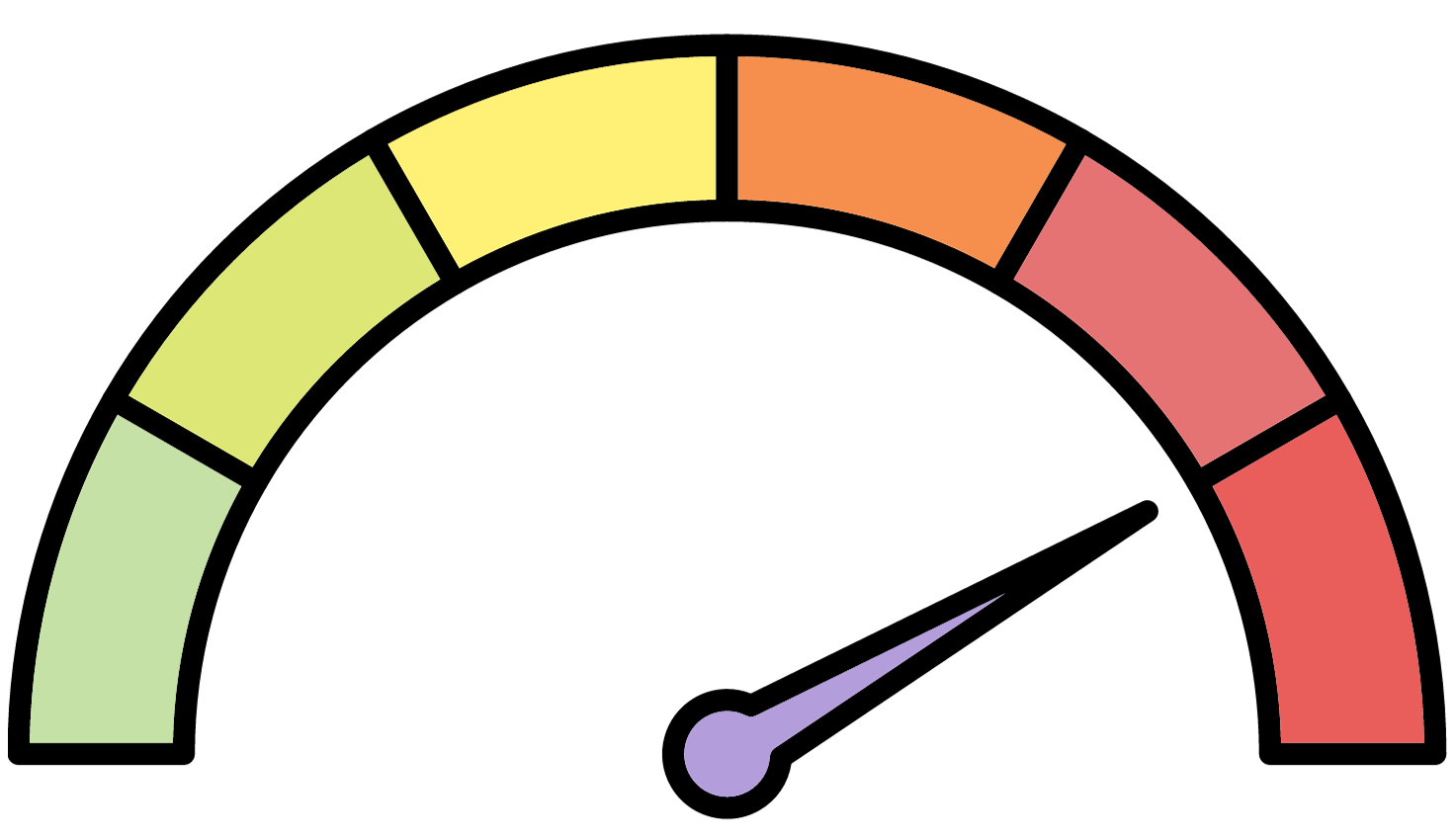
While act is a great tool for setting up a local GitHub Actions workflow development environment, you might run into some issues when working with it. Following are some of the limitations you should be aware of before you get started with it in a project:
- Limited environment replication:
actdoesn’t fully replicate the GitHub Actions environment by default. It simulates the workflow runs but doesn’t provide exact replicas of the GitHub-hosted runner environments. This can lead to discrepancies when actions rely on specific runner configurations or dependencies. You can consider using images bynektos/act-environmentsif you need the closest match of GitHub runners. However, note that these images are quite large in size and might still throw unexpected results if your workflow runs into any other known issues. - External services and resources: Actions that interact with external services or resources may not work as expected when run locally with
act. For instance, services like databases or cloud resources might not be accessible, impacting the behavior of related actions. In such cases, the output logs might not be descriptive enough. - Limited OS support:
actprimarily supports Linux-based containers. Support for Windows and macOS based platforms is under discussion, but it’s unclear how long it will take to implement those. - Workflow dependency resolution: Handling workflow dependencies can be challenging with
act. If your workflow includes cross-repository dependencies or relies on the behavior of other workflows,actmay not fully support these scenarios. In such a situation, it’s best to set up a test GitHub repo with such workflows and test them on it. - Custom actions and workflows:
actmay not fully support custom actions or workflows that are not part of the official GitHub Actions ecosystem. Due to this, some actions may not behave as expected when run locally. If you notice such a situation, it’s best to move to a dedicated GitHub repo to be able to access the complete GitHub Actions runner environment when testing. - Limited debugging features: While
actprovides a way to run workflows locally, it doesn’t offer the same debugging capabilities as running actions on GitHub, where you can access logs, artifacts, and other diagnostic information easily. You only get the logs that are printed on the terminal as output, and there’s no way to access the intermediate or final artifacts of a workflow. Once again, for workflows that heavily rely on these features, it might be best to switch to a dedicated remote testing GitHub repository.
A different approach to testing GitHub Actions locally is to write your workflow as an Earthfile that you run inside GitHub Actions. Earthly’s Earthfile’s can always be run locally due to containerization.
Earthly Cloud: Consistent, Fast Builds, Any CI
Consistent, repeatable builds across all environments. Advanced caching for faster builds. Easy integration with any CI. 6,000 build minutes per month included.



