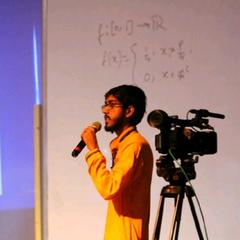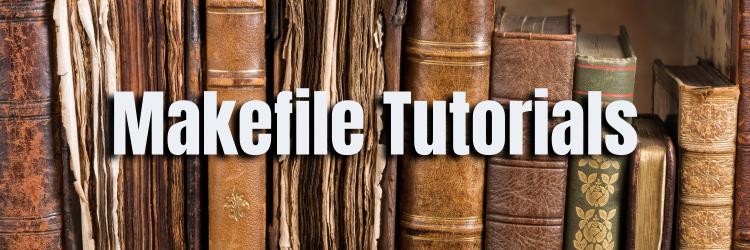Understanding and Using Makefile Flags
In this Series
Table of Contents
make is a commonplace utility in the development world. It automates the process of generating executables, documentations, and other non-source files from the source code by dividing the build process into separate interrelated steps. Using make eliminates the need for typing out long and complex commands to compile the source code. make also compiles only the modified files, thereby saving time and processing resources.
Usually, the build process involves invoking various command-line tools, like the compiler or preprocessor. Often you need to pass options to these tools as per your requirements. However, hard-coding these options in your makefile can lead to difficulties. As an example, consider the following makefile snippet:
main.o: main.c
gcc -Wall -c main.cThis snippet compiles main.c to main.o by invoking gcc with the -Wall option. But let’s say that you do not wish to pass the -Wall option; instead, you want to pass the -Werror option. The only way of doing that is to edit the makefile to change the options. There is no convenient way to override the options without modifying the makefile. This is where make flags come into play.
Flags in make are just variables containing options that should be passed to the tools used in the compilation process. Although you can use any variable for this purpose, make defines some commonly used flags with default values for some common tools, including C and C++ compiler, C preprocessor, lex, and yacc. For example, CFLAGS is used to pass options to the C compiler, while CXXFLAGS is used in conjunction with the C++ compiler.
Why Should You Use Flags?
There are a few benefits to using flags over hard-coded options.
First, just like any other makefile variable, these flags can be overridden when invoking make from the command line. This feature offers a way to use any flag the user desires, as well as provides a default. For example, consider the following makefile:
CFLAGS = -g
all: main.o
gcc -o main $(CFLAGS) main.oWhen you run make, it executes gcc -o main -g main.o. The value of $(CFLAGS) is substituted when the command is executed. However, you can change the value of $(CFLAGS) by providing the new value when invoking make:
make CFLAGS="-Wall"This time, the command that will be executed is gcc -o main -Wall main.o. The value of $(CFLAGS) provided in the command line overrides the defined value in the makefile.
Since any make variable can be overridden by providing its value in the command line, you may wonder why the manual recommends using special names for the variables. The reason is that by using the flags you can make use of the implicit rules provided by make. The implicit rules are a list of built-in rules that utilize the flags. For example, consider the following makefile:
CC = gcc
CFLAGS = -g # Flag to pass to gcc
CPPFLAGS = -I. # Flag to pass to the C preprocessor
all: main.oIf you have a main.c file in the project directory, running make will automatically compile it to main.o, even though you did not explicitly add any coding to build main.o. This is because make uses a built-in rule of the form $(CC) $(CPPFLAGS) $(CFLAGS) -c -o x.o x.c to compile any C file x.c into x.o. Thus, using implicit rules, you don’t have to explicitly write the coding.
Another reason is that these flags are standardized and have been used for a long time, so anyone building your software will expect you to use these flags. Using any other variable would force them to go through your makefile in order to figure out which variable is being used. Instead, by sticking to the standard, you can save them time.
How to Use Make Flags
You can use make flags just like any other make variable. Define the flags with default values using the = operator, and use the flags using the $(...) syntax:
CC = gcc # It is a recommended practice to define the C compiler with CC
CFLAGS = -Wall # Defines -Wall as default flag
main.o: main.c
$(CC) $(CFLAGS) -c main.cYou can also override the flags when invoking main, as explained earlier:
make CFLAGS="-g -Wall"Since make already defines these flags with default values (an empty string for most of them), you don’t have to define them in the makefile explicitly if you don’t want to have a default value, and you can use them directly from the command line. For example, the following makefile is valid, and CFLAGS is set to the empty string, which means no options are passed to the compiler.
CC = gcc # It is a recommended practice to define the C compiler with CC
main.o: main.c
$(CC) $(CFLAGS) -c main.cYou can still define CFLAGS from the command line:
make CFLAGS="-Wall"Some Commonly Used Flags
Here are a few commonly used flags. For a full list of flags, check the manual.
CFLAGS
This flag should contain the options to give to the C compiler. These options can include debug options, optimization level, warning levels, and any extra flags that you want to use.
CC = gcc
CFLAGS = -g -Wall # Passes -g and -Wall to gcc
main.o: main.c
$(CC) $(CFLAGS) -c main.c If you have options that are required for proper compilation, the manual suggests putting the optional ones in CFLAGS and adding the required options to CFLAGS separately. This way the user can override CFLAGS via the command line, but the required options will not be overridden.
CFLAGS = -g # Optional. Not required for proper compilation
ALL_CFLAGS = -I. $(CFLAGS) # -I. is required for proper compilation
main.o: main.c
$(CC) -c $(ALL_CFLAGS) main.cCXXFLAGS
This flag is similar to CFLAGS, except that you should use CXXFLAGS when invoking a C++ compiler.
CXX = g++
CXXFLAGS = -g -Wall # Passes -g and -Wall to g++
main.o: main.cpp
$(CXX) $(CXXFLAGS) -o main.o main.cppCPPFLAGS
CPPFLAGS is used to pass extra flags to the C preprocessor. These flags are also used by any programs that use the C preprocessor, including the C, C++, and Fortran compilers. You do not need to explicitly call the C preprocessor. Pass CPPFLAGS to the compiler, and these will be used when the compiler invokes the preprocessor. The most common use case of CPPFLAGS is to include directories to the compiler search path using the -I option.
CC = gcc
CFLAGS = -g -Wall
CPPFLAGS = - I /usr/foo/bar # Search for header files in /usr/foo/bar
main.o: main.c
$(CC) $(CPPFLAGS) $(CFLAGS) -c main.c LDFLAGS
You can use LDFLAGS to pass extra flags to the linker lD. Similar to CPPFLAGS, these flags are automatically passed to the linker when the compiler invokes it. The most common use is to specify directories where the libraries can be found, using the -L option. You should not include the names of the libraries in LDFLAGS; instead they go into LDLIBS.
LDFLAGS = -L. \ # Search for libraries in the current directory
-L/usr/foo # Search for libraries in /usr/foo
main.o: main.c
gcc $(LDFLAGS) -c main.c LDLIBS
The LDLIBS flag should contain the space-separated list of libraries that are used by your programs. For this flag, the -l option followed by the name of the library is used. For example, if your software uses libm, the math library, then you need to include the -lm option.
LDFLAGS = -L. \ # Search for libraries in the current directory
-L/usr/foo # Search for libraries in /usr/foo
LDLIBS = -lm -lfoo # Use libm and libfoo
main.o: main.c
gcc $(LDFLAGS) -c main.c $(LDLIBS)Keep in mind that LDLIBS should be included after you have listed all your source files. Otherwise the linker will not be able to link the symbols properly.
LFLAGS
This flag is used if you are working with lex, a tool used to generate lexical analyzers. Lex takes a list of token definitions in a .l file and generates a C program that can take an input and tokenize it accordingly. You can find a basic introduction to lex on IBM’s documentation site.
LEX = flex # Use flex as the lex program
LFLAGS = -d # enable debug
lexer.c: lexer.l
$(LEX) $(LFLAGS) lexer.lYFLAGS
This flag is used to pass options to yacc. This is a tool that is often used in conjunction with lex. Yacc is a parser generator; it converts a grammar definition in a .y file into a C program, which can parse the tokenized output of lex into a parse tree. IBM has a tutorial if you’d like to find out more about yacc.
YACC = bison # Use bison as the yacc program
YFLAGS = -v \ # Verbose mode
-g # Generate graph
parser.c: parser.y
$(YACC) $(YFLAGS) parser.yMAKEFLAGS
This is an interesting flag that is used in recursive invocation of make. If you have modules or subsystems in your project, it is likely that each subsystem will have its own makefile. The top-level makefile will then recursively call make for each of the modules. The MAKEFLAGS variable is automatically set up by make, and it contains all the flags and command line variables that you passed to the top-level make. The MAKEFLAGS variables will pass these options and variables down to each sub-make.
To test this, create a directory called subdir and create a makefile in this subdir with the following content:
all:
echo $(MAKEFLAGS)This will print out the value of the MAKEFLAGS variable.
Then in your top-level makefile, write the following:
subsystem:
cd subdir && $(MAKE)This makefile recursively calls make in the subdir subdirectory.
Now you can run make from your project root with options:
$ make -sk CFLAGS="-g"
ks -- CFLAGS=-gAs you can see, the options -k and -s were passed to the sub-make, as well as the variables.
Note that the options -C, -f, -o, and -W are not put into MAKEFLAGS and not passed down. You can read more about MAKEFLAGS on GNU.org.
Conclusion
Using make flags ensures your makefile follows the standard and offers an easy and powerful way to customize the behaviors of the compilation tools by providing them options. However, make flags are limited and require a deep understanding of the right tools to use.
If your team is working across multiple projects with Makefiles, keeping build standards consistent becomes its own challenge. Earthly Lunar helps teams enforce build policies, security checks, and dependency standards directly in PRs.
Turn your engineering standards into automated guardrails that provide feedback directly in pull requests, with 100+ guardrails included out of the box and support for the tools and CI/CD systems you already have.